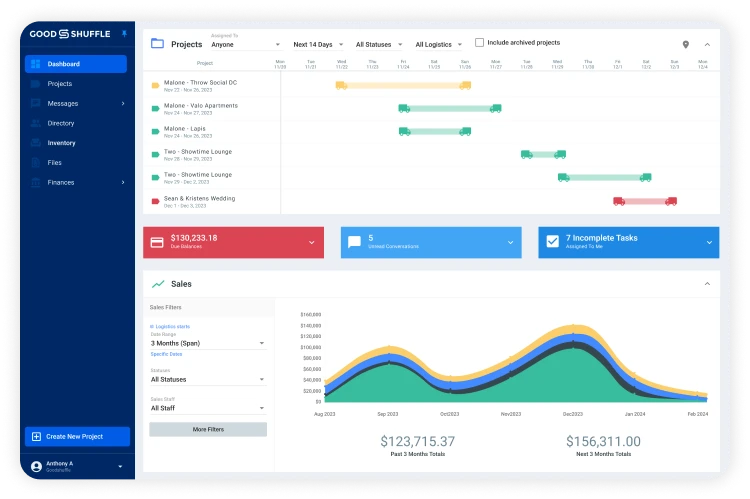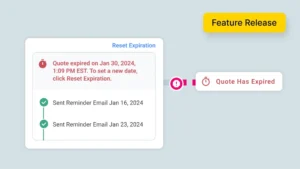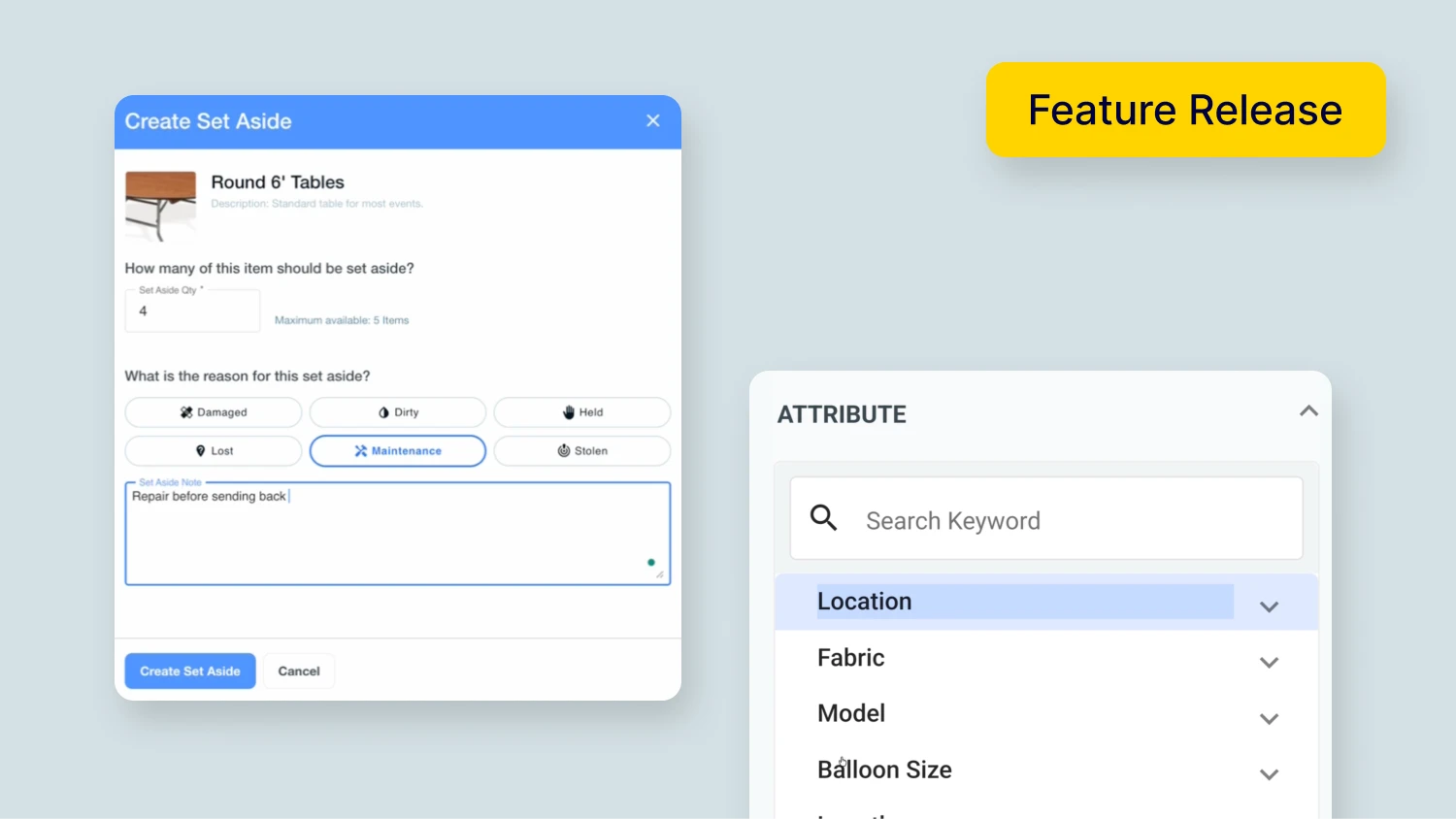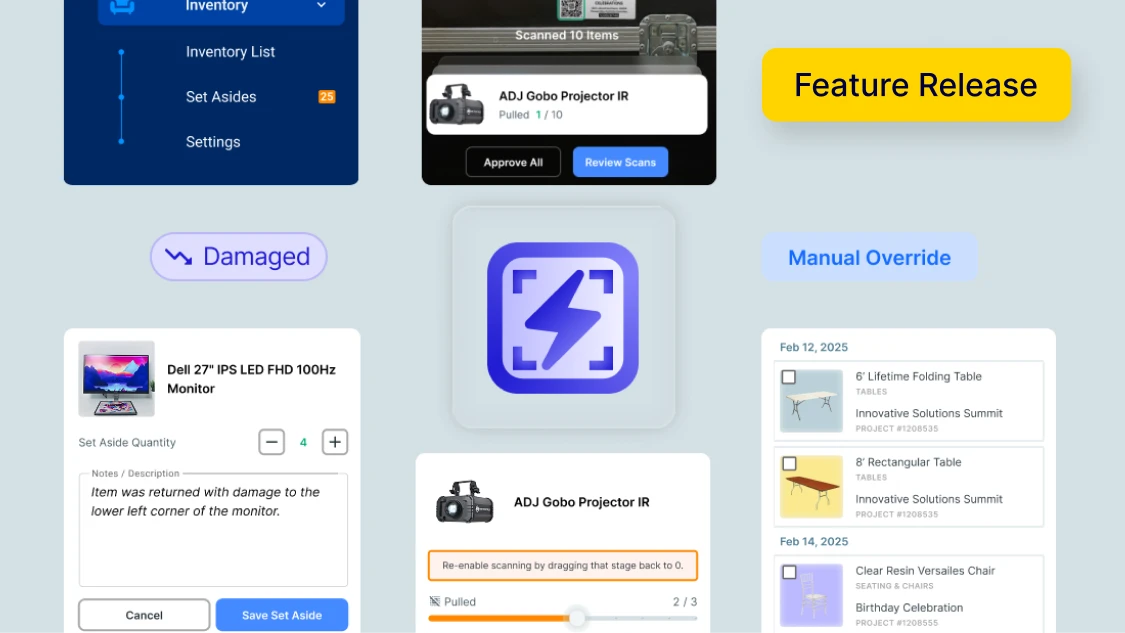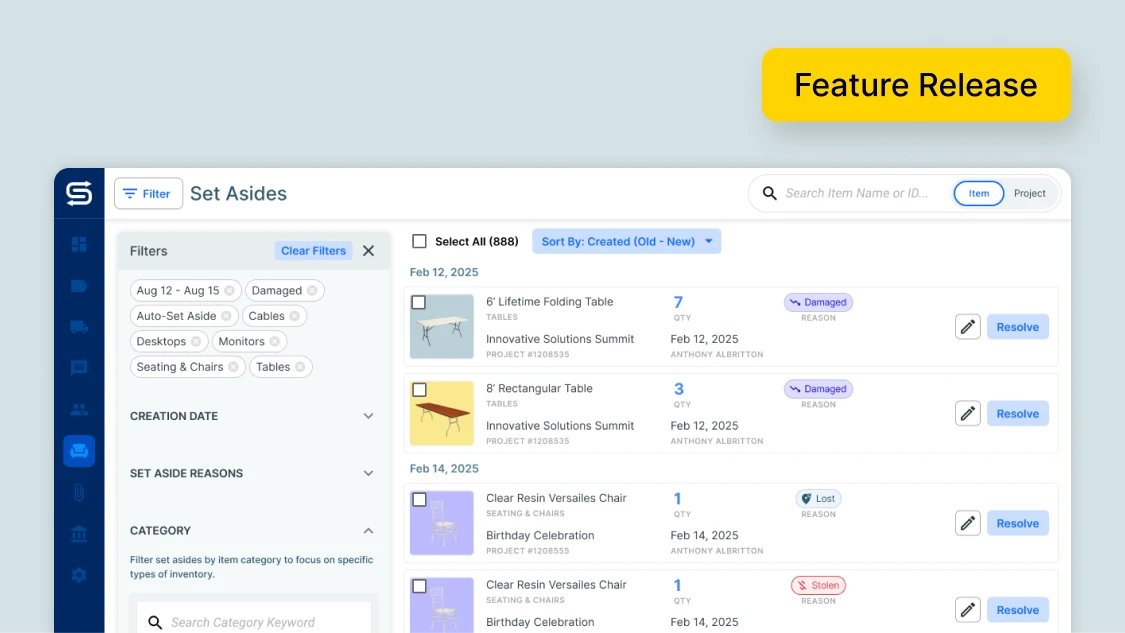Table of Contents
Ever had a client try and claim they never received their delivery? What about trying to pin item damage on you?
While most clients aren’t that difficult, it’s better safe than sorry when it comes to your event business. Collecting a signature that they’ve received the items in good condition helps protect you from disputes — and collecting a digital signature is even more convenient and secure.
To sum it up quickly:
- With the Electronic Receipt of Goods and Services (eROG), you can now collect digital signatures from the client upon delivery, eliminating the need for paper contracts.
- Once the eROG has been signed, you and the client both receive immediate email confirmation, heading off any potential disputes before they occur.
Essentially, eROGs help protect your business and streamline your operations. Curious to learn more?
4 Key Features of eROGs
Let’s take a look at what you can do with eROGs:
Feature #1: Collect Digital Signatures
Using their finger or a stylus, clients can conveniently sign receipts — no paper contracts required. Because contract information is stored digitally, your crew won’t have to worry about losing this vital document

Feature #2: Allow for Team Access
Both Full and Limited Users can access eROGs from any device using the Google Calendar connection or a Pull Sheet QR code.
Feature #3: Send Automatic Email Receipts
When the file is signed, both your business and the client will receive immediate email confirmation, keeping everyone on the same page.
Feature #4: Customize Language
Full Users can modify template language to better align with your company brand.

3 Ways to Access eROGs
There are a few different ways for Full and Limited users to access eROGs in Goodshuffle Pro:
Method #1: Google Calendar
By clicking on the calendar for that event, you can find a list of essential documents, including the Electronic Receipt of Goods and Services.
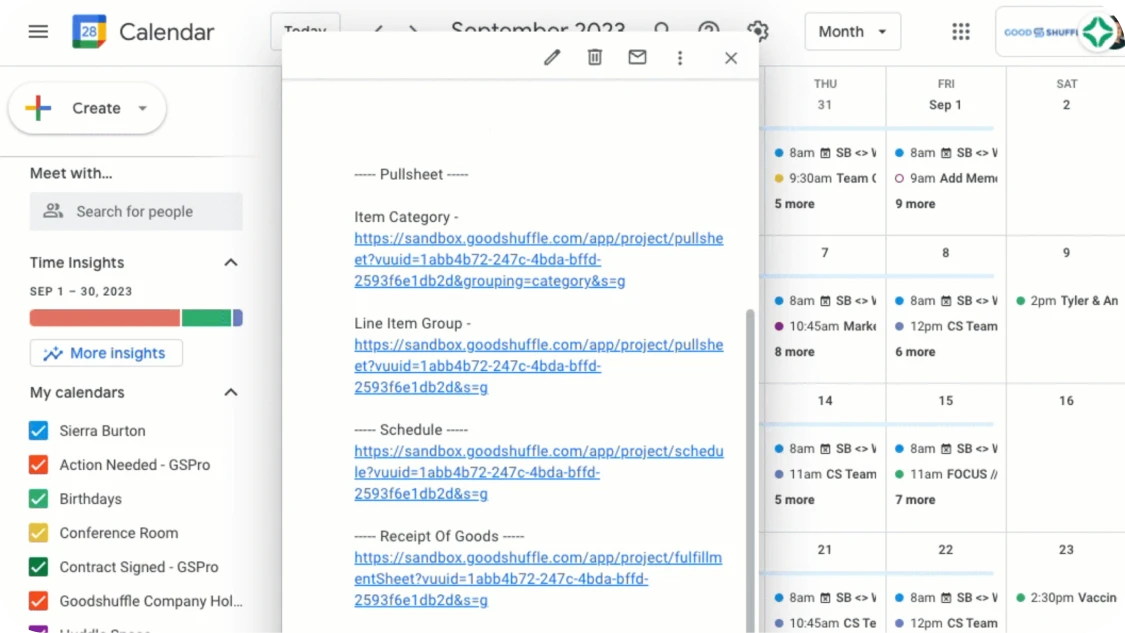
Method #2: Pull Sheet QR Code
In the top right hand corner of your Pull Sheet, there’s a QR code. Scan it to open the eROG for that project.
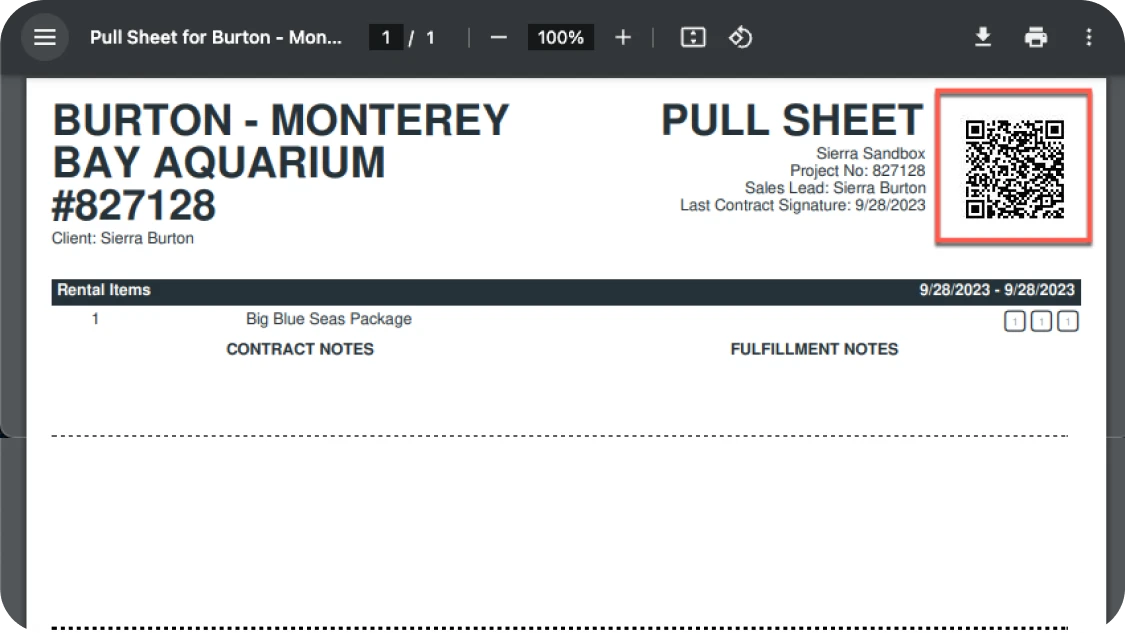
Method #3: Via the Project
Visit the Project and Locate the Digital icon, which is located between the Print and Team icons in the top right corner. Select Receipt of Goods & Services and click “View.”
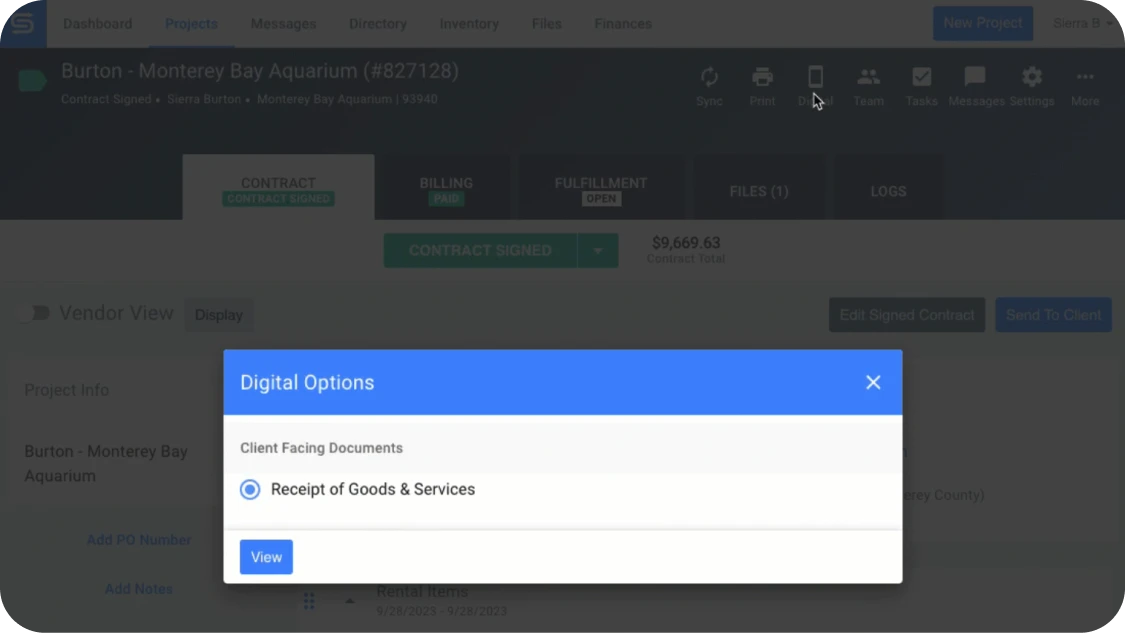
Our goal here was to make it convenient and easy for you to access eROGs anywhere you can access project details.
How Can Clients Sign eROGs
Once you’ve opened the Electronic Receipt of Goods and Services, the client will need to accept the use of e-signature by clicking “I Agree to E-Signature” on the popup.
Then, simply scroll to the bottom of the document. In the Signature Box, they can then type their name and sign using their finger or a stylus.
If they want to reset their signature to start over, they can do that by clicking the Reset button in the top right of the Signature Box.
When their signature is ready to go, they can click “I Approve and Sign.” You should then receive a confirmation pop up and email.
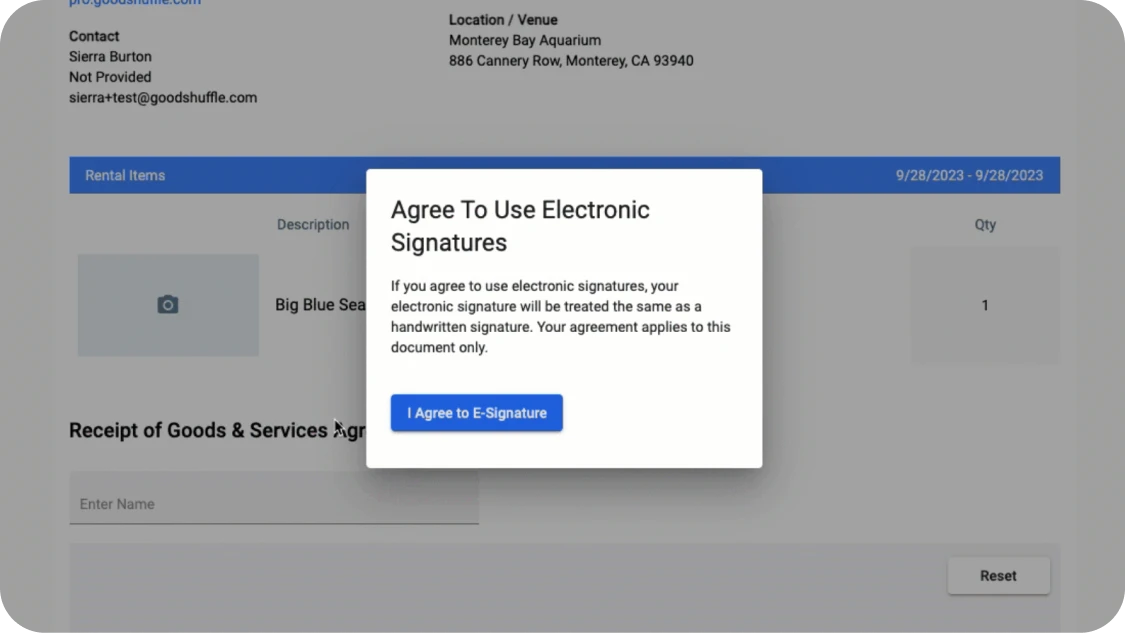
You can then view the signed Electronic Receipt of Goods and Services by navigating to the Files tab of the project. And you’re all set!
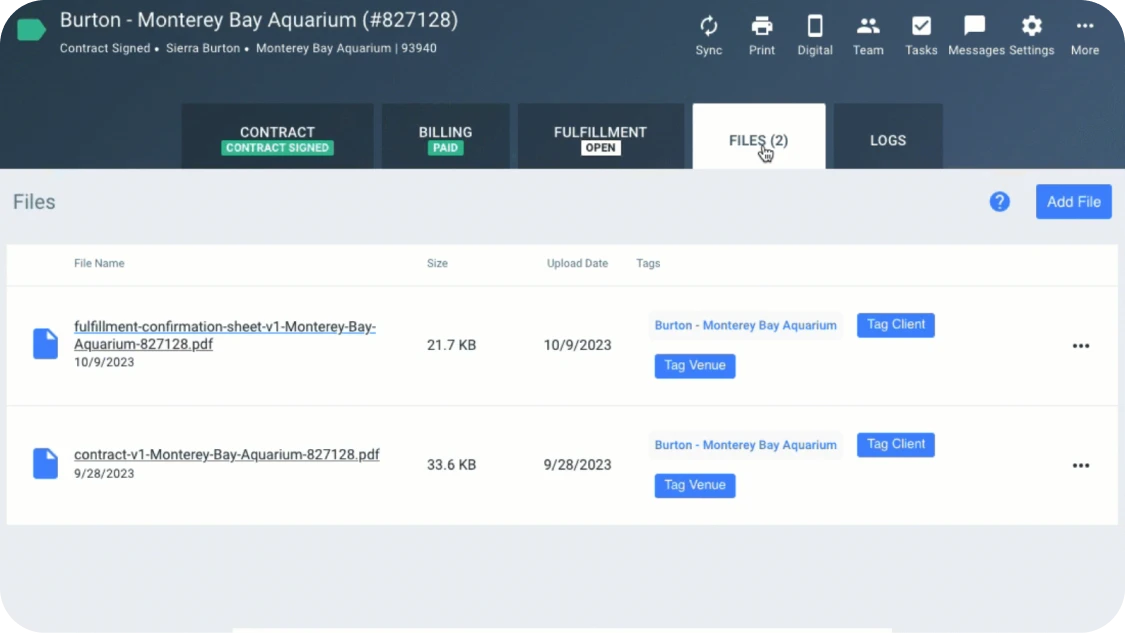
💡 Questions? Learn all about eROGs in our Help Center
What’s Next?
We’re always adding exciting new features like this one to Goodshuffle Pro. If you’d like to stay in the loop on what’s new, subscribe to our newsletter.
And if you’re not already a Goodshuffle Pro user, check out what the platform has to offer by scheduling a demo below.