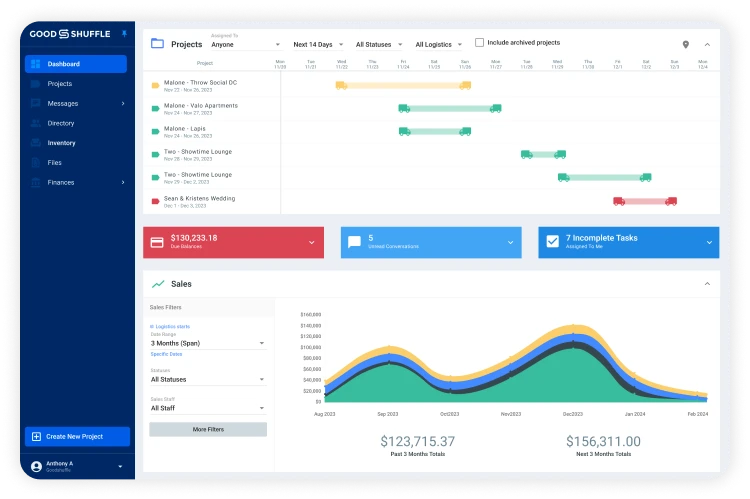Table of Contents
-
Everything You Need To Know about Security for Event Rental Companies
-
Security for My Event Rental Business
-
What Software Security Features Should I Look For?
-
Payment Processing for Event Companies
-
Why Should I Choose Stripe?
-
Accounting for Event Companies
-
Should I Choose QuickBooks for My Event Business?
-
What About Security in Goodshuffle Pro?
-
Your Security Is #1
Protect yourself and your business with powerful, industry-leading tools that safeguards you and your clients.
Everything You Need To Know about Security for Event Rental Companies
Security should be a top priority for all event companies as they choose a software to empower their business. At Goodshuffle Pro, we know how important a secure platform is for our customers. Learn the importance of security and how we implement it here.
Security for My Event Rental Business
Security is one of the most important aspects of running a business. You have general technology security concerns when it comes to managing accounts for your software system, your social media platforms, your email marketing tool, and more.
Aside from this, you also have to be on top of legal security so that your business is protected against credit card disputes, theft, or fraudulent activity.
Finally, you have to think about all your financial security such as payment processing, accounting, and more.
A general rule of thumb that can protect you in every facet is to never share passwords, and to use a password manager such as Norton or 1Password for your business. This keeps passwords safe and secure, while also eliminating the age-old problem of having one password for every account you have!
Software Security
When it comes to choosing software to empower your event rental business, you need a tool that will do what you need, safely.
Are you ready to learn all about security for event rental companies? We’ve got you covered with tips and action items for keeping your business safe when it comes to your event software, payment processors, accounting, and more. Let’s get started!
Why Should I Care About Event Software Security?
- You’ll build trust with your customers by using a solid payment processor who can safeguard their financial data, as well as yours
- You’ll win more disputes that can be costly to your business
- You’ll grow your business with your software platform handling employees with varying permission levels
- You’ll protect yourself from hackers who prey on poor IT infrastructure
What Software Security Features Should I Look For?
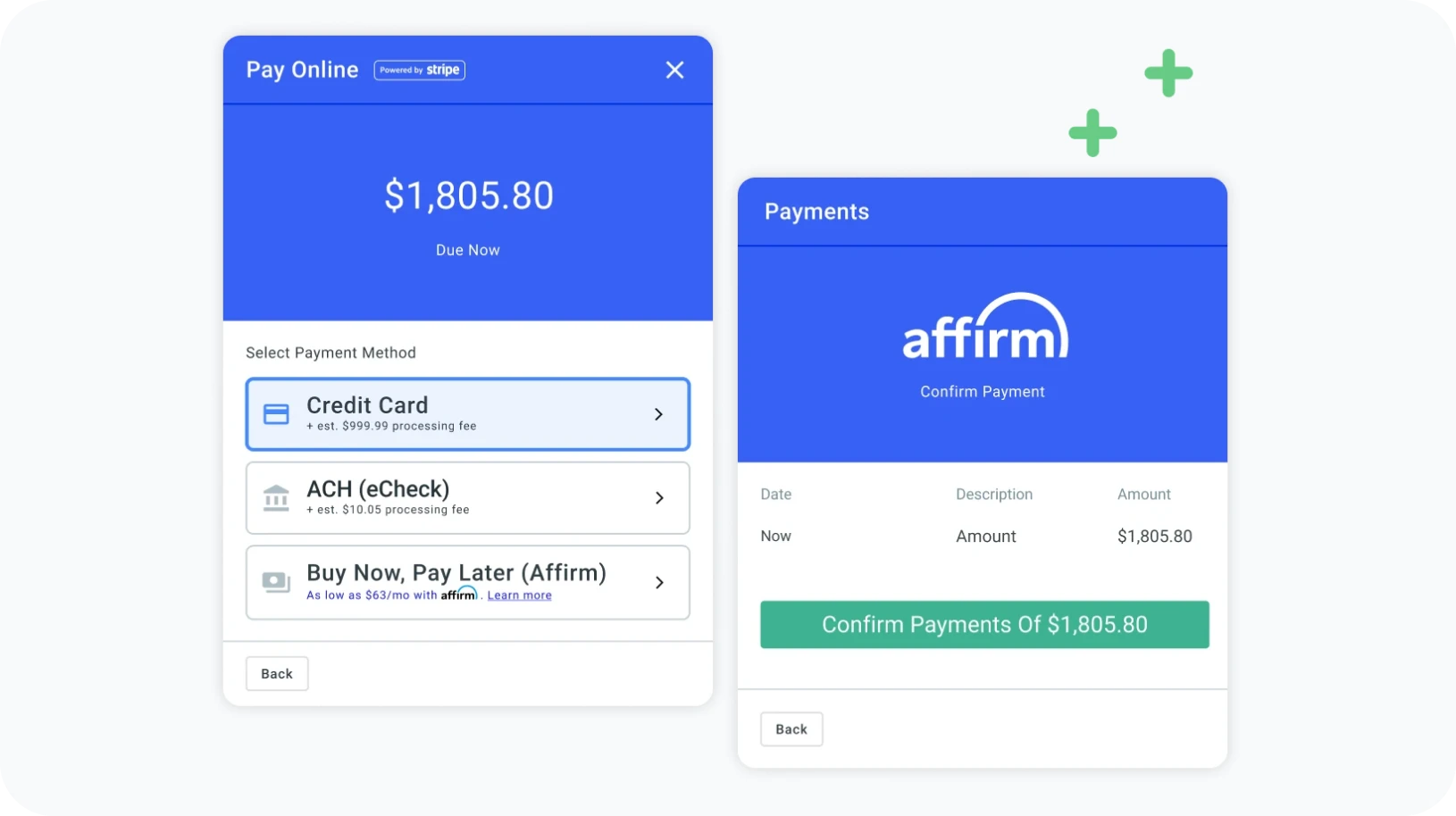
When choosing to subscribe to event rental software, it’s important that the system covers all the bases it needs to in order to protect your business.
Some of the key features you should look for include:
- Role-based permissions (different abilities based on user seat, ex: admin vs. full user vs. limited user)
- A secure payment processor – Goodshuffle Pro uses Stripe, the most secure processor available
- A safe accounting integration – Goodshuffle Pro uses QuickBooks Online and is Intuit-certified, which means an annual thorough security test audited by their top experts
All connected apps and integrations should be completely data secure. You need to not only trust your main software platform, but also the companies it chooses to partner with.
A security breach is dangerous for everyone involved. Protect yourself and your clients with a secure platform now.
Payment Processing for Event Companies
What Is Payment Processing?
Payment processing enables transactions to occur between buyers and sellers. A payment processor is the entity that handles these transactions. Without payment processing, online payments would be impossible. Payment processors facilitate safe and secure transactions, while also providing your customers with multiple ways to pay.
Why Is Payment Processing Important?
Every business should offer clients multiple ways to pay, including cash, check, and credit card. However, more and more people are choosing digital transactions over more traditional methods of cash and check. When clients have the ability to quickly pay online, they are more willing to spend money on your inventory and services. You’ve made it as easy and seamless as possible for them.
Digital transactions are becoming more popular than ever because people are always on the go, Oftentimes, customers choose to plan their events while they’re commuting, on their lunch break, in a waiting room, or somewhere else.
With this amazing opportunity for convenience also comes an opportunity for fraud, if you aren’t using secure technology. That said, a secure technology is infinitely more safe than writing down a credit card number or storing it somewhere that a disgruntled employee could access and steal it. Technology can completely eliminate these worries by blocking the details of stored credit cards and removing any liability from your company entirely.
What Should I Look for in a Payment Processor?
When looking for the right payment processor, event professionals should consider:
- PCI compliance – Stripe is a certified Level 1 Service Provider, which is the highest level of security possible.
- eCheck (ACH) payments – These are payments have lower fees and don’t require a credit card, if a client prefers using their bank account.
- Integrated payments – Stripe seamlessly syncs with Goodshuffle Pro to make your life easier, rather than managing multiple accounts.
- Helpful customer support to answer any and all questions.
Why Should I Choose Stripe?
Stripe is used by millions of companies— including Amazon, Google, Uber, and Slack— in over 120 countries. These huge corporations trust the platform because of its ability to securely run and scale businesses. Goodshuffle Pro chose Stripe because their values align with our mission: to empower event professionals to handle the chaos of the event industry and grow their companies.
Stripe offers bank-level security and encryption, which keeps your information and your clients’ safe. It’s also fast and easy to use on any device, which means you have access to it whenever and wherever. With its seamless integration with Goodshuffle Pro, Stripe allows event professionals to get paid twice as fast with its automated payment reminders and easy digital transactions. Say goodbye to playing bill collector!
On top of all this, Stripe provides built-in early warning fraud detection so that the chances of credit card fraud occurring are greatly reduced. Goodshuffle Pro clients gain tons of direct benefits from our integration with Stripe— learn more about these here.
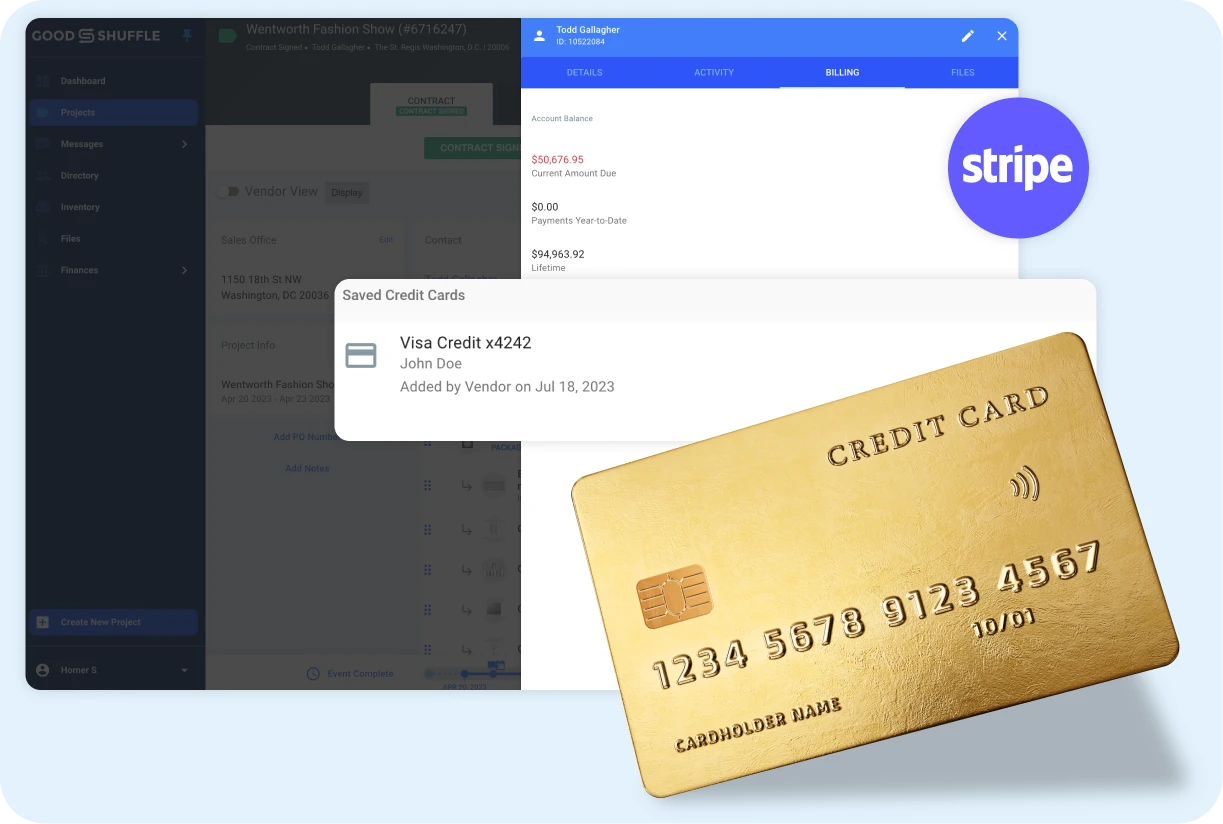
Accounting for Event Companies
A secure accounting application is necessary for a successful event business. When you use one, your business’s finances are kept safe. You become more in control of your finances and gain tons of insights that empower you to make the best decisions for your company.
It’s no secret that managing the accounting for an event business is hard work. Keeping track of revenue and expenses is difficult enough, without the more advanced reporting. When you use a solid accounting tool like QuickBooks, you have access to these insightful reports with just a few clicks.
To reduce the chance of human error in the financial statements for event companies, use a secure accounting tool like QuickBooks Online, which Goodshuffle Pro seamlessly integrates with.
Bookkeeping for event planners and rental professionals can take hours each week if done manually, which is time that can be better spent on other value-adding activities for your business. When you use a trusted accounting platform, you can cut this time in half.
Should I Choose QuickBooks for My Event Business?
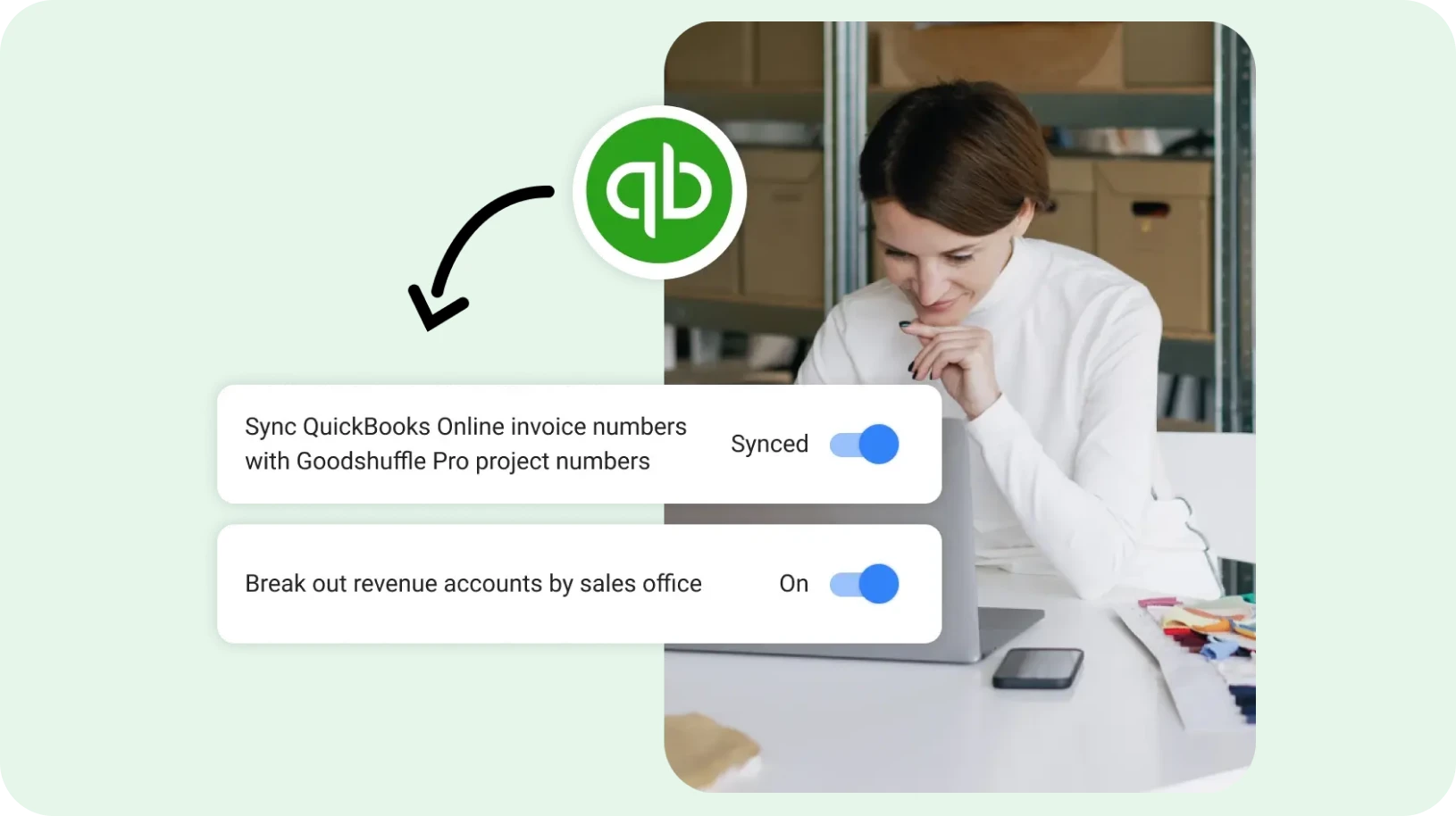 QuickBooks is one of the most well-known brands when it comes to accounting for event companies. It’s a favorite of both large and small businesses because of its ease of use, security, and speed. Goodshuffle Pro chose to integrate with QuickBooks Online because it’s the best— and most secure– accounting tool to empower event companies.
QuickBooks is one of the most well-known brands when it comes to accounting for event companies. It’s a favorite of both large and small businesses because of its ease of use, security, and speed. Goodshuffle Pro chose to integrate with QuickBooks Online because it’s the best— and most secure– accounting tool to empower event companies.
In addition to the server security and data encryption abilities, QuickBooks gives you a window into your business’s health by providing you with revenue accounts by product sales, taxes, fees, and more. You can even create incredibly customized reports so you can dive into specific inventory statistics.
With Goodshuffle Pro, you have automatically imported signed contracts and other documents available in QuickBooks Online. A fan favorite is the ability to sync QuickBooks Online invoice numbers with Goodshuffle Pro’s project numbers— no more keeping track of two numbers for the same event!
You may be asking, “Should I make the switch from QuickBooks Desktop to QuickBooks Online?” This is a great question— and the answer is YES! One of the biggest benefits of QuickBooks Online is that it’s cloud-based, which means you can manage your finances from any device while on the go. Event rental professionals are busy people, and need an application that will keep up with their lifestyle.
On top of this, there are more features available for QuickBooks Online than there are for Desktop. Plus, the QuickBooks team will migrate all your data for free. Sounds like a win-win situation? We think so too.
Goodshuffle Pro is one of the only event rental software solutions that is certified by QuickBooks — check out our integration on their app store.
What About Security in Goodshuffle Pro?
Goodshuffle Pro offers secure integrations with top-rated partners: Stripe for payment processing, and QuickBooks Online for accounting. On top of this, we have security protection in place so that all your information stored in Goodshuffle Pro is kept safe.
Security of a company and its software products is a combination of many things starting from the ground up. This involves an audit and implementation of a consistent security posture of all employees devices:
- Running on the latest, patched version of respective Operating Systems (MacOS, Windows). This ensures that patches to security vulnerabilities in previous versions are installed.
- Running up-to-date firewall and antivirus software on all devices.
- Routine security training to avoid common attacks (social engineering, phishing, whaling, clickjacking, spoofing).
From there, we operate on a need-to-know basis for all employees with respect to access to various supporting systems and services of the main platform.
Employees are required to use an encrypted password manager to ensure unique, highly complex passwords are used for each individual system they access in order to avoid an attack on one service impacting the security of another. A common mistake many people make is using the same password for multiple sites which amplifies the damage of a single successful hack as the attacker now has access to all of the other sites that person used the same password for.
In Goodshuffle Pro, we perform and respond to a routine penetration test audit as we continually work to ensure the security of our platform.
- Security and API keys are routinely rotated.
- Data storage inside Goodshuffle Pro is encrypted at rest. This prevents attackers from accessing unencrypted data by ensuring the data is encrypted when on disk. If an attacker obtains a hard drive with encrypted data but not the encryption keys, the attacker must defeat the encryption to read the data.
- SSL communication is enforced at all levels to ensure all communication to and from our servers is encrypted.
- No sensitive financial credentials are stored or logged in our system (e.g. usernames, password, credit card or bank account numbers.
Our users’ privacy and security is our top priority. Chat us with any additional questions you have— we’re happy to answer them!
Your Security Is #1
Safety and security is of the utmost importance for your event company as you start or grow your business. From payment processors, to accounting applications, to the event rental software you choose, there’s a lot that goes into security for event businesses.
Start off on the right foot by subscribing to smart, powerful software that integrates with industry-leading tools. Cut down on the number of tools you use by having everything stored in one central location: Goodshuffle Pro.