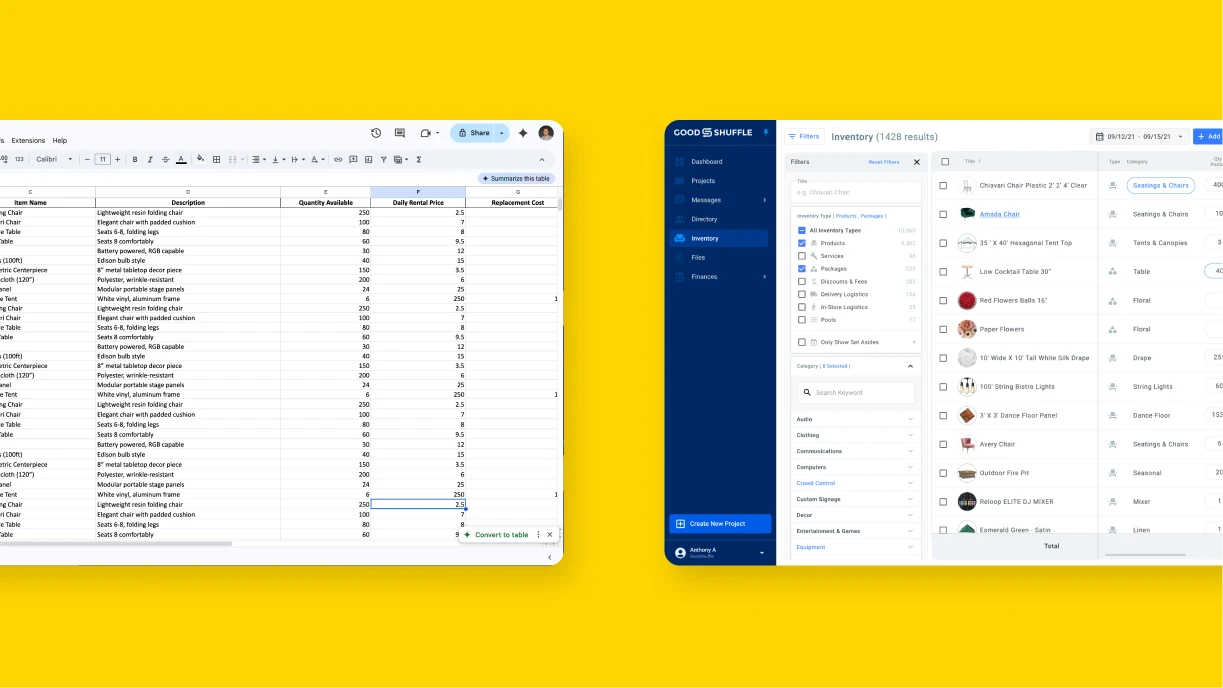Table of Contents
-
The Two-Minute Rule: Why Spreadsheet Speed Matters
-
Red Flag #1: You're Playing Spreadsheet Detective
-
Red Flag #2: The Update Nightmare
-
Red Flag #3: You're Avoiding Growth Opportunities
-
Red Flag #4: Weekend Panic and Monday Scrambles
-
The Hidden Costs of Spreadsheet Management
-
What Successful Companies Do Differently
-
Making the Transition: Your Next Steps
-
Your Business Deserves Better
You know that feeling when you’re staring at your spreadsheet at 11 p.m., trying to figure out whether Table A-5 is already booked for the Johnson wedding or if it’s still available for the corporate gala the same weekend?
Your heart starts racing because you realize you might have double-booked your most popular cocktail tables. Uh-oh…cue panic. 😅
If you’ve been managing your event rental business with spreadsheets, you’re not alone. A lot of successful rental companies started exactly where you are right now. But there comes a point when those trusty Excel sheets transform from helpful tools into business bottlenecks that are holding you back from real growth.
If you’re spending more than two minutes looking at your spreadsheet to answer a simple availability question, you’ve already outgrown it.
Let’s explore the telltale signs that it’s time to level up your operations — and what you should do about it.
Key Takeaways:
-
The 2-Minute Rule reveals if you've outgrown spreadsheets.
If checking availability takes more than 2 minutes in your spreadsheet, you’re already losing money and leads to faster competitors.
-
"Free" spreadsheets have expensive hidden costs.
They actually cost most businesses $2,000-3,000/month in wasted time, lost opportunities, and prevented growth.
-
Four critical warning signs indicate it's time to switch.
1) Playing “spreadsheet detective” across multiple tabs for simple questions. 2) Spending Monday mornings updating everything from the weekend. 3) Secretly avoiding growth because your systems can’t handle more volume. 4) Living in a constant cycle of weekend panic and Monday scrambles.
-
Successful software switchers see dramatic improvements.
Businesses typically save 10-15 hours weekly, handle 2-3x more events with the same team, and see 300-500% ROI in year one.
-
Every day you delay is costing you money.
You’re losing leads, wasting time, and missing growth opportunities — the question isn’t IF you’ll switch, but whether you’ll do it before or after your next expensive mistake.
The Two-Minute Rule: Why Spreadsheet Speed Matters
Jake Scotto, a Customer Success Manager at Goodshuffle who also runs his own DJ business, puts it perfectly: “If you check your spreadsheet for more than 2 minutes, you’re taking too much time looking at your spreadsheet.”
Think about it this way: when a potential client calls asking about tent availability for their July wedding, how long does it take you to give them a confident answer? If you’re clicking through multiple tabs, cross-referencing dates, and still feeling uncertain about your inventory status, that’s valuable time you’re losing — and potentially losing the customer too.
The problem gets worse when you’re juggling multiple events. As Jake explains, “Spreadsheets are not talking to each other. So how are you supposed to know if your inventory is being used when you have to go through multiple spreadsheets for the same day?”
🕵️ Tired of spreadsheet detective work?
Red Flag #1: You're Playing Spreadsheet Detective
Here’s a scenario that probably hits close to home: you get a call about renting linens for a Saturday wedding. You open your master spreadsheet, then realize you need to check three other tabs to see what’s already committed for that weekend.
Melissa Teague, a Support Specialist at Goodshuffle who previously owned her own event rental company called Simply Chic Event Rentals, remembers this exact struggle: “I would get a lead from email or Facebook, and they would ask if I would have availability for some of my rentals… and I would have to stop and fumble through a bunch of files, a bunch of papers. I would go to my Excel spreadsheets and try to figure out if I could actually take on this event for the week.”
This detective work doesn’t just waste time — it costs you money. While you’re digging through spreadsheets, your competitors with modern systems are sending quotes in minutes.
Red Flag #2: The Update Nightmare
Every time something changes (and let’s be honest, everything always changes in events), you’re updating information in multiple places. Client moved their pickup time? Update the delivery schedule, the inventory sheet, and the payment tracker. Add another table to the order? Update the quote, the inventory count, and the setup notes.
This creates a domino effect of potential errors. Miss updating one sheet, and suddenly you’re showing up to an event without the right equipment or double-booking your most popular items.
It’s scary to think about, but when you live in spreadsheets, one forgotten update can derail an entire event.
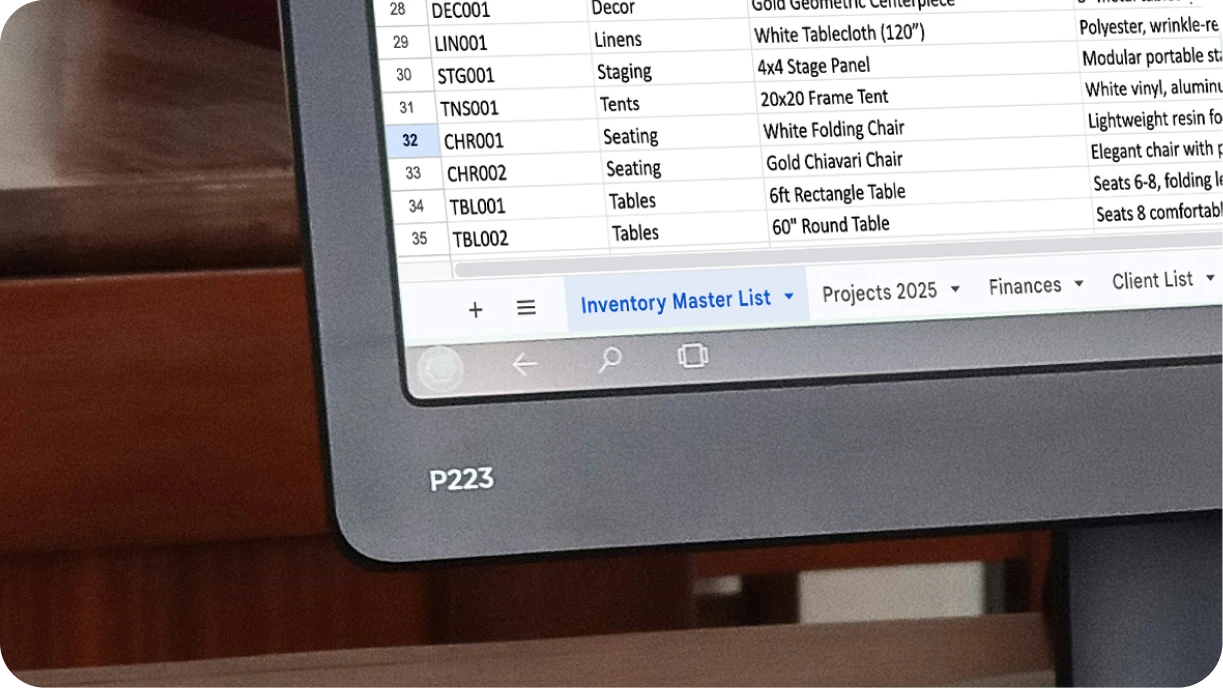
Red Flag #3: You're Avoiding Growth Opportunities
When Melissa was managing 10 events per week with spreadsheets, she describes feeling overwhelmed: “I had no clue where things were going, I didn’t know how to manage my time, and quickly my side hustle was drowning me.”
If your operational systems can’t handle your current workload efficiently, they definitely can’t support growth. Many rental business owners (consciously or unconsciously) limit their marketing efforts or turn down opportunities because they know their backend systems can’t handle the volume.
That equals lost revenue and lost business growth.
Red Flag #4: Weekend Panic and Monday Scrambles
You’re frantically trying to figure out which items go where for your weekend events. You’re cross-referencing pickup lists, delivery schedules, and inventory sheets, hoping you haven’t missed anything.
The Monday after big event weekends becomes a scramble to update all your spreadsheets with what actually got delivered, what came back damaged, and what’s available for the following weekend.
That’s no way to live.
Travis Hempstead from 11:11 Event Co remembers one busy spring weekend: “There was a weekend where we had like 25 events and were frantically pulling orders. We double checked everything with Goodshuffle Pro’s Digital Pull Sheets and got client signoffs with the Receipt of Goods and Services. I went home that night thinking we couldn’t have done it without Goodshuffle Pro.”
The Hidden Costs of Spreadsheet Management
While spreadsheets feel “free,” they’re actually costing you more than you realize:
- Time costs: Hours spent on manual data entry, cross-referencing, and error correction
- Opportunity costs: Potential clients you couldn’t respond to quickly enough
- Growth costs: The business you’re not pursuing because your systems can’t handle it
- Stress costs: The mental energy spent worrying about double-bookings and errors
⏰ Stop wasting 10+ hours/week
What Successful Companies Do Differently
Event rental businesses that scale successfully make one key transition: they move from managing their business around their tools to using tools that support their business growth.
Melissa saw immediate results after making the switch. She describes how game-changing it was to quickly log into Goodshuffle Pro’s dashboard and see at a glance what was available for the week.
The difference is operational but also strategic. With proper systems, you can:
- Respond to inquiries in minutes, not hours
- Confidently take on more events without drowning in administrative work
- Focus on customer relationships instead of data management
- Make informed business decisions based on real-time data
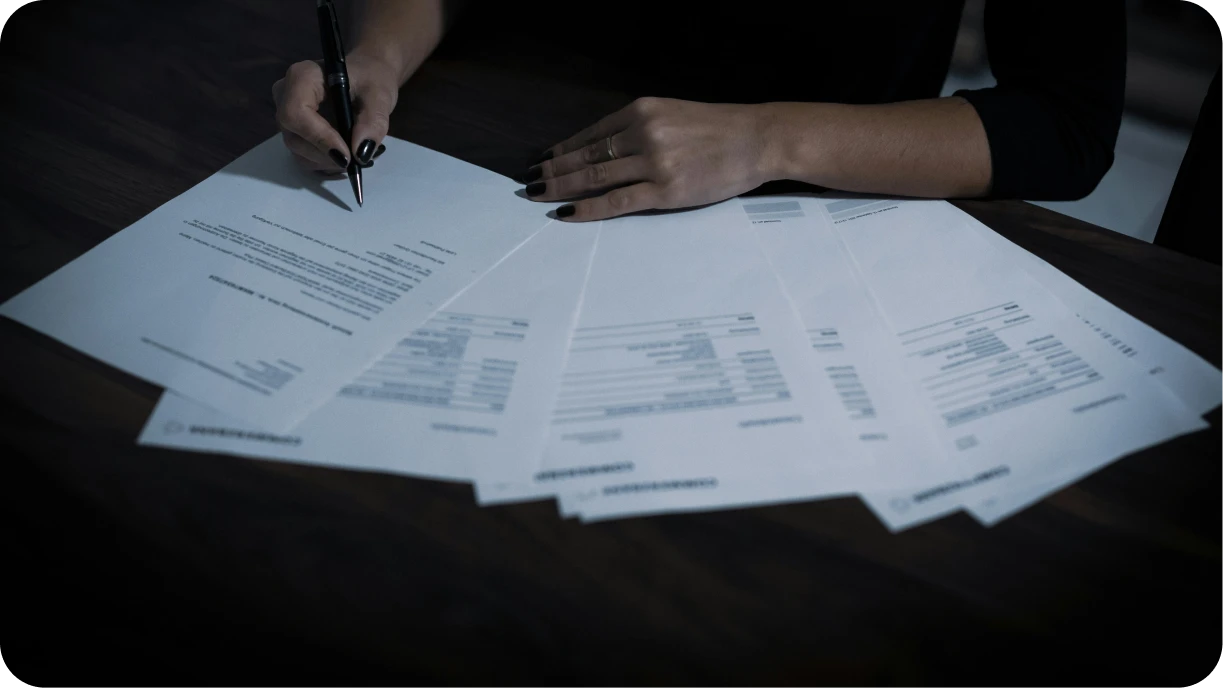
Making the Transition: Your Next Steps
If you’re reading along and nodding your head to all of the relatable worries, there’s a way out. Here’s how to escape your spreadsheet nightmares:
Step 1: Audit Your Current Pain Points
Make a list of every frustration you’ve experienced with your current system in the past month. How many times did you struggle to find information? How many near-misses did you have with double-bookings?
Step 2: Calculate Your Time Investment
Track how much time you spend on administrative tasks for one week. Include data entry, inventory checking, quote creation, and error correction. You might be surprised by the total.
Step 3: Research Purpose-Built Solutions
Look for software designed specifically for event rental businesses. Generic business tools often create as many problems as they solve because they weren’t built for your unique workflow needs.
When evaluating event rental software, ask these specific questions:
- How quickly can I check inventory availability across multiple events?
- Can the system handle my specific types of rental items and pricing structures?
- What happens when I need to make last-minute changes to orders?
- How does the system prevent double-booking?
- Can I access everything from my phone when I’m on-site?
- What kind of training and support do you provide?
Step 4: Plan Your Migration Strategy
Don’t try to switch everything overnight. Start with your most problematic area — usually inventory management — and gradually transition other functions.
🚀 7 Tips for a speedy setup
Your Business Deserves Better
Your event rental business is more than a collection of spreadsheets. It’s a dynamic operation that brings people’s celebrations to life. You deserve systems that support your growth instead of holding you back.
The question isn’t whether you’ll eventually outgrow spreadsheets — it’s whether you’ll make the transition before or after missing out on significant growth opportunities.
If you’re spending more time managing your tools than growing your business, it’s time for a change. Your future self (and your stress levels) will thank you.
Remember what Jake learned: “If you continue to operate in spreadsheets, you’re missing out on the ability to feel comfortable and book more business because you aren’t using cloud-based software.”
The rental industry moves fast, and your systems should too. Don’t let outdated tools slow down your business dreams.
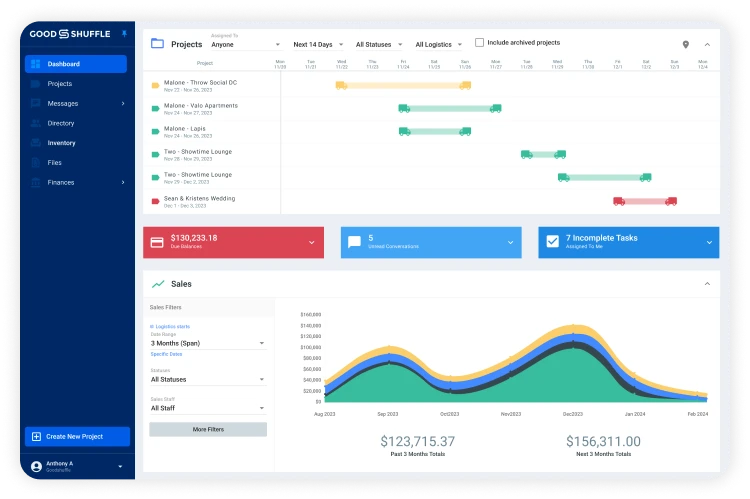
FAQs
If it takes more than 2 minutes to check availability, you’re updating multiple spreadsheets for one change, or you’re avoiding growth opportunities because your systems can’t handle more volume, you’ve outgrown spreadsheets. Most businesses hit this point around 10-15 events per month.
While spreadsheets seem free, they typically cost businesses $2,000-3,000/month in wasted time (10+ hours weekly), lost leads from slow responses, and prevented growth. One double-booking can cost thousands in emergency rentals and lost reputation.
Easier than you think. Most businesses are fully operational within a week. Day 1: Export your data. Day 2-3: Import and set up. Day 4-5: Train your team. Week 2: Running smoother than ever. Our customers typically start creating quotes within 2 hours of signing up.
No. You can export all your client lists, inventory, and history from Excel and import it directly into professional rental software. Nothing gets lost — it just gets organized better.
Most event rental businesses save 10-15 hours per week on administrative tasks. That includes inventory checking, quote creation, update management, and coordination. Tasks that took 30 minutes in spreadsheets typically take 5 minutes in dedicated software.
Essential features include real-time availability checking, automatic conflict detection, digital pull sheets, mobile access, integrated payments, and one-click quote generation. Make sure the software is built specifically for event rentals, not generic business management.
If your team can use a smartphone, they can use modern event rental software. Good platforms are designed for warehouse workers and delivery drivers, not IT professionals. Digital pull sheets are actually easier than paper, and most teams prefer them within days.
Most businesses see 300-500% ROI in year one through time savings (10+ hours/week), prevented double-bookings (avoiding costly mistakes), faster lead response (winning more business), and capacity for growth (handling 2-3x more events with the same team).