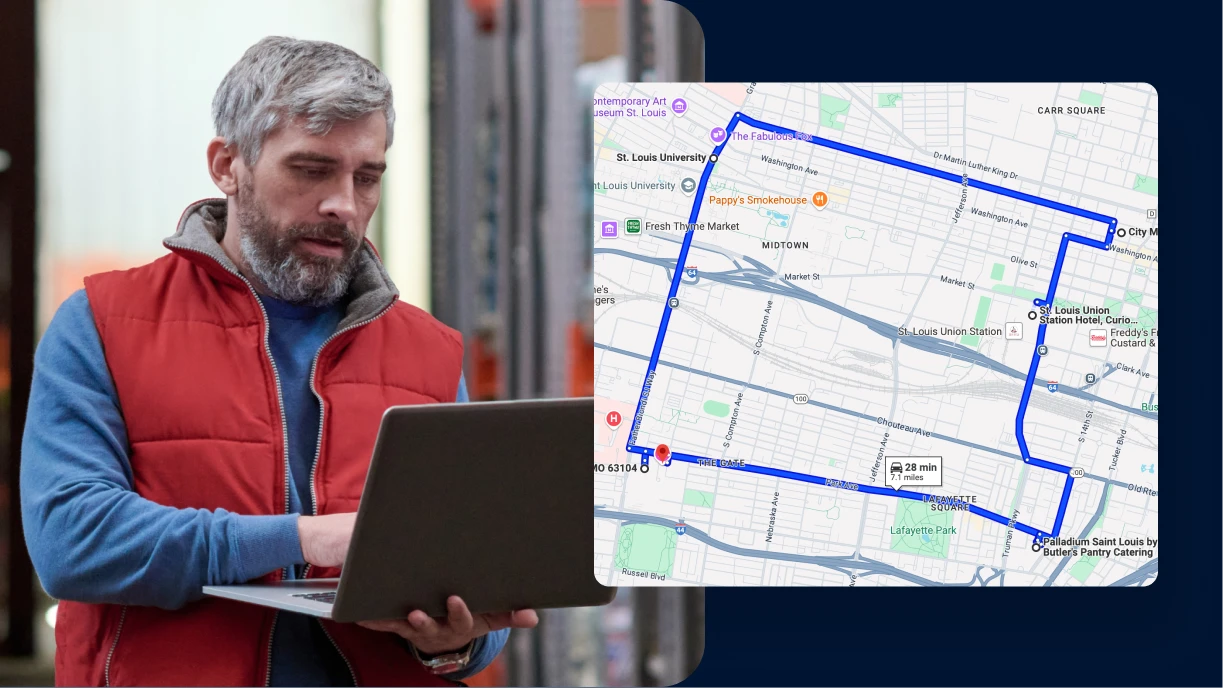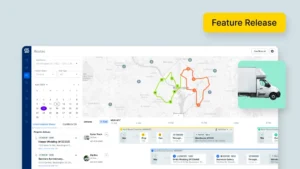Table of Contents
-
Why Route Optimization Matters
-
Getting Started With Google Maps Route Planning
-
Practical Strategies for Multi-Stop Route Planning
-
Advanced Google Maps Features You Should Be Using
-
When Google Maps Hits Its Limits
-
The Next Step: Purpose-Built Dispatch Software
-
Route Plan Like Never Before
-
Frequently Asked Questions
If you spend every Monday morning plotting delivery routes with a coffee in one hand and a stack of pull sheets in the other, you know the frustration of route planning all too well. Whether you’re delivering rental equipment, coordinating pickups, or managing a fleet of vehicles, getting from point A to points B, C, D (and beyond) efficiently can make or break your day — and your bottom line.
While sophisticated routing software has revolutionized logistics in recent years, not every business is ready to invest in a specialized solution. The good news? Google Maps can be a powerful tool for optimizing multi-stop routes when used correctly.
In this guide, we’ll explore how to maximize this free resource and recognize when it’s time to consider more specialized solutions.
Why Route Optimization Matters
Google Maps is great for figuring out how to get from your house to your gym. It’s fast, free, and pretty easy to use. It even has turn-by-turn directions and lets you know if there’s a traffic jam up ahead.
But for a business like yours that’s managing multiple deliveries and potentially multiple vehicles each day, you need more than just basic route planning; you need route optimization.
Before diving into the how-to, let’s understand what’s at stake. Inefficient routes aren’t just a minor inconvenience — they’re silently draining resources from your business:
Wasted Fuel and Time
Every unnecessary mile adds up. A zigzagging route with backtracking can significantly increase your fuel consumption. Research has revealed that proper route optimization can reduce fuel costs by up to 20%.
Driver Burnout
Long, inefficient routes lead to driver fatigue and frustration (and how about those multiple 7/11 stops). This often results in decreased efficiency, higher turnover rates, and increased labor costs, especially when overtime comes into play.
Missed Delivery Windows
Nothing damages customer relationships faster than missed delivery windows. Each late arrival chips away at your reputation and can result in lost business.
Reduced Daily Capacity
Poor routing means fewer deliveries per day. A study by the Transportation Research Board found that incorporating real-time traffic data into route planning can reduce average delivery times by 20-30% — which means you could potentially handle more deliveries with the same resources.
Higher Vehicle Maintenance & Gas Prices
Extra miles mean more wear and tear on your vehicles, leading to increased maintenance costs and shorter vehicle lifespans. And that’s not to mention the increased gas prices that come along with inefficient routes.
When done right, route optimization makes it easy for businesses to:
- Complete more stops in less time
- Reduce fuel consumption and vehicle wear
- Decrease overtime costs
- Improve on-time delivery rates
- Enhance customer satisfaction
These benefits are amplified when you have multiple time-sensitive deliveries and weekend scheduling demands that leave little room for error. If you’re already tired of dealing with any of the above issues and want solutions now, skip straight to exploring Goodshuffle Pro’s Dispatch feature.
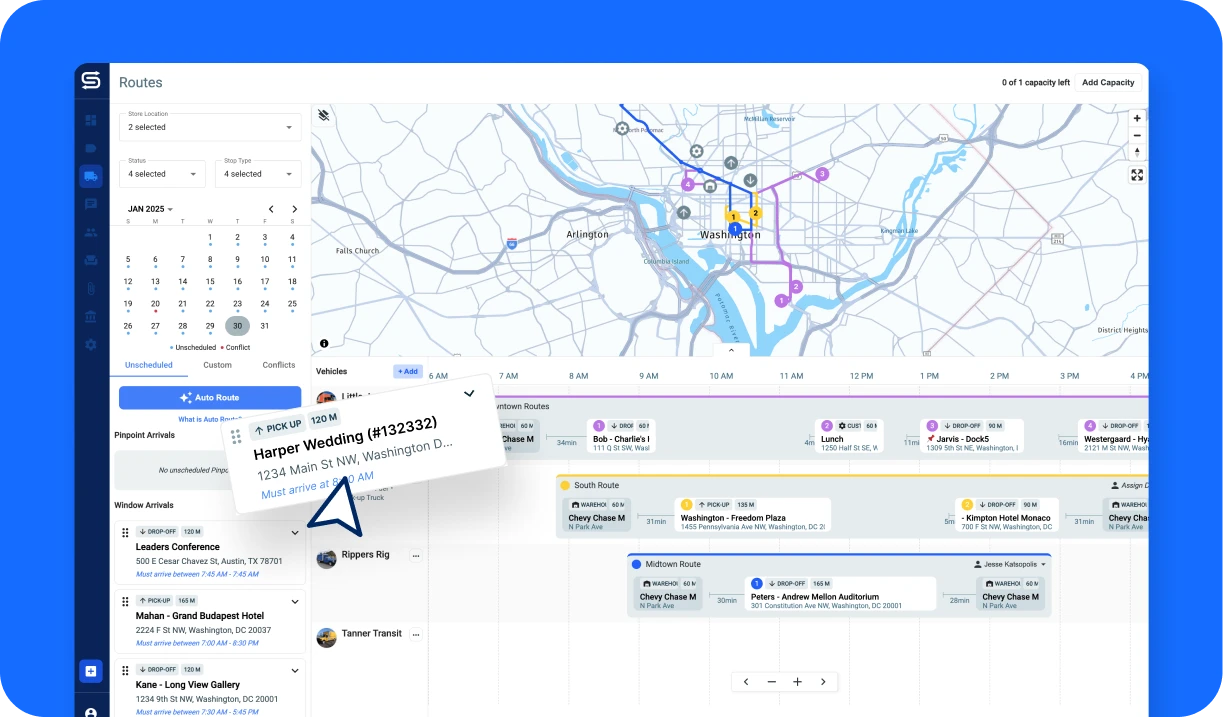
Getting Started With Google Maps Route Planning
Google Maps wasn’t originally designed for complex delivery operations, but with some creativity, it can be used as a simple starting point for multi-stop route planning. Here’s how to make the most of it:
For Routes With Up to 10 Stops
- Open Google Maps on your desktop browser
- Click on “Directions”
- Enter your starting point (typically your warehouse or office)
- Click on “Add destination” and enter your first stop
- Continue adding destinations for each location (up to 9 additional stops)
- Use the “Drag to reorder” feature to manually arrange stops in the most efficient order
- Monitor the total trip time as you reorder stops to find the optimal sequence
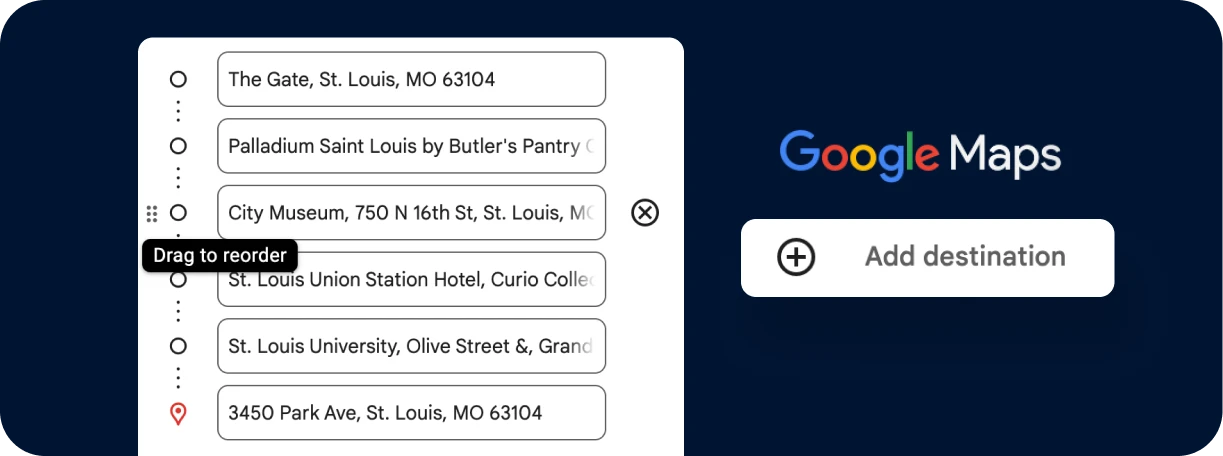
Always create a permanent link to your route by clicking “Share” and then “Copy link.” This ensures your drivers can access the exact route you’ve planned, even if they accidentally close the app.
Pro Tip: Google Maps doesn’t automatically optimize your stops. Take time to experiment with different sequences to find the most efficient order. Even small adjustments can save significant time across multiple deliveries. To learn how you can automatically optimize your routes, click here.
Working Around the 10-Stop Limit
For busier days when you’re handling more than 10 deliveries, Google Maps’ limitations become apparent. Here’s a workaround:
- Group your stops by geographic area or time window
- Create separate routes for each group in different Google Maps tabs
- Use a tool like More Than 10 to combine these routes
- Copy the resulting URL back into Google Maps
While not as elegant as a purpose-built solution, this method works well for businesses that occasionally need to plan larger routes.
Practical Strategies for Multi-Stop Route Planning
Plan Around Time Windows
Many deliveries come with specific time constraints due to things like venue access restrictions. Here’s how to accommodate them in Google Maps:
- Sort your stops by time window requirements
- Create separate routes for each time block
- Optimize the sequence within each block
- Build in buffer time between blocks for unexpected delays
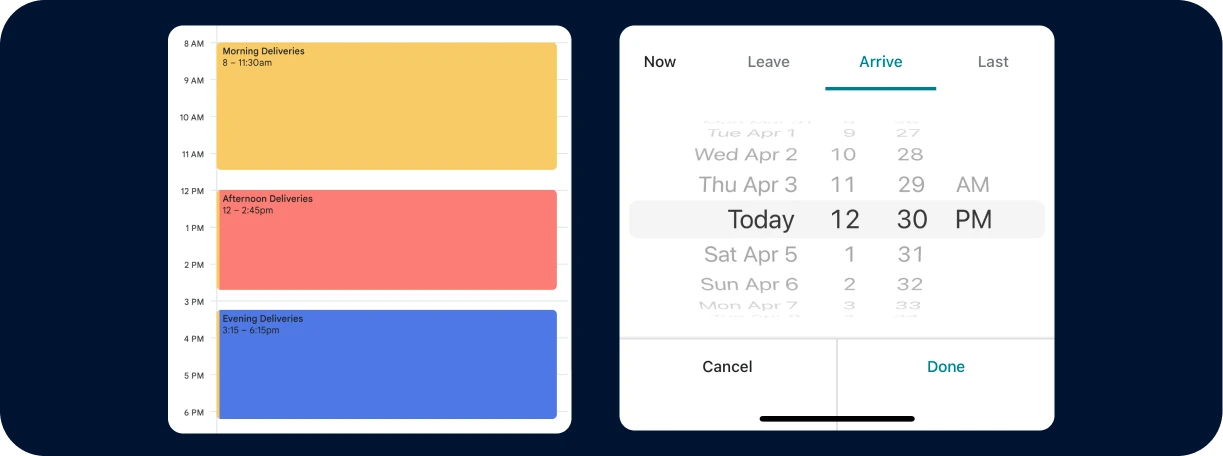
Account for Loading and Setup Times
Unlike specialized software, Google Maps doesn’t factor in the time needed at each stop. You’ll need to manually account for this:
- Estimate typical time needed at each location (15-30 minutes for standard deliveries, 1-2 hours for complex setups)
- Add buffer time between stops based on these estimates
- Consider creating custom Google Calendar events that include both drive time and location time for a more accurate daily schedule
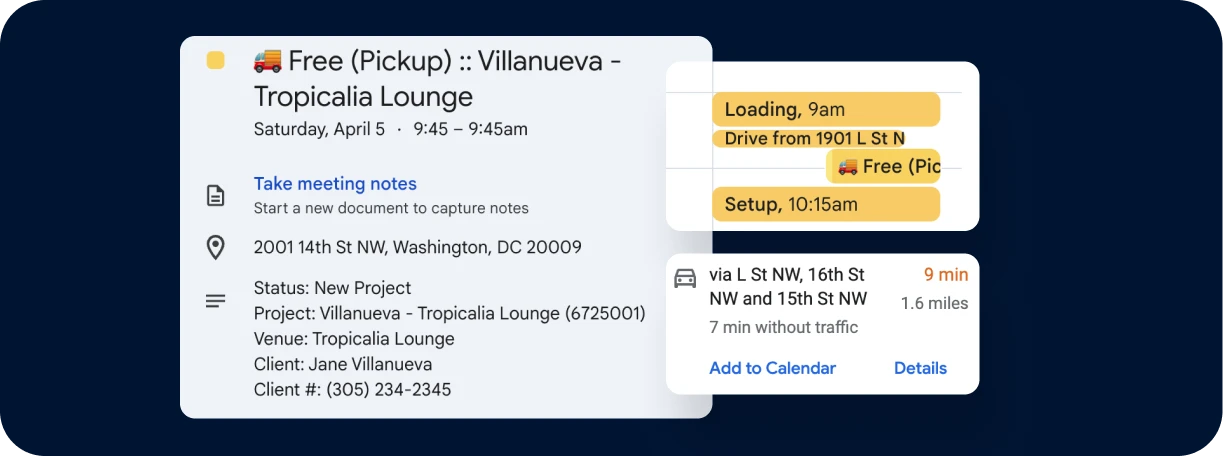
Manage Returns to Base
Many operations need to return to a central location between stops to reload or exchange gear, grab a new crew member, or have lunch. Rather than creating one massive route, consider breaking your day into distinct cycles:
- Morning cycle: First round of stops
- Afternoon cycle: Return to base, reload, second round of stops
- Evening cycle: Final stops and any pickups
Each segment gets its own optimized Google Maps route, making the schedule more manageable and realistic.
Advanced Google Maps Features You Should Be Using
Departure Time Settings
Traffic conditions can dramatically impact travel times, especially in urban areas. Google Maps allows you to plan routes based on predicted traffic:
- After entering your destinations, click on “Leave now”
- Select “Depart at” and choose your planned departure time
- Google Maps will adjust route timing based on historical traffic patterns
This feature is particularly valuable for businesses that operate during rush hour or in areas with predictable traffic congestion.
Avoid Problematic Routes
For businesses operating larger vehicles:
- Click “Options” in your route planning view
- Check boxes for “Avoid highways,” “Avoid tolls,” or “Avoid ferries” as needed
While Google Maps doesn’t have specific settings for truck height restrictions or weight limits, these options can help you avoid some obvious problem areas.
When Google Maps Hits Its Limits
When you’re routing just one van per day, you can get by doing everything manually. It may not be fun, but it can work. As your business grows, you’ll likely encounter scenarios where Google Maps simply can’t keep up. Watch for these warning signs:
- Your route planning takes more than 30 minutes each day
- You’re regularly planning routes with more than 15-20 stops
- Your delivery windows are becoming stricter and more complex
- You need to balance multiple vehicles and drivers simultaneously
- Drivers frequently report route inefficiencies or backtracking
- Last-minute changes repeatedly disrupt your carefully planned routes
🚚 How to plan your deliveries 6x faster
The Next Step: Purpose-Built Dispatch Software
When Google Maps no longer meets your needs, it’s time to consider purpose-built route optimization software. Specialized software for event rental companies offer significant advantages over Google Maps:
- Automatic route optimization: Instead of manually rearranging stops, these systems use advanced AI-backed algorithms to instantly calculate the most efficient routes, considering factors like traffic and delivery windows.
- Real-time adjustments: When last-minute changes occur — as they inevitably do — specialized software can instantly recalculate routes on the fly, minimizing disruption to your overall schedule.
- Time window management: Advanced solutions factor in specific delivery windows, ensuring that time-sensitive deliveries are prioritized appropriately without compromising overall route efficiency.
- Integration with your business systems: Unlike standalone tools like Google Maps, dedicated route optimization software can integrate with your inventory, order management, and CRM systems, creating a seamless workflow from order to delivery.
- Proof of delivery: Digital documentation of deliveries and pickups creates accountability and provides valuable data for analyzing performance and addressing customer inquiries.
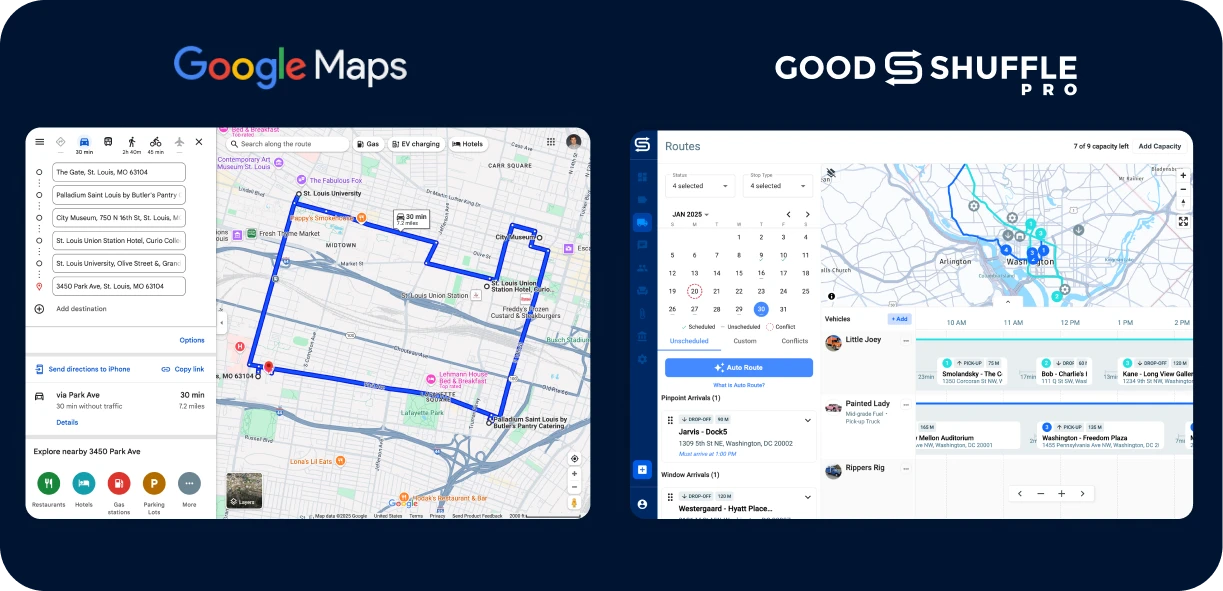
Goodshuffle Pro’s Dispatch feature is one example of specialized software designed for businesses that need more robust delivery route planning capabilities. It incorporates all these features with a specific focus on the unique needs of rental businesses, including features like automated drive time calculations, conflict detection, and custom stops for real-world scenarios.
Route Plan Like Never Before
Google Maps remains a valuable tool for businesses with straightforward delivery needs. For small operations handling a limited number of daily stops, it provides a free, accessible solution that works well enough.
However, as your business grows, the limitations become more apparent. At some point, the time spent manually planning routes eventually costs more (in labor and missed opportunities) than investing in specialized software.
By understanding when to use Google Maps and when to upgrade to a more comprehensive solution like Goodshuffle Pro’s Dispatch feature, you can ensure your logistics operations scale smoothly alongside your growing business. After all, in delivery operations, being in the right place at the right time isn’t just important — it’s everything.
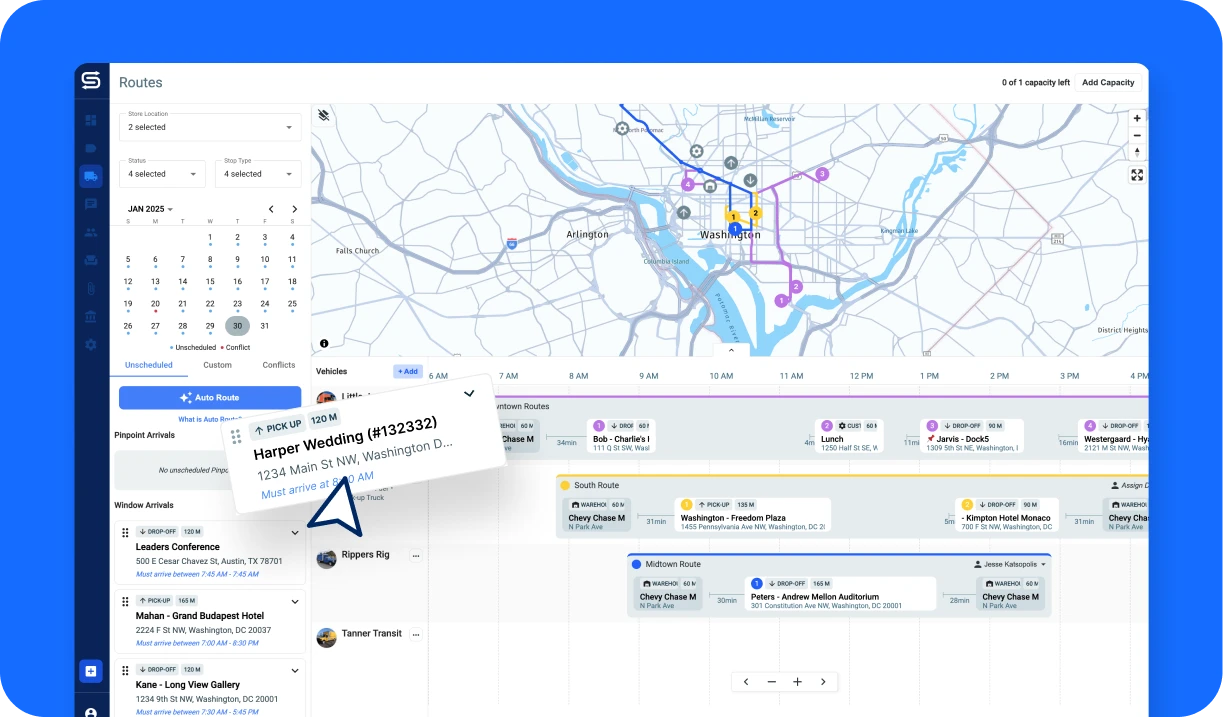
Frequently Asked Questions
Q: How do I account for loading and unloading time in Google Maps?
A: Google Maps doesn’t have a built-in feature for this. You’ll need to manually add buffer time between stops based on your typical loading/unloading requirements. Specialized solutions like Goodshuffle Pro’s Dispatch allow you to set specific “time on site” for more accurate scheduling.
Q: Can Google Maps handle large trucks and specialty vehicles?
A: While Google Maps has basic options to avoid highways and tolls, it doesn’t account for height restrictions, weight limits, or truck-specific routes. Drivers should be aware of these limitations when using Google Maps for larger vehicles.
Q: How can I optimize routes when I have both deliveries and pickups on the same day?
A: In Google Maps, you’ll need to manually arrange stops to accommodate both deliveries and pickups, which becomes increasingly challenging as your operation grows. Purpose-built dispatch software handles this complexity more efficiently by allowing you to designate stops as deliveries or pickups and optimize accordingly.
Q: How much fuel can I save by optimizing my routes?
A: Recent studies show that route optimization can significantly lower fuel costs by 20% or more. For businesses making multiple stops daily, these savings add up quickly.
Q: What happens when a customer changes their delivery window or adds a last-minute order?
A: With Google Maps, you’ll need to manually reconfigure your routes, which can be time-consuming. Specialized route optimization software allows you to quickly adapt to changes with minimal disruption to your overall schedule.