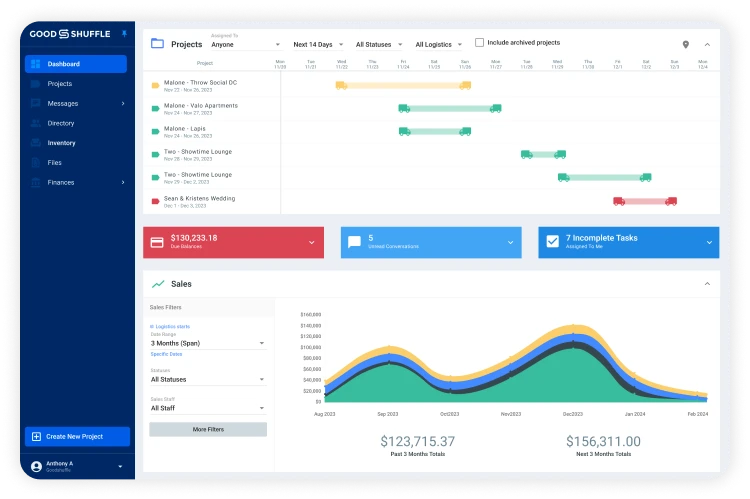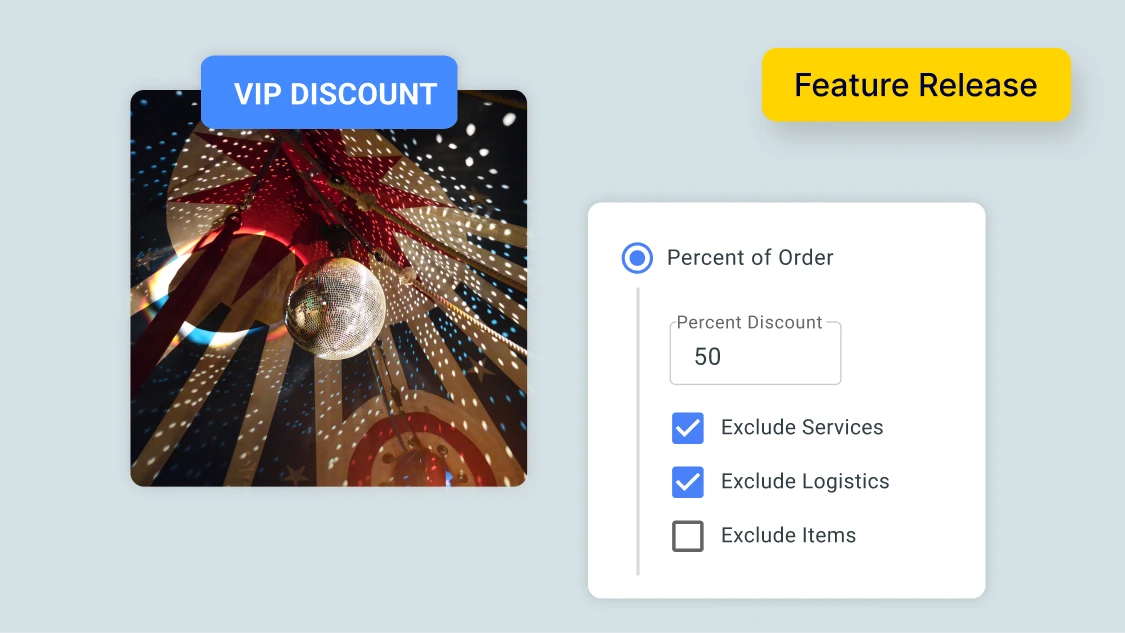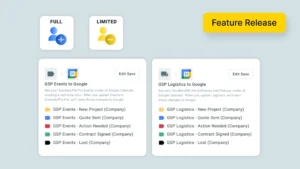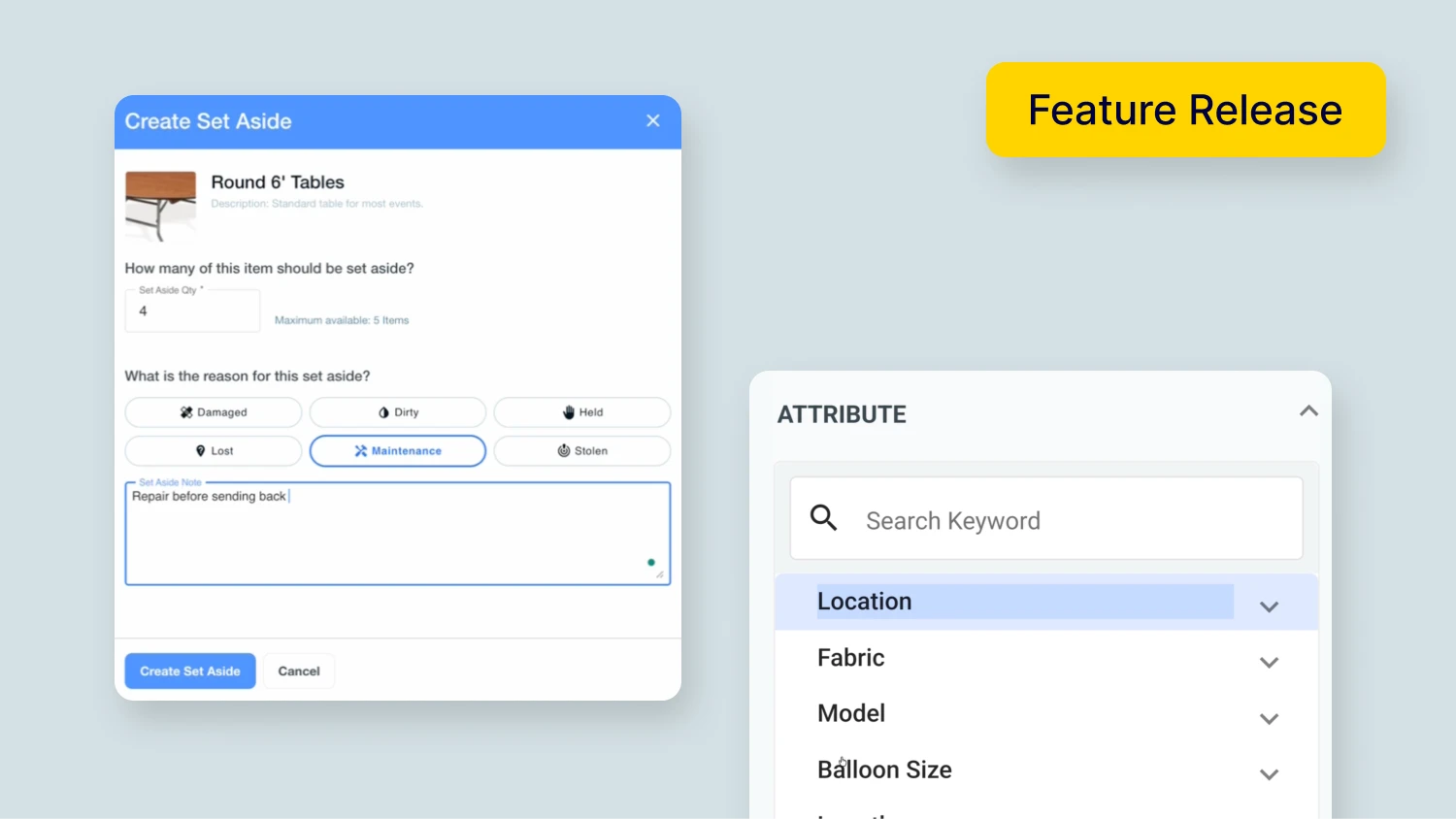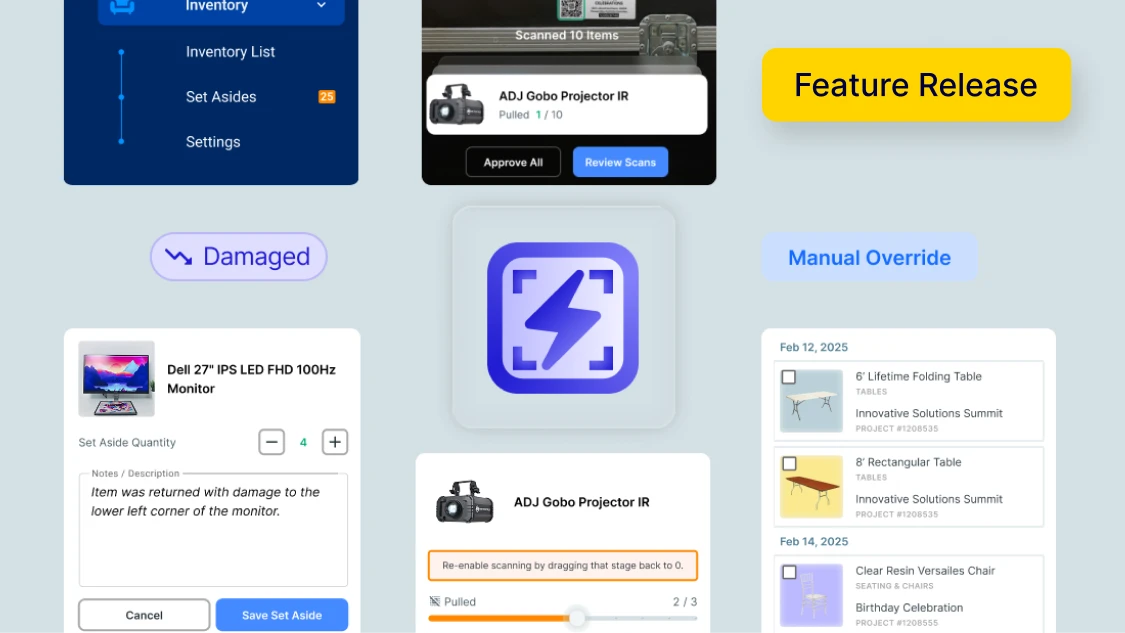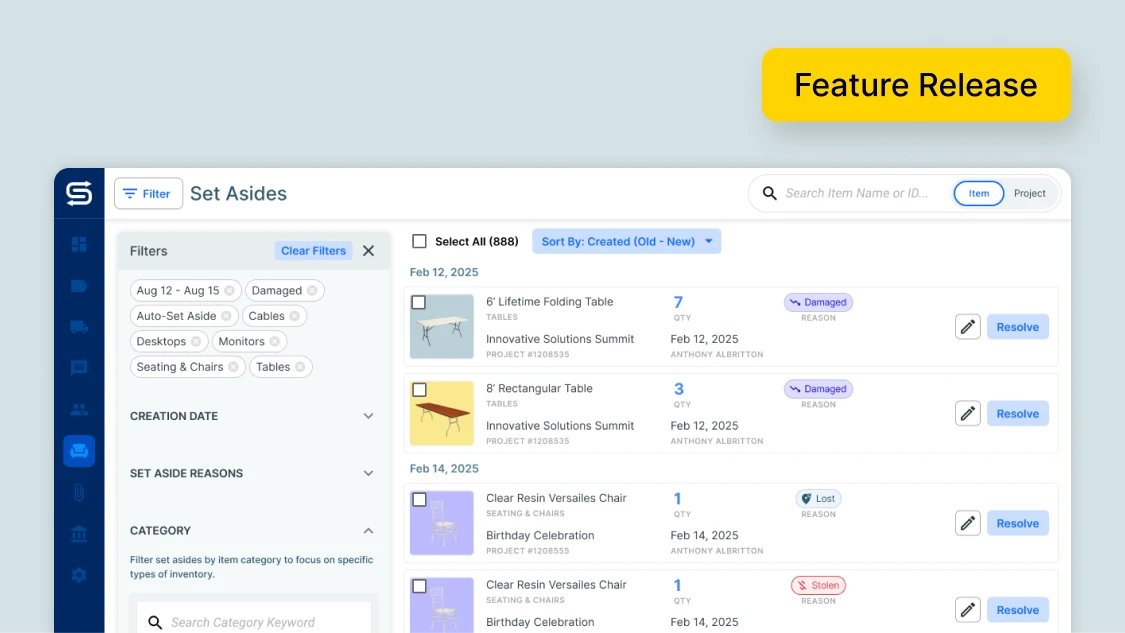Ever want to charge overtime for a DJ or offer exclusive discounts that only apply to products? With Precision Pricing, you now have that level of customization over discounts and service fees.
To sum it up quickly:
- With Precision Pricing, you can now exclude line item inventory pieces, logistics, or services from discounts or service fees.
- That means you can offer discounts that apply solely to chairs or for items used in a ceremony space (excluding the setup fee).
Precision Pricing makes it easier for you to properly apply pricing structures — so you can customize your pricing the way you like.
Let’s go over how it works and what you can do with it.
When to Use Precision Pricing
In Goodshuffle Pro, you’ve always been able to flexibly price your items by the day or hour, or choose to charge a flat fee or a purchase price. You’ve also always been able to set minimum rental periods, caps on prices, and discounts.
With Precision Pricing, you can now also offer discounts that exclude certain line items:
- Percent of Order Discounts: Offer percentage-based discounts on the total order, while excluding specific items, logistics, or services to keep your pricing flexible and customized.
- Percent of Line Item Group Discounts: Apply percentage discounts to a specific group of items within the order, like all rental products, while excluding fees for services or logistics from the discount calculation.
How Precision Pricing Works Step-By-Step
It’s easy to get rolling with Precision Pricing. We’ll use an existing Damage Waiver as an example. Follow the steps below to get started:
Step #1: Select the Item You Want to Edit
Navigate to the Inventory tab, then search for the discount or service fee you want to edit. Click on it to open, then select the pencil icon to edit.
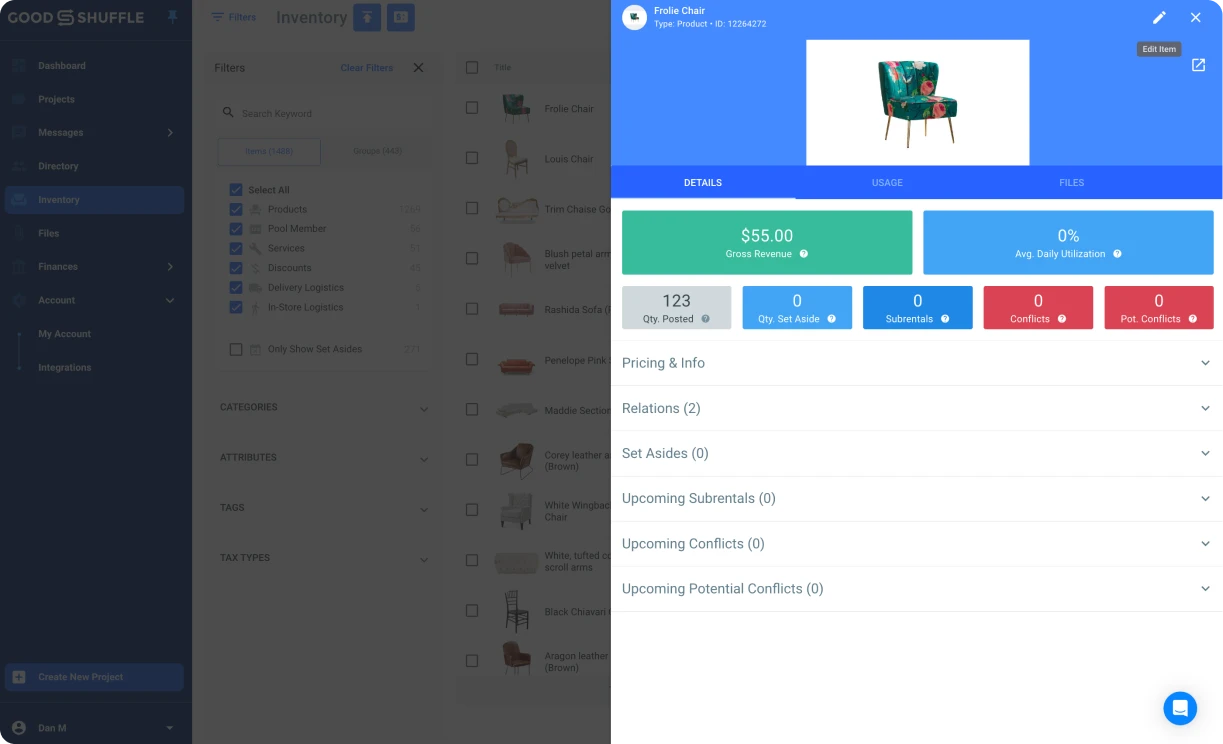
Step #2: Choose Your Pricing Structure
Under Basics, locate the Pricing Structure option. In that section, select “Percent of Line Item Group” or “Percent of Order.” Mark the percentage you’re looking to discount.
Then, choose one or more of the following:
- Exclude Services
- Exclude Logistics
- Exclude Items (Products, Packages & Pools)
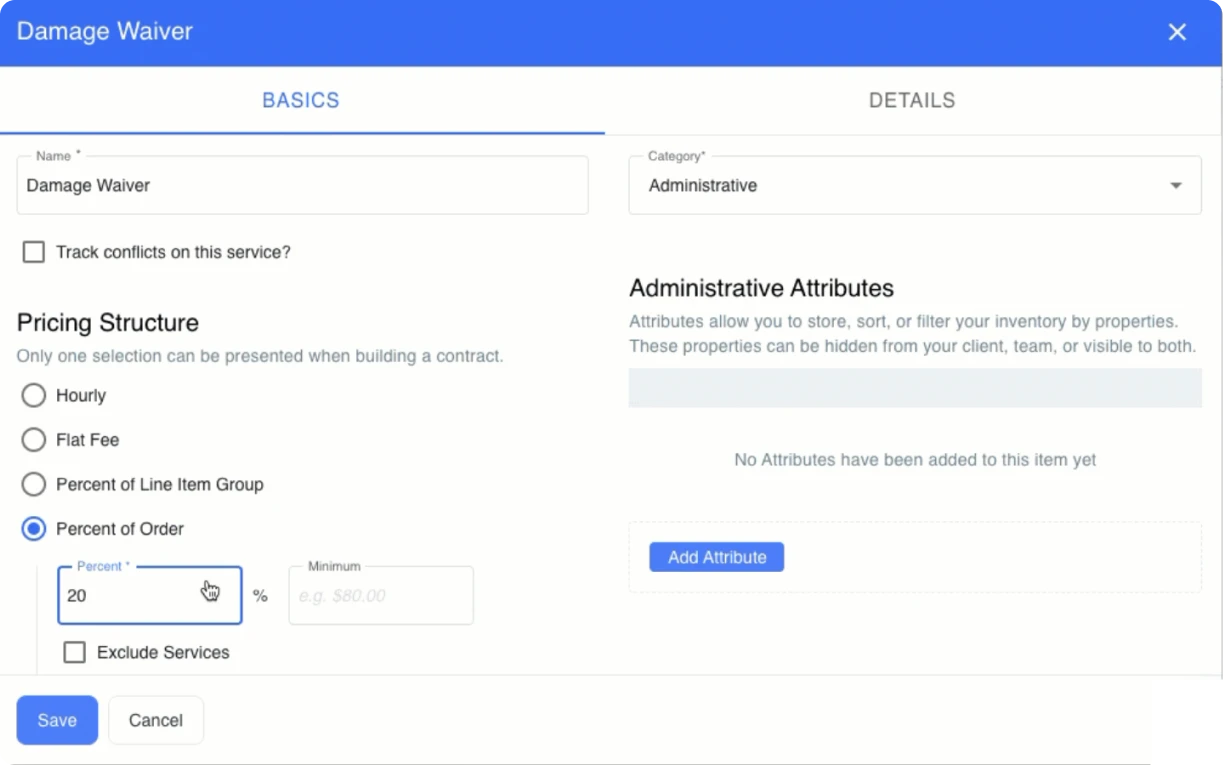
Step #3: Add the Item to a Project
The final step is to add the item (in this case, a damage waiver) to a project. In this example, you’ll notice that this Damage Waiver only applies to rental items on the project, excluding services and logistics from the total.
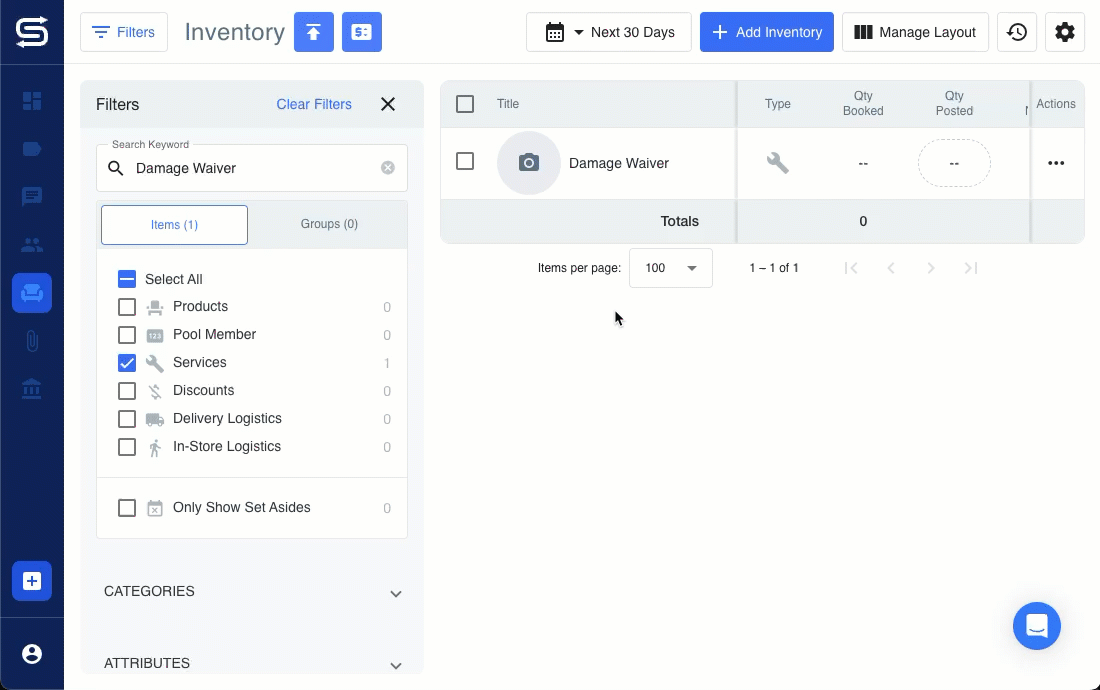
And there you go! You’ve successfully customized your discount or service fee.
💡 Learn more in our Help Center
Best Ways to Use Precision Pricing
So you know how to use Precision Pricing, but when should you use it?
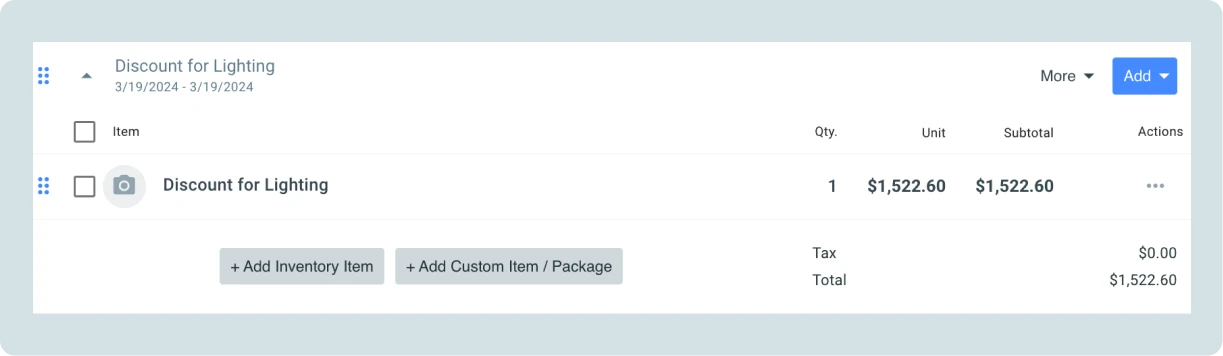
Every business is different, but here are a few examples that may apply to yours:
- Lighting discounts for rental items only: Apply a discount exclusively on lighting equipment, excluding the cost of labor or setup services for installing the lights.
- Service fees on staffing only: Apply a service fee strictly to staffing services, excluding any rental items or logistics involved.
- Delivery fees excluding items: Charge for delivery without factoring in the value of the rental items. This keeps the delivery costs separate and clear for your clients.
- Discounts on event décor only: Apply a discount specifically for the décor items like drapery or centerpieces, excluding the installation labor.
- Damage waivers for audio equipment only: Charge a damage waiver for sound equipment only, leaving out staging or AV support services.
- Discounts on large equipment rentals only: Offer a discount for large equipment like tents or staging, without including any additional logistics or service fees.
A Teaser…
Like what you see here? We’ve got something big coming your way soon. And we’ll give you a hint: you’ll love it if you have a lot of trucks. If you want to be the first to know when this long-awaited feature is released, sign up for our newsletter.
And if you’re ready to see firsthand what Goodshuffle Pro can do for your business, book a demo below.