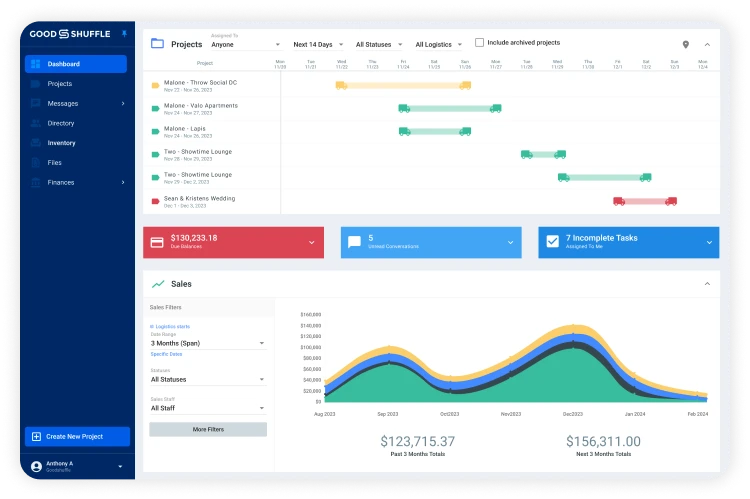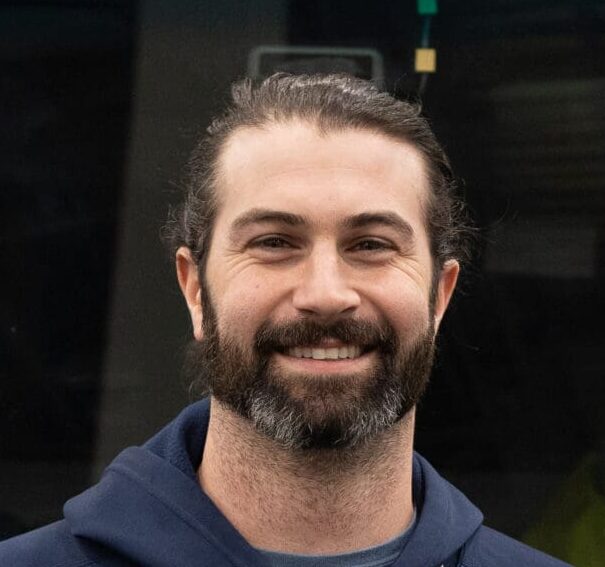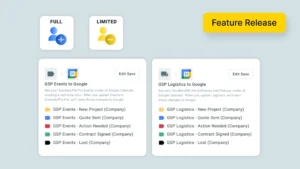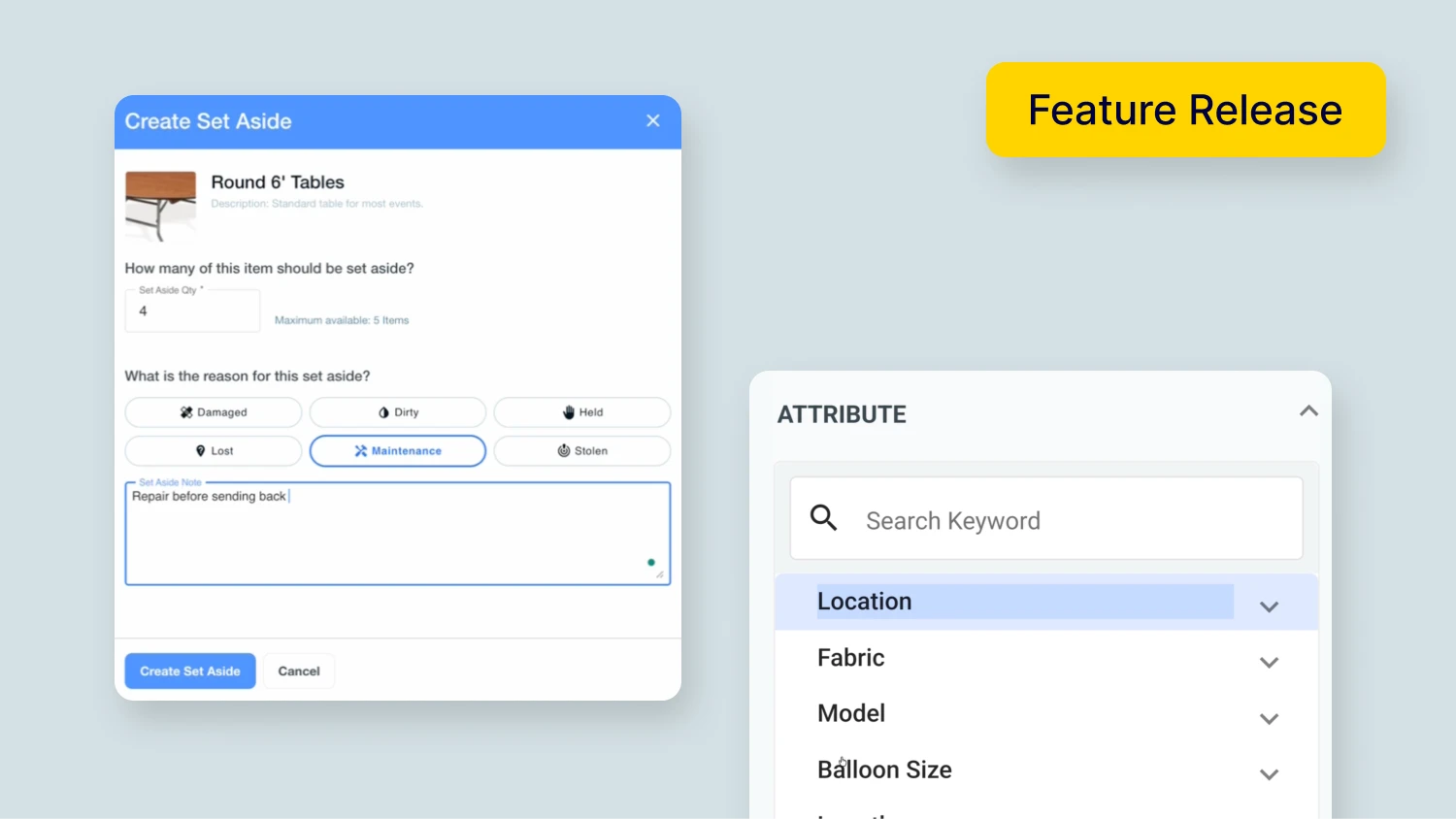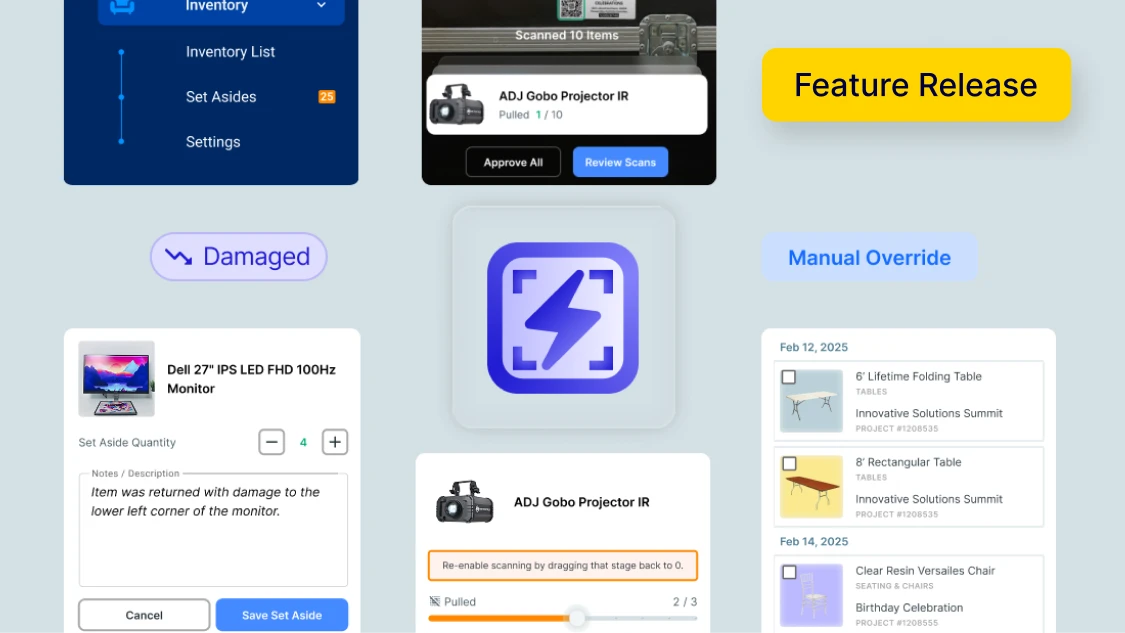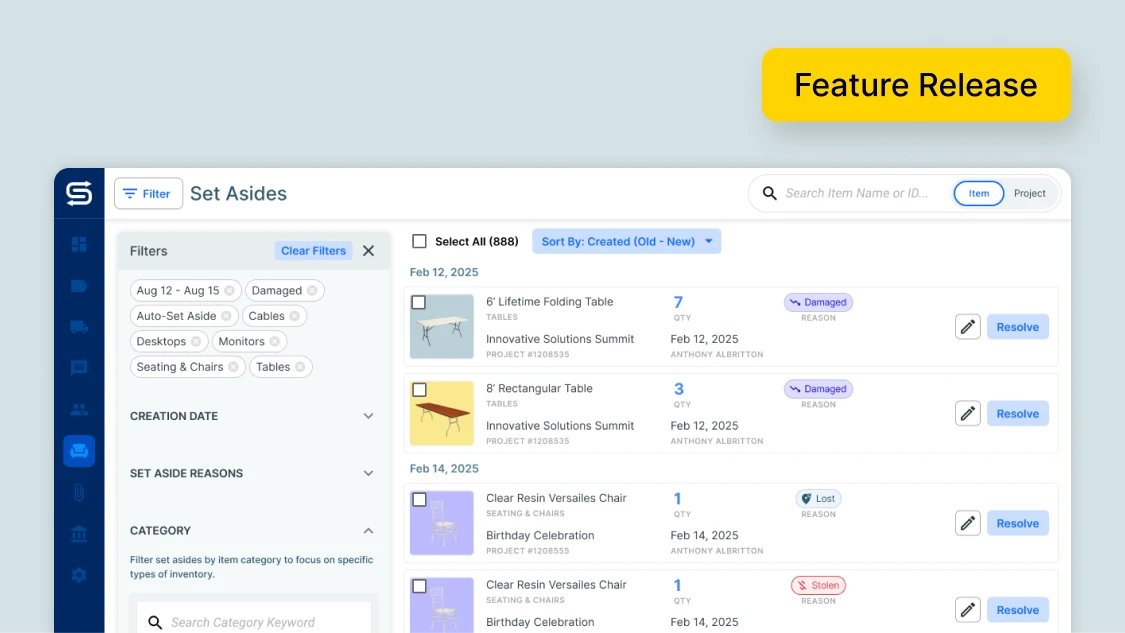So many event professionals are still relying on outdated spreadsheets or paper pull sheets to plan their logistics. It works — until it doesn’t. When schedules change or details get lost, those manual processes can lead to confusion, delays, and dissatisfied clients. That’s why we’re thrilled to announce Dispatch.
To sum it up quickly:
- Dispatch enables you to plan routes more than 6x faster with intuitive, drag-and-drop tools.
- You’ll reduce the stress and costly errors that come with manual planning processes.
- Dispatch maximizes your resources — vehicles, drivers, and inventory — so you can deliver on time, every time.
Dispatch is a game-changing feature that simplifies route planning and empowers your team to work smarter, not harder — no matter how many pickups, dropoffs, and last-minute changes you’re juggling.
A Smarter Approach to Delivery Planning
Picture this: It’s a busy weekend with multiple trucks heading to different venues. A driver calls in sick, a stop runs overtime, and suddenly your well-laid plans are unraveling. With Dispatch, you’re no longer scrambling to fix it all on the fly. Instead, you have a tool that keeps you in control.
Dispatch integrates seamlessly with Goodshuffle Pro, pulling in inventory and contract details to ensure every route is precise and efficient. Its intuitive interface includes features like:
- Drag-and-drop scheduling: Easily adjust routes, extend stop times, and rearrange schedules in seconds.
- Conflict detection: Automated alerts highlight overlapping schedules, unavailable vehicles, or driver conflicts.
- Automated drive time calculations: Dispatch calculates drive times for every route, factoring in historic traffic conditions to save you time and stress.
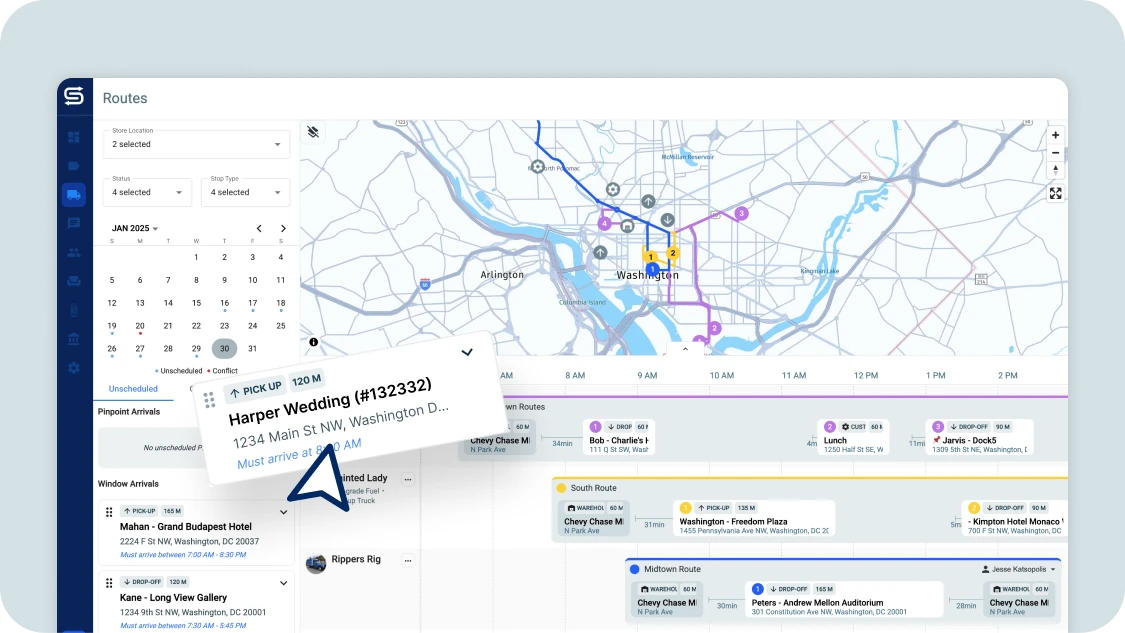
🚚 How do I plan a route?
Keep Teams Aligned and Informed
Clear communication is critical for seamless deliveries, and Dispatch ensures that everyone stays on the same page. Drivers have access to detailed, mobile-friendly routes, giving them all the information they need at their fingertips.
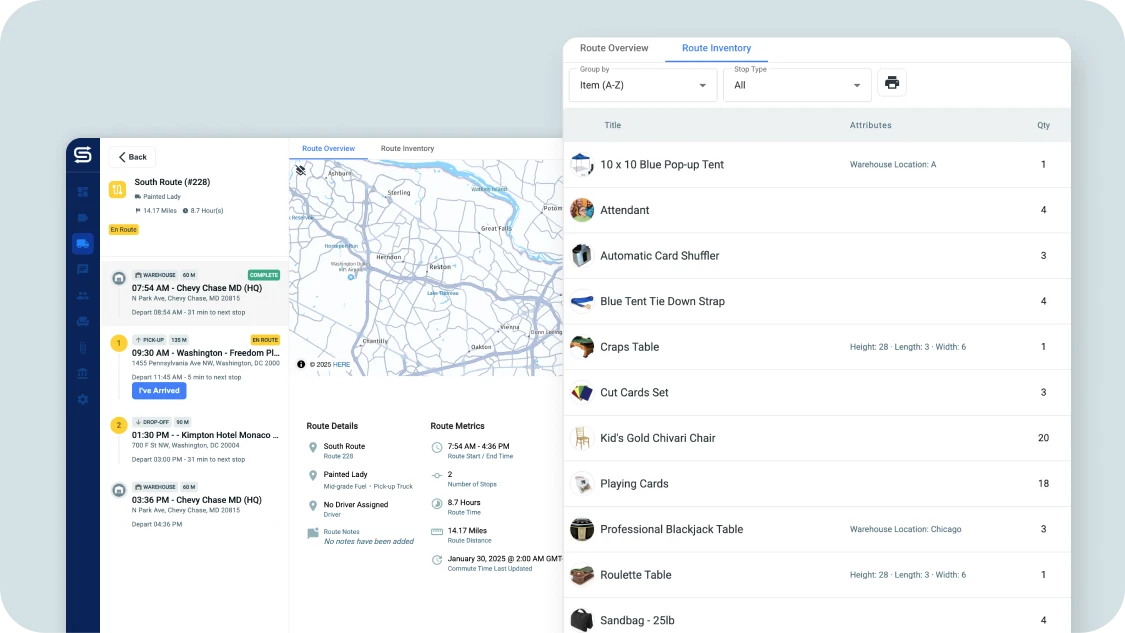
Key features that empower your team include:
- Custom stops: Add unique stops like gas stations, lunch breaks, or subrental pickups to any route. Learn how custom stops work ->
- Centralized details: Access venue information, pull sheets, and inventory specifics directly from the route planner. Learn how to access customer details ->
- Driver view: Drivers receive clear instructions on where to be, when to arrive, and what to deliver. And they can pull it all up in Google Maps or Waze. Here’s how drivers can quickly see their assigned routes ->
- Time on site: Plan how long your team will need at each location to ensure accurate scheduling and efficient routes. Learn how to use and edit time on site →
Get More Time Back in Your Day
For event professionals, every minute counts. Dispatch eliminates manual processes, reduces errors, and gives you more time to focus on delivering exceptional service. Here’s how it makes a difference:
- Fewer trips back to the warehouse: Efficient planning minimizes unnecessary travel.
- Improved resource utilization: Maximize vehicles, drivers, and inventory to handle more jobs.
- Streamlined workflows: Automate tedious tasks like drive time calculations and schedule updates. Any changes to your invoices are reflected on your routes — no manual entry required.
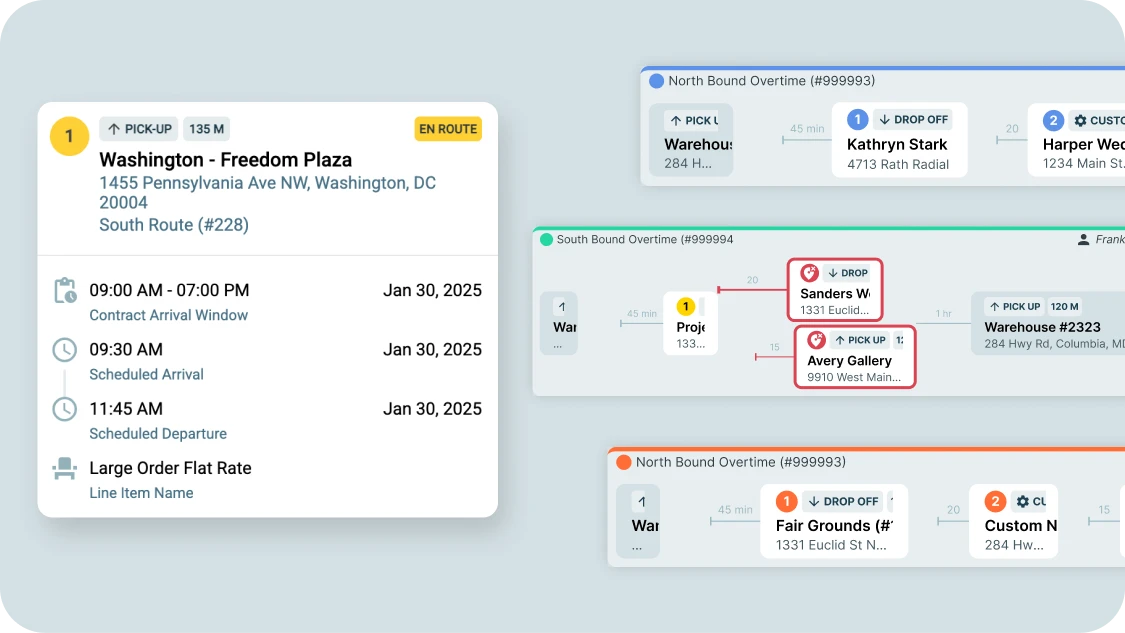
With Dispatch, businesses also report less overtime, reduced team stress, happier customers, and fewer miscommunications. Basically, it gives you more time back in your day so you can focus on big picture stuff.
Auto-Route: Plan Perfect Routes With a Single Click
Our Dispatch feature is already state of the art, but we didn’t stop there — we also created Auto-Route. This powerful addition transforms how you plan deliveries by automatically generating the most efficient routes for all your stops in mere seconds.
Save Hours Every Week With AI-Powered Routing
Manual route planning is a thing of the past with Goodshuffle Pro. Powered by advanced artificial intelligence, Auto-Route analyzes all your scheduled stops for any given day and instantly calculates the most efficient path between them. What used to take hours of planning now happens with a single click, giving you valuable time back.
Auto-Route transforms Monday morning planning sessions, turning what might take 90 minutes of manual work into a process that takes just minutes. It’s a genuine game-changer for team productivity and delivery efficiency.
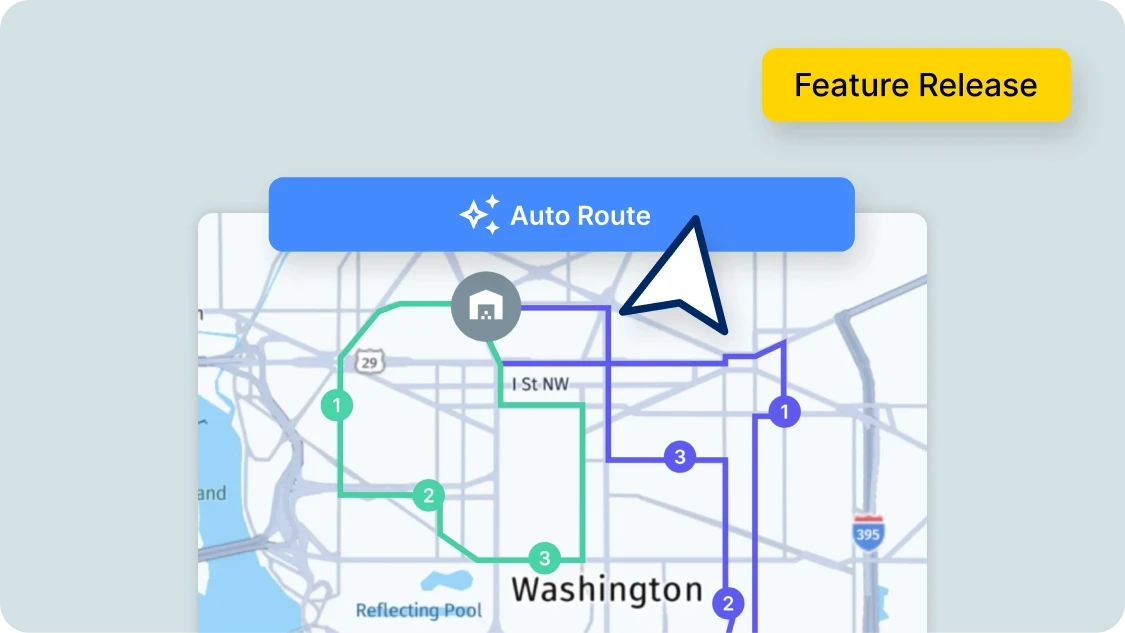
Choose Your Optimization Strategy
Every business has different priorities, and Auto-Route gives you the flexibility to choose what matters most:
- Optimize for distance: Minimize time on the road to reduce fuel costs and vehicle wear and tear.
- Optimize for duration: Complete more deliveries in less time by minimizing drive time between stops.
Simply select your preferred strategy and let Auto-Route handle the rest, creating the perfect balance for your specific needs.
Fully Integrated With Your Workflow
Unlike standalone routing tools, Auto-Route is built directly into Dispatch within Goodshuffle Pro, meaning:
- No separate logins or subscriptions
- All your Goodshuffle Pro data is automatically incorporated
- Routes consider your actual inventory, contracts, and schedules
- No additional cost — it’s included in your Dispatch feature set
How It Works
Using Auto-Route is simple:
- Select the date you want to route
- Click the Auto-Route button
- Choose your optimization preference (distance or duration)
- Confirm your selection
- Watch as your perfectly optimized routes are created instantly
You’ll still have full control to make manual adjustments after auto-routing if needed, but most users find the automated routes require minimal tweaking.
🤯Explore the power of Auto-Routing today
Assign Your Team Members Directly to Routes
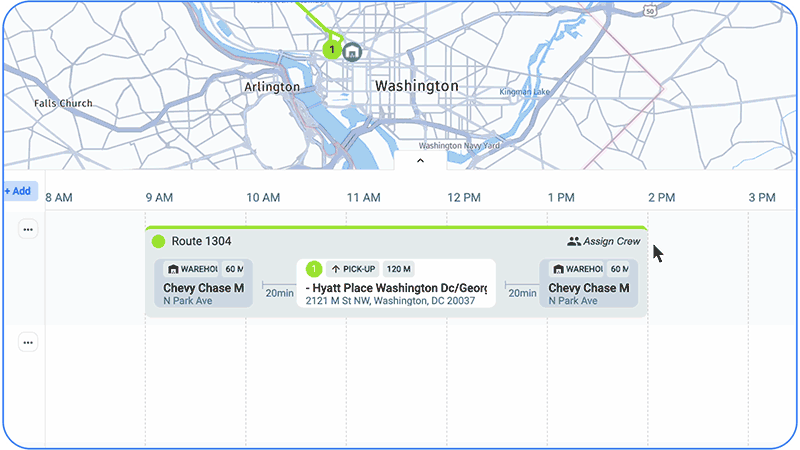
Planning your vehicle routes is only half the battle when it comes to dispatching. Knowing who will be on each route is equally important for creating your ideal dispatch schedule. With Crew Assignment, you can now assign team members directly to routes in your Dispatch workflow.
Here’s what Crew Assignment gives you:
- Route-level crew assignment: Add team members to specific routes with designated roles (Driver or Crew Member)
- Conflict detection: See when crew members are double-booked across multiple routes
- Email notifications: Team members automatically receive notifications when they’re assigned to routes, removed from them, or when they’re assigned a new role
- Automatically add team members to projects: Crew members are automatically linked to associated projects when added to routes
This makes it easy to see who’s working on each route and identify scheduling conflicts before they become problems.
Ready to Revolutionize Your Deliveries?
Dispatch is more than just a route planner — it’s a complete solution for managing the complexities of event logistics. Whether you’re scheduling a single van or coordinating a fleet, Dispatch empowers you to plan with confidence and adapt with ease.
If you’re already a Goodshuffle Pro user, you can start exploring Dispatch today. Not a user yet? Schedule a demo to see how our modern event software can help you save time, reduce errors, and deliver on every promise.