Charlena Green’s first big booking was 120 chiavari chairs for a wedding. She’d ordered exactly what she needed — no extras. When she realized she didn’t have enough, her husband took a day off work and they drove to Miami to pick up more chairs on event day.
Then it happened again. A double-booking. She thought she had enough inventory, but she’d forgotten some chairs needed repairs between events. She was too busy to track it all in her head.
“I was like sitting in the tub and crying because I’m like, the client doesn’t know, but I’m stressing myself out because I’m not doing these little things that are so important,” Charlena remembers. “It’s like, okay, you gotta stop. No, that’s not gonna work. Not for the dream you have for your business.”
That was her breaking point and the moment she knew she needed real party rental software.
If you’re reading this, you’ve probably had a version of that moment. We talked to Charlena Green from Any Event Linen & Chair Rental in Lakeland, Florida and Tanner Schwannecke from 3-T Tents & Events in Nashville, Tennessee — two rental business owners who made the leap from jumbled chaos to organized operations.
Here’s exactly how they shopped for software, what they wish they’d known, and what their businesses look like now on the other side.
Key Takeaways:
-
Don't wait until you're bigger to invest in software.
The right platform pays for itself through saved time, prevented mistakes, and faster payments that far outweigh the initial cost.
-
Talk to other rental business owners before demos.
Real users reveal what marketing materials won’t.
-
The cheapest option often costs more.
Be careful of onboarding packages, hidden fees, manual workarounds, and lost bookings from using software that doesn’t cut it.
-
Focus on one free trial at a time.
It’s hard to properly evaluate each platform when you’re juggling multiple at one time.
-
Choose software that can grow with you.
Your immediate problems are important, but it’s also important to be mindful of support, new features, and how your software can support your business growth.
The Breaking Point: When You Know It's Time
Charlena’s wake-up call started when her previous software stopped offering contracts and proposals overnight. The bread and butter of her business was gone just like that. But that wasn’t the real breaking point. That came with the Miami chair run and the double-booking incidents. Each painful experience revealed another gap in her system — gaps that were costing her money, time, and sleep.
Tanner’s moment was different but equally revealing. Managing everything in his head worked fine…until it didn’t. With 10 jobs in a weekend and multiple tents going out (each with 50+ pieces that he calls a “heavy duty puzzle”), he couldn’t confidently answer what was actually available without physically checking the warehouse.
Most rental business owners wait until something breaks before shopping for software. But the smarter move is to get organized before you’re drowning in orders.
A Step-by-Step Shopping Approach
Here’s your 6-step approach to shopping for new software, backed by Charlena and Tanner’s advice.
Step 1: Write Down What’s Breaking
Before you book a single demo, grab a notebook and get honest about your pain points:
- What keeps you up at night?
- Where do mistakes happen most often?
- What takes way longer than it should?
- What do customers complain about?
- Where does information get lost?
Charlena’s initial list was simple: she just needed contracts and proposals that clients could sign digitally. That’s it.
Tanner’s list included: inventory management without warehouse trips, professional quotes that didn’t take forever, and a way to stop hemorrhaging money on processing fees.
Your list will probably be different, and that’s the point. You can’t evaluate software until you know what problems you’re actually trying to solve.
Step 2: Talk to Other Rental Business Owners
This is non-negotiable. Don’t rely on marketing materials alone.
Tanner’s family has been in the rental business for over 50 years, so he had connections at the ARA (American Rental Association) convention. But his real research came from calling other event rental company owners and asking the person on the front line — the one actually sending quotes or taking calls — if they liked their software and if it slowed their day down.
He talked to people in his area, people in different states, and even asked companies he was subrenting from about their systems. The pattern that emerged was telling: he didn’t hear many complaints about Goodshuffle Pro, but he definitely heard issues about other platforms. When one of his buddies running a much bigger operation told him how well Goodshuffle Pro worked for them, that sealed it.
What to ask when you talk to other owners:
- What do you love about your software?
- What drives you crazy about it?
- How long did setup take?
- Is support actually helpful when you need it?
- Would you choose it again?
Step 3: Know What Features Actually Matter
Here’s where most people get stuck. You start looking at features lists and everything sounds important. So let’s break down what matters at different business stages:
Essentials for Everyone:
- Digital contracts and proposals (so clients can sign and pay without you scanning documents)
- Inventory tracking (know what you have and when it’s available)
- Client communication in one place (stop searching through endless emails)
- Professional-looking quotes (you want to look bigger than you are)
Game-changers as You Grow:
- Payment processing with ACH options (save thousands in fees) and Buy Now, Pay Later
- Real-time inventory updates (your sales team books an event, your warehouse sees it instantly)
- Mobile access (check orders on your phone, not hunting for paper)
- Integration with accounting software like QuickBooks (eliminate double-entry)
- Website Integration (let clients request items directly)
Charlena’s perspective shifted as her business grew. At first, she was hyper-focused on just getting contracts sent out digitally. Then came the double-booking incident. Then the chair shortage that required an emergency Miami run. Each painful experience revealed another gap in her system.
Now she relies on inventory management, client communication tools, and integrated payment processing — features she didn’t even know she needed when she started shopping. Looking back, she’s grateful she chose software that could grow with her instead of just solving her immediate problem.
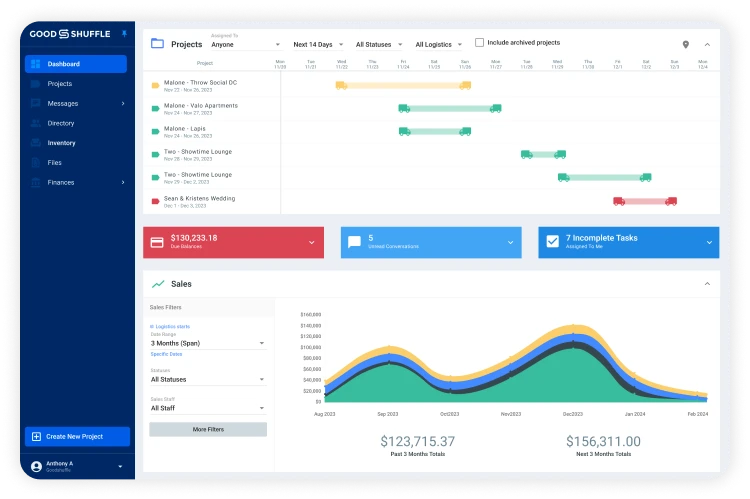
Step 4: Understand the Real Cost
Let’s talk money, because this trips up everyone.
Tanner breaks down the math clearly: most software runs about $1,000 for the basic model with a year commitment — roughly $100 a month. But here’s what nobody tells you upfront. His old software charged mandatory 3% credit card processing fees with no ACH alternative. On $100,000 in sales, that’s $3,000 from his margin. The right software paid for itself immediately by giving customers the choice to pay via ACH for no fee. Some customers still choose credit cards, but giving them the option has saved him thousands.
Charlena admits that when the money first comes out, you panic a little. But she watched her business grow naturally once she had the right systems in place. Clients started telling their friends how easy the process was — everything digital, no endless email chains. Those referrals came directly from having professional software. Sometimes you have to invest upfront to see big returns.
The hidden costs of cheap or free software:
- Limited features (you’ll hit a ceiling fast)
- Poor or nonexistent support (good luck on a Saturday before a big event)
- Manual workarounds (your time has value)
- Looking unprofessional to clients (costs you bookings)
- Switching later when you’ve outgrown it (migration headaches multiply)
Don’t focus on finding the cheapest option. Focus on finding software that eliminates costly mistakes, saves time, and helps you book more business. That’s what pays for itself.
Step 5: Test Drive the Right Way
Most party rental software offers free trials. Here’s how to use them effectively.
Charlena’s biggest mistake was signing up for way too many trials at once. “I signed up for too many,” she admits. “How can I focus on the things that are important on a platform when I have 14 different ones at one time? You can’t balance it all.” When you’re juggling multiple trials, you can’t properly evaluate any of them. Do one at a time.
How to maximize a trial:
- Meet the support team. Chat with them. See how fast they respond. Ask a tough question. According to Charlena, whatever company you go with, their team needs to be available. She got caught up in price at first — finding options for $20 a month — but realized nobody would be there when a wedding was on Saturday and she needed help on Friday. The support team, she insists, are the “magicians in the background that make things happen.”
- Run a real booking through it. Don’t just click around. Create an actual quote for a realistic event. Send it to yourself or a friend. Walk through the entire client experience: viewing the quote, signing the contract, making a payment.
- Upload some inventory. Even if it’s just your top 20 items. See how easy it is to input and organize. For Tanner, whose tents each have 50+ pieces, this was critical — he needed to know his crew could easily pull up a checklist and know exactly what was available.
- Check if it matches your brand. Charlena could tell just by looking at the contracts whether a platform represented who they were as a company. If it looked clunky, it didn’t match her brand. In the wedding space, where aesthetics matter, this wasn’t negotiable.
- Ask about migration help. Will they help you import your existing data, or are you on your own? Tanner had a spreadsheet with a few hundred pages of inventory data. By committing to a full year with Goodshuffle Pro, he was able to hand that over and have them plug every single thing in for him, saving many hours of manual data entry.
Tanner’s advice: you’ll know pretty quickly. Most people don’t even need seven days to decide if they focus on exploring the software. They need a solid 24 hours to know if it feels right.
Step 6: Look Beyond Today
One question Charlena wishes she’d asked earlier: where is this company going?
Your business will change. You’ll add inventory. Hire employees. Expand services. Get bigger clients. The software you choose needs to handle that growth without forcing you to migrate again in two years.
Ask yourself:
- Can this software handle 2x my current volume?
- Does the company actively improve the product?
- What features are they building next?
- Will I outgrow this in two years?
Charlena has been with Goodshuffle Pro since 2018 — almost 8 years. She’s watched the platform evolve dramatically over that time and never looked elsewhere. She never knew she’d need all the features they have now, but the continuous innovation has kept her business growing. She’s glad she didn’t choose software based only on what she needed at that moment.
What About Timing — When Should You Switch?
The myth: “I’ll wait until I’m bigger.”
The reality: You don’t get bigger and then buy software. You buy software to get bigger.
Charlena is adamant about this. “What are you going to do when you get a $5,000 or $10,000 booking?” she asks. “Tell them to wait while you get your software set up? That person’s gone.”
“You didn’t wait to buy your chairs or your tables — this is the same thing. Without the software, you don’t have the tools you need to excel. It’s too late at that point. You’ll miss opportunities because you don’t have systems in place.”
Tanner started doing event rental full-time just under two years ago. He spent one year without proper software, then made the switch. They had a great first year, and now they’re on track to double.
“If you want to grow, make the stressful things disappear so you can focus more on serving and growth,” Tanner explains.
“We had a pretty awesome first year in business. We’re on track to double this year. A huge reason for that is because we’ve organized every area of the business where stress free, everything’s clean.”
The best time to adopt party rental software:
- When you’re making costly mistakes (double-bookings, lost inventory)
- When quotes take way too long to create
- When you’re spending hours hunting for information
- When clients mention your process feels unprofessional
- When you want to hire help but can’t trust anyone else with your chaos
Basically: if you’re reading this article, it’s probably time.
What Life Looks Like on the Other Side
Charlena’s business transformed in tangible ways. She can catch her breath now because she knows exactly what’s booked and when. She can access everything on her phone. Goodshuffle Pro, she says, feels like an extension of their business.
The confidence it gives her shows. When she meets other event pros, they often mention they’ve been thinking about switching because they experienced her system from the customer side and loved it.
She’s excited to tell people about the platform she uses because it makes everything so simple. Charlena estimates the software saves her team about 1-2 hours per order. Since they quote around 1,000 events per year, that’s roughly 1,500 hours saved annually.
Tanner’s transformation is equally dramatic. His inventory stress is completely eliminated. He’s no longer thinking in the back of his head about whether they have something available, which means he can think more clearly and better serve everyone he works with. They’re always getting compliments on how professional their quote process looks, and when that piece looks great, it shows through in every other area of the business.
He stresses way less about quotes now. Little things like quote expiration (they expire in 10 days automatically, so someone can’t book four months later after he sent it) have built-in failsafes that just make sense.
With about five hours less stress per week, that translates to five hours of growth — or five hours he can give to whatever in his life needs more attention.
Your Action Plan
Ready to stop running your business on hope?
This week:
- Write down every pain point in your current system
- Talk to 3-5 other rental business owners about their software
- Research the top party rental software platforms
- Schedule demos with your top 2-3 choices
During demos, ask:
- How does this solve my specific pain points?
- What does migration and setup look like?
- What are your support hours and response times?
- Can I run a real booking through this during my trial?
- What does this cost long-term, including processing fees?
During your trial:
- Run at least 3 real quotes through the system
- Upload your top inventory items
- Test the client experience end-to-end
- Contact support with a real question
- Check if it matches your brand aesthetic
Making the decision:
- Does this solve my biggest problems?
- Can I see myself using this daily?
- Will this scale with my business?
- Do I trust the support team?
- What’s the real cost vs. the value I’m getting?
“Trust your gut,” as Tanner says. “The same way you’re trusting yourself with every business decision, trust yourself when choosing software.”
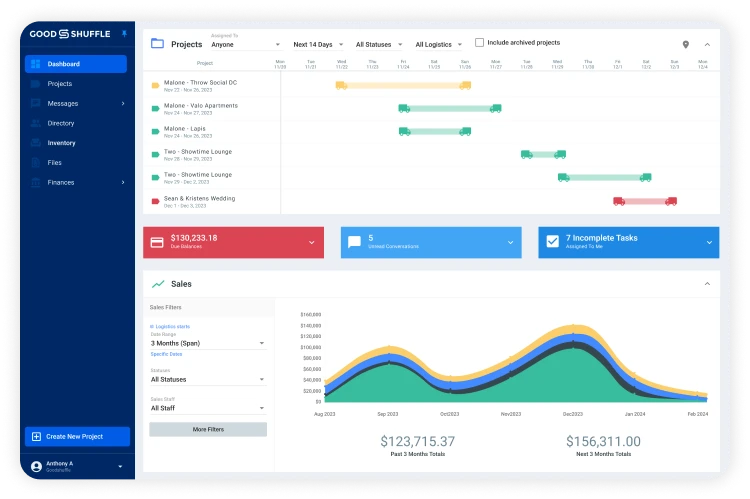
FAQs
When you’re making costly mistakes like double-bookings, spending hours creating quotes, or worrying about what inventory is available. If you’re reading this article, it’s probably time. You don’t get bigger and then buy software — you buy software to get bigger.
Most software runs about $1,000 for a basic annual commitment, or roughly $100/month. However, look beyond the sticker price. Some platforms force you to absorb credit card processing fees with no alternative, which can add thousands annually. The right software gives you options like ACH payments and passing on processing fees to customers, so you’re not stuck eating those costs..
Start with essentials: digital contracts/proposals, inventory tracking, client communication tools, and professional quotes. As you grow, you’ll likely begin prioritizing things like flexible payment processing, dispatch & routing, QuickBooks integrations, and website integrations.
Setup time varies by platform. Some companies (like Goodshuffle) offer migration assistance where they’ll import your inventory data for you. The right software delivers value immediately — you can start sending professional quotes and collecting payments within a day, even while you’re still building out your full inventory catalog.
No. Focus on one free trial at a time so you can properly evaluate each platform. When juggling multiple trials, you can’t give any single platform the attention needed to understand if it truly fits your business.







