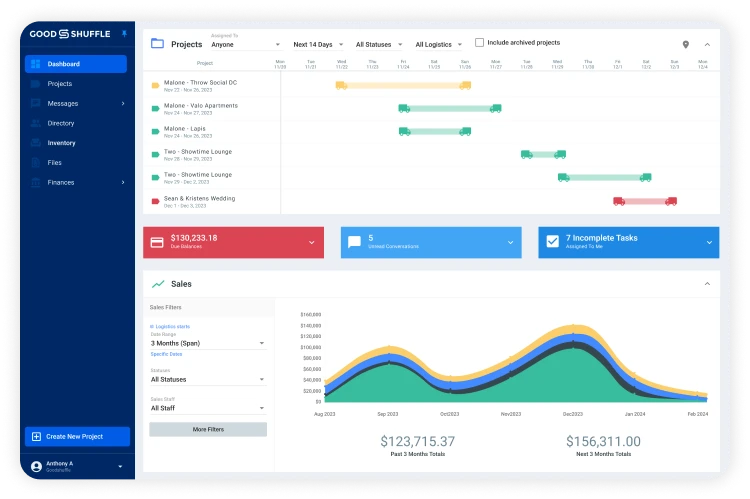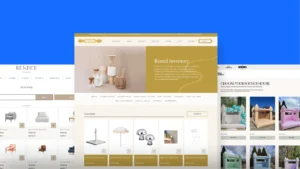Table of Contents
-
What Is a Google Business Profile and Why Does It Matter?
-
How to Create and Verify Your Google Business Profile
-
How to Create a Compelling Customer-Facing Profile
-
3 Components of Managing Your Google Business Profile
-
Beyond GBP: Extend Your Reach With Local SEO
-
5 Quick Wins: What You Can Do Today
-
Long-Term Strategy: 5 Steps to Sustainable Local SEO
-
Your GBP Is Your Digital Storefront
Have you ever wondered why certain event rental businesses consistently appear at the top of local search results while others remain hidden on page two or three? The difference often comes down to one critical thing: knowing how to create a Google Business Profile.
In the event rental industry, where clients are actively searching for local services for their weddings, corporate gatherings, and celebrations, your online visibility can make or break your business growth. Consider this eye-opening statistic from Google: 88% of people who perform a local search on their smartphone visit or call a business within 24 hours.
That means potential clients planning events are actively searching for your services in your area right now — and they’re ready to commit. The question is: will they find you before they find your competitors?
In this comprehensive guide, we’ll walk you through everything you need to know about creating, optimizing, and managing your Google Business Profile to boost your event rental company’s local visibility and attract more high-intent clients.
If you prefer to watch a video, check out this session from our Content Marketing Manager Celita Summa:
What Is a Google Business Profile and Why Does It Matter?
Your Google Business Profile (GBP) is your business listing on Google. When potential clients search for “tent rentals near me” or “event furniture rentals in Nashville,” your GBP determines whether you show up prominently in those results and in Google Maps.
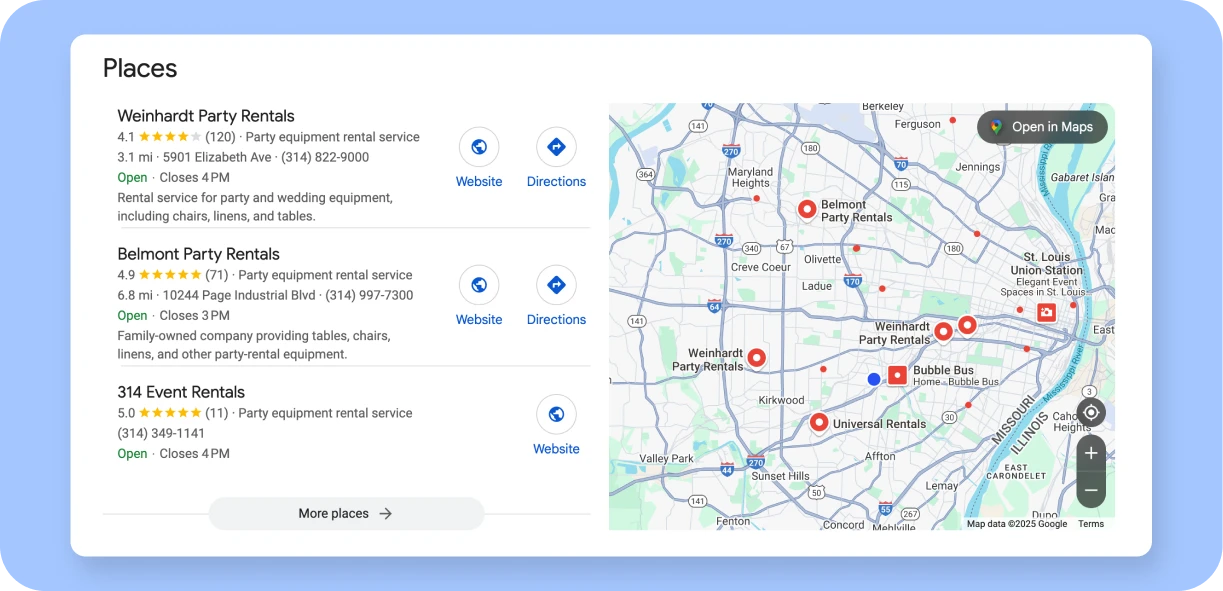
For event rental businesses, this is especially important because:
- Clients planning events typically search by location and specific rental needs
- They’re high-intent searchers who are ready to make decisions
- Being in the “Google 3-Pack” (the top three business listings) dramatically increases your visibility and click-through rate
When you optimize your GBP properly, you can capture those high-intent searchers while they’re actively looking to book services — putting you miles ahead of competitors who haven’t prioritized their online presence.
Want more bookings?
Take our free quiz to get a custom marketing game plan in minutes.
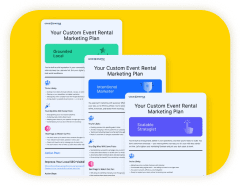
How to Create and Verify Your Google Business Profile
If you don’t already have a Google Business Profile (or if you’re not sure), here’s how to get started:
Step 1: Claim and Verify Your Profile
- Visit business.google.com
- Sign in with your Google account (or create one if needed)
- Enter your business name (if your business already appears, select it; if not, add it)
- Follow the prompts to enter basic information about your business
- Verify your business to prove ownership (usually via postcard, phone, or email)
Claiming and verifying your profile gives you control over the information that appears and unlocks all management features. This is your first step to standing out in local search results.
Step 2: Complete Your Business Information
This is where many event rental businesses fall short — they claim their profile but don’t fully optimize it. To maximize your visibility, ensure you include:
- Business Name: Use your exact legal business name (don’t add keywords)
- Business Category: Choose the most relevant primary category (e.g., “Party Equipment Rental Service” or “Tent Rental Service”) and add relevant secondary categories
- Business Description: Write a compelling 750-character description of your event rental services
- Address: Enter your physical address (even if you don’t have a showroom, you can hide this information but still serve a specific area)
- Service Area: Define the geographic regions you serve
- Hours of Operation: Include regular business hours and update for seasonal changes
- Phone Number: Add your primary business phone that’s actively monitored
- Website URL: Link to your homepage or a dedicated landing page
💡 Pro Tip: Be meticulous about accuracy. Incorrect information not only frustrates potential clients but can also negatively impact your search rankings.
Step 3: Select Attributes That Highlight Your Business
Attributes allow you to showcase specific features of your business that can help you rank higher in relevant searches. For event rental businesses, consider highlighting:
- Appointment options (appointment required, online appointments, etc.)
- Delivery availability
- Accessibility features
- Parking availability
- Payment options
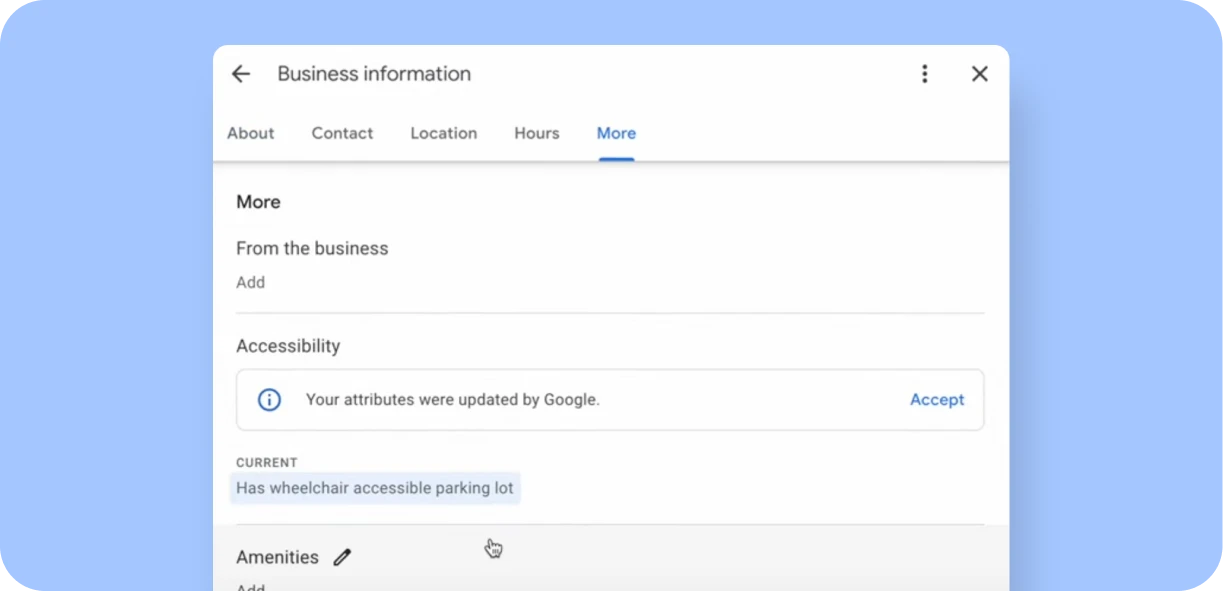
The more complete your profile, the better Google can match your business with relevant searches — and the more information potential clients have to make decisions.
How to Create a Compelling Customer-Facing Profile
Once you’ve set up the basics, it’s time to make your profile shine so that when potential clients find you, they choose you over competitors.
Add High-Quality Photos and Videos
Visual content is crucial for event rental businesses. Potential clients want to see your inventory and how it looks in action. Add:
- Inventory Photos: Clear images of your most popular rental items
- Event Photos: Showcase your rentals at actual events (with permission)
- Before/After Setup Photos: Demonstrate your transformation capabilities
- Team Photos: Humanize your business with warehouse or delivery team images
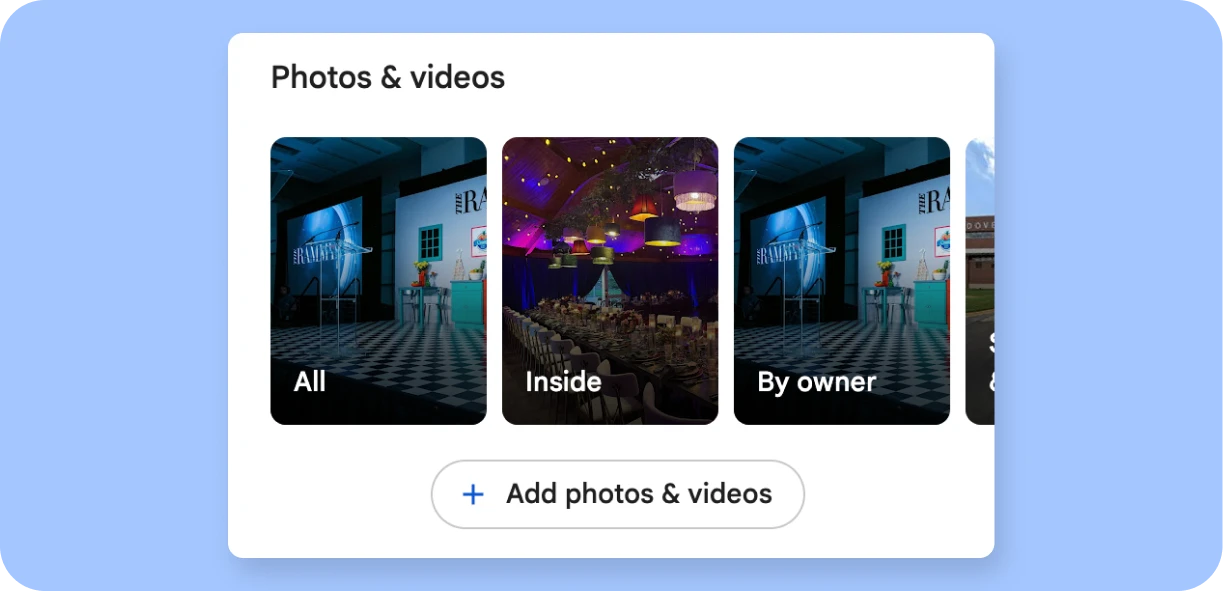
Aim to add 3-5 new photos monthly, especially of seasonal setups or new inventory. According to Google, businesses with photos receive 42% more requests for driving directions and 35% more clicks to their websites.
Highlight Your Specialties and Unique Selling Points
Every event rental business has something that makes it special. Use your profile to showcase what makes you unique:
- Do you specialize in a particular aesthetic or event type?
- Do you offer unique rental items others don’t have?
- Do you have exclusive venue partnerships?
- Are you family-owned with a unique story?
This information helps you stand out in a sea of similar businesses and gives potential clients reasons to choose you.
Provide Decision-Making Information
Make sure your profile answers the questions people need to make a booking decision:
- Link to your website (ideally your Goodshuffle Pro Website Integration page)
- Include appointment scheduling links
- Add FAQs that address common concerns (cancellation policies, weather contingencies, etc.)
The more questions you can answer directly in your GBP, the more likely potential clients are to move forward with you.
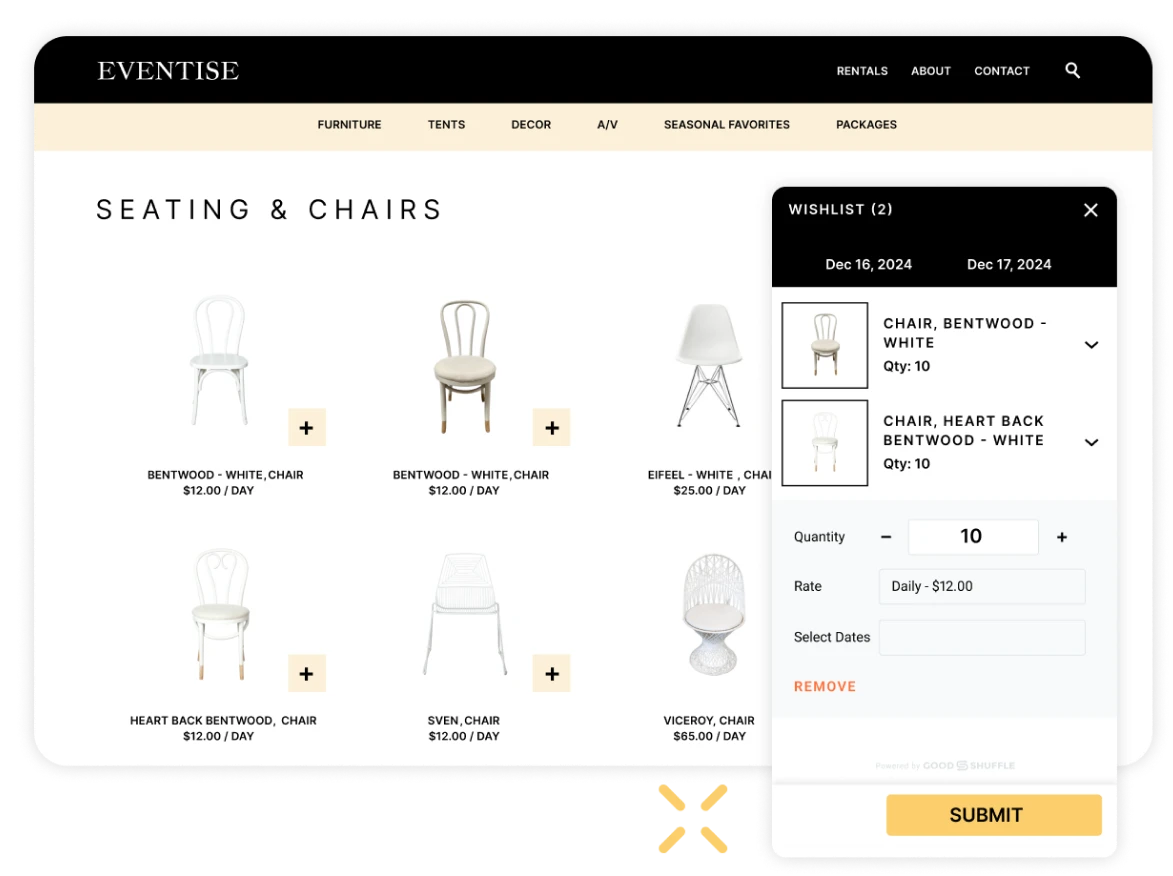
3 Components of Managing Your Google Business Profile
Creating your profile is just the beginning. Proper management ensures continued visibility and engagement.
1. Review Management
Reviews are perhaps the most powerful component of your GBP. They build trust with potential clients and significantly impact your search rankings. Your review responses will have the biggest impact if you respond to every review within 24 hours — but the sooner, the better!
Research shows that businesses that respond to reviews are considered 1.7 times more trustworthy than those that don’t, and Google factors review responsiveness into ranking decisions.
For positive reviews, you can thank the reviewer by name, mention the event type, and invite them back for future events.
For any negative reviews that come through, respond professionally, address concerns, take responsibility if warranted, and offer to discuss further offline.
💡 Pro Tip: Analyze patterns in your reviews to identify improvement areas. If clients frequently mention issues with delivery timing, for instance, consider implementing new procedures (or using Goodshuffle Pro’s Dispatch feature) to smooth out your delivery process.
2. Content Strategy for Google Business Profile
Keep your profile fresh and engaging with regular content updates. There are a few ways to accomplish this:
Business Posts
Create weekly posts (limit: 1,500 characters or about 250-300 words) that showcase things like your new rental inventory, limited-time discounts, seasonal rental recommendations, package deals for upcoming events, and recent successful events (with client permission, of course).
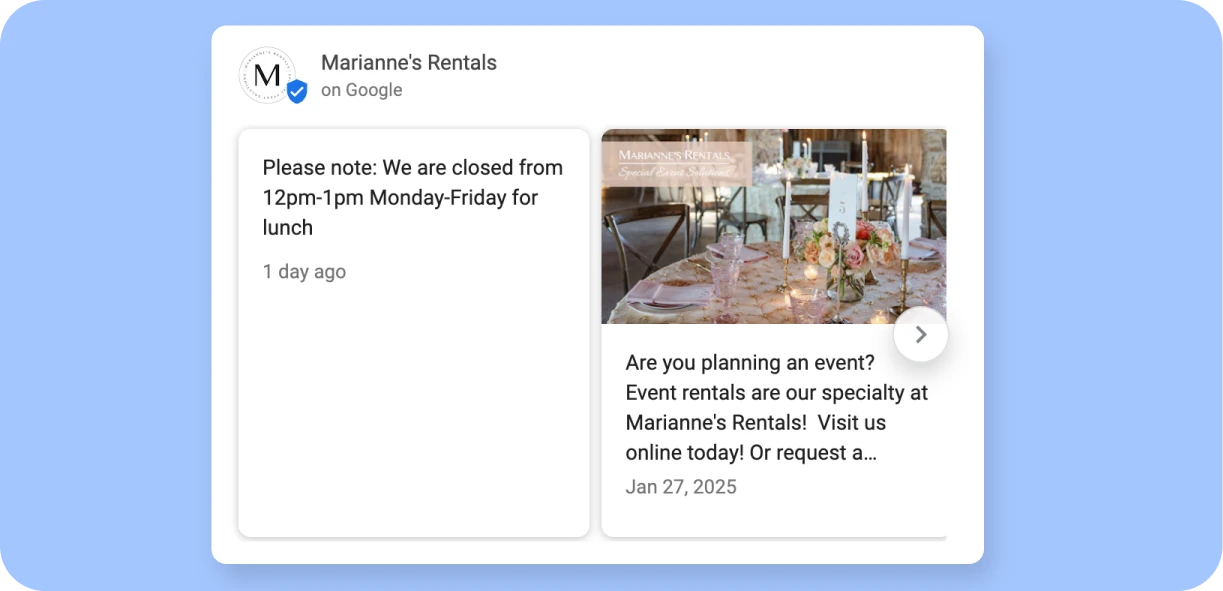
Posts appear prominently on your profile and keep your business looking active and engaged. Include high-quality images with each post for maximum impact.
Business Messages
Enable the messaging feature to allow potential clients to contact you directly through your GBP. This is especially appealing to younger clients who prefer texting to phone calls. You can link this to SMS or WhatsApp for seamless communication.
FAQs
Add frequently asked questions and answers directly to your profile to address common inquiries before they’re even asked:
- What’s your cancellation policy?
- What sizes of tents do you offer?
- What happens in case of weather issues?
- Do you require a deposit?
- How far in advance should I book?
This section not only helps potential clients but also provides Google with more information about your business to improve your search relevance.
3. Data Analysis and Optimization
Your GBP provides valuable insights into how clients find and interact with your business. It can help you answer questions like:
- Which search queries are bringing people to your profile
- How many website clicks versus direct calls you’re receiving
- Which days and times see the most activity
- Which posts get the most engagement
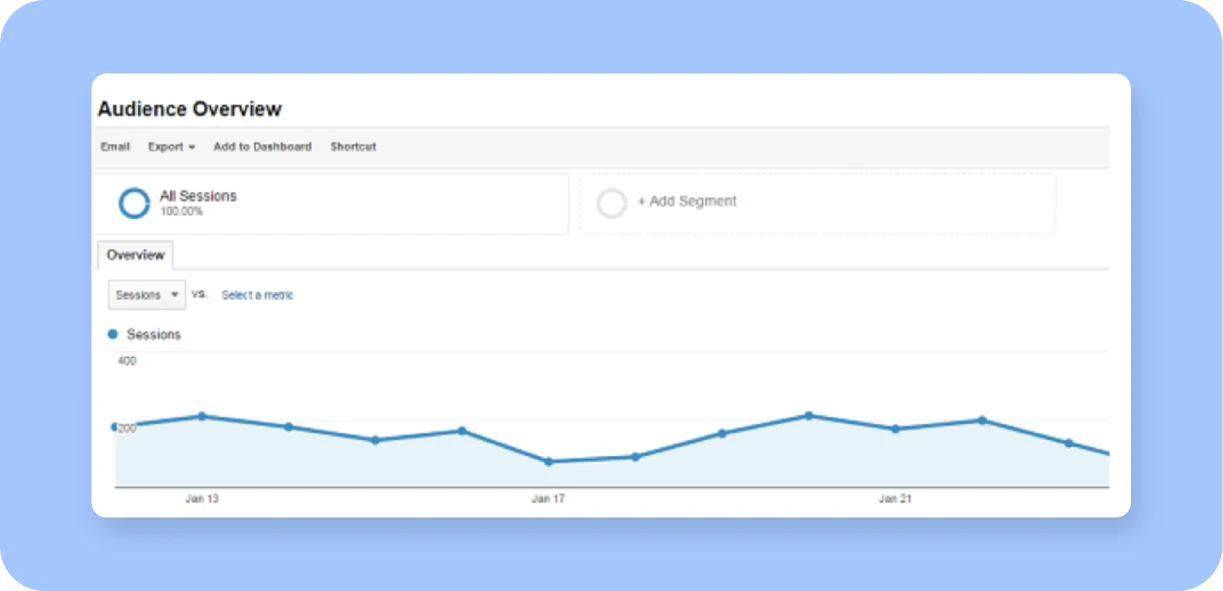
Review these metrics monthly and adjust your content strategy accordingly. If posts about seasonal tent setups get more engagement than individual item highlights, create more of that successful content.
Beyond GBP: Extend Your Reach With Local SEO
While creating a Google Business Profile is the cornerstone of your local SEO strategy, there are additional ways to boost your visibility in local searches.
Leverage Goodshuffle Pro’s Website Integration
If you’re not already using Goodshuffle Pro’s Website Integration, you’re missing a powerful SEO opportunity. This integration:
- Provides structured inventory data that Google can index
- Creates unique item pages that can rank for specific rental searches
- Improves user experience, which positively impacts SEO
- Updates in real-time without manual data entry
👀 Check out 15 stand-out event websites
Website Optimization for Local Search
Enhance your website to support your local SEO efforts:
- Include your address, service areas, and phone number on every page
- Create location-specific pages for each major area you serve
- Incorporate city and region names naturally into page titles and headings
- Develop location-specific content (e.g., “10 Perfect Outdoor Wedding Venues in Nashville”)
Create Local Market Content
Develop content specifically about your local market to target location-based searches:
- Seasonal rental recommendations for your region
- Guides to planning events in your specific climate
- Venue spotlights featuring your rental items
For example, an article titled “How to Create a Cozy Lounge Area for Weddings in Oklahoma City” targets search terms like “weddings in Oklahoma City” while showcasing your rental capabilities.
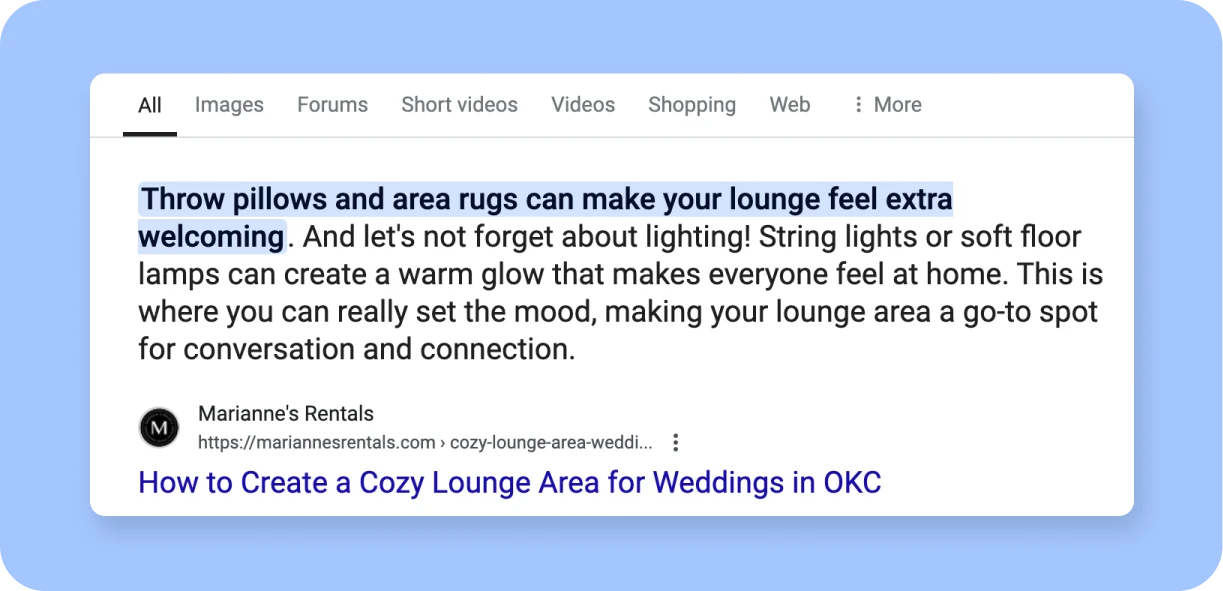
Build Local Directory Presence
Beyond Google, ensure your business is listed everywhere you can. This includes wedding vendor platforms (The Knot, Wedding Wire, etc.), local chambers of commerce, event planning associations, and local business directories.
And remember to keep your business information consistent across all platforms. The same name, address, and phone number should appear everywhere your business is listed.
5 Quick Wins: What You Can Do Today
Ready to improve your local search presence immediately? Here are five actions you can take today in less than an hour:
- Update your business hours and special holiday hours for the next three months
- Respond to your five most recent Google reviews (even just a simple “Thank you!”)
- Create a post about your most popular rental item this month with a high-quality photo
- Add three new FAQs to your profile based on common client questions
- Check that your business information (name, phone, address) matches exactly across your website and all directories
Long-Term Strategy: 5 Steps to Sustainable Local SEO
For lasting results, consider these ongoing strategies:
- Create a three-month content calendar for your GBP with weekly post topics aligned with seasonal events
- Actively encourage reviews after each event with follow-up emails or QR codes
- Add service areas and cities to your website wherever possible
- Develop location-specific pages for major cities you serve
- Build relationships with local venues for potential backlinks and preferred vendor status

Your GBP Is Your Digital Storefront
Your Google Business Profile is essentially your digital storefront — often the first impression potential clients will have of your event rental business. By knowing how to create a Google Business Profile, then optimizing, and actively managing this crucial asset, you position your business to capture more of those high-intent local searches.
Remember: local SEO and Google Business Profile management aren’t one-time tasks but ongoing marketing channels that require regular attention. However, the return on investment is substantial — when someone searches for event rentals in your area, your business will stand out as the obvious choice. The best part is this kind of marketing is 100% free.
Ready to take your event rental business’s online presence to the next level? Start with your Google Business Profile today, and watch your local visibility (and client inquiries) grow.
Looking for more ways to grow your event rental business? Explore how Goodshuffle Pro’s all-in-one software can streamline your operations with inventory management, CRM, financial tracking, and the SEO-friendly Website Integration.