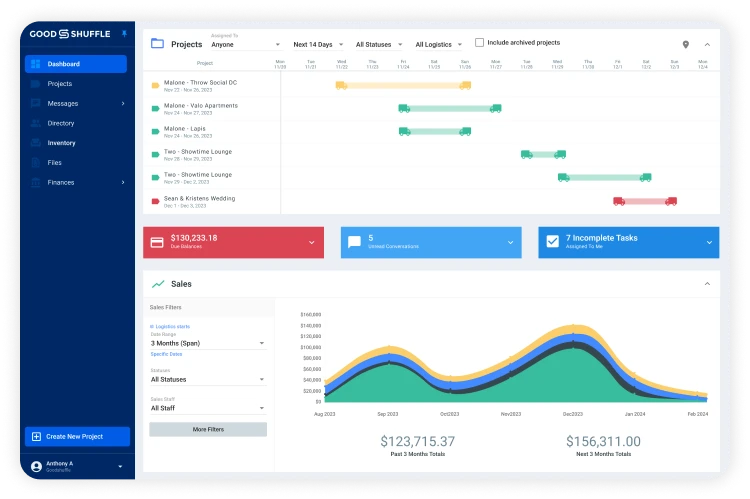HoneyBook vs. Goodshuffle Pro: Which is Best for Event Rental Businesses?
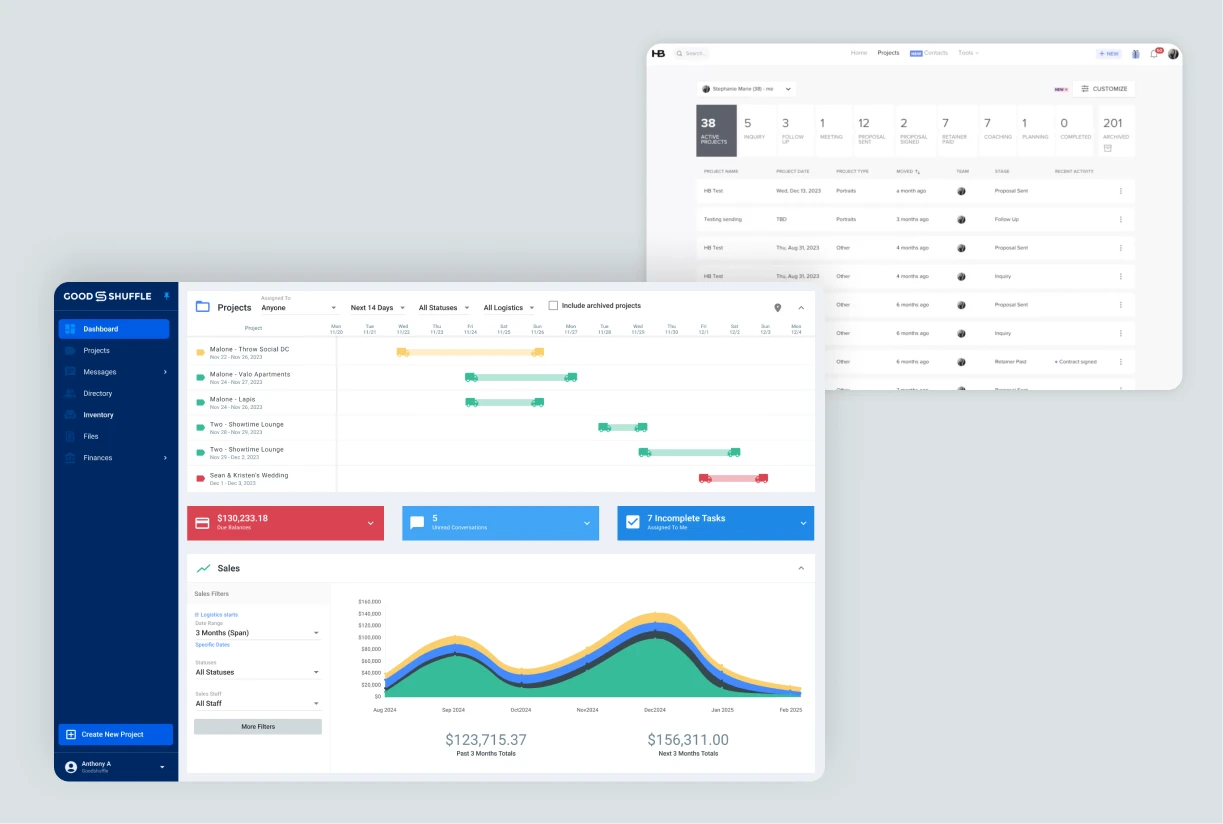
Table of contents:
You’re here because you’ve reached an important business milestone: It’s time for you to choose an event rental software.
There are so many options to choose from, it can be hard to know where to begin. Kudos to you for doing your research to find the best option for your event business.
In this guide, we’ll go over the pros and cons of HoneyBook and Goodshuffle Pro so you can decide which tool is best for you.
HoneyBook vs. Goodshuffle Pro: At a glance
Here’s a quick overview of each tool, so you can compare them at a glance.
| Invoices | ||
| Proposals | ||
| Contracts | ||
| Automated Follow-ups | ||
| Inventory Management | ||
| Website Integration | ||
| CRM & Communication | ||
| Reports | ||
| Conflict Detection | ||
| Event Logistics Management | ||
| Team Operations | ||
| Customer Rating | 4.8/5 on Capterra |
4.9/5 on Capterra |
| Ease-of-use Rating |
4.6/5 on Capterra |
4.8/5 on Capterra |
| Customer Service | 4.7/5 on Capterra |
4.9/5 on Capterra |
| Pricing | Plans starting at $8/month | Plans starting at $99/month |
| Support Hours | Mon-Sun | Mon-Fri |
| Dedicated Onboarding Specialist |
What is Goodshuffle Pro?
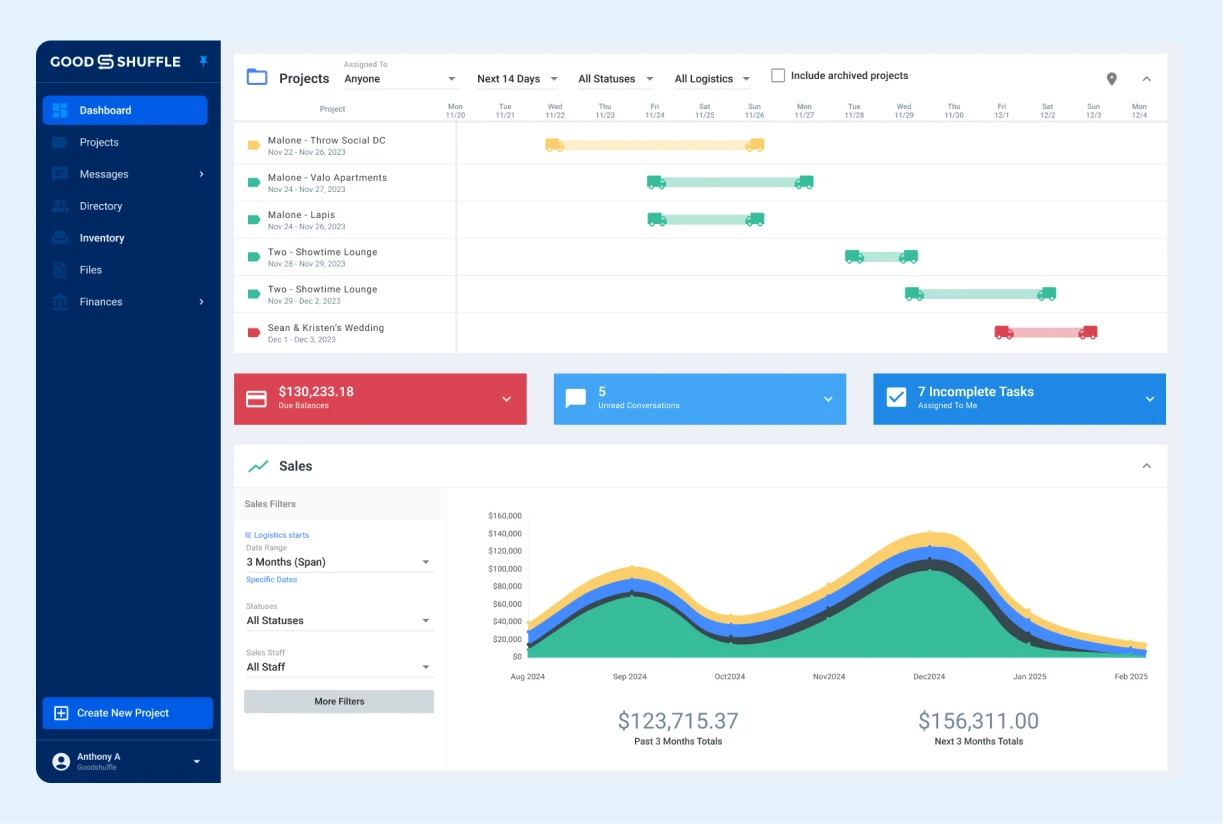
Best software for event rental companies
Goodshuffle Pro is software for event rental companies. It helps companies streamline their logistics, manage inventory, send quotes, and receive payments.
Features like Conflict Detection mean no more double bookings, while the Website Integration showcases your offerings on your website. Goodshuffle Pro is built specifically for event rental businesses, and is designed to scale as you do.
What is HoneyBook?
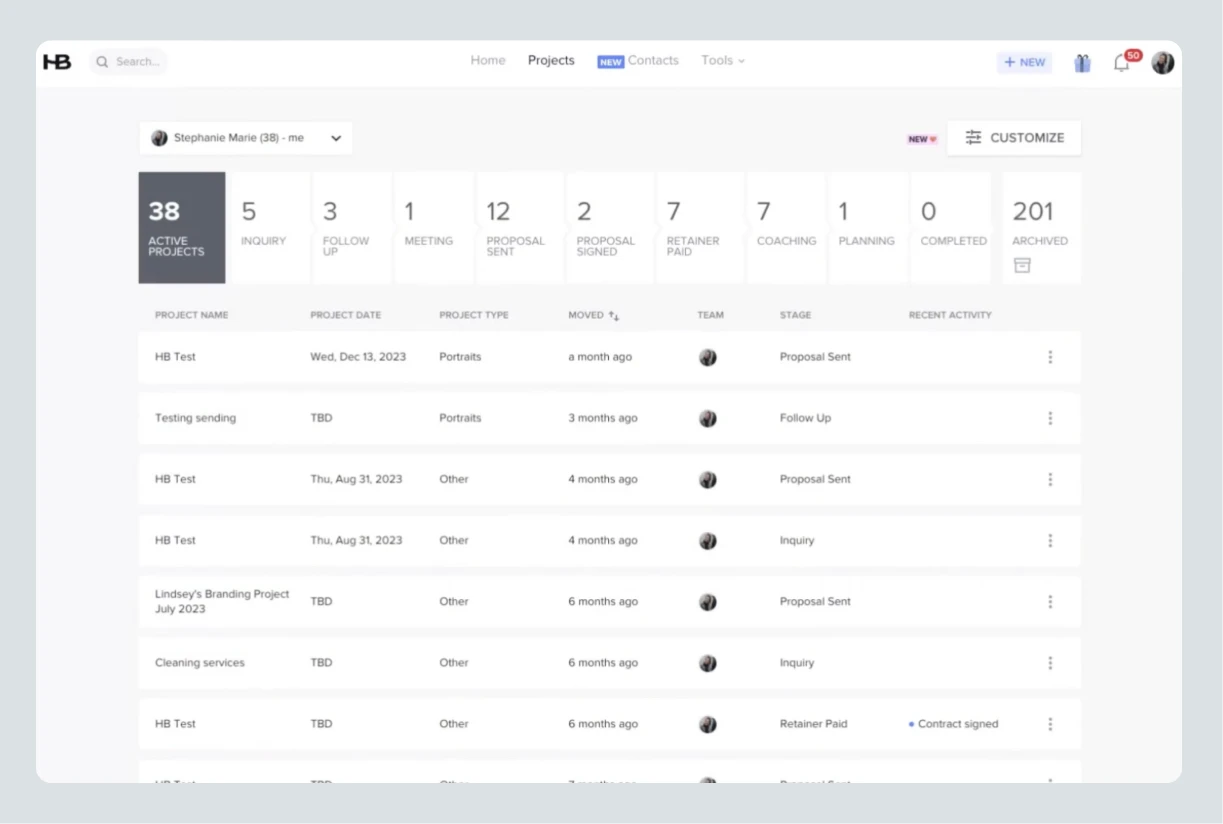
Best software for service-heavy event professionals
HoneyBook is a clientflow platform that freelancers and service-heavy businesses use to create professional invoices, send secure payments, and automate replies and follow-ups.
It’s inexpensive and delivers an easy, modern payment experience to clients, but does not have any features to manage rental inventory or event-specific logistics. This typically makes it a better solution for event planners than other types of event and rental companies.
HoneyBook vs. Goodshuffle Pro: Key features
Both HoneyBook and Goodshuffle Pro can work for your event rental business, depending on the kind of features you’re looking for. Here are their most important features:
Goodshuffle Pro features
Goodshuffle Pro is comprehensive event rental software built to help companies manage inventory, quotes, invoices, reporting, and finances.
Inventory Management
Goodshuffle Pro’s inventory management feature allows users to organize, filter, and build packages. It’s inventory tracking at its finest, especially when you consider its conflict detection capabilities.
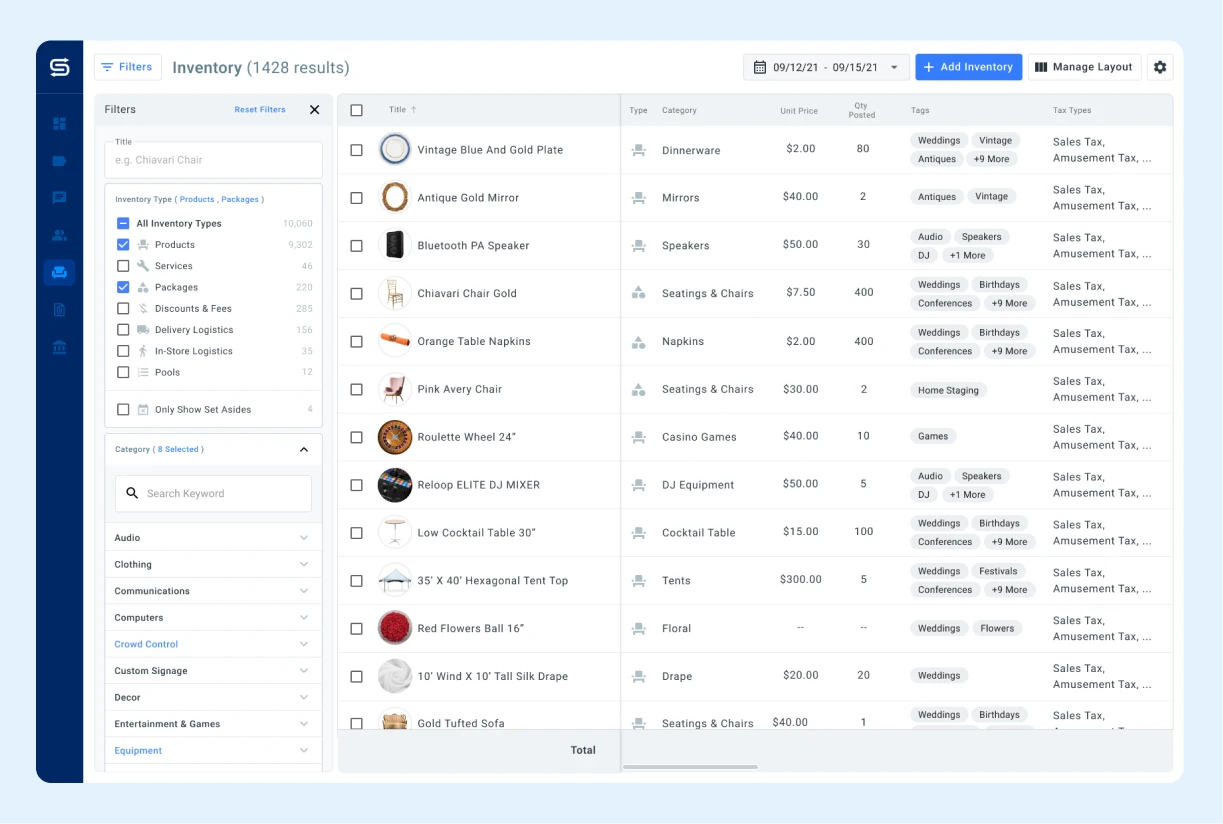
Quotes & contracts
Goodshuffle Pro’s quotes and contracts feature makes creating professional proposals a breeze. Easily generate contracts and set quotes to automatically expire, cutting down significantly on the amount of time you spend building quotes.
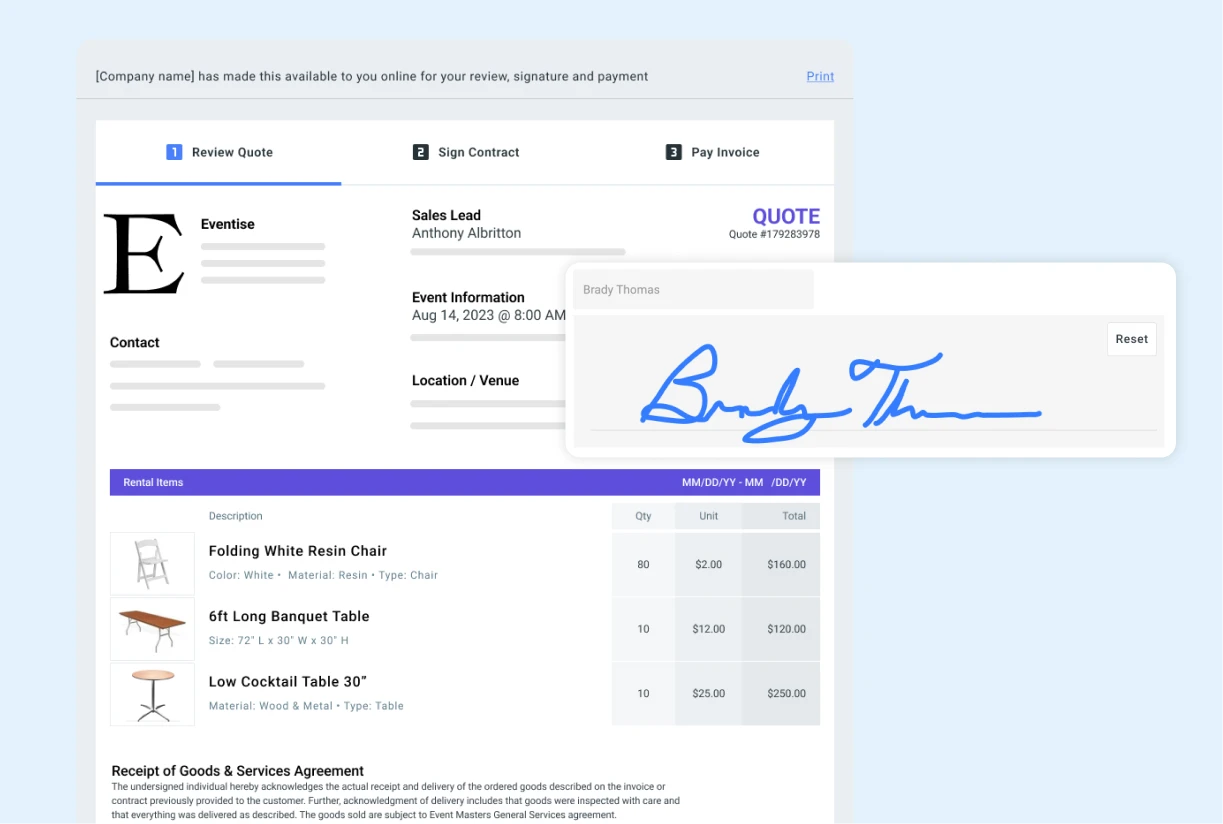
Billing & payments
Goodshuffle Pro’s billing and payments system lets you securely accept payments online and in-person, track payment status, and send automatic billing reminders. Plus, it supports Buy Now, Pay Later, so clients can pay invoices in installments without any risk to you.
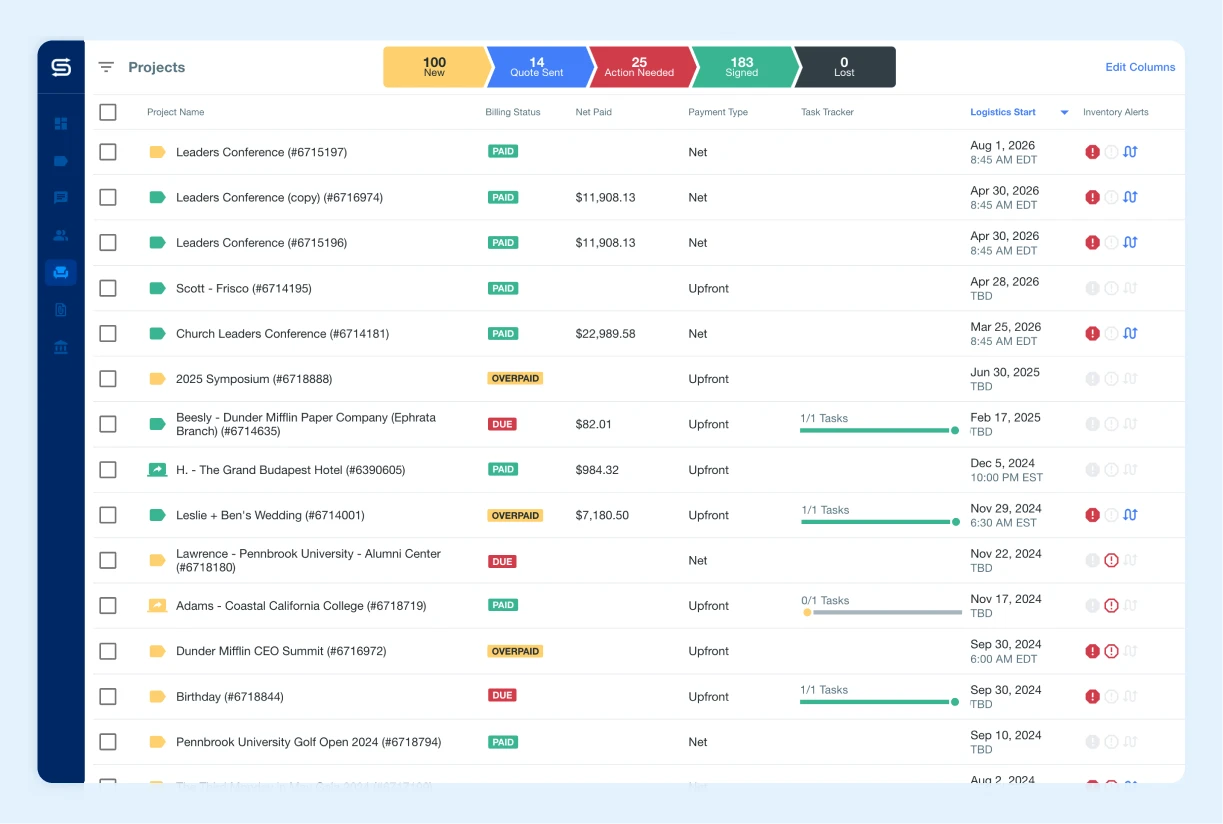
CRM & client management
Goodshuffle Pro’s CRM and client management tools allow you to maintain detailed client profiles, craft personalized email templates, save client preferences and terms, and seamlessly accept client requests via your website.
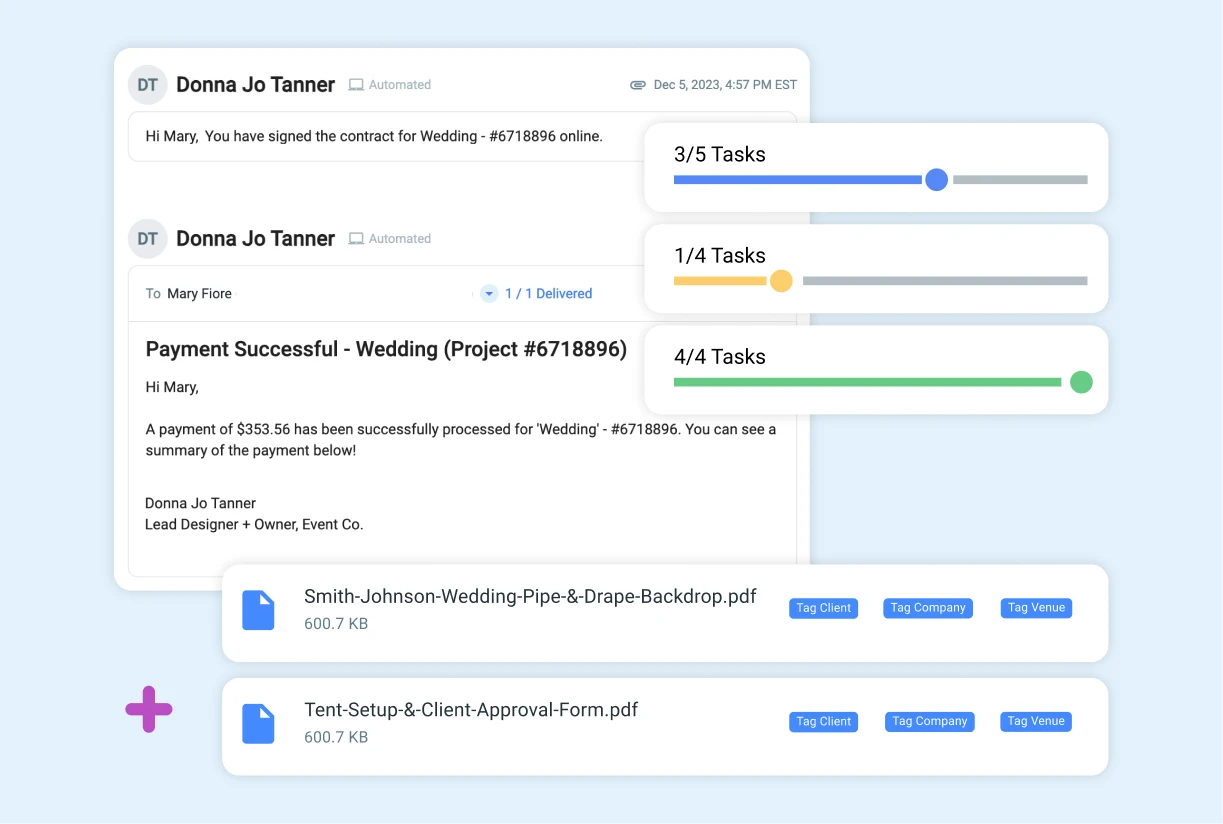
Learn More About Goodshuffle Pro
Book a demo to see our event business software in action.
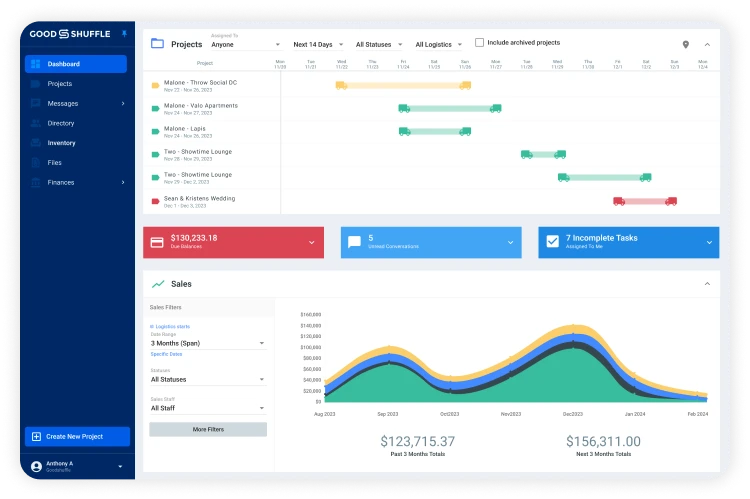
HoneyBook features
HoneyBook is a platform for creative professionals to streamline client communication, bookings, contracts, and payments.
Invoices
HoneyBook’s invoicing feature simplifies billing by creating and sending professional invoices and reminders to clients, plus accepting secure digital payments.
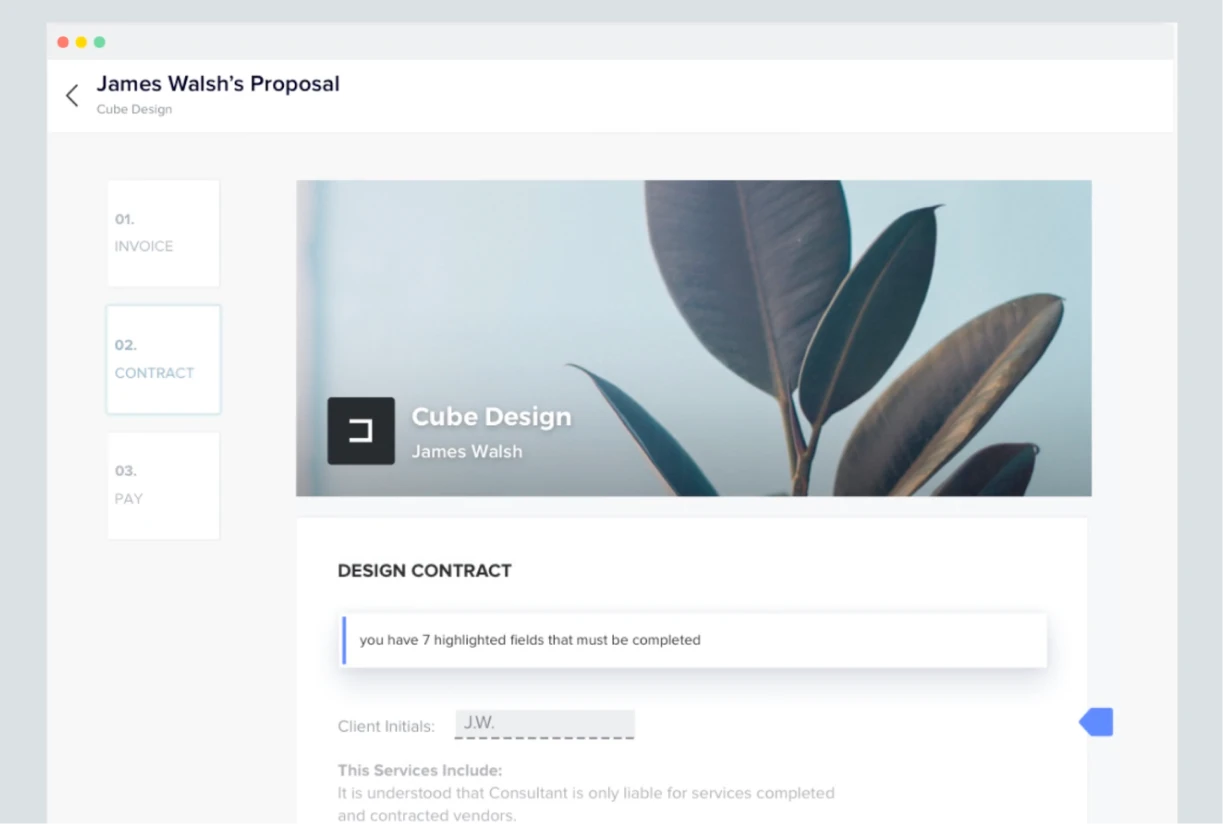
Proposals
With HoneyBook’s proposal feature, users can craft and send detailed proposals to potential clients with professional branding. It’s structured to include invoice, contract, and payment all in one.
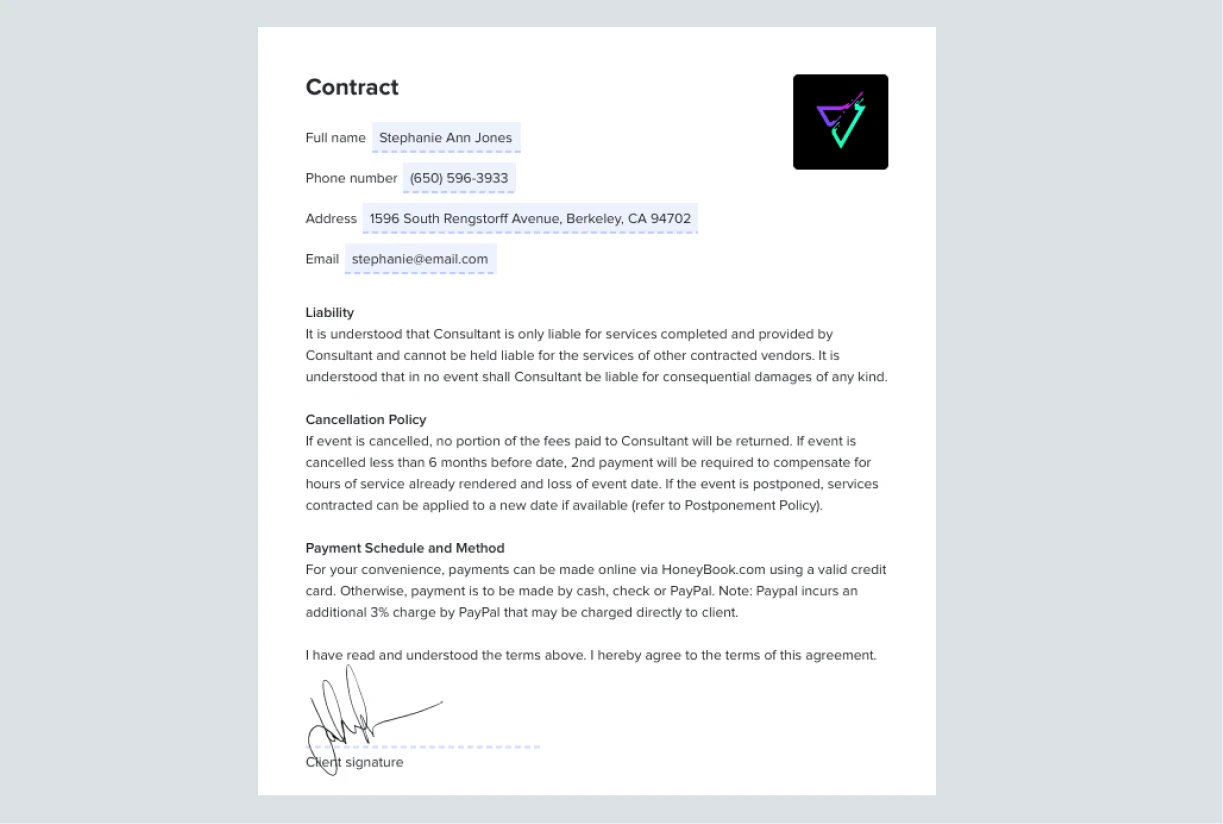
Scheduling
HoneyBook’s scheduling feature allows users to share a meeting link and book more client appointments. It’s fully customizable to your brand and sends out reminders as well.
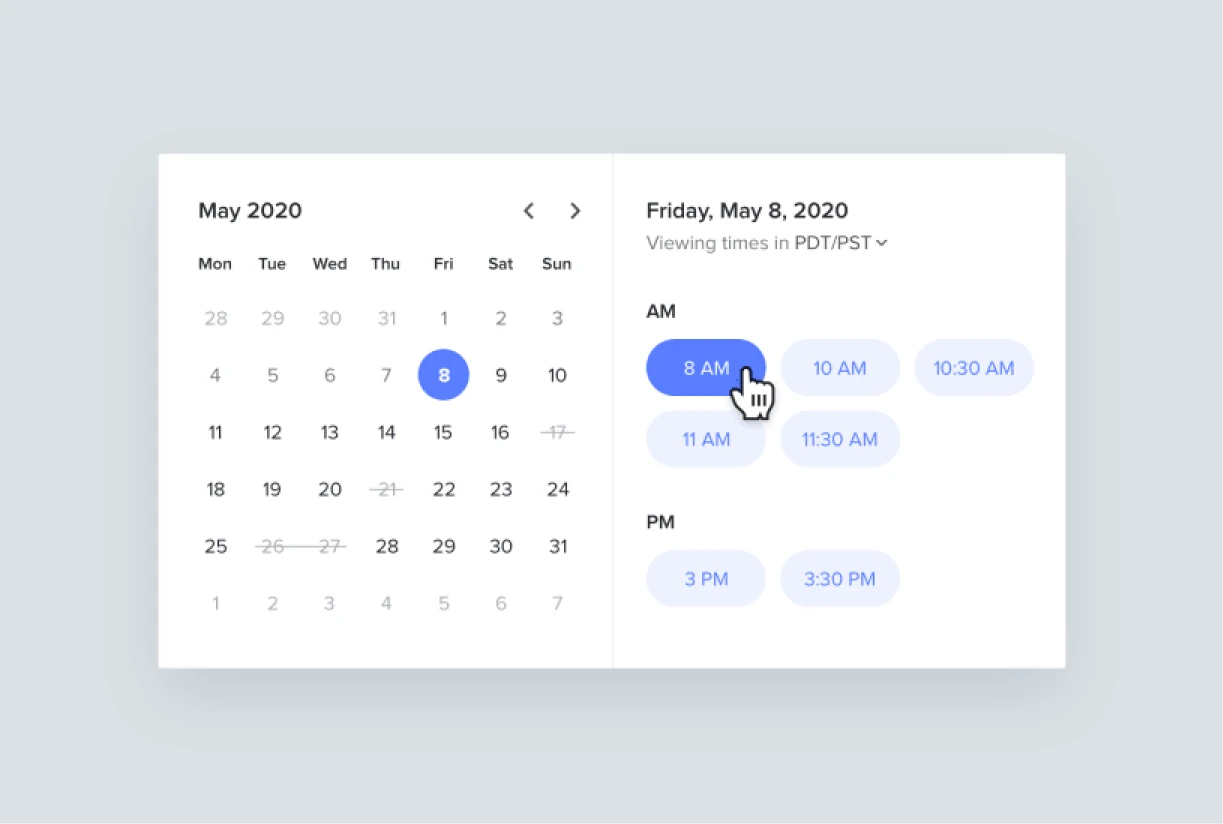
HoneyBook vs. Goodshuffle Pro: Customer reviews
Let’s explore Capterra user reviews of HoneyBook and Goodshuffle Pro.
HoneyBook customer reviews
Capterra review: 4.8 based on 604 customer reviews
Here’s how HoneyBook helped one Capterra reviewer manage their time:
“It is good for creative entrepreneurs to manage their whole working process. I like the time tracker tool which helps me in time management.”
Goodshuffle Pro customer reviews
Capterra review: 4.9 based on 137 customer reviews
Here’s what one Capterra reviewer wrote about Goodshuffle Pro:
“Intuitive software, top notch customer service, competitive pricing. Almost every question I have with the software is easily answered. If there are certain features that do not work exactly as I anticipated, the customer service reps work with us to find an alternate solution. It is so satisfying to build out our inventory in the program and organize everything digitally for the first time. Absolutely love the ability to add multiple images to each line item that a client can click through.”
After considering HoneyBook as well, the reviewer came to the conclusion that:
“HoneyBook is maybe good for photographers or other services that have relatively straightforward pricing, but as a company who provides florals, decor, and event production services, Goodshuffle Pro is lightyears more powerful to handle the complexities of an event.”
Learn More About Goodshuffle Pro
Book a demo to see our event business software in action.
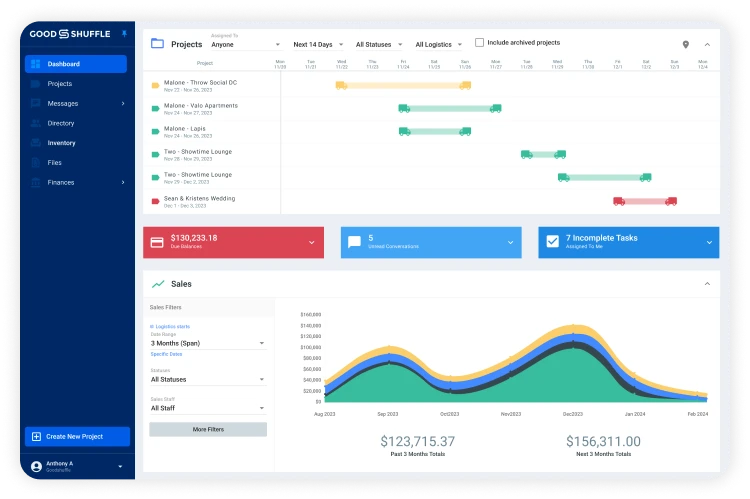
HoneyBook vs. Goodshuffle Pro: Integrations
Integrations help you make the most of your event rental software. HoneyBook and Goodshuffle Pro work with different integrations.
HoneyBook integrations
HoneyBook’s main integrations are with Quickbooks, Gmail, Calendly, Facebook, and Zapier. It also offers integrations with communication and project management tools, including Zoom, Slack, Asana, and monday.com, as well as with Pic-Time (for photographers).
Goodshuffle Pro integrations
Goodshuffle Pro connects seamlessly with QuickBooks Online, Stripe, and Google Calendar, giving you all the tools to manage event rental bookings. It also offers a Website Integration plugin, allowing clients to browse your inventory around the clock, while you maintain control over quotes.
HoneyBook vs. Goodshuffle Pro: Ease of use
Neither of these event rental software options are particularly hard to learn. But they can be tricky if it’s your first time learning an event rental software.
HoneyBook ease of use
HoneyBook users note customers are impressed with the professionalism of the tool, and that it’s great for creative entrepreneurs. They also appreciate the ability to easily customize the images they use in proposals.
On the flip side, some users say, “it is a bit overwhelming if you have no experience at all with creating online templates or websites.” They struggle with initial confusion when starting to use the software and a lack of clarity with the email send feature.
Goodshuffle Pro ease of use
Goodshuffle Pro users say the platform is easy to use, with a refreshing “overall look and functionality.”
One user says, “The estimates look very professional and it is easy for the customer to sign the contract and pay online making my job less time consuming.” They go on to say, “The inventory management system is so helpful and helps me keep track of the items going out so we do not double book items.”
And if users do encounter any challenges, Goodshuffle’s free and unlimited customer support gets them back on track quickly, with one reviewer praising the “terrific customer service, from the moment you start your trial to full integration.”
Learn More About Goodshuffle Pro
Book a demo to see our event business software in action.
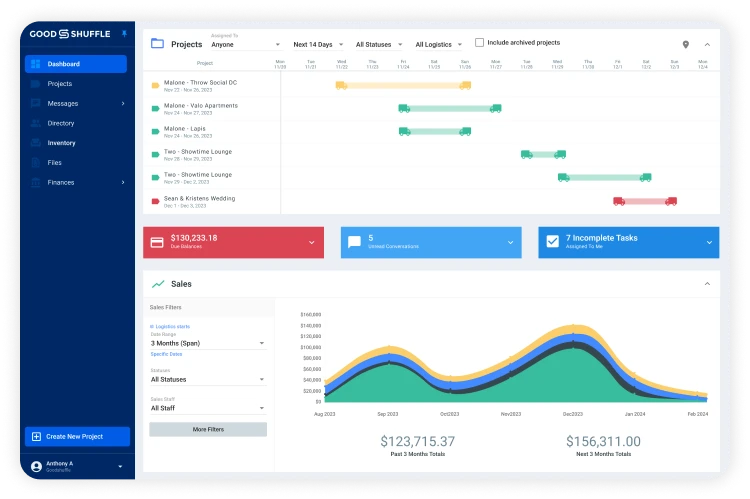
HoneyBook vs. Goodshuffle Pro: Pricing
You might be thinking “That sounds great, but how much do these tools cost?”
Here are the prices on each. Remember that differences in functionality and user seats hugely impact price. For example, HoneyBook costs less month-to-month, but doesn’t offer options to manage inventory or event logistics.
(Note: All of the prices listed are based on annual rates.)
HoneyBook pricing
HoneyBook offers a free 7-day trial and three pricing plans to meet your needs.
Starter: $8/month
The Starter plan gets you kicked off creating great client experiences and includes:
- Unlimited clients and projects
- Invoices and payments
- Proposals and contracts
- Calendar
- All professional templates
- Client portal
- Basic reports
Essentials: $16/month
The Essentials plan allows you to grow your productivity and adds in some automation tools. This plan includes all Starter features, plus:
- Scheduler
- Automations
- QuickBooks Online integration
- Up to 2 team members
- Expense management
- Profit and loss
- Remove “Powered by HoneyBook”
- Standard reports
Premium: $33/month
HoneyBook’s highest-tier plan is Premium, which allows you to scale up with priority support. It’s best for larger teams and includes all Essentials features, plus:
- Unlimited team members
- Priority support
- Multiple companies
- Onboarding specialist
- Advanced reports – coming soon
Goodshuffle Pro pricing
Goodshuffle Pro offers a free 14-day trial for you to try out the platform firsthand. After that, you’ll pay a base fee, onto which you can add on additional users and integrations. Here’s how it works:
Plans start at $99/month
Goodshuffle Pro’s base plan includes 1 Full User and 1 Limited User, plus free and unlimited customer support. You won’t be charged extra based on the number of inventory items or contracts you create.
Add users
Users types in Goodshuffle Pro are broken down by permission access. If you’d like to add more users, you’re looking at:
- $49/month per user for Full Users (Good for office staff, salespeople, and bookkeepers. Full Users have access to everything except Admin-only privileges.)
- $19/month per user for Limited Users (Built for your warehouse team, drivers, and installers. Limited Users have the features they need to get the job done, but without sensitive financial details.)
- $99/month for unlimited Read-Only Users (Meant for DJs, dealers, and contractors. Read-Only users can access necessary details for assigned jobs, but can’t make any changes.)
Add integrations
Goodshuffle Pro also offers two add-on integrations to bring your event business to the next level:
- Website Integration: $79/month to integrate your inventory with your current website and allow customers to request items and services for their desired dates.
- Quickbooks Online Integration: $39/month to sync your contracts and payments automatically for seamless accounting.
You can check out the Goodshuffle Pro pricing calculator to build the best plan for your business.
HoneyBook vs. Goodshuffle Pro: Support
The best event rental management software has stand-out features and integrations. But it also gives you a place to turn when you have questions.
HoneyBook customer support
In addition to its weekly welcome training and help center, HoneyBook offers chat and email support 7 days a week. You can access chat and email support Mon-Fri 6am-6pm PT, and Sat-Sun 8am-5pm PT.
Goodshuffle Pro customer support
Goodshuffle Pro offers chat support from 9:00 AM to 6:00 PM ET, and promises a response within one business day, so you’ll never be left hanging. Plus, you’ll get access to a detailed help center and a dedicated onboarding specialist with expert event rental knowledge.
HoneyBook vs. Goodshuffle Pro: How to choose the right software for your event business?
Both of these tools offer great support and ease of use. But which is best for your business?
Ultimately, it comes down to the kind of business you run. If you’re a solo freelancer or service-heavy event professional, HoneyBook is an affordable option for getting the job done.
But if you’re in the event rental business, Goodshuffle Pro is no doubt your best option. With features like Conflict Detection and Finances & Reporting, Goodshuffle Pro is your reliable business companion, from initial inquiry to event pack up.
The stellar customer support is just an added bonus.
If you’re interested in exploring what Goodshuffle Pro can do for your event rental business, we’re happy to walk you through the platform.
Learn More About Goodshuffle Pro
Book a demo to see our event business software in action.