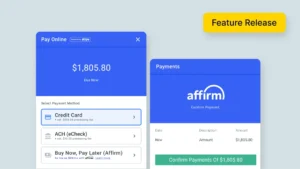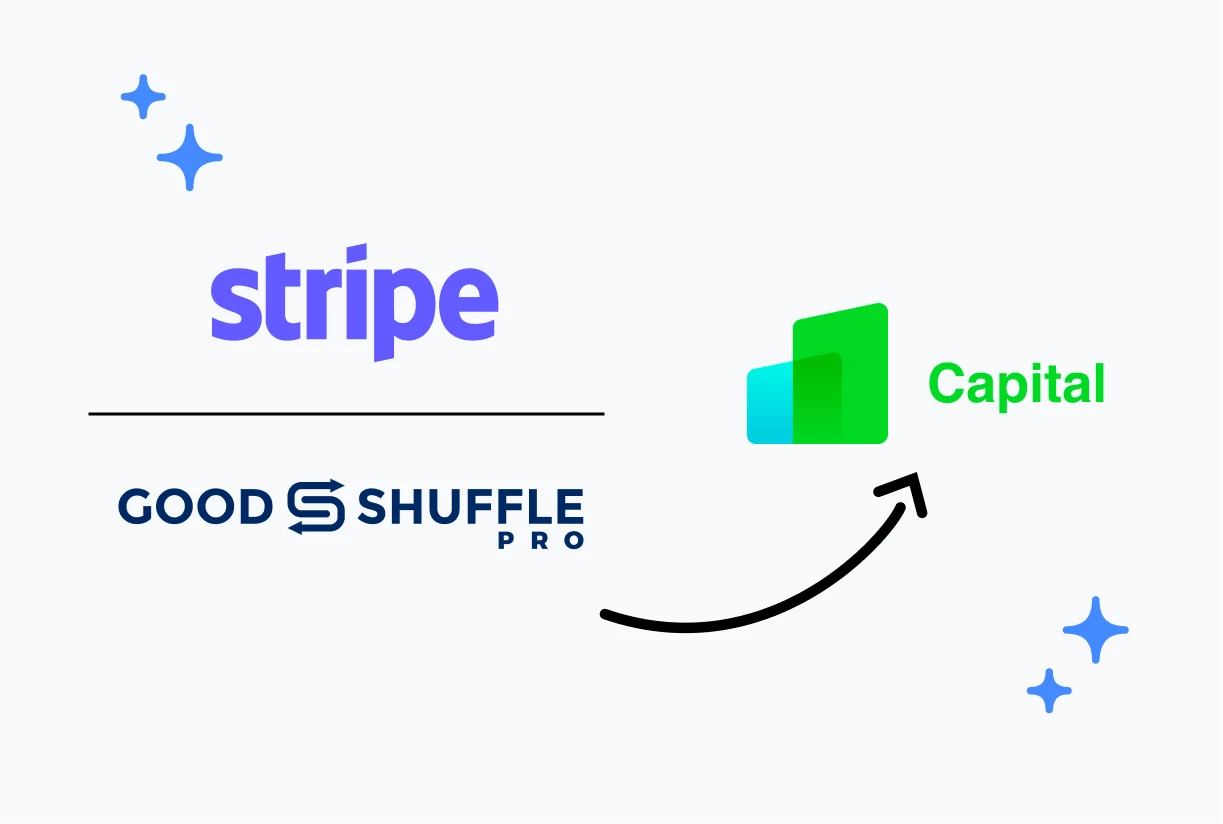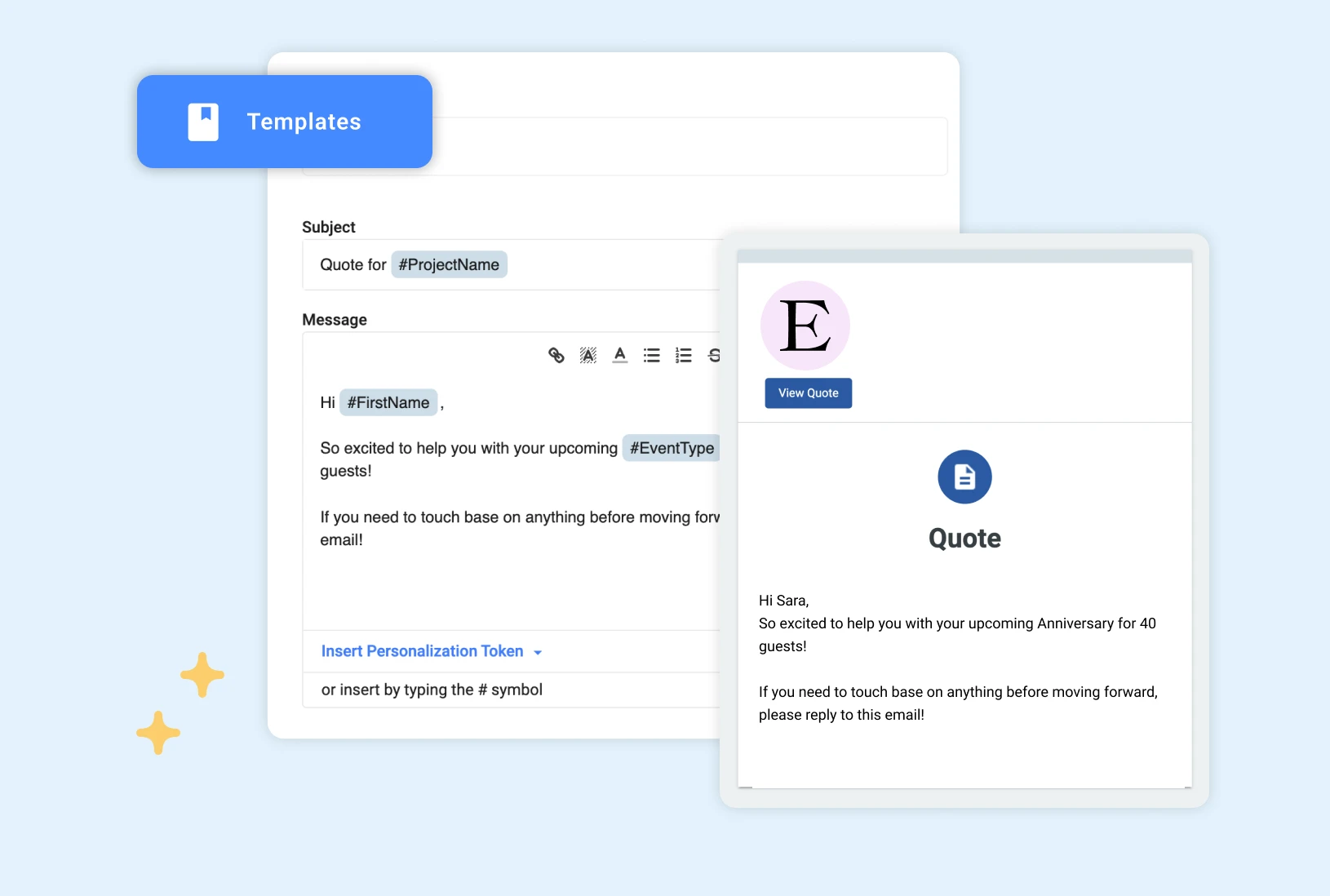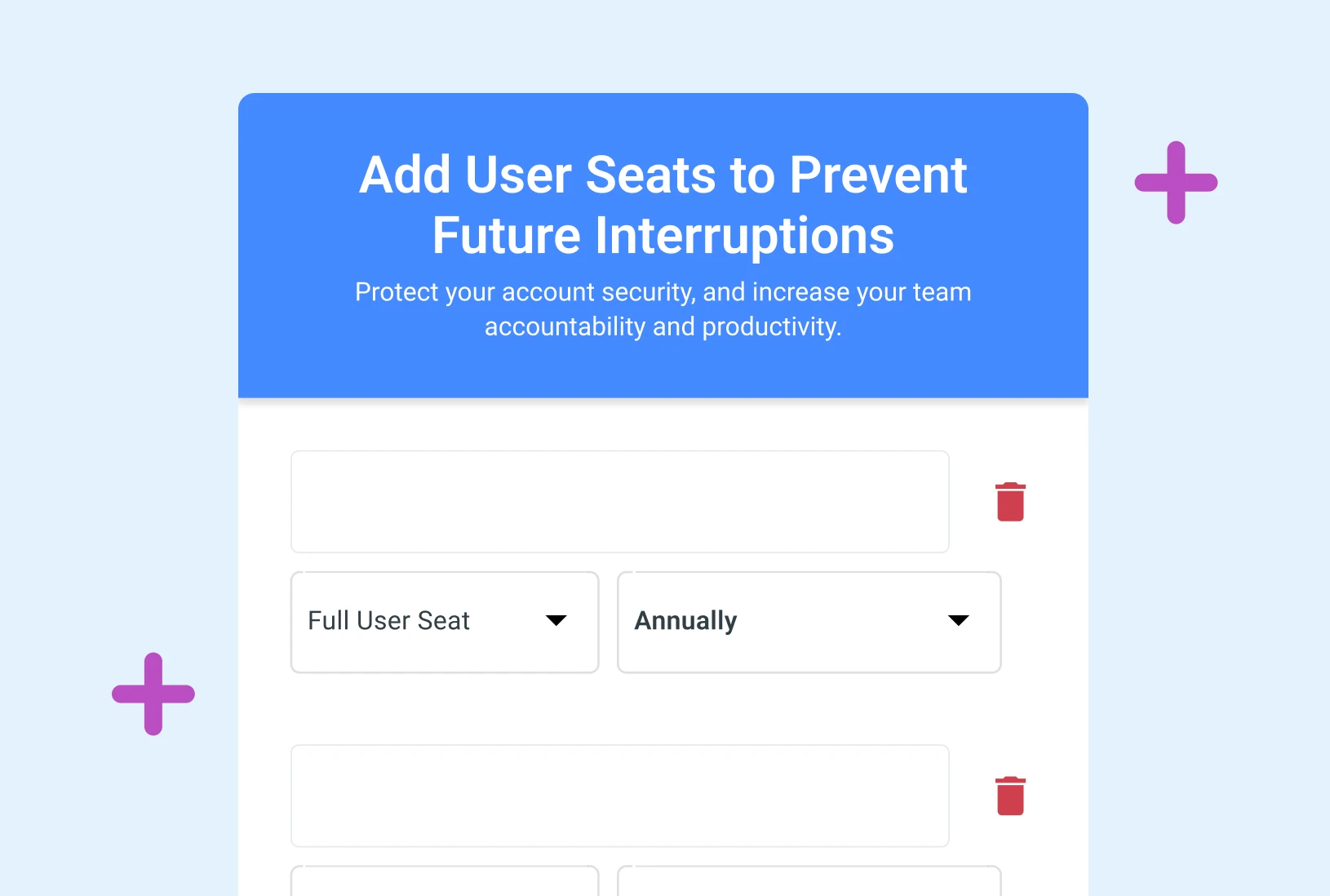From fielding client emails to entering new inventory, it can feel like your to-do list never ends.
In the midst of all the chaos, you’re working hard to stay on top of your events. And at Goodshuffle Pro, we’re working hard to make your job easier.
That’s why we’re excited to showcase a handful of our latest updates — these updates are built to automate tedious tasks, provide you with more customization options, and supercharge your business.
Here are 10 of the most exciting updates we’ve made in Goodshuffle Pro recently (plus one bonus feature).
1. Quote Expiration
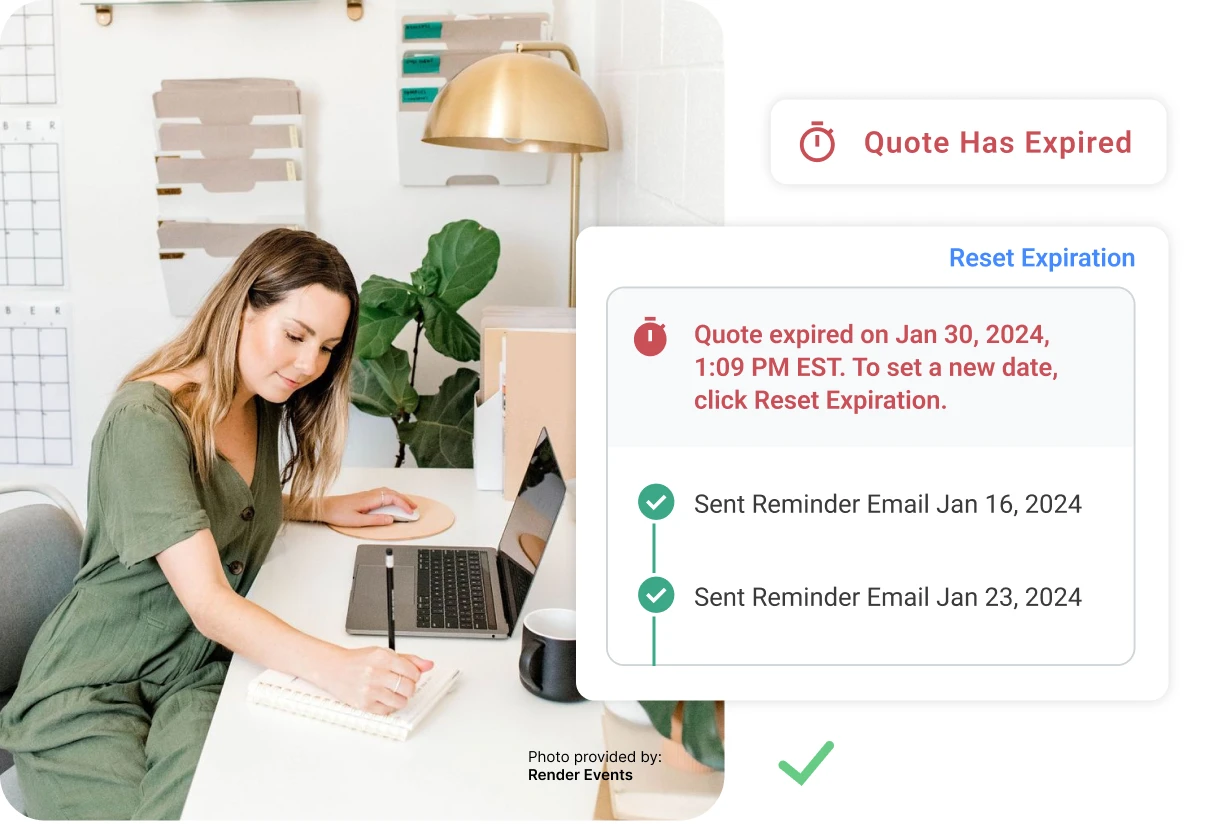
Have you ever sent out a quote that the client never signed, only to receive a call three days before the event asking if those 400 chairs are still available?
You’ll be able to respond more quickly and accurately with Quote Expiration.
This feature allows you to set a specific “expiration” date for quotes and contracts. If clients don’t sign by that date, it automatically disables their ability to sign.
Quote Expiration creates a sense of urgency for your clients that allows you to get paid faster. It also lets you stay in control of any changes made to your quotes. The best part is our system can send out customized, automated email reminders, so you don’t have to waste time on clients who drag their feet.
The feature is a fan favorite already. Over the last 30 days, over 3,000 projects have expired in Goodshuffle Pro, saving you time from manually chasing them down.
We absolutely love the Quote Expiration feature. We no longer have to chase people to sign and pay.

Heidi Hiller
Innovative Party Planners
You can learn more about Quote Expiration in our Help Center.
2. Electronic Receipt of Goods and Services
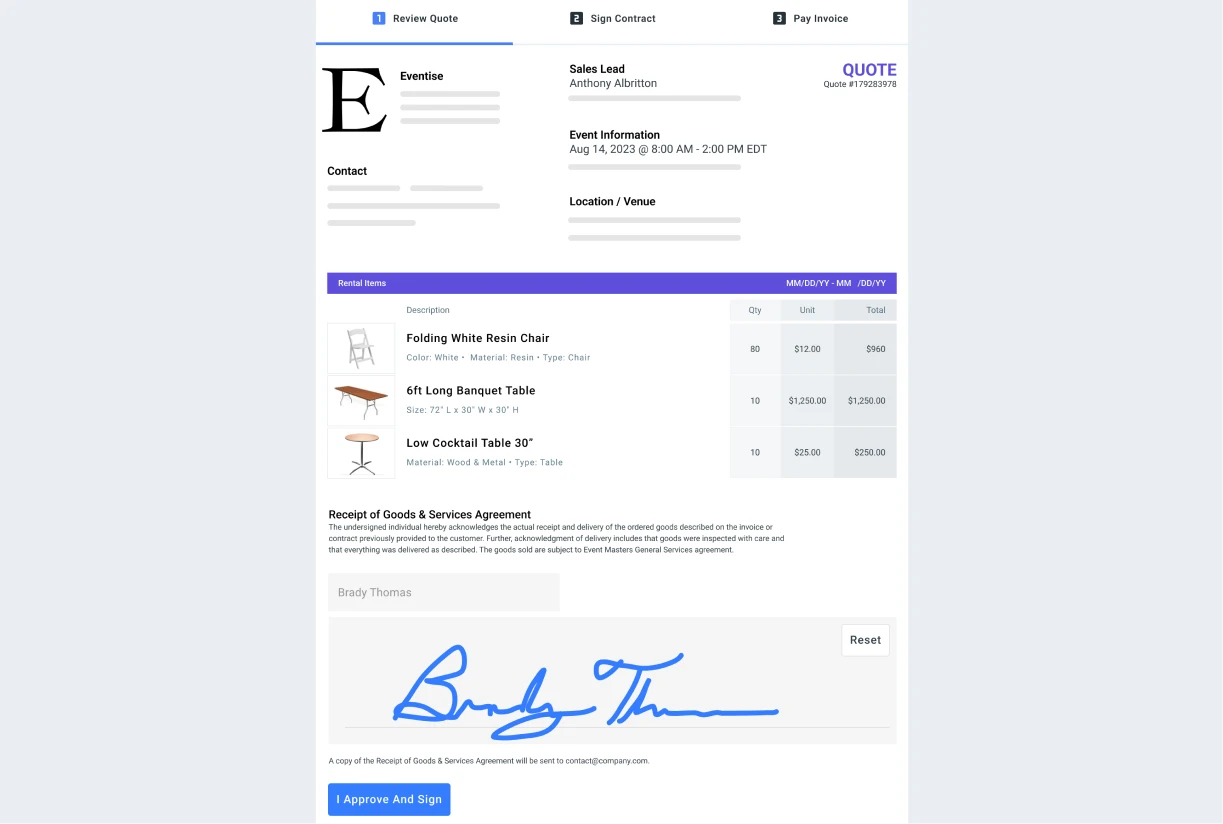
Never get caught off guard again by claims that clients haven’t received your goods or services.
Our Electronic Receipt of Goods and Services is a digital version of your customer’s contract. Upon delivery, your team can access the contract on their phone or tablet, then hand it to the customer for their confirmation and signature.
Once the Electronic Receipt of Goods and Services is signed, you’ll immediately receive a confirmation email. The information will also be attached to the corresponding project in Goodshuffle Pro.
Implementing this practice helps protect your business by ensuring you have a digital paper trail of this essential documentation. The easier it is for your team to collect these, the easier it’ll be to avoid disputes, saving you time and money.

Brandon Ray
Software Engineer Team Lead, Goodshuffle Pro
Learn more about the Electronic Receipt of Goods and Services and where it’s located in this Help article.
3. Buy Now, Pay Later
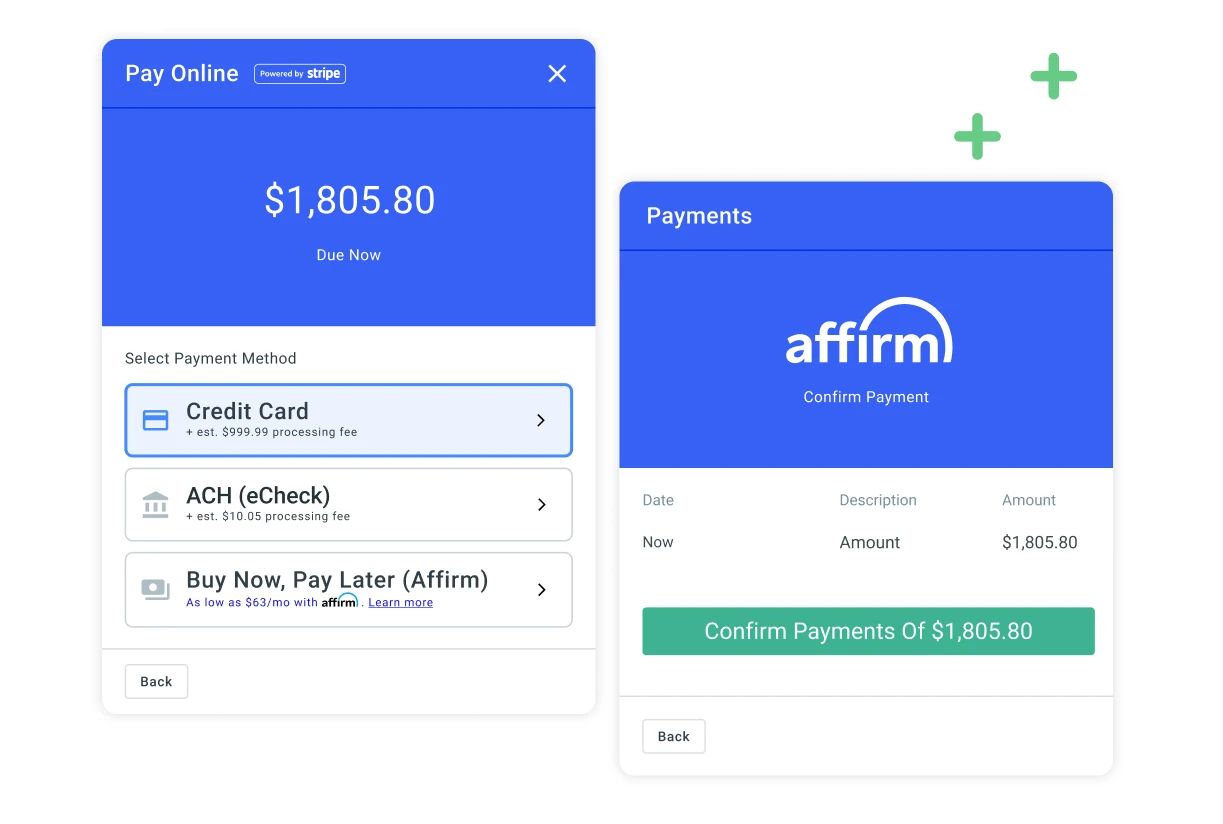
Want a no-brainer way to win more customers? Try Buy Now, Pay Later, by Affirm.
This feature allows you to get more contracts signed (and boost contract value) by allowing customers flexible financing options. When you turn this feature on, customers have the option of paying in monthly or quarterly installments, depending on their credit score. Affirm assumes all risk and handles the payments, while you get your full payment upfront.
It’s never been easier for customers to sign and pay immediately, without having to check the balance in their checking account.
Learn more about Buy Now, Pay Later in this blog article
Learn More About Goodshuffle Pro
Book a demo to see our event business software in action.
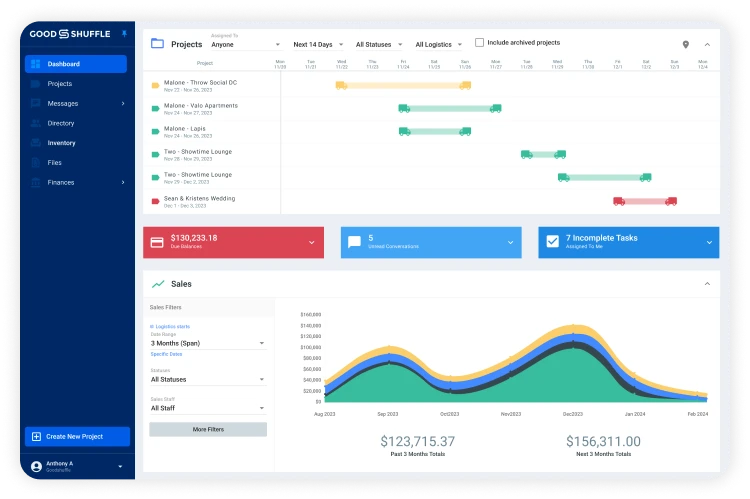
4. Improved Inventory Filters
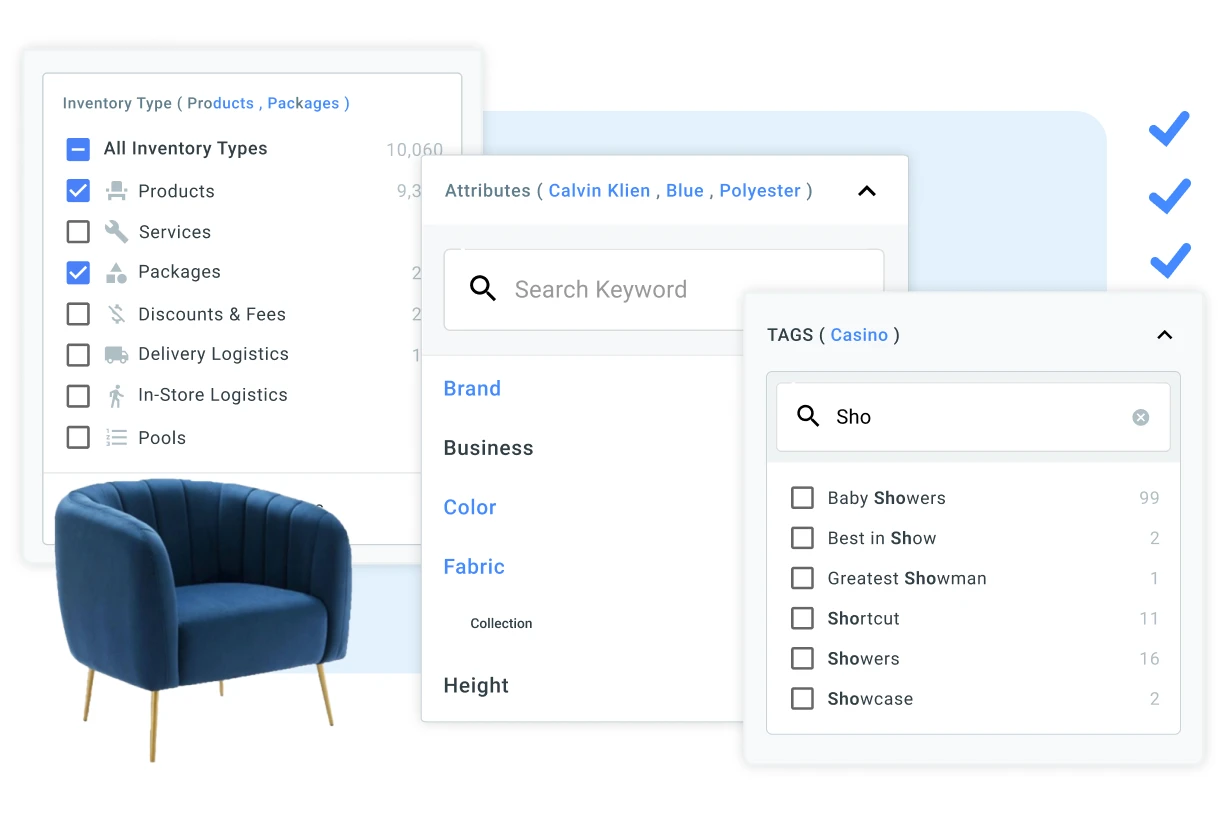
We’ve done a ton of work on our Inventory page over the last couple of months, and the next three features on this list cover some of the most exciting updates.
First up is our improved Inventory filtering. Finding the right items in your inventory is now faster and more efficient thanks to this feature. These filters allow you to:
- Quickly view items (for example, you can filter to view all items missing a tax type).
- Save time scrolling your inventory.
- Simplify your inventory tag collection.
- Save custom inventory views.
You can also view a full list of every tag you have in the system, simplify that list by clearing older tags that are no longer necessary, and filter quickly by items associated with each of those tags.
5. Improved Inventory Editing
Goodshuffle Pro’s new and improved Inventory Editing is two-pronged.
In-line edits allow you to make updates directly from the Inventory page, without having to click into each individual item.
That means you can quickly mark items as visible on your website, for example. Or if you purchase dozens of new chairs, you can edit the quantity in-line to ensure items are up to date.
Bulk edit lets you select as many inventory items as you want at a time. Here are a few of the ways our users are enjoying bulk edit:
- Optimize seasonal pricing (e.g. increasing prices on a popular item).
- Adapt to changing business needs.
- Instantly update website details.
- Transparent audit log (so you can see who on your team has made edits and when).
Plus, with Goodshuffle Pro’s Website Integration, all of the details that you update with bulk edit will also instantly update on your website, no developer required — from gallery creation to tag additions and more.
6. Customizable Inventory Layout
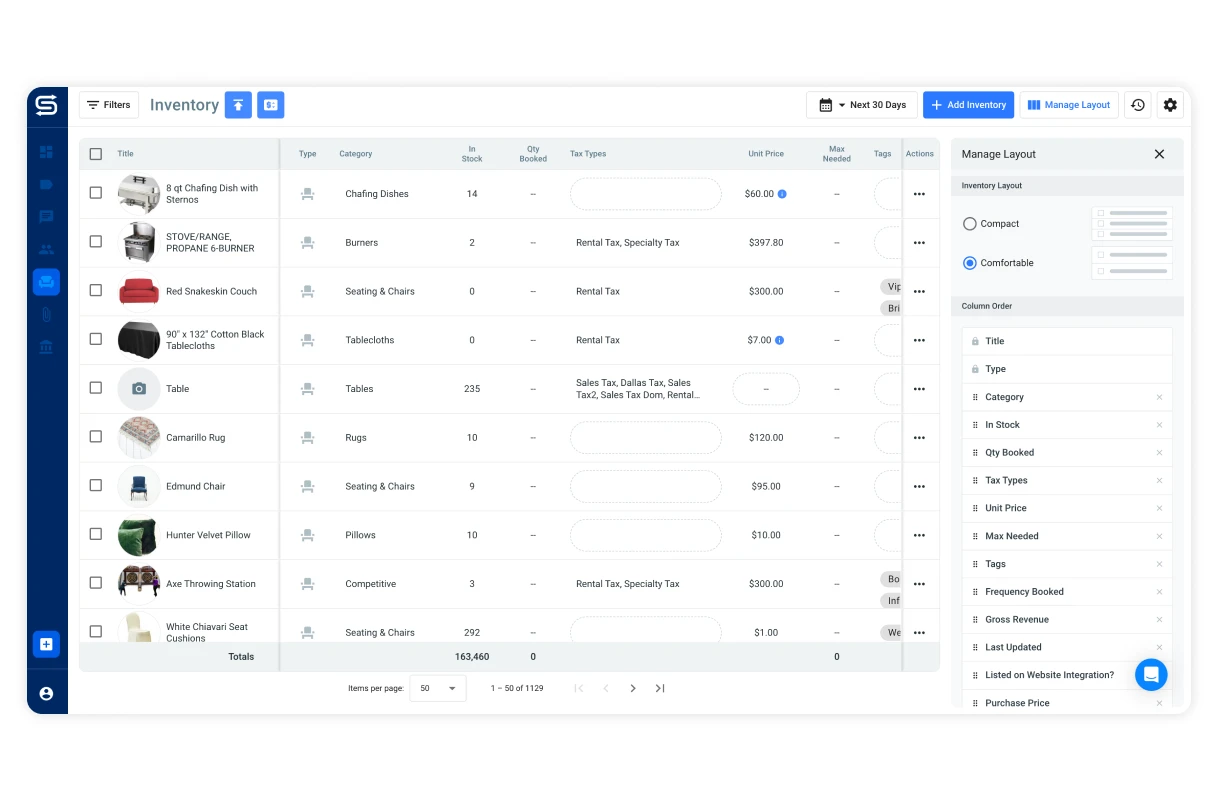
Next up on our list of Inventory updates: Customizable Inventory Layout.
As the name implies, Customizable Inventory Layout allows you to pick and choose which inventory columns you’d like in your view.
You can also bookmark specific filter sets, so you don’t have to set up your filters from scratch every time.
Finally, you’ll get to choose (who doesn’t love choices?) between a compact or comfortable layout. It’s up to you whether your inventory images are larger or smaller, and the system will remember your preferences for future visits to the Inventory page.
7. Column Usage Totals
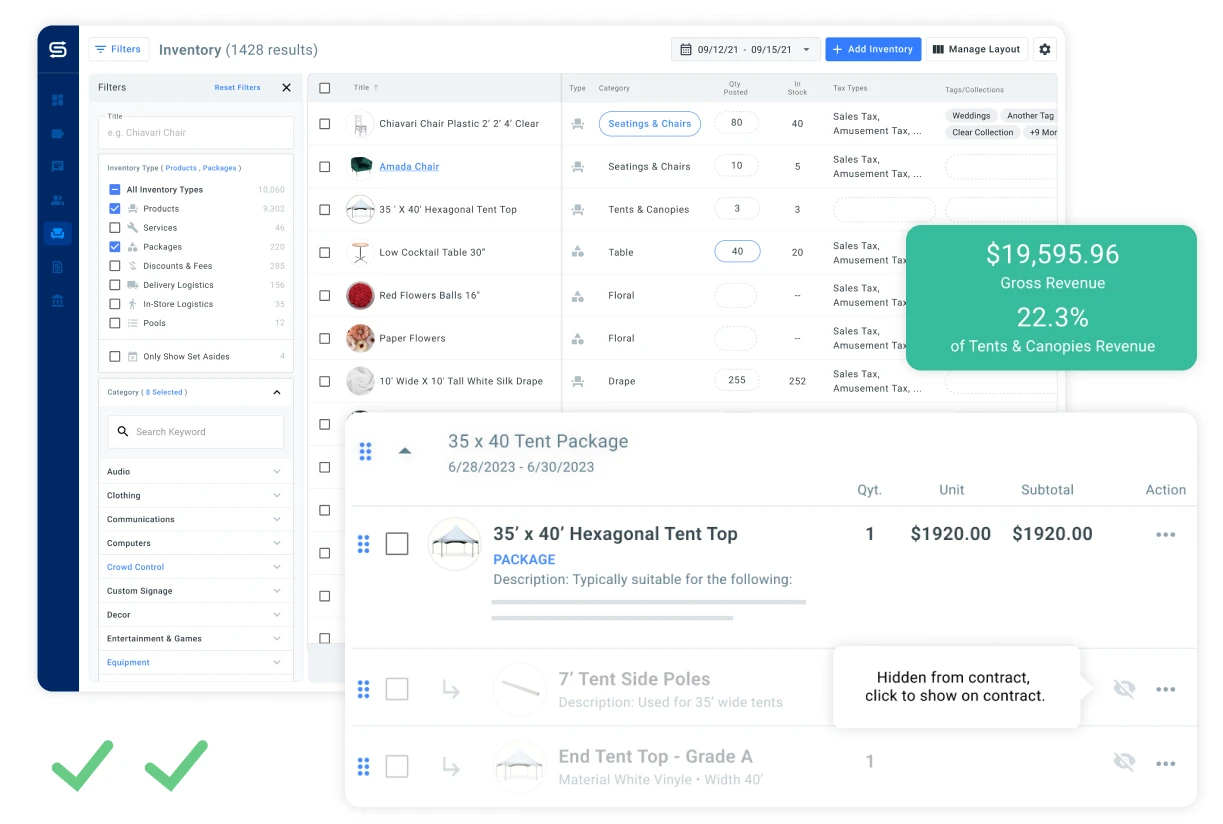
How many times are your tables getting booked? How many items went unused during your busy season? What was your most valuable category?
With Column Usage Totals, we set out to make it easier for you to make data-driven decisions on your inventory.
You’ll notice a section in your account labeled ‘Usage and Revenue,’ which gives you usage-based data about your inventory items. You can filter by usage in a select date (such as 02/01/2024-02/29/2024) or relative date range (such as the last 90 days) using the calendar icon in the top right corner of your screen. You can also see aggregate totals in the column footers.
For example, if you add the gross revenue column and then select the last 90 days, the column data will display the total revenue earned off of your item in the last 90 days.
You can use this information to:
- Quickly view inventory revenue.
- Learn where to invest your money.
- Understand which inventory items aren’t bringing in money.
- Save time working with clients and building out quotes.
- Offer last-minute discounts on available items.
8. Financial Hub
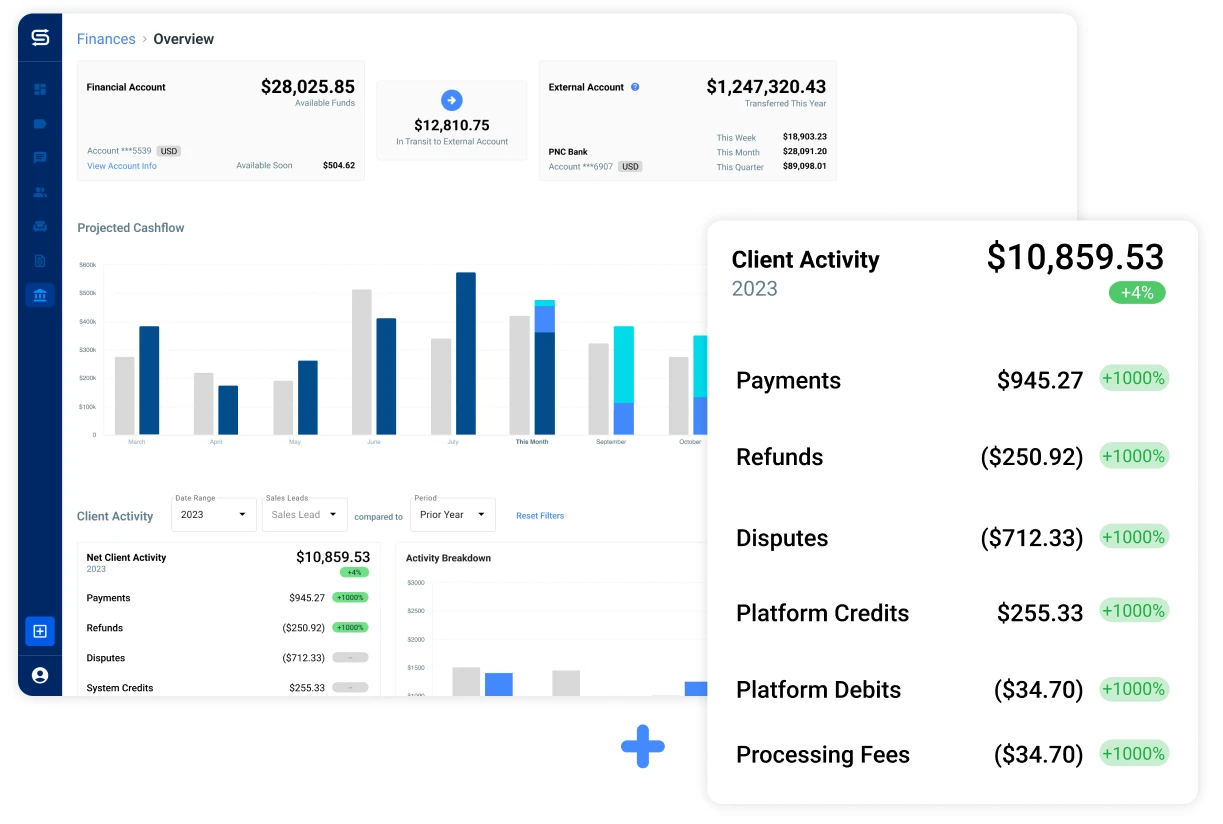
Welcome to the Financial Hub, the new center for all of your financial needs within Goodshuffle Pro.
When you open the page, you’ll get an overview of your finances at a glance — money in transit to your bank account, recent payment activity, and upcoming expected payments.
You can also compare your current payment activity to prior periods, to compare a sales user’s year-over-year improvement or get a general sense of company growth.
The Financial Hub is your one stop shop for all things financial, letting you:
- Quickly run commission reports.
- View upcoming expected payments.
- See customer and company due balances.
- View Stripe Capital financing information if you’ve ever received funds.*
9. Revamped Client View
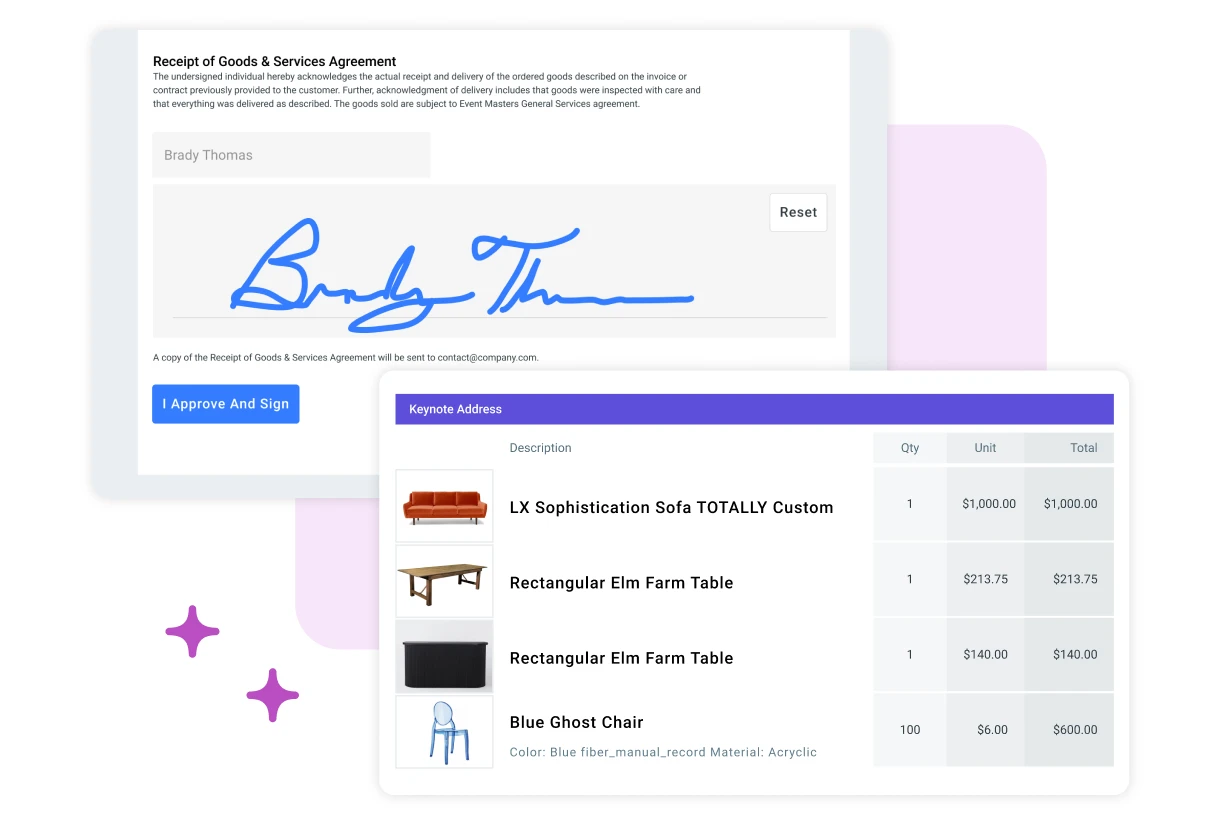
We know that the client experience is mission-critical to any business. That’s why we revamped our Client View experience — to offer a faster and more intuitive online signature and payment experience for your customers.
And as part of the enhancements, our page also now loads over 100% faster. Talk about a more mobile-friendly client experience.
We know that your customers are accessing quotes on a variety of mobile devices and it was really important to us to make sure this experience was seamless for them, however they’re accessing their quotes.

Brandon Ray
Software Engineer Team Lead, Goodshuffle Pro
10. Vertical Navigation
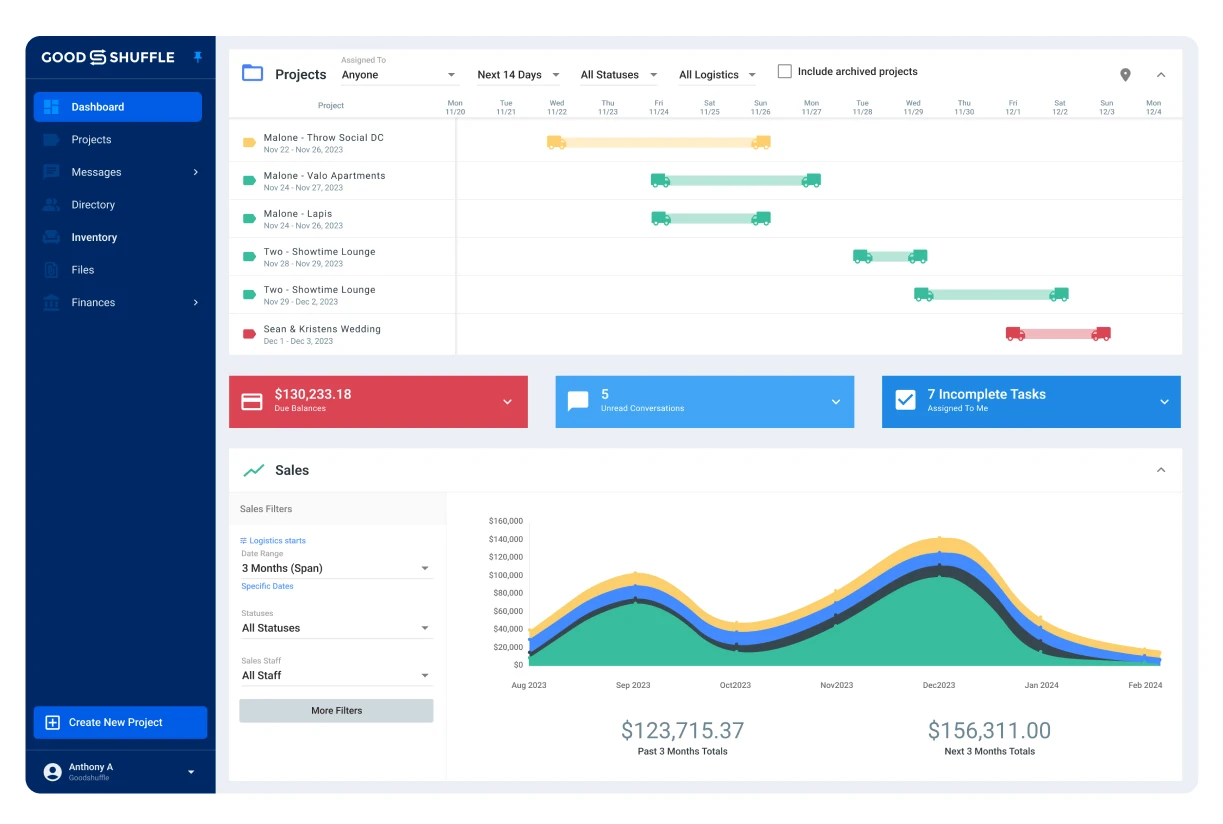
Say hello to Goodshuffle Pro’s Vertical Navigation menu.
You’ll now enjoy a unified navigation experience across all devices, whether you’re on desktop, tablet, or phone.
The Vertical Navigation menu also offers better visibility into the subsections within Goodshuffle Pro. From the pane on the left, you can easily access templates, the Financial Hub, and everything in between.
The thumbtack on the top left of the screen allows you to expand and collapse the menu as you see fit. If you choose to pin the thumbtack, you’ll always see the menu on your view.
Bonus Feature: Security Enhancements
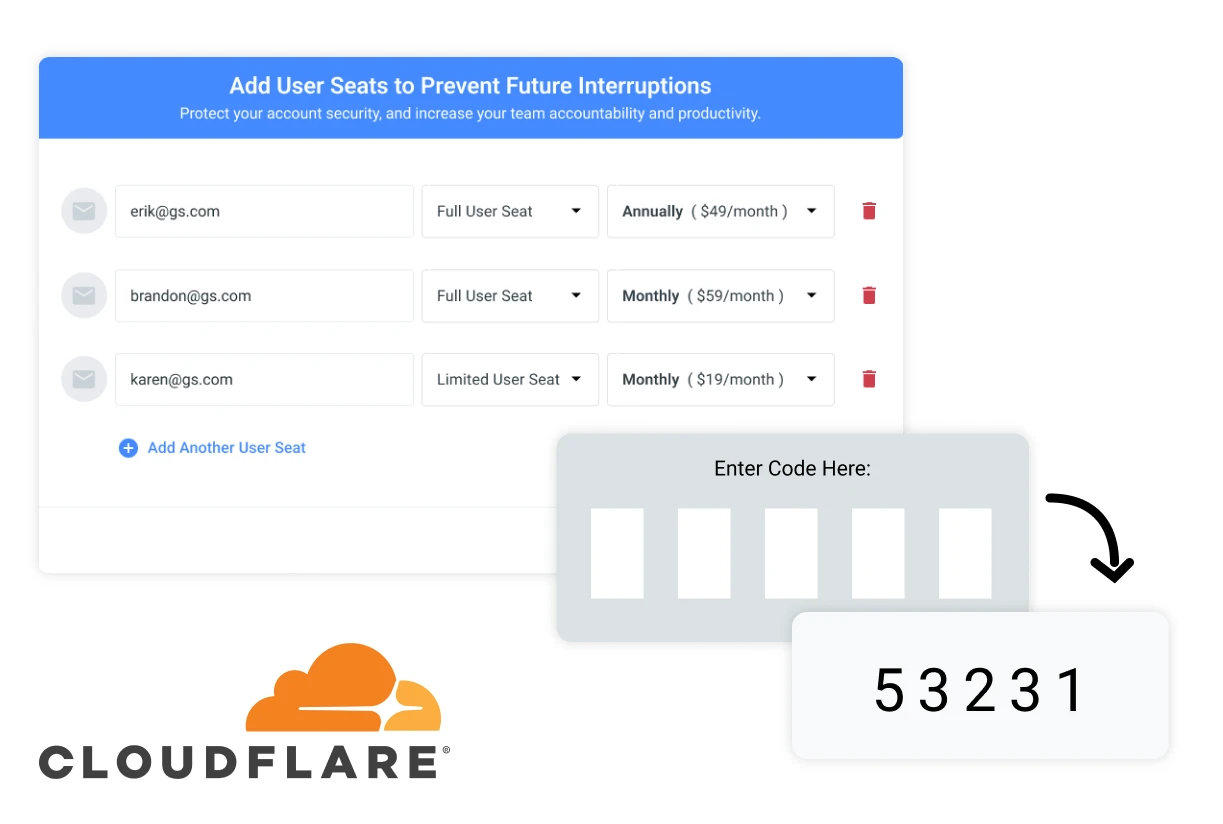
Not all new features are immediately visible, but they don’t have to be visible to be felt.
We’ve been working on the back end to implement a variety of security improvements to the platform to ensure your data stays protected. This includes:
- Password sharing and login enhancements: For your protection, Goodshuffle Pro does not allow login sharing. This helps defend against security threats, from unhappy ex-employees to password selling.
- Cloudflare (with country restrictions): This tool allows us to secure your data and protect the integrity and stability of our system.
- Two-factor authentication: Along with regularly updating your passwords and choosing hard-to-guess passwords, we highly recommend adding an additional layer of security by enabling two-factor authentication in your account settings.
Cloudflare allows us to defend against hackers trying to attack our system, limit access and blocking traffic to malicious groups of IP addresses or people, strictly enforce secure connections from all your devices (including mobile phones), and analyze and optimize the speed of our system to ensure you have the best experience possible.

Brandon Ray
Software Engineer Team Lead, Goodshuffle Pro
Make the Most of These New Features
What’s your favorite new feature from 2023? We’re always curious to hear how users are implementing these features in their day-to-day.
To learn more about these features in our 2024 User Summit session, click here.
And to see what Goodshuffle Pro can do for your business, why not book a demo?
Learn More About Goodshuffle Pro
Book a demo to see our event business software in action.
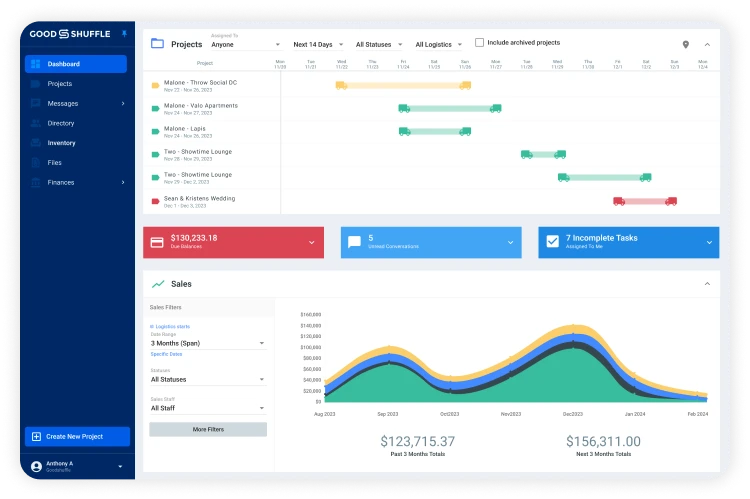
*Stripe Capital offers financing types that include loans and merchant cash advances. All financing applications are subject to review prior to approval. In the US, Stripe Capital loans are issued by Celtic Bank, and YouLend provides Stripe Capital merchant cash advances. See your Dashboard for the terms of your offer.