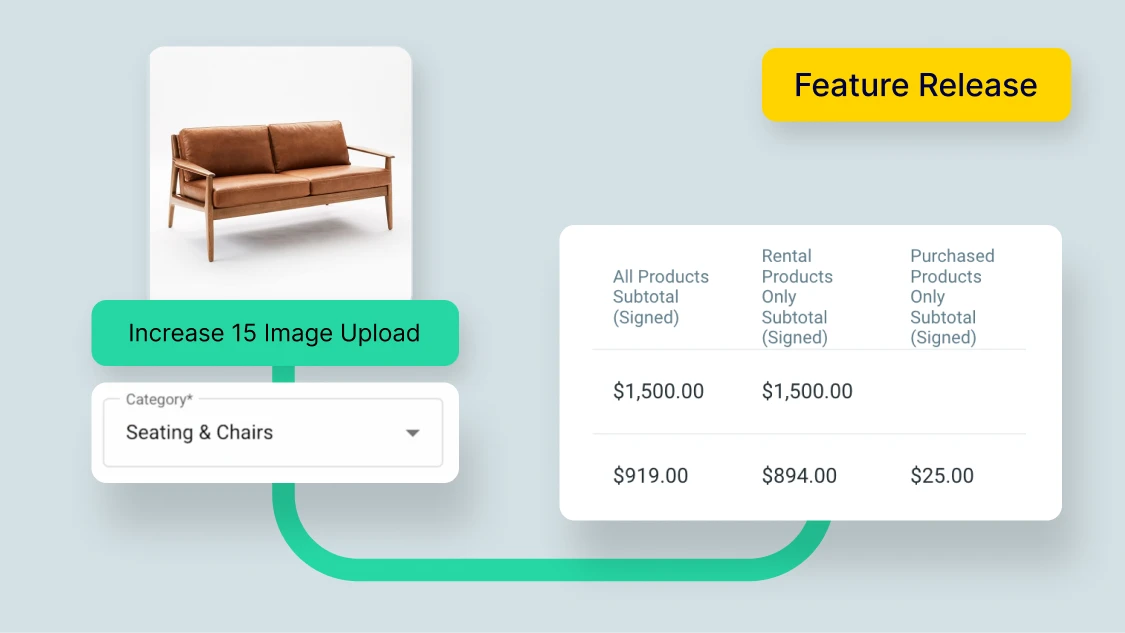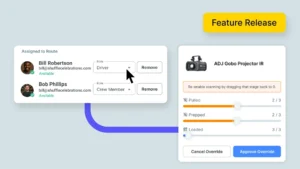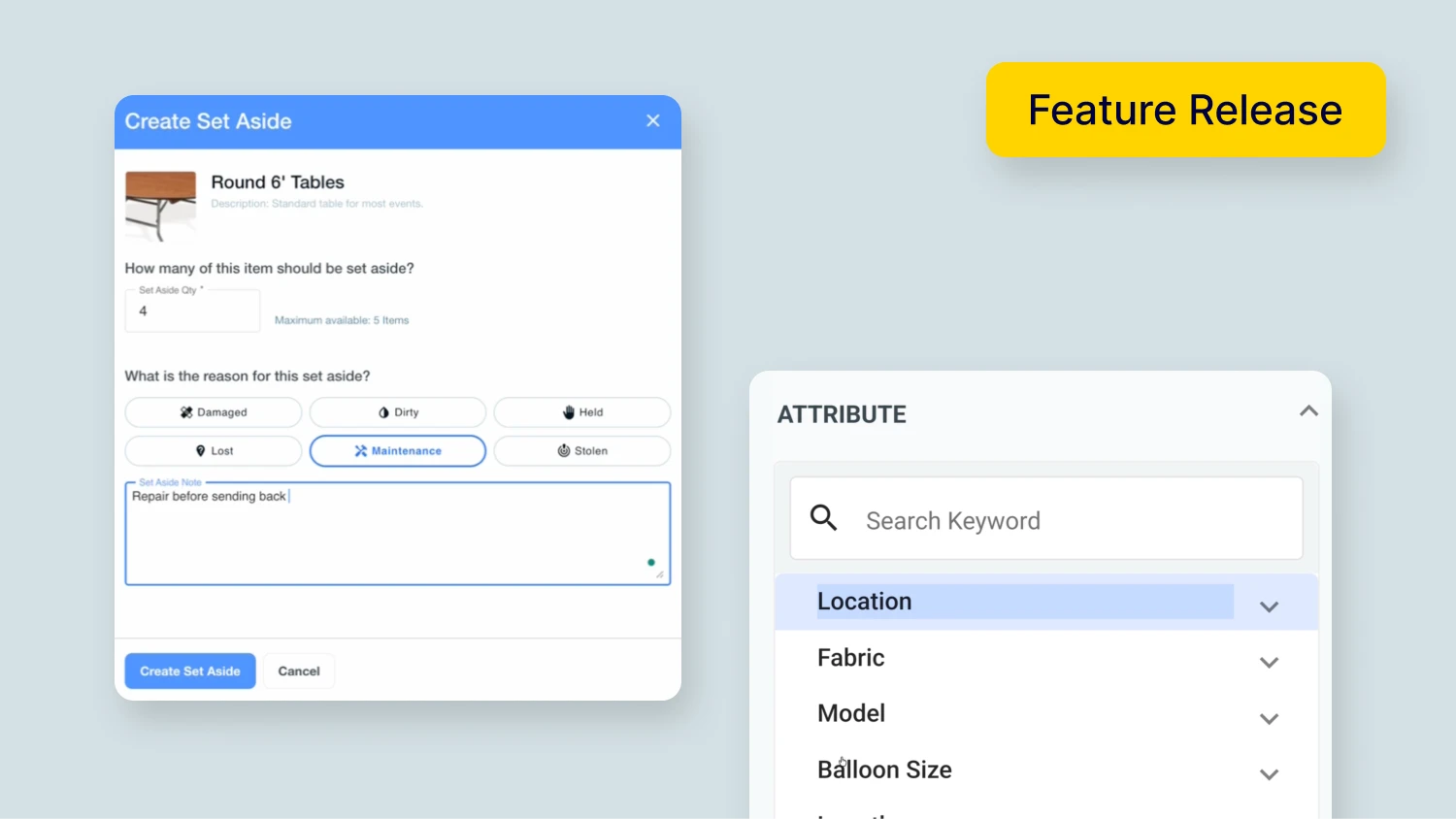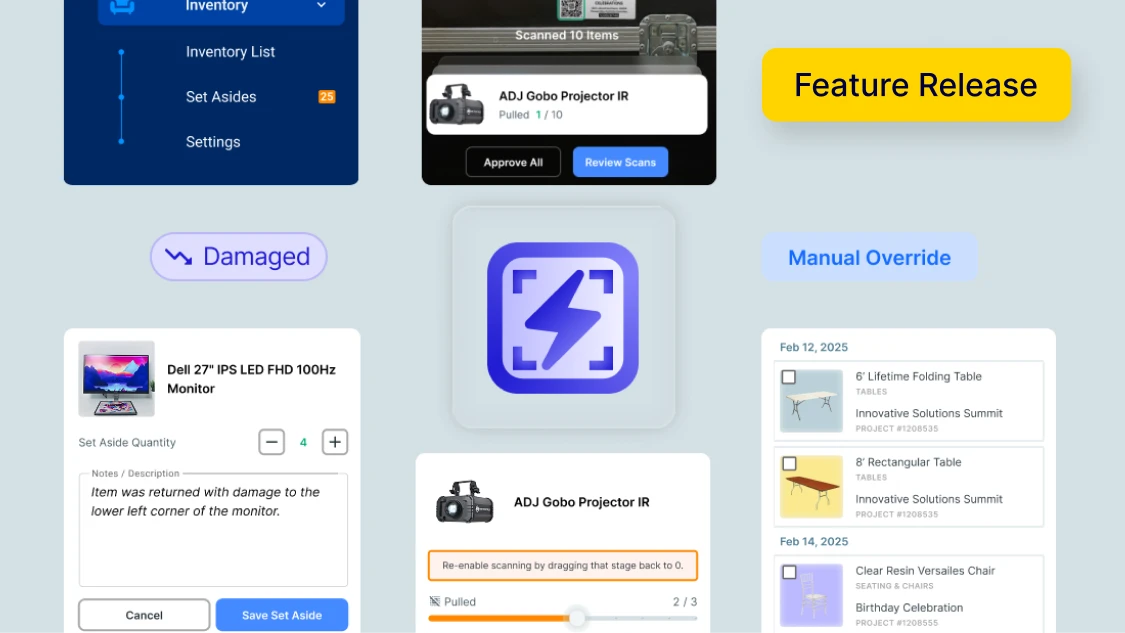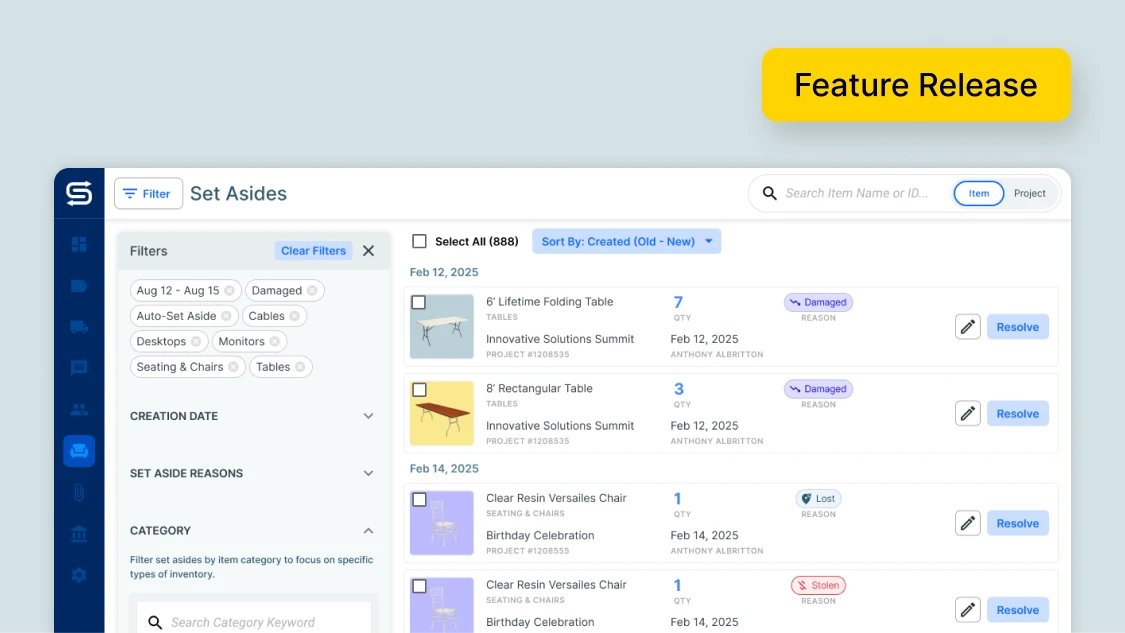Goodshuffle Pro already makes inventory management faster than any manual system, but this month we’re taking that speed to the next level. Based on customer requests for even more efficiency, we’re introducing three features that make your strongest workflows even stronger: Smart Category Prediction, 15 Images Per Item, and the Product Sales Column.
Key Takeaways:
-
Category prediction is now 20% more accurate.
Upload inventory faster with accurate suggestions on category classification.
-
Upload up to 15 images per inventory item.
Give clients the visual confidence they need to say “yes” without endless back-and-forth questions.
-
Track purchased vs. rental revenue instantly.
The new Product Sales Column shows exactly which part of your business drives the most profit.
Smarter Category Prediction = Faster Inventory Uploads
Proper categorization is crucial for quick quoting and professional proposals.
Our enhanced category prediction feature now suggests the right category 20% more often, which means less time second-guessing where that “Geometric Gold Charger Plate” belongs and more time focusing on what actually grows your business.
How it works in practice:
- Upload a new item and the system instantly suggests relevant categories
- Categories are specifically designed for event rental inventory (think “Glassware,” “Specialty Lighting,” “Ceremony Items”)
- One-click acceptance means you can process entire inventory shipments in minutes, not hours
Pro Tip: Use batch upload for similar items like linens or glassware — you can set the category once and apply it to multiple items at once.
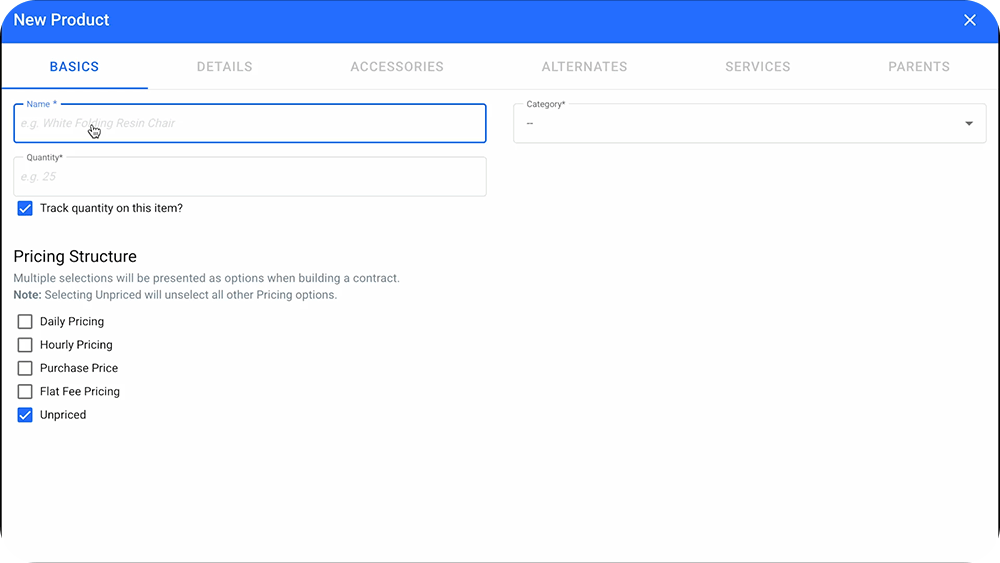
Add Up to 15 Images Per Item, So You Can Sell Visually
Here’s what we hear constantly: “Clients want to see everything from every angle before they commit.” Makes perfect sense. When someone’s planning their daughter’s wedding or their company’s biggest annual event, “trust me, it looks good” isn’t enough.
You can now upload up to 15 images per inventory item — a significant jump from the previous 9-image limit. More visuals mean clients make faster decisions with confidence, leading to fewer revision rounds and quicker approvals.
What this means for your proposals:
- Show items in different settings and lighting conditions
- Include detail shots that highlight quality and craftsmanship
- Demonstrate how pieces work together in styled arrangements
- Reduce “Can you send more photos?” emails
The enhanced image gallery integrates perfectly with Goodshuffle Pro’s quote builder, automatically displaying your best shots in professional, client-ready formats.
How to access:
Navigate to any inventory item → Edit → Images → Upload (supports drag-and-drop for bulk uploads)
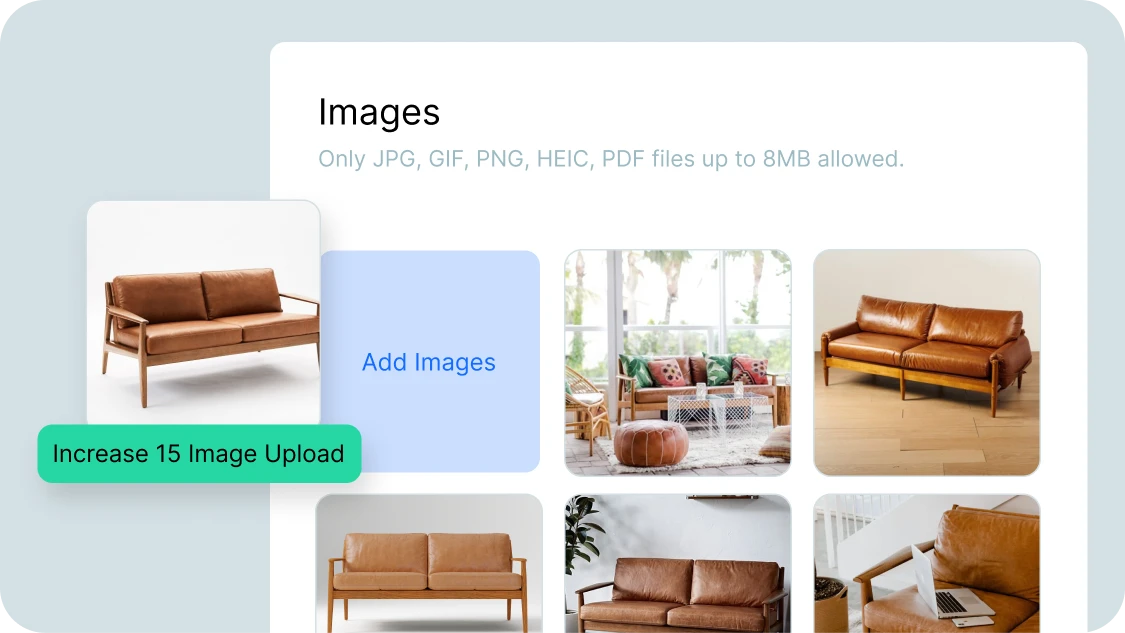
Product Sales Column: Know Your Most Profitable Revenue Streams
Running a successful event rental business means understanding exactly where your money comes from. Are you making more on specialty rentals or purchased items? Which events drive the highest margins? You can find a lot of those answers in Goodshuffle Pro’s Financial Hub.
And now, the new Product Sales Column gives you instant visibility into purchased versus rental revenue, making commission calculations effortless and revealing patterns that drive smarter business decisions.
Here’s what you can track:
- Purchased items vs. rental revenue by project
- Commission calculations for sales staff
- Which product categories generate the most sales revenue
- Profit margin analysis across different event types
How to access:
Projects → Select any project → View project details → Product Sales Column (automatically appears for projects with purchased items)
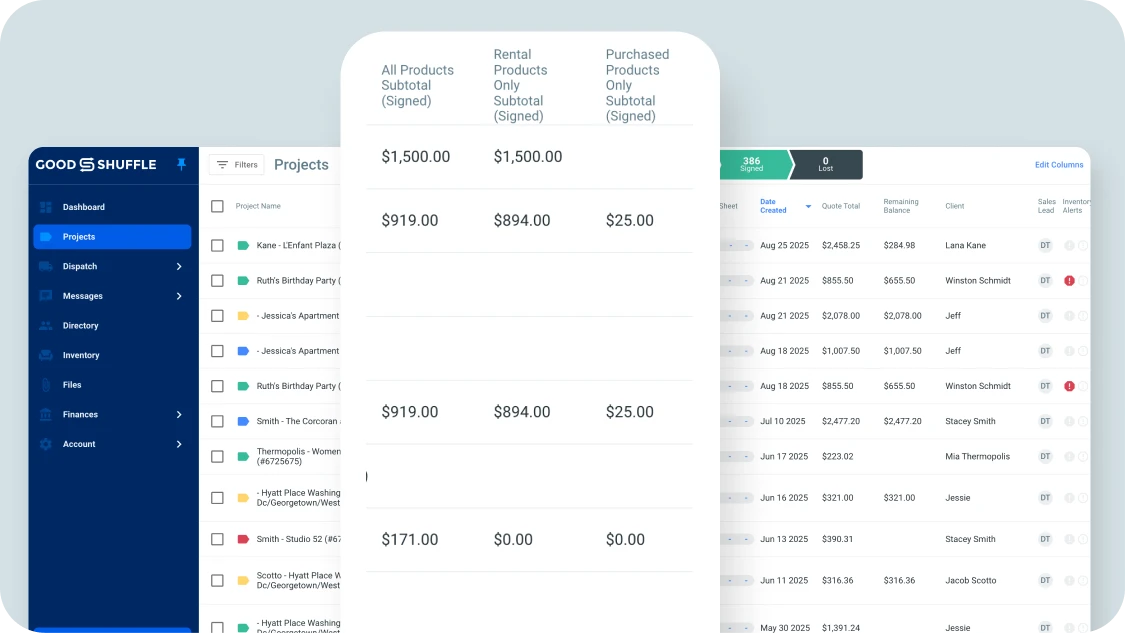
Ready to Put These Features to Work?
Fall’s busy season is here, and these updates are designed to help you handle increased demand without increasing stress. Faster inventory uploads, more compelling proposals, and clearer revenue tracking all work together to keep your business running smoothly during your most profitable months.
Want to see exactly how these features can impact your specific operation? Book a personalized demo and discover why thousands of event professionals rely on Goodshuffle Pro to power their success.
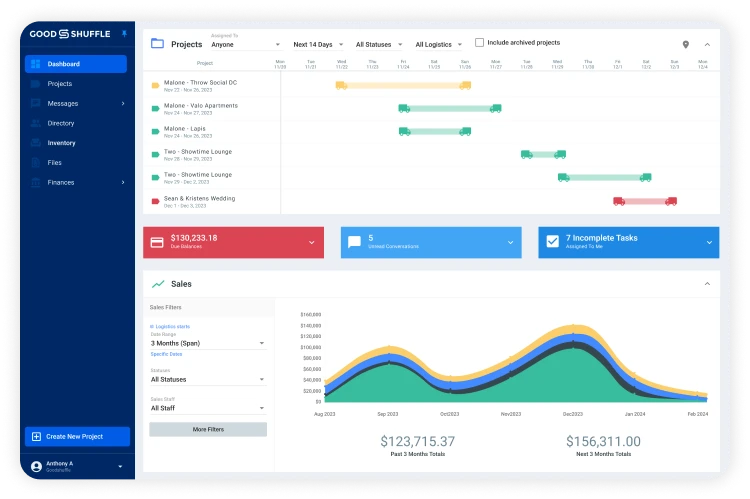
FAQs
No, category prediction works automatically with your existing inventory. Simply upload new items as usual, and you’ll see suggested categories that you can accept or modify.
Yes, you can drag and drop to reorder all images (existing and new) within the 15-image limit. The first image always appears as the primary image in proposals.
The Product Sales Column appears automatically in project details for any project containing purchased items. You can also generate reports showing purchase vs. rental revenue across all projects in your Analytics dashboard.