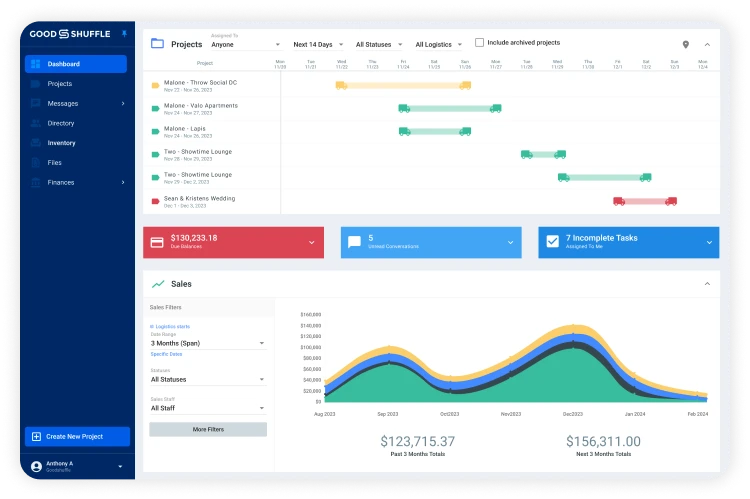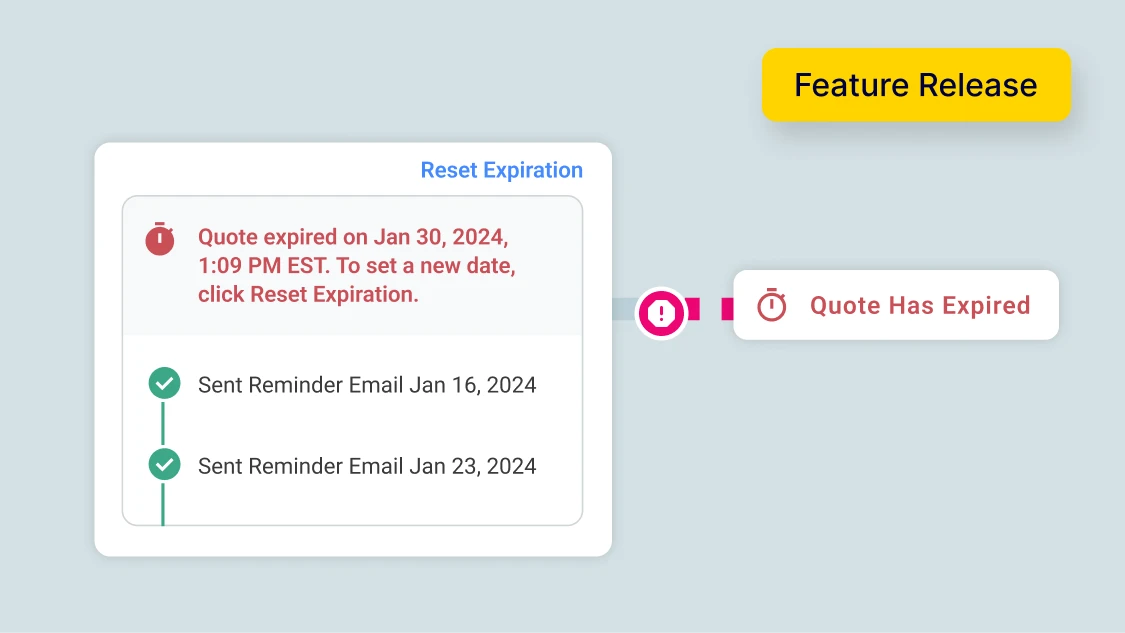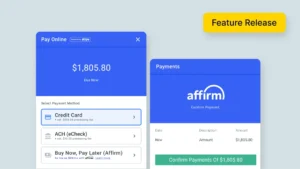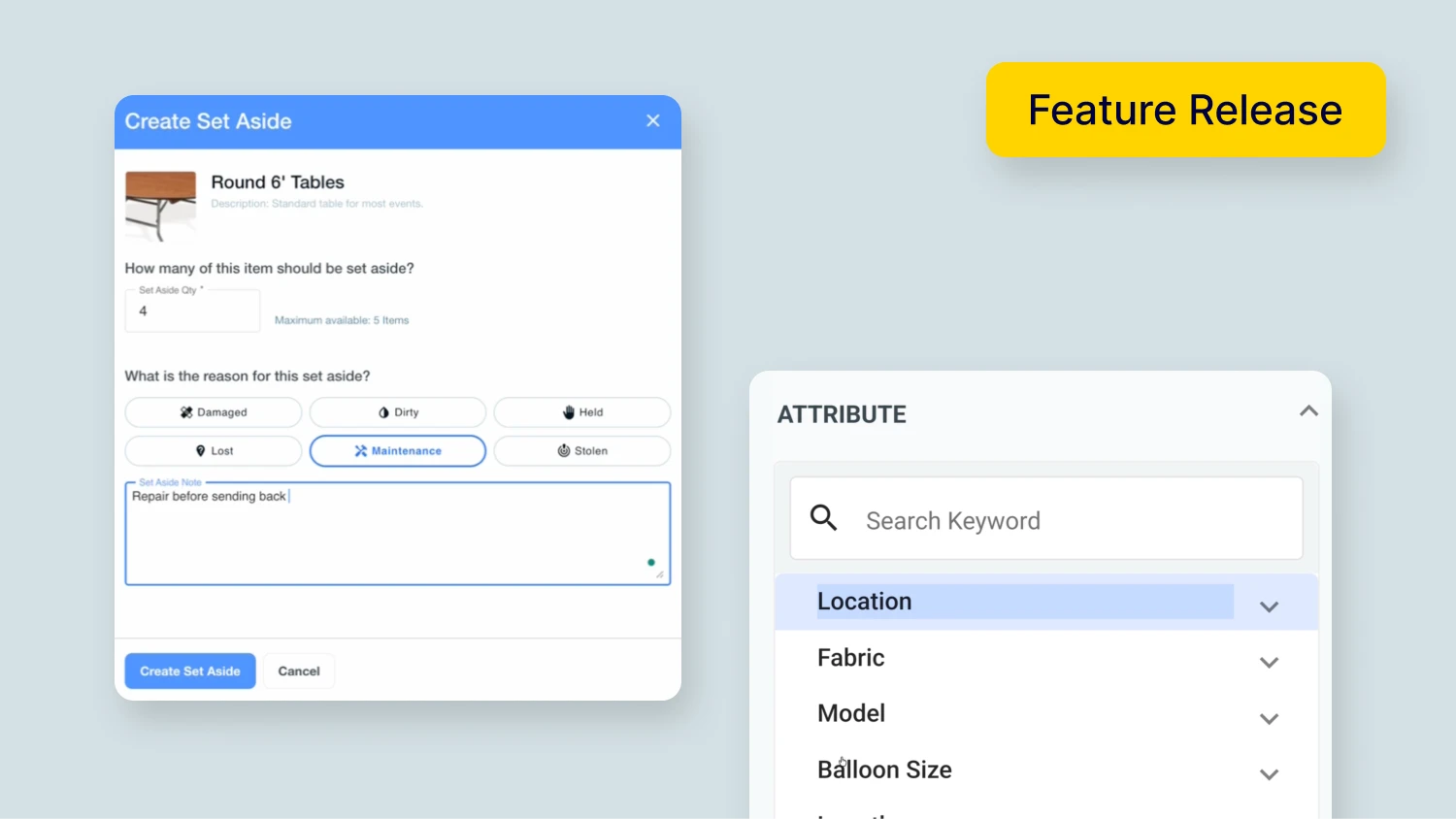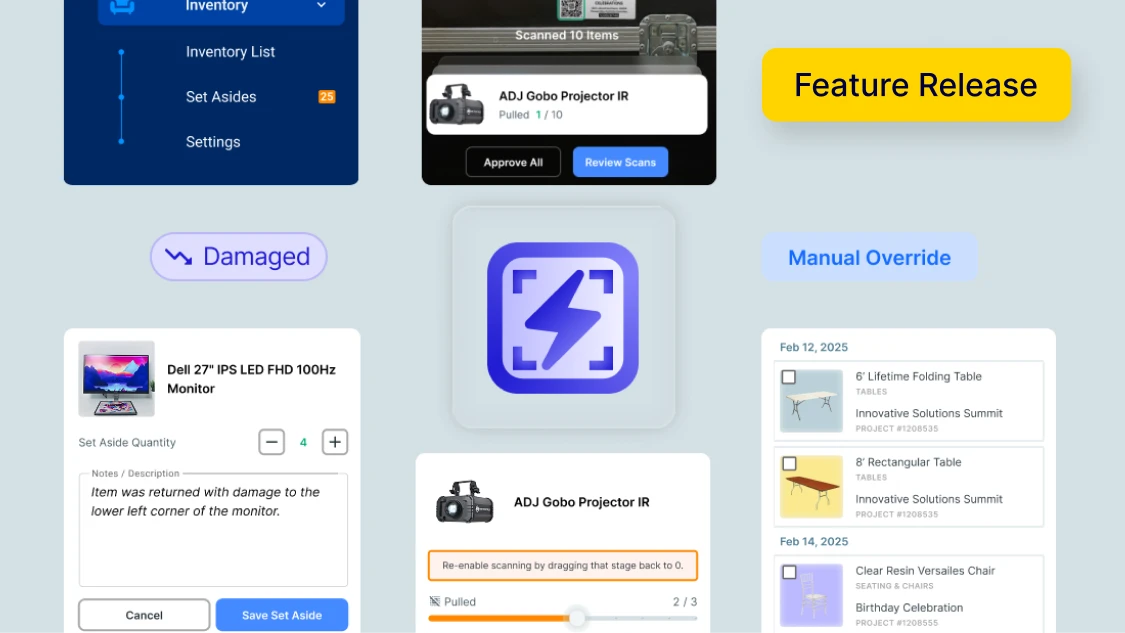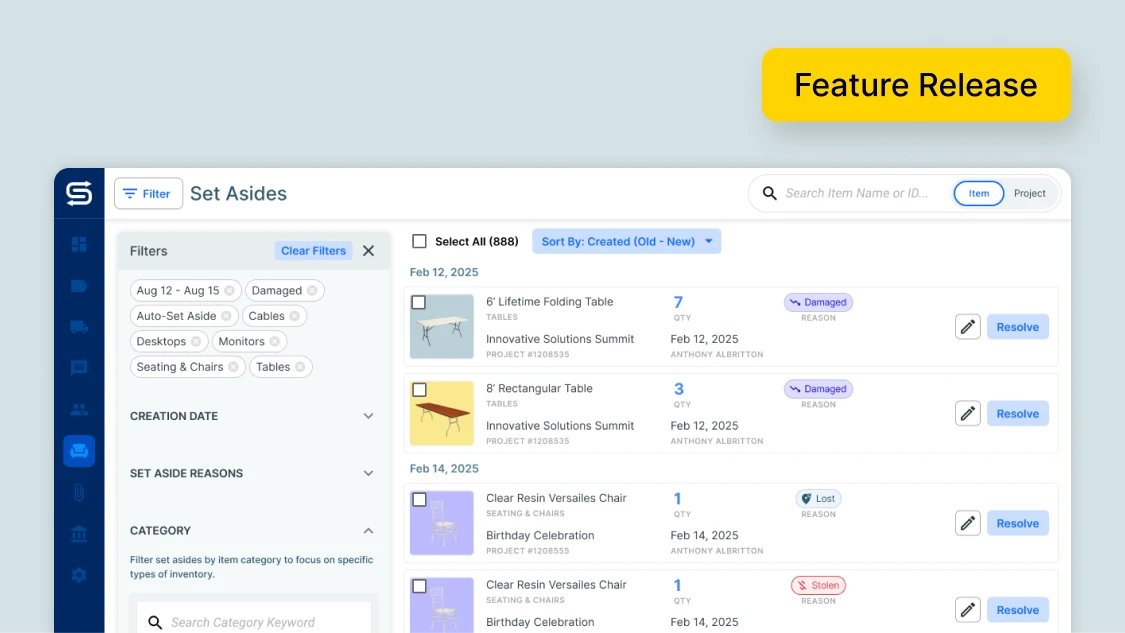Sometimes clients drag their feet signing quotes. Maybe they’re not sure of the event budget or they’re waiting on approval from corporate higher-ups.
Whatever the reason, it can stall your planning process. Especially if a client unexpectedly signs a quote you can no longer service.
And now, Goodshuffle Pro has a solution: Quote Expiration.
To sum it up quickly:
- With Quote Expiration, you can set quotes to expire by a certain date or time.
- You can also customize the number, timing, and type of automated email reminders you want clients to receive.
- This feature also makes clients more likely to sign contracts immediately — before they lose out on the offer.
So not only does Quote Expiration give you time back to focus on your business, it also helps you get paid faster.
Keep reading to learn more.
How to Use Quote Expiration
To enable or edit the rules of Quote Expiration, enter your Account Settings. Toggle on the setting for “Include quote expiration on all projects by default.”
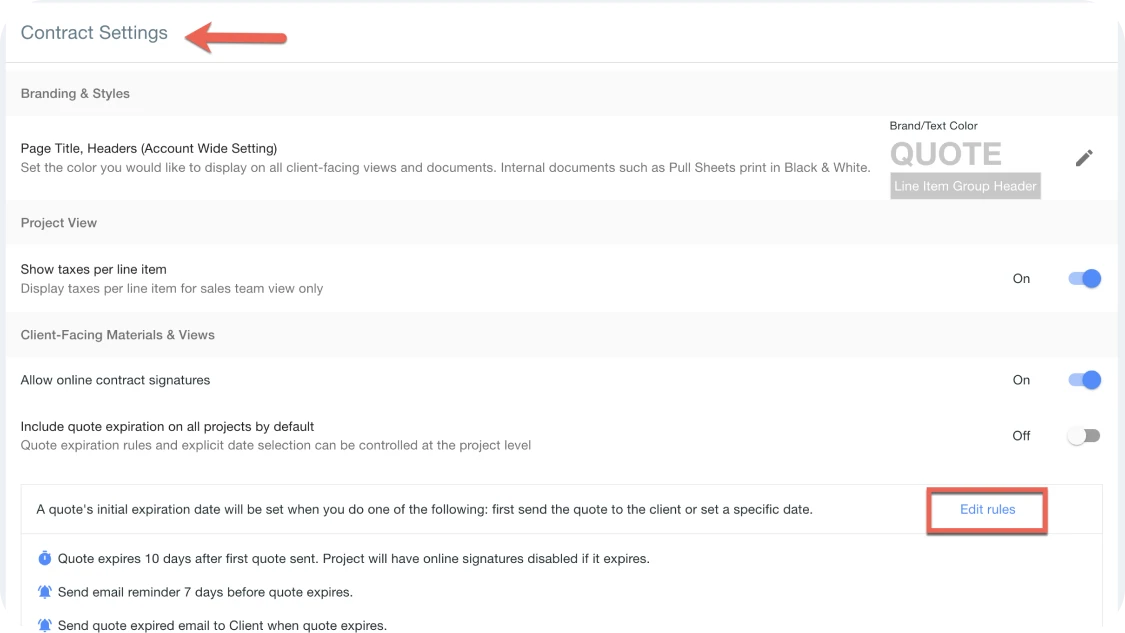
Now, all newly created projects will use Quote Expiration and follow your default schedule on expiration dates and reminder emails.
If you’d like to adjust that schedule, in Account Settings you can scroll to Edit Rules under Contract Settings.
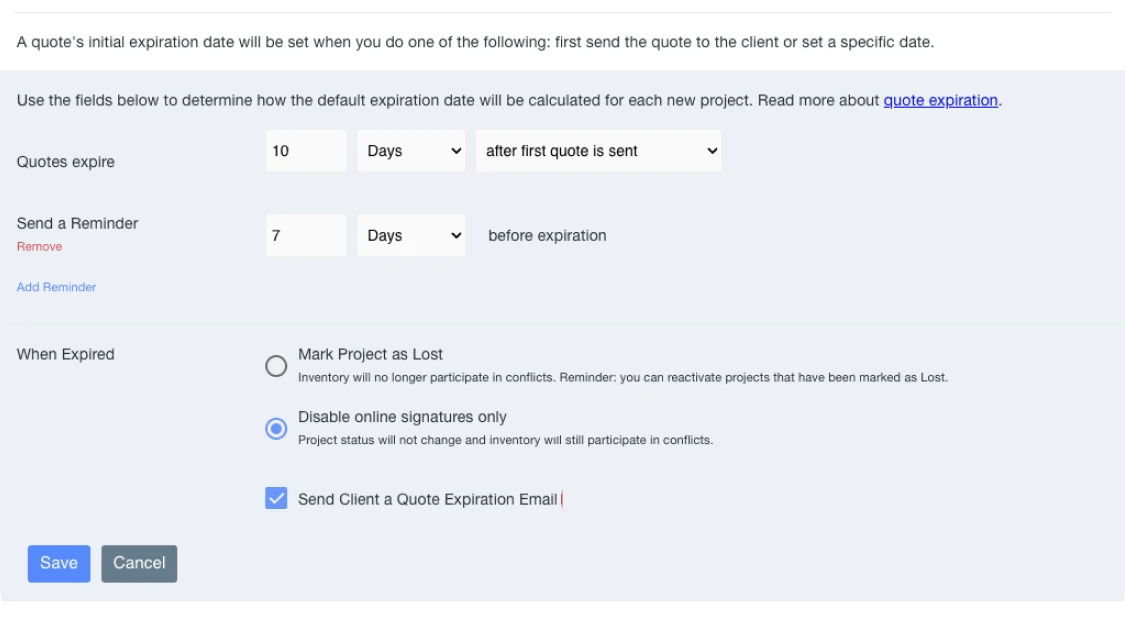
There, you have the ability to adjust rules around expiration dates and reminder emails.
✅ Get step-by-step instructions in our Help Center
3 Ways Quote Expiration Saves the Day
Quote Expiration is just one of the ways Goodshuffle Pro extends your team without expanding your payroll. That’s because with this feature:
- You don’t have to remember to send follow-up emails: Goodshuffle Pro will take care of chasing down signatures, so you can focus on more big-picture business tasks.
- You can fully customize reminder emails: Just like with any email template in Goodshuffle Pro, you can adjust the language to fit your brand and style.
- You can filter projects by Quote Expiration date: That way, you can stay on top of your commitments and see what potential projects are coming up.
💡 Learn all about Quote Expiration in our Help Center
Upcoming Features
Soon, we’ll be introducing even more features that make it easier for you to get paid, including Buy Now, Pay Later and Card Readers. To stay keyed in on all things new in Goodshuffle Pro and the events industry, subscribe to our newsletter.
And if you’re ready to see firsthand what Goodshuffle Pro can do for your business, book a demo below.