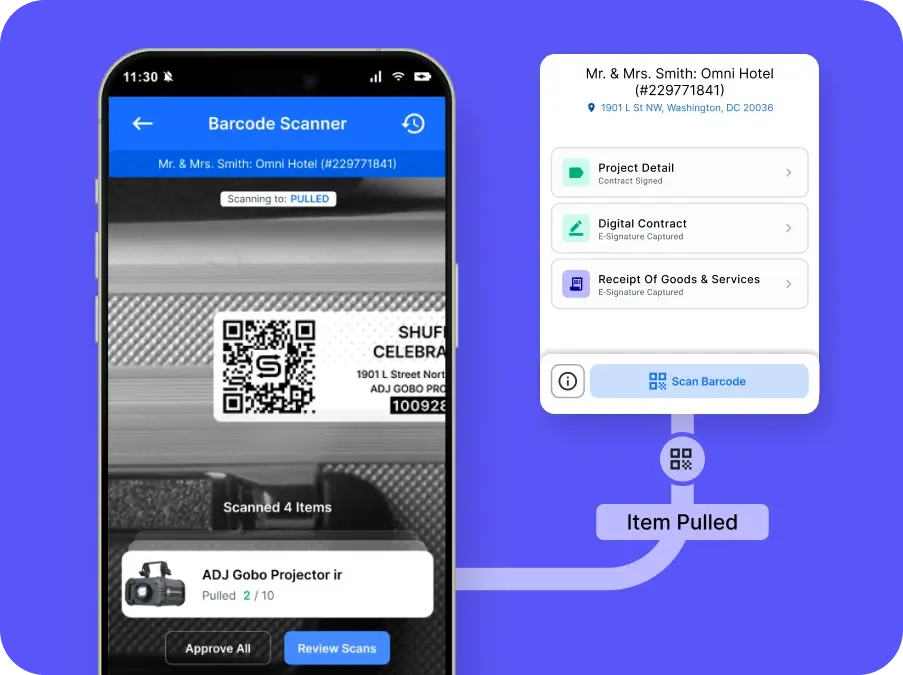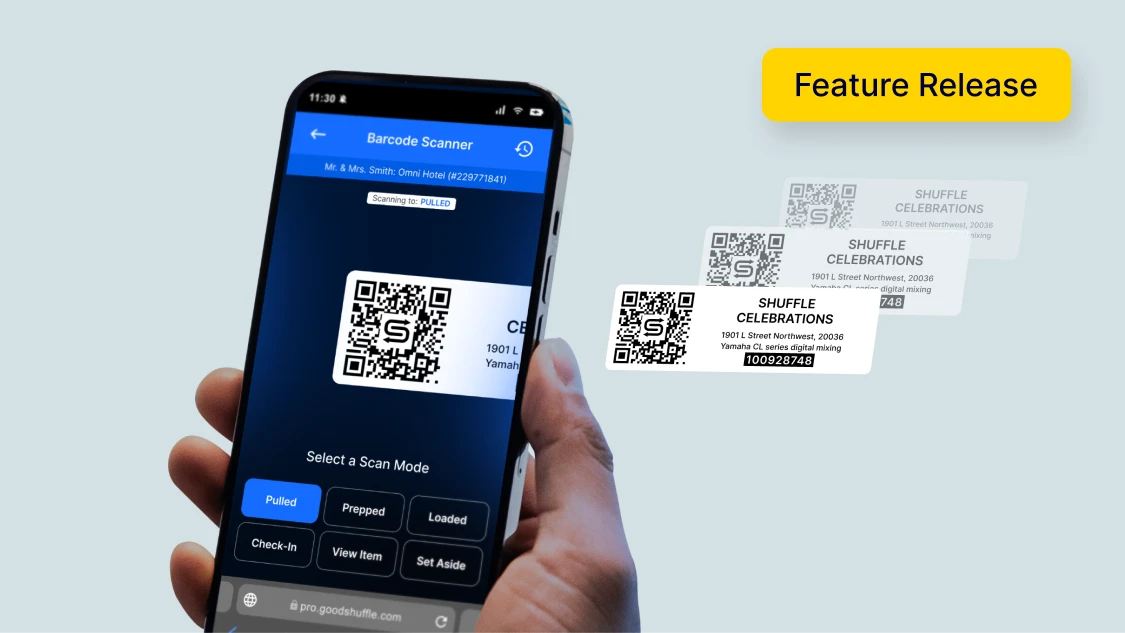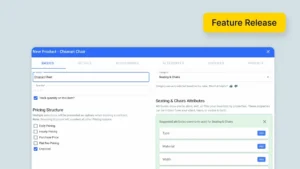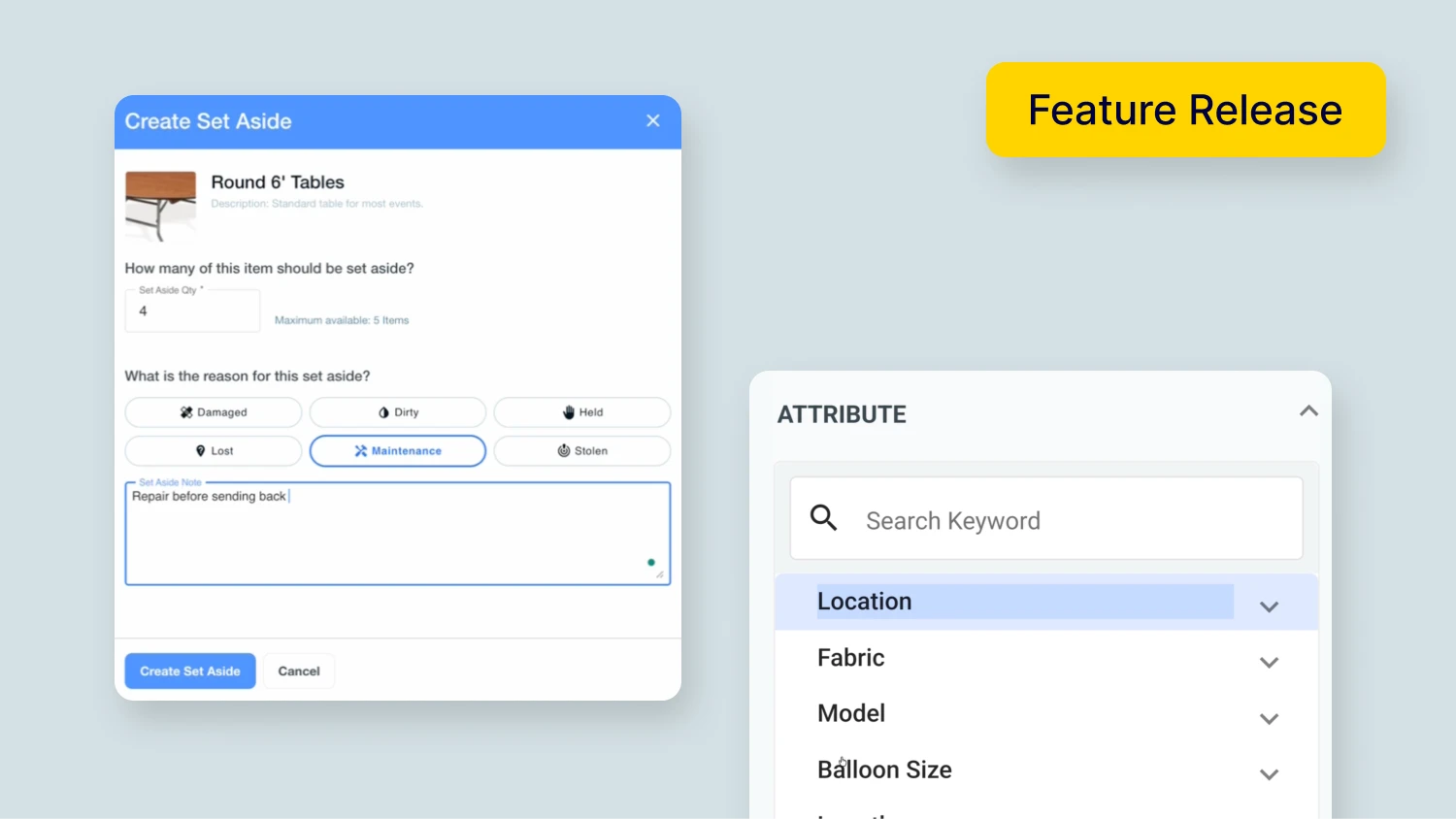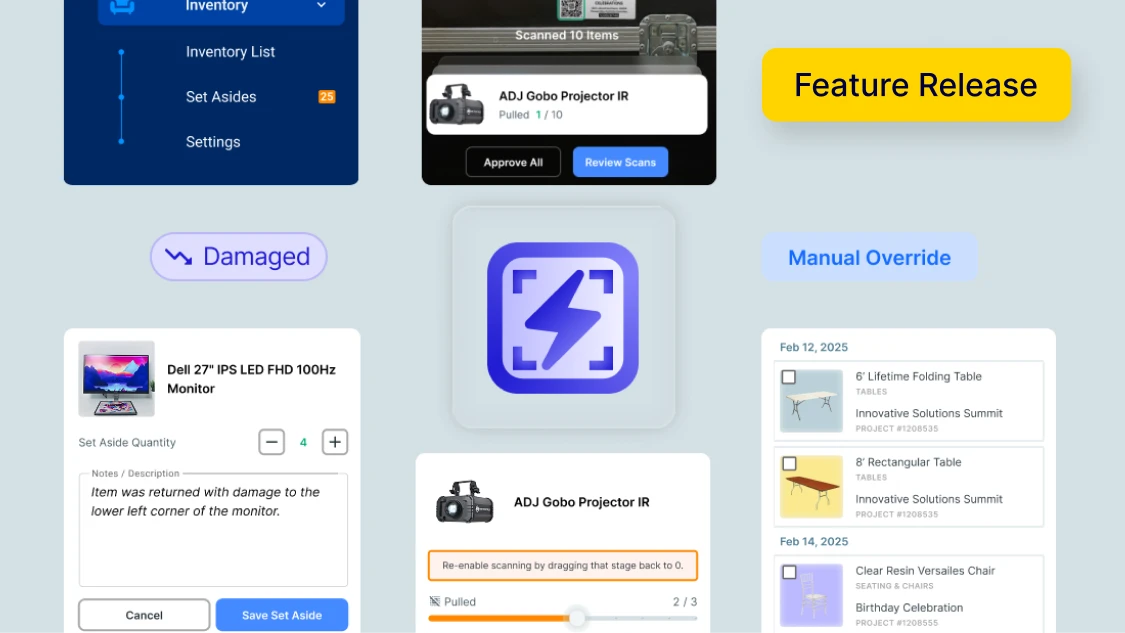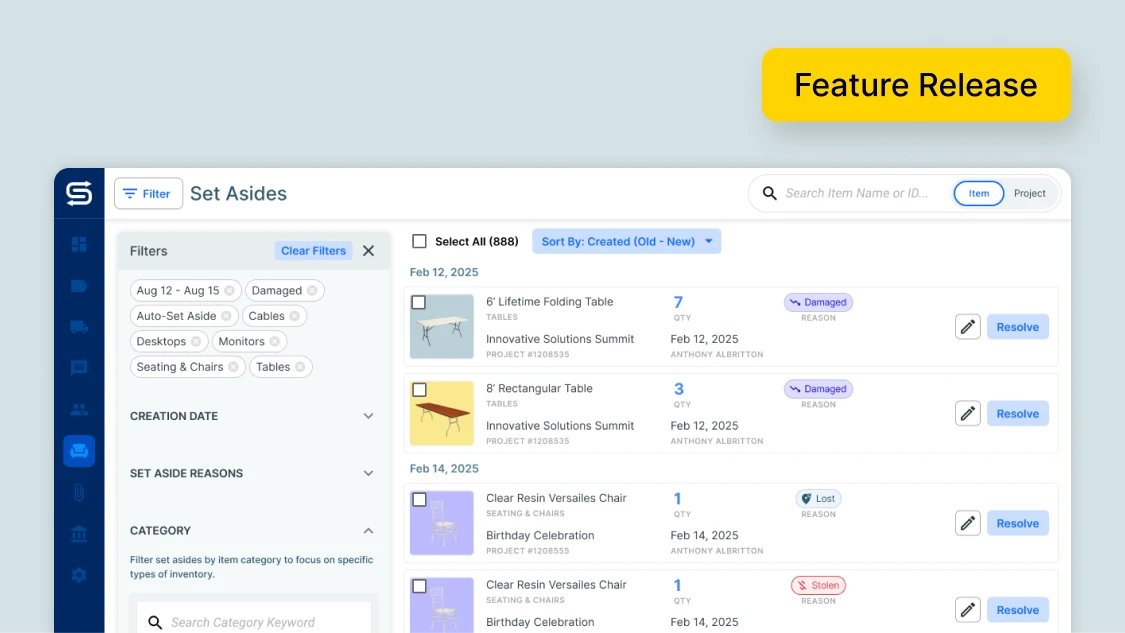Spending hours processing inventory after busy events? Watching your team manually scan hundreds of items one by one? Investing thousands in expensive scanners that can’t keep up with your workflow?
The events industry has been waiting for a barcoding solution that actually works at the speed you need.
Goodshuffle Pro’s new Barcoding feature doesn’t just scan in any condition — it processes inventory twice as fast with breakthrough rapid scanning technology that captures multiple items simultaneously. Finally, a solution built for real event and AV businesses, not retail stores.
To sum it up quickly:
- Barcoding in Goodshuffle Pro lets you process hundreds of items in seconds with bulk scanning capabilities that cut check-in/out time in half.
- The ultra-smart scanning technology works in any condition: low light, damaged labels, and at distance.
The Real-World Challenges of Inventory Management
It’s 2 a.m. after a huge gala. Your team is exhausted and everyone wants to go home, but you’re still scanning hundreds of items — fighting with finicky scanners that can’t read damaged labels in dim lighting. What should take minutes is taking hours.
Traditional barcoding systems weren’t built for the reality of the events industry. These outdated systems require:
- Expensive dedicated scanners ($700+)
- Perfect lighting conditions
- Pristine, undamaged labels
- Separate barcode generation systems
- Tedious item-by-item scanning
The result? Slow check-ins, missed items, and warehouse chaos that costs you time and money.

Introducing Mobile Barcoding in Goodshuffle Pro
Our Barcoding solution transforms how you manage inventory by leveraging the smartphone or tablet you already own. No expensive hardware, no system maintenance, and no third-party tools required.
Here’s what makes our solution different:
1. Lightning-Fast Processing
With Bulk Scanning technology, you can check in/out multiple items simultaneously — perfect for processing hundreds of chairs, cables, or uplights. You can also quickly mark items as Set Aside if they’re in need of repair. This alone can cut your inventory processing time in half.
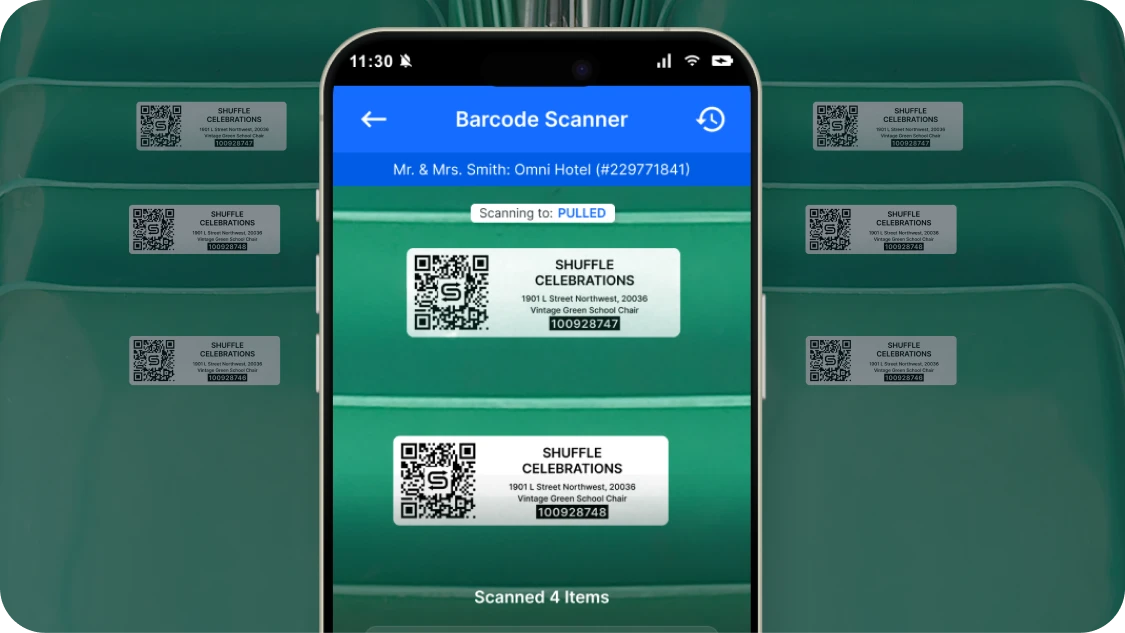
2. Scan in Any Condition
Our industrial-grade scanning technology captures barcodes from up to 8 feet away — even at odd angles, in low light, or with damaged labels. The system processes up to 480 scans per minute, keeping your team moving efficiently. It can even scan in a variety of conditions:
- Low light performance: Whether you’re in a dimly lit warehouse corner or loading out from a dark venue at 2 am, our scanning technology can still read barcodes clearly.
- Distance scanning: Need to scan items that are high on a shelf? Our technology can capture barcodes, even when you’re not right in front of them.
- Damaged label recognition: Labels get damaged — it’s a fact of life in the rental industry. Our scanning tech can read barcodes even when they’re partially torn, scratched, or faded. So you can keep scanning, instead of spending your time replacing label after label.
- Multi-barcode recognition: The system can identify multiple barcodes in a single frame, allowing you to scan several items with one pass of your phone camera.
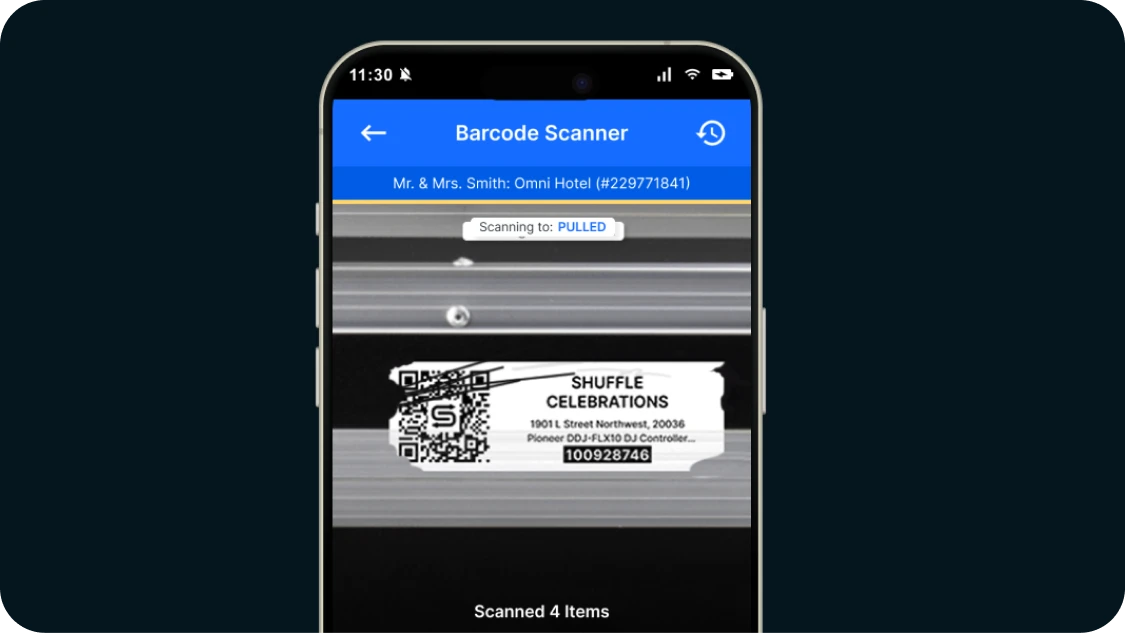
3. Zero Additional Hardware Required
Generate barcodes, configure barcodes, and print them automatically within Goodshuffle Pro, using your standard printer of choice or one of our recommended LabelWriter printers. No expensive scanners, no third-party tools, and no complicated system maintenance.
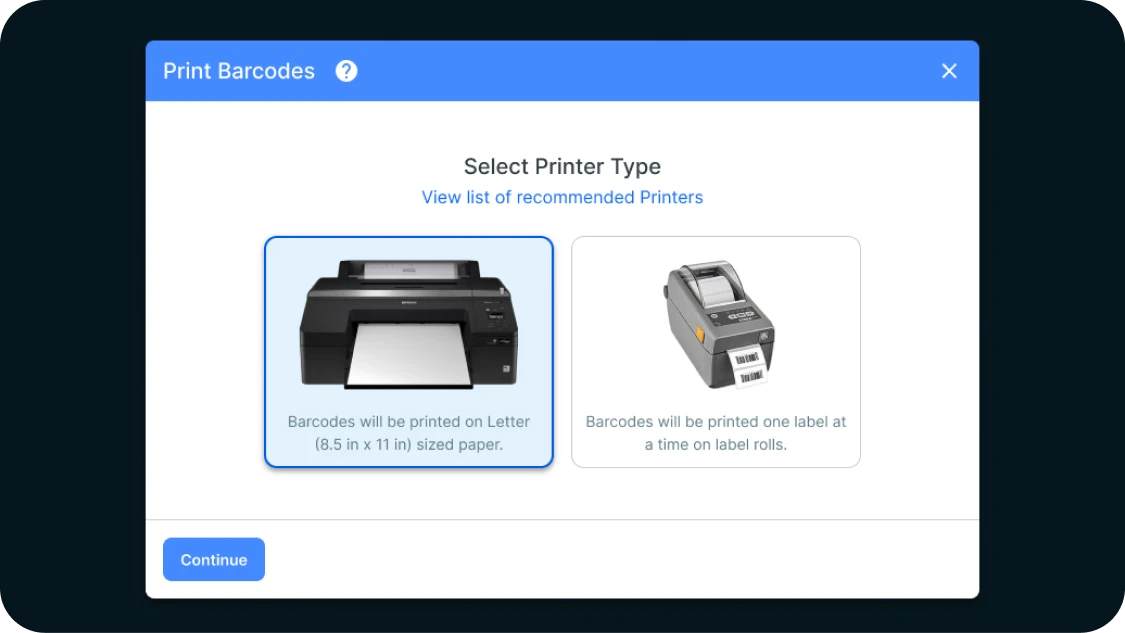
🖨️ How to print Barcoding labels
4. Clear Accountability
Timestamped activity logs create an ironclad record of who handled each item. No more finger-pointing or confusion about missing gear. You’ll always know exactly who handled what, and when they took each action.
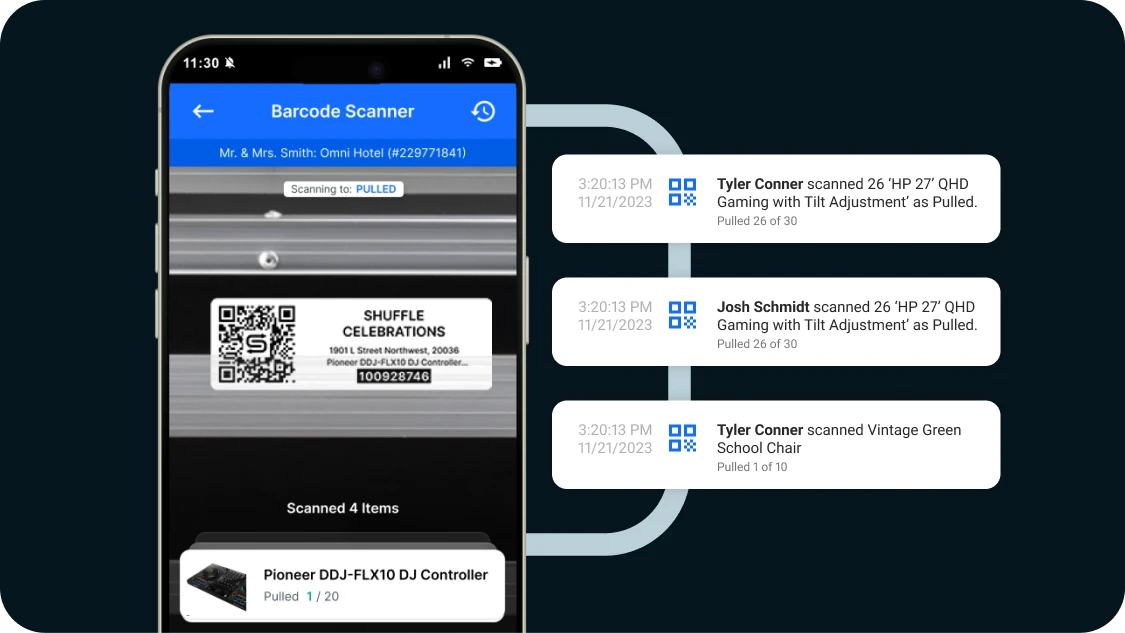
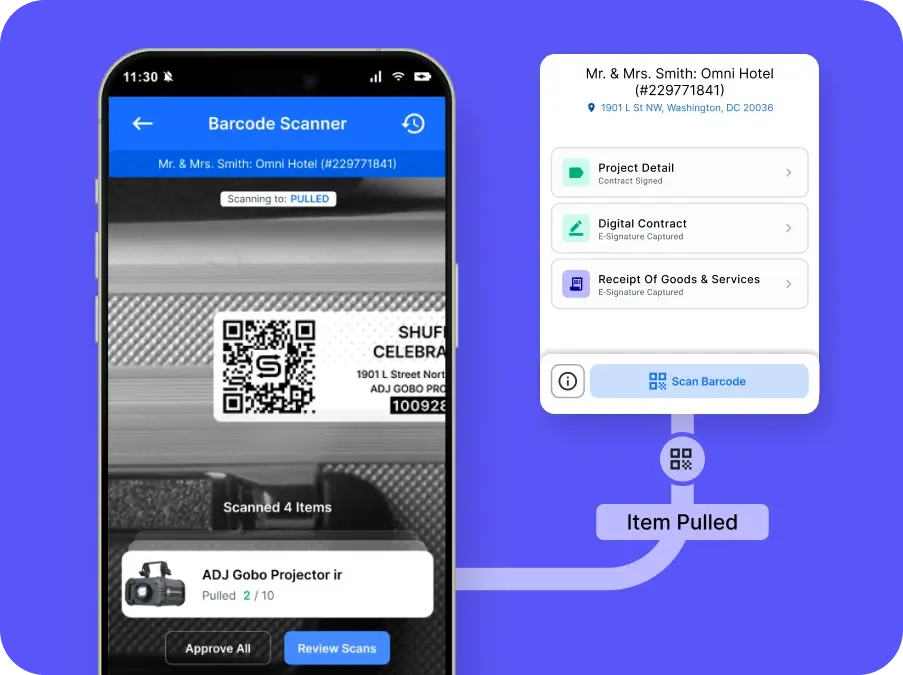
Practical Applications for 3 Types of Event Pros
Here’s how Barcoding in Goodshuffle Pro solves real challenges for different event professionals:
For AV Companies
AV companies face the unique challenge of managing thousands of small, high-value components like microphones, cables, and controllers that are easily misplaced or damaged. Our Barcoding solution allows teams to quickly scan collections of cables and accessories together during check-in/out, significantly reducing processing time.
The detailed, timestamped logs show exactly who handled each piece of equipment last, creating accountability that reduces “missing” inventory and helps recover valuable gear that might otherwise be written off as lost.
For Tent & Party Rentals
Rental companies processing hundreds of chairs, tables, and linens during busy weekends often face warehouse chaos on Monday mornings. With bulk scanning technology, your team can process large quantities of identical items at once, turning what used to be hours of sorting and counting into a quick, streamlined process. This efficiency means your warehouse staff can spend less time on inventory reconciliation and more time prepping for upcoming events, while also ensuring nothing gets double-booked due to misplaced inventory.
For Event Production Companies
Production teams handling late-night load-outs when crew members are exhausted and prone to errors need reliable systems that work in real-world conditions. Our scanning technology functions even in chaotic venue environments with poor lighting, allowing your team to quickly verify that all equipment is accounted for before leaving the venue. This reduces the error rate and eliminates those emergency trips back to the warehouse for forgotten items, saving you time, money, and client frustration when something crucial is left behind — plus, it reduces the amount of overtime you’re paying out and gets your crew home on time.
Tips for Rapid Scanning and Inventory Auditing
Ready to make the most of Barcoding? Here are our top tips for rapid scanning and effective inventory auditing:
1. Establish a Consistent Labeling System
For maximum efficiency, create a consistent approach to where you place barcode labels on similar items. For example, always place them in the same location on chairs, tables, and other high-volume items.
2. Group Small Items
When checking in multiple similar, small items:
- Arrange them in a grid pattern
- Hold your phone camera about 2-3 feet away
- Pan slowly across the grid, allowing the system to capture multiple barcodes at once
This technique can process dozens of items in seconds rather than minutes.
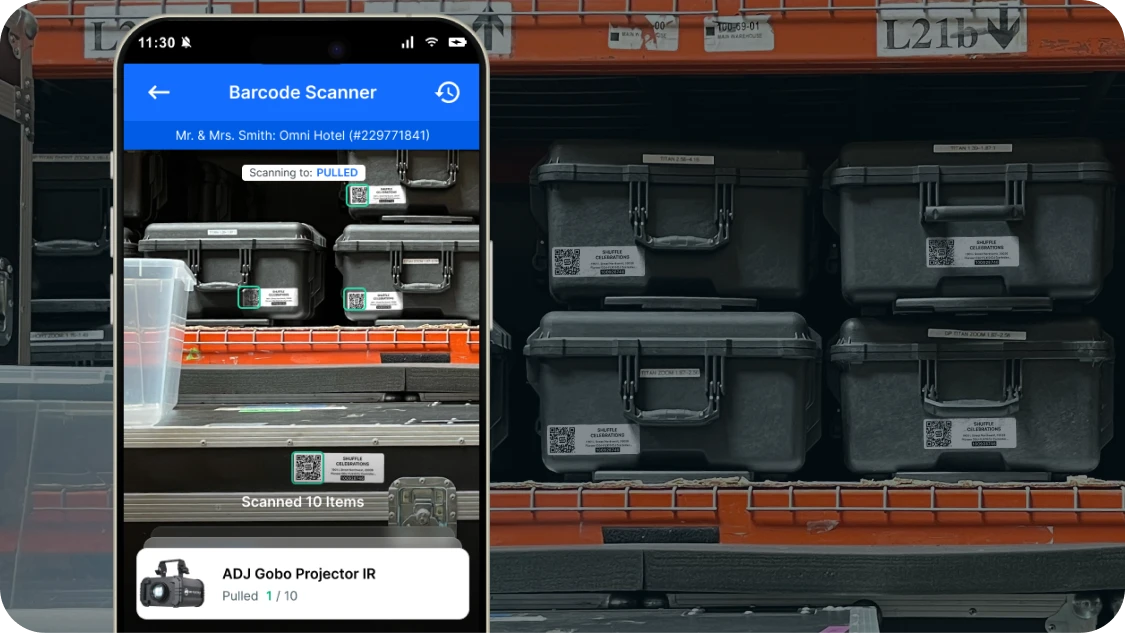
3. Schedule Regular Inventory Audits
Set a recurring schedule for full inventory audits and stick to it. With Barcoding, what used to take days can now be completed in hours.
Pro Tip: For large inventories, break your audit into sections and tackle one section each day of the week. By Friday, you’ll have a complete picture of your inventory status.
🔎 How to view item details with a scan
4. Create Scan Stations for High-Volume Events
For busy weekends with multiple events, set up dedicated scan stations at your warehouse. As items return from events, they pass through the scan station before being returned to storage, ensuring nothing gets misplaced.
5. Use the Inventory ID Feature for Spot Audits
Not sure if all items from an event have returned, or if something is misplaced? The Inventory ID feature allows you to rapidly scan returned items against your events’ pull sheets, instantly identifying any missing pieces.
Transform Your Inventory Management Today
Barcoding in Goodshuffle Pro isn’t just another feature — it’s a game-changer for event rental businesses struggling with inventory management. By eliminating manual tracking, reducing errors, and streamlining operations, you’ll save countless hours and prevent lost inventory.
The best part? You already have the hardware you need in your pocket. Your smartphone, combined with our powerful scanning technology, is all it takes to revolutionize how you track inventory.
Implementing Barcoding in your operation is simple:
- Generate labels: We automatically create barcodes for your inventory items
- Print and apply: Use your existing printer or a recommended LabelWriter
- Start scanning: Download the mobile app and begin scanning with your smartphone or tablet
Ready to see Barcoding in action? Book a demo today and discover how easy inventory management can be.