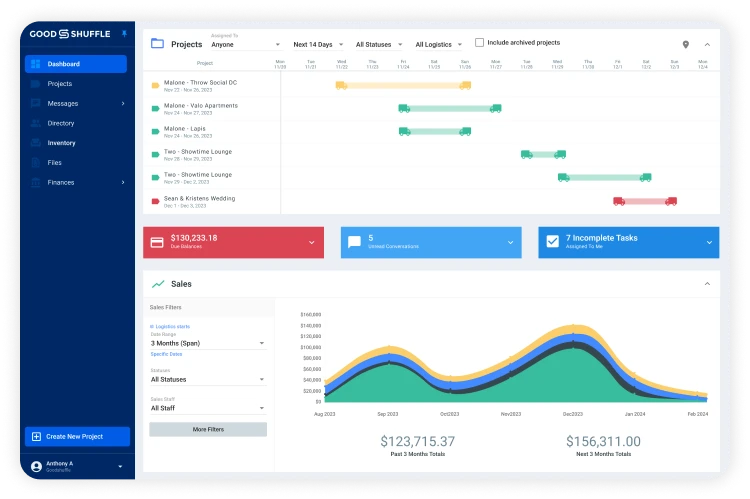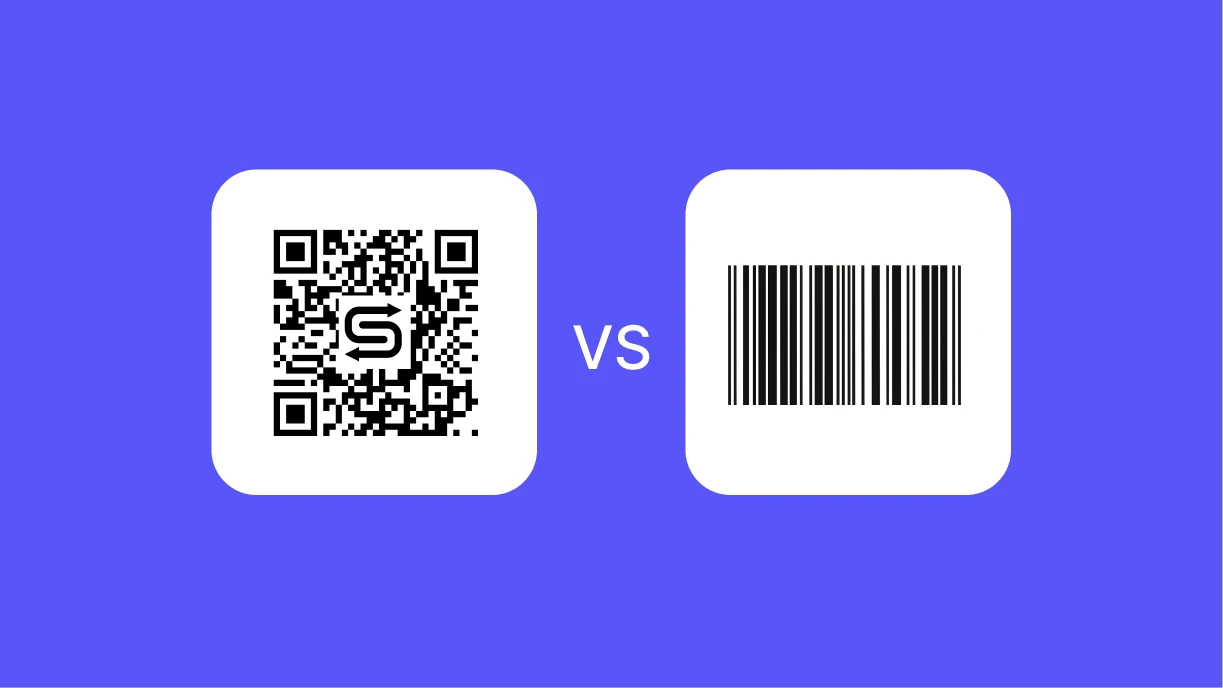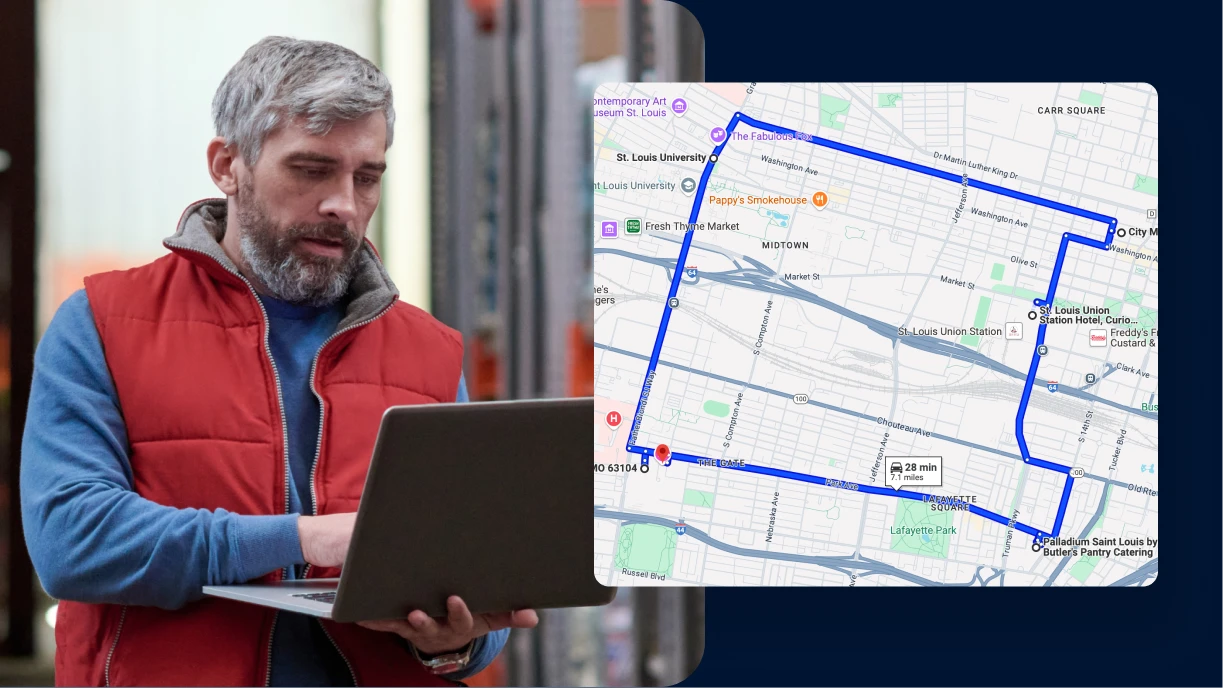Everyone romanticizes about the fun aspects of running an event rental business, but have you thought about one of the hardest parts: dealing with rental inventory damages? These suggestions help lessen the sting when your business experiences this setback.
When dealing with rental inventory damages, be sure to:
1. Prepare for the worst of inventory damage.
2. Plan what to do when rental inventory is damaged.
3. Establish how to deal with the repair headache.
Let’s dive in:
Hope for the Best; Prepare for the Worst
Rental inventory damages are inevitable, even if you are a pro. Your party rental business needs to mitigate losses and damages attributable to customer negligence. There are ways to protect your assets including:
- Contract language
- Informing customers of your damage policy
- Taking photos
First, your contract should stipulate language in favor of the event rental company in a specific damages clause with a bold heading.
Some rental companies’ hold a client responsible for damage that occurs as soon as the merchandise is loaded on the truck and until it returns to the warehouse. Others assign responsibility when it out of the rental company’s custody.
Whatever measure, make sure there is no room for interpretation if the client destroys your inventory. Goodshuffle Pro allows you to input your language in online contracts and provide for online signatures making the agreement binding. It is highly recommended to seek legal counsel regarding contract language.
Next, even with written protection in your contracts, it is wise to verbally state your policy to a client before they book your services. It is never safe to assume people read a contract. It serves you best to communicate the unpleasant parts and known risks upfront. This also primes them to care for your inventory. Plus, if they start acting strange or adversarial when you communicate this it vets those troublesome customers!
In the event a client damages your merchandise, evidence is key. Rather than being unprepared when an accident occurs; anticipate something happening. Encourage team members to take photos of the event rental inventory at drop off/before loading if possible, and again when the damaged item is picked up. Drop these photos under the “Files” tab of the project to ensure you always have this record if a client pushes back.
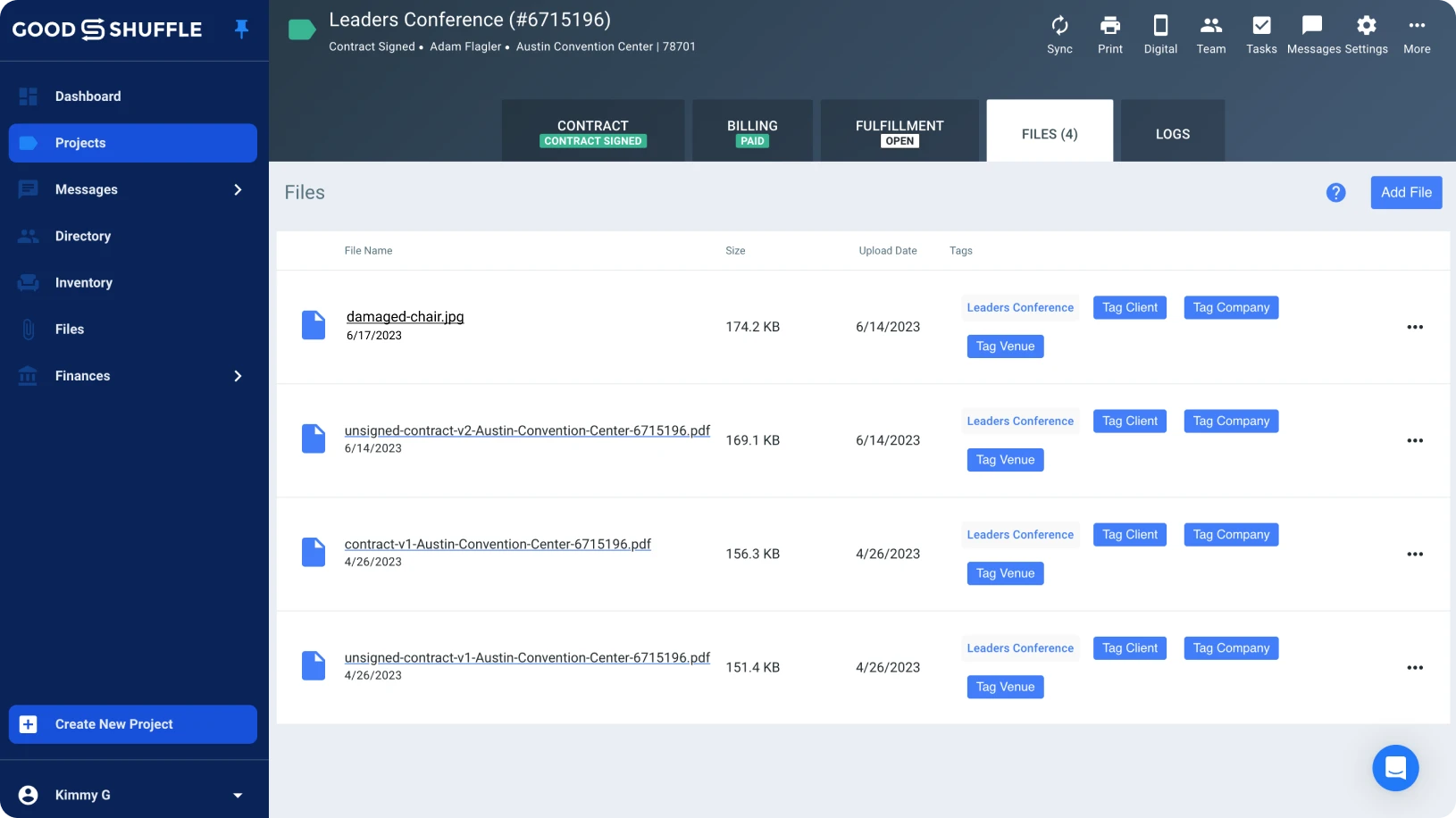
I Have Inventory Damages — Now What?
Two things to consider:
- Centralized communication
- Charging damage fees
You will need to communicate the extent of damage and optimal remedy with the customer. Retain all conversations in the project message thread; your communications will be neatly streamlined and accessible. This is supremely important in case the rouge client grows defensive and refutes the charge. The signed, binding contract; photographic evidence; and all of your written communications with the client are centralized and handy.
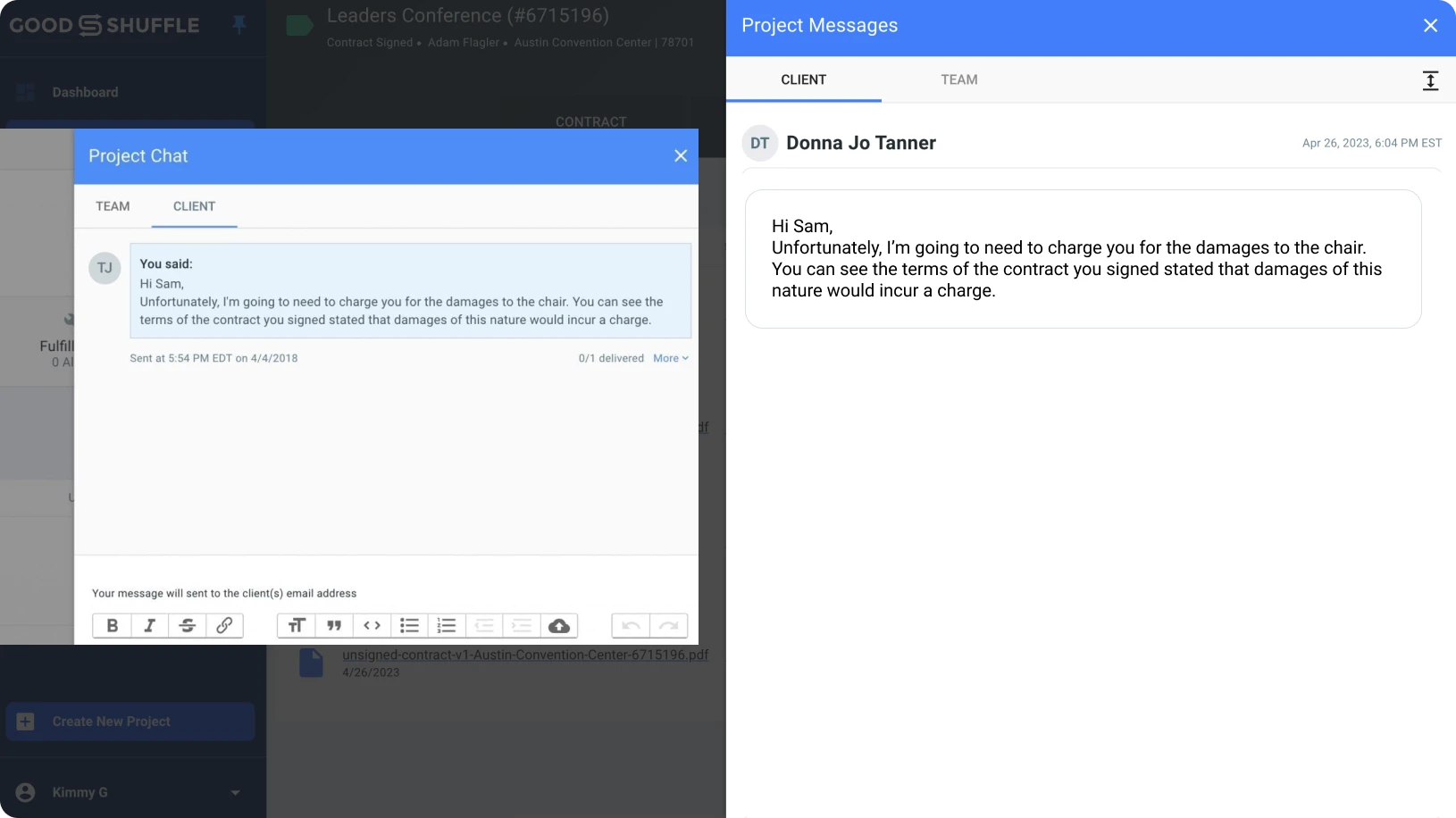
Following this assess your damage fee. Some rental companies already state in their contract language replacement costs such as: three or five times the amount of the rental price. Unique items cost more to fix, or replace.
Always consider your employee time and effort in finding and replacing your inventory. It behooves you to write in language that by signing the agreement, the client authorizes their credit card on file to be charged in the event of damage. With this powerful feature in Goodshuffle Pro software, there’s no need to chase someone down; invoice and hope they pay; refund damage deposits; or collect more if the deposit is insufficient. Credits cards are held safely and securely so your business is in compliance.
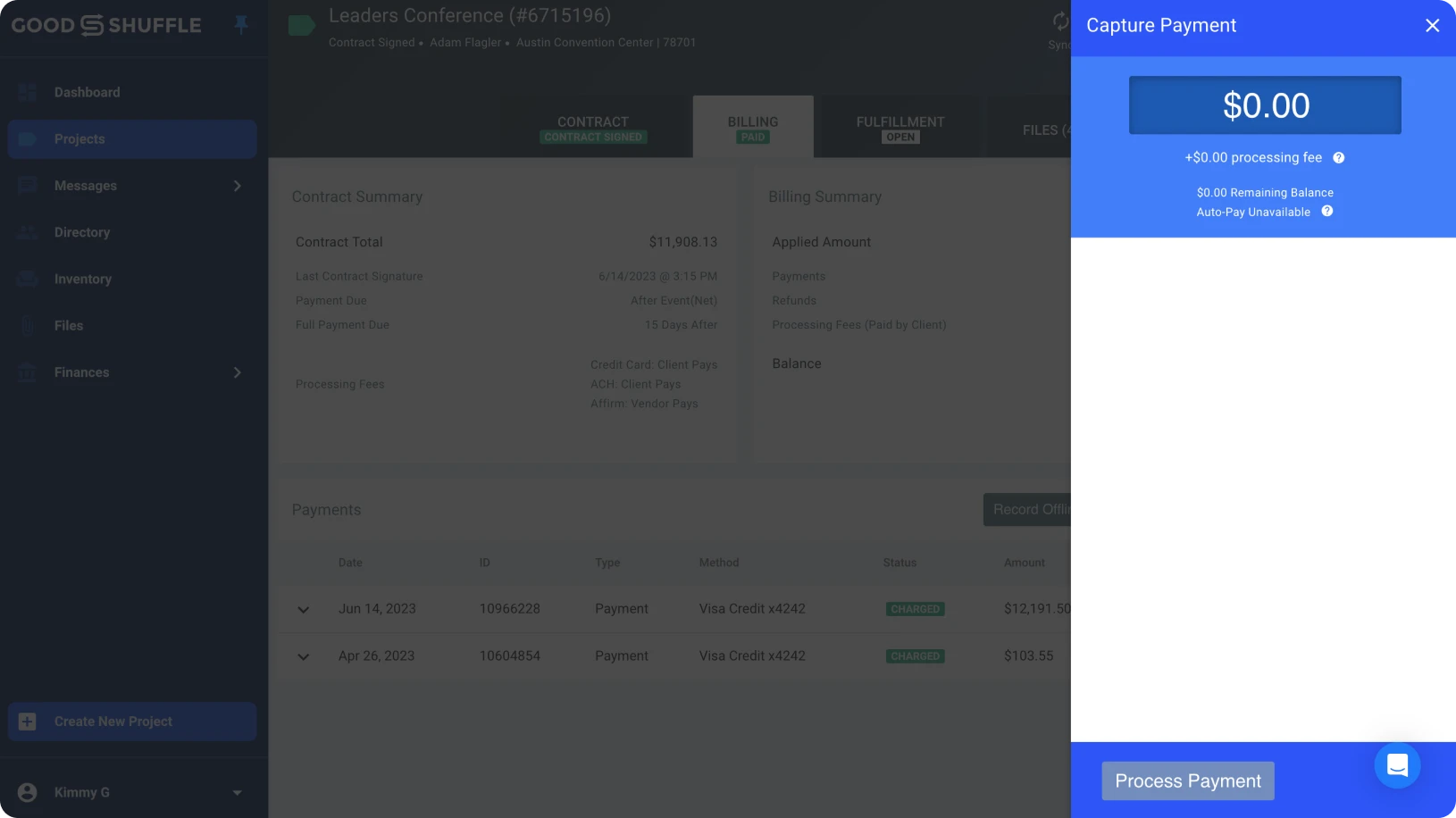
Removing Headaches From the Repair Process
So the item is damaged and you recovered the funds to fix it. Great news! Enjoy the victory. However, your problem does not end there. For items slated to rent you will need to set it aside. Determine how much turnaround time is need to go into repairing, or improving, the rental inventory. A sidebar: will its absence be affecting many future sales? In other words, also factor those costs into your charges for damages and repairs.
Goodshuffle Pro’s set-aside feature is a great way to stay on top when an item is temporarily not in rentable condition. For instance, hot items in your collection, like your peacock chairs, were significantly damaged, but a customer inquires about them. What should you do? The set aside feature red flags the item for all events until the conflict is resolved.[/vc_column_text][/vc_column][/vc_row]
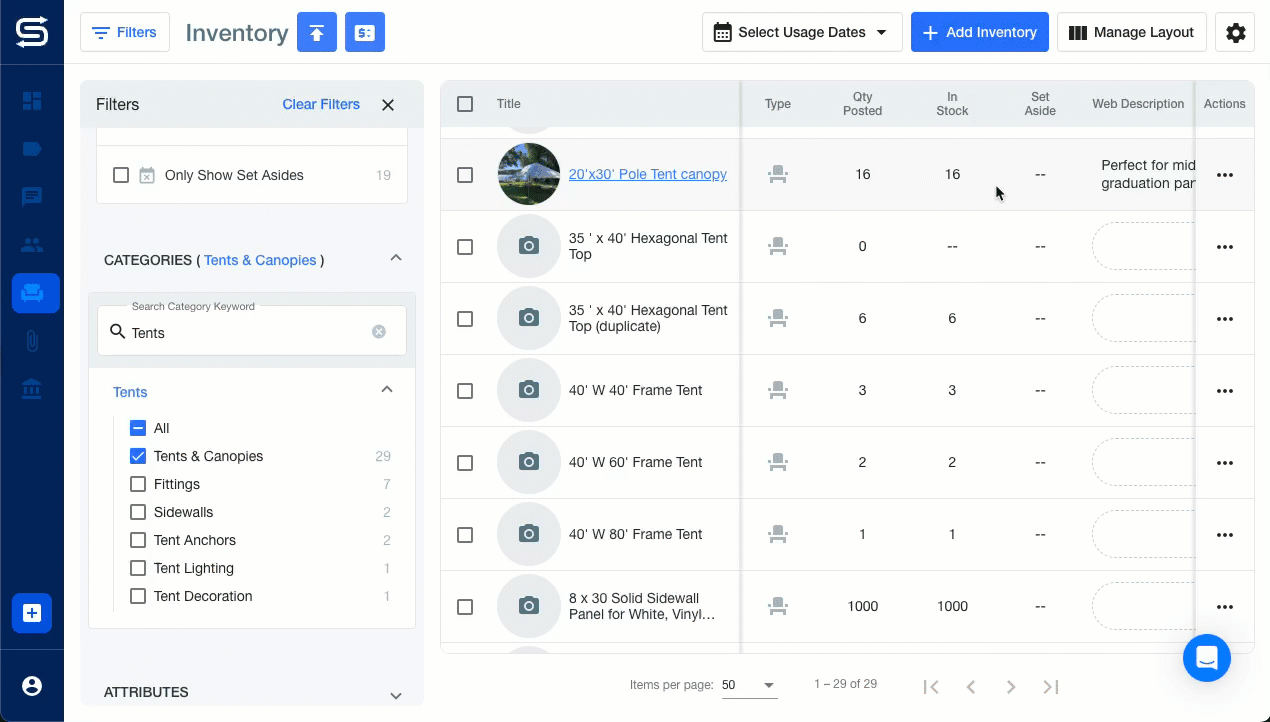
If it is not ready in time for its next event, swallow your pride and call your client who previously booked them. When this occurs there are a few options. One may be offer a discount; however, an even better approach is always be prepared with an alternate. How so? With software like Goodshuffle Pro you can easily link alternate products as a way to appease an otherwise disappointed customer. The caveat: if an alternate is also perceived as an upgrade, it may serve as a win-win.
Learn More About Goodshuffle Pro
Book a demo to see our event business software in action.