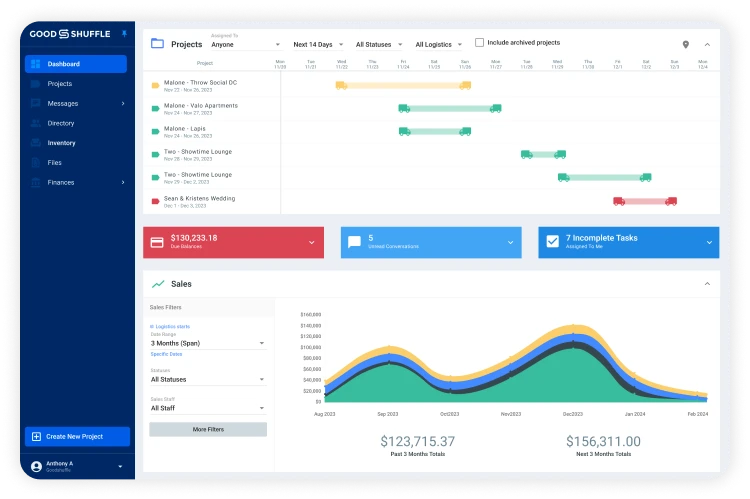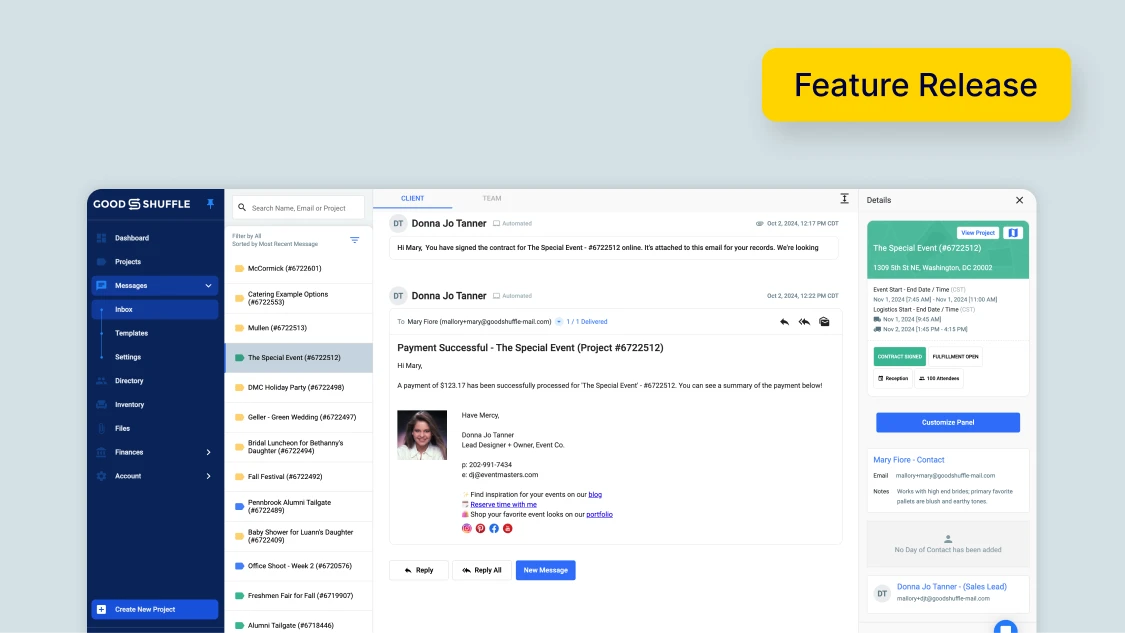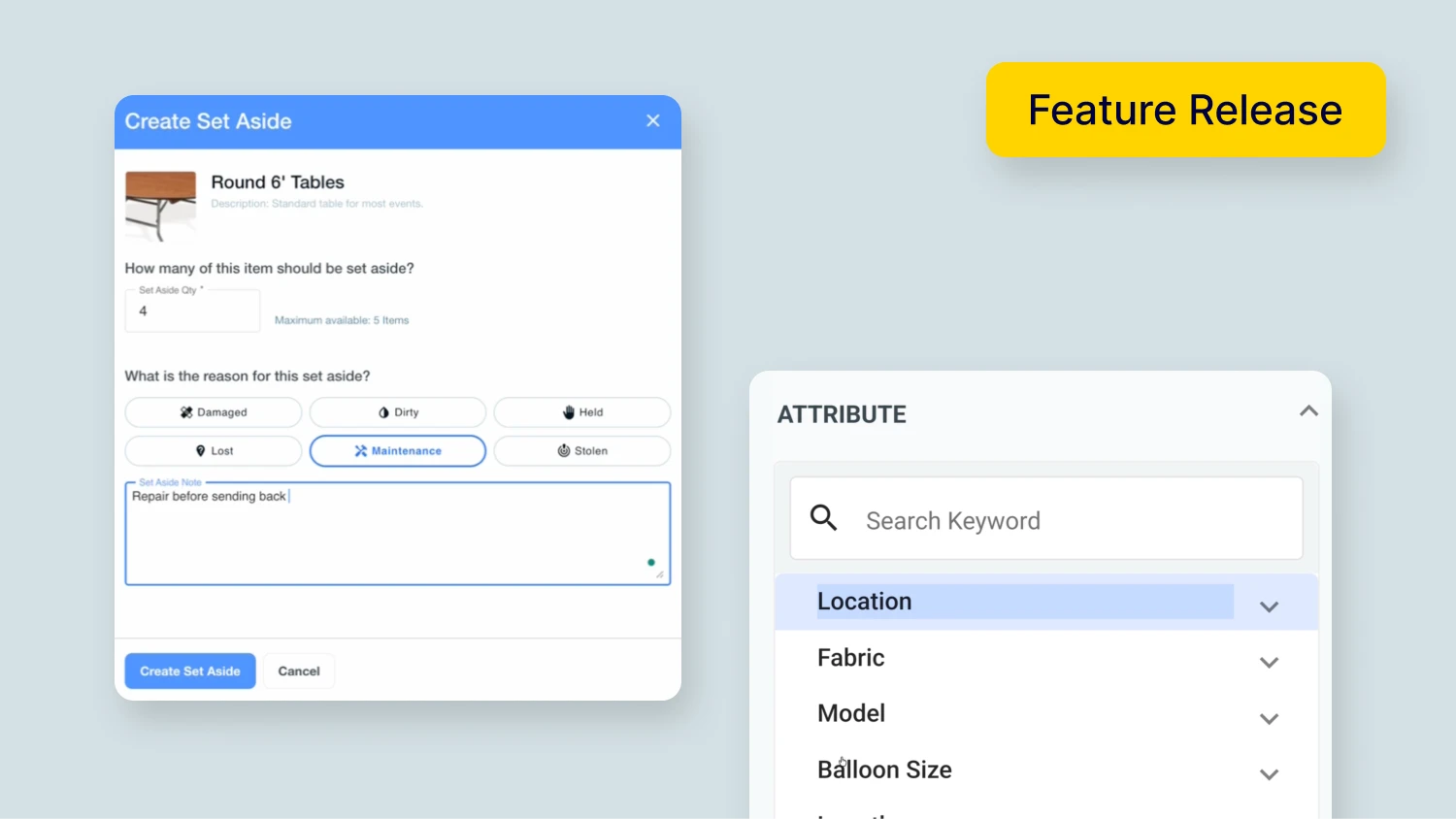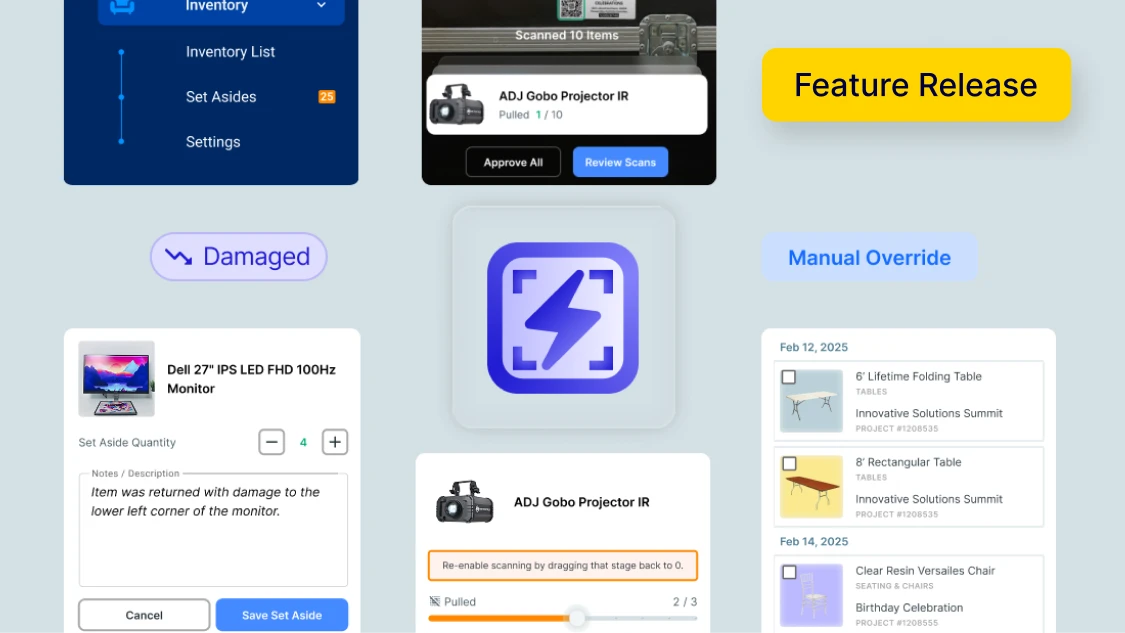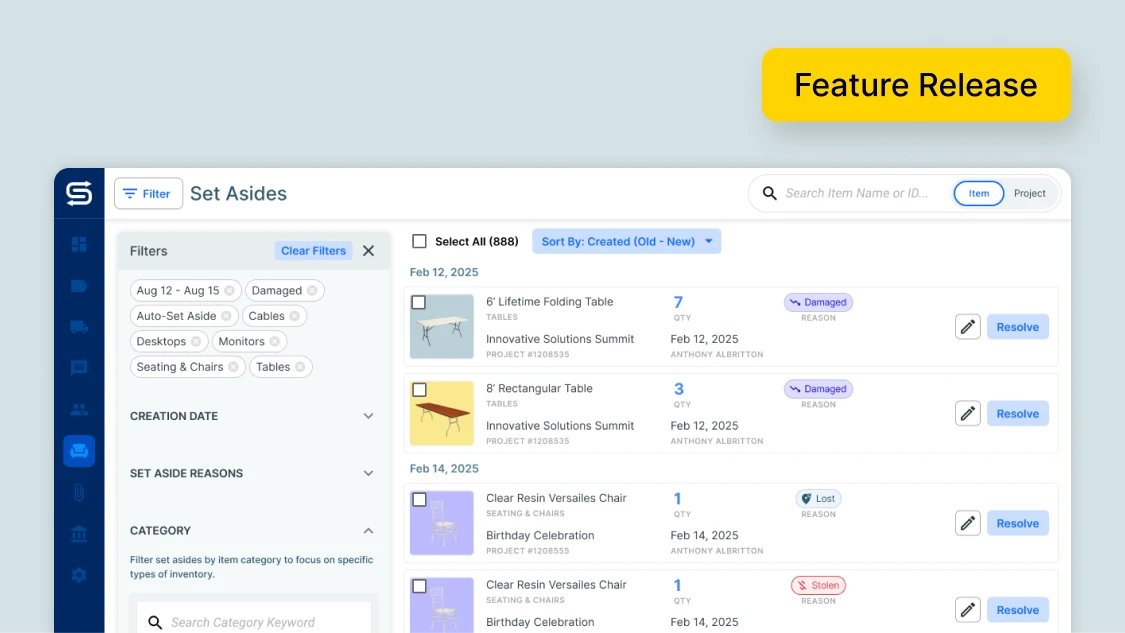This holiday season brings even more useful features to Goodshuffle Pro as we’re proudly launching our Message Center.
To sum it up quickly:
- Within the Message Center, you have the ability to handle client communications from one place.
- Your smart inbox allows you to quickly search and filter projects for more efficient project management.
The Message Center is an even more powerful way to manage client communications and is designed to save you lots of time in the process.
So let’s learn all about this new feature.
Customizable Email Templates
To get you started, we’ve provided you with a set of popular email templates in your Template Library. You can use these templates to better streamline your client communications, keep your team on the same page, and always deliver a consistent message to customers.
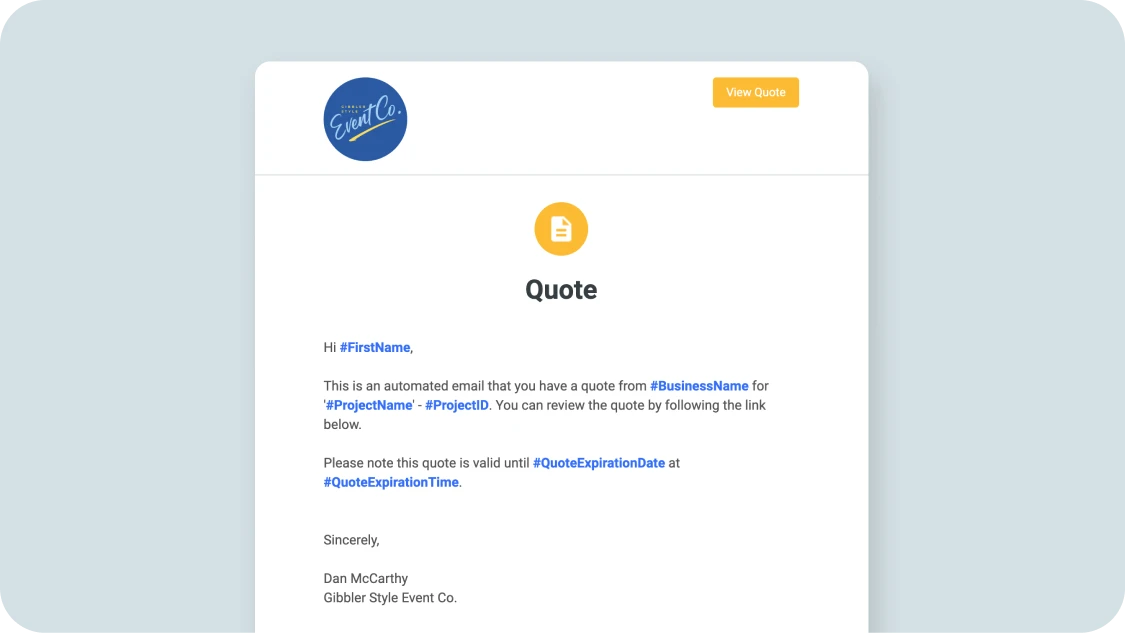
As a bonus, typos are now a thing of the past, since your templated emails are already drafted and approved.
So, the next time you want to send a quote, get a signed contract, or request a payment, you can choose the template you want and your email is done.
If our pre-made email templates aren’t on brand for you, or you just want to give them your personal touch, don’t worry. You have the option to design your own email templates that speak to your brand and company image.
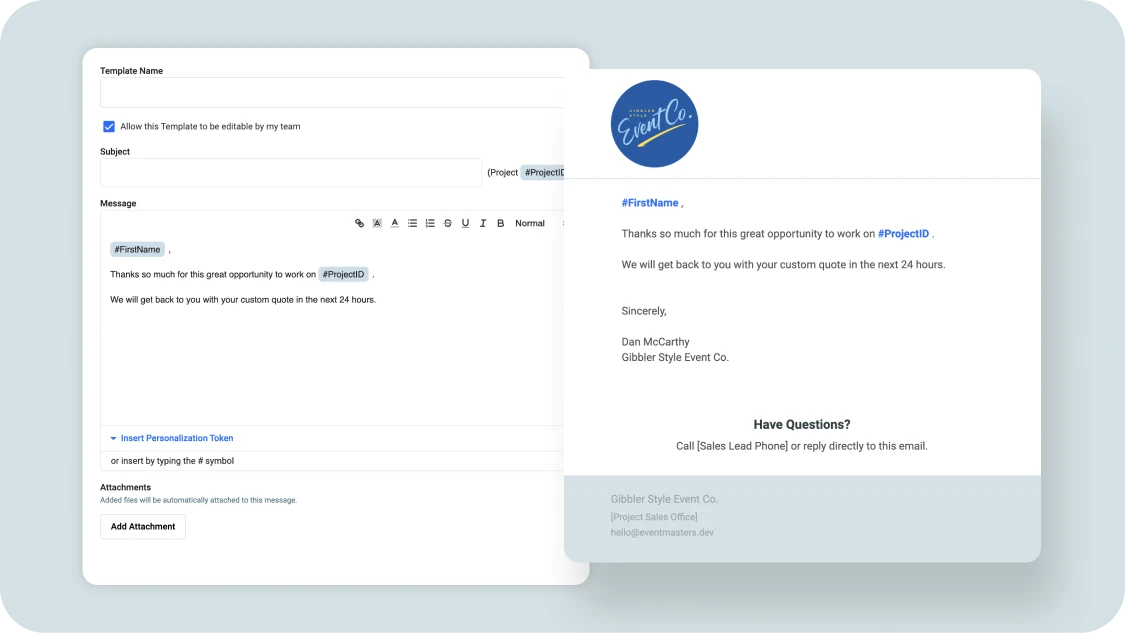
Do you often send out moodboards to clients? Do you want to check in on how they’re feeling a week before the event? You can do all that and more, right from your Template Library.
Use Personalization Tokens
To make your templated emails more personal, consider using Personalization Tokens.
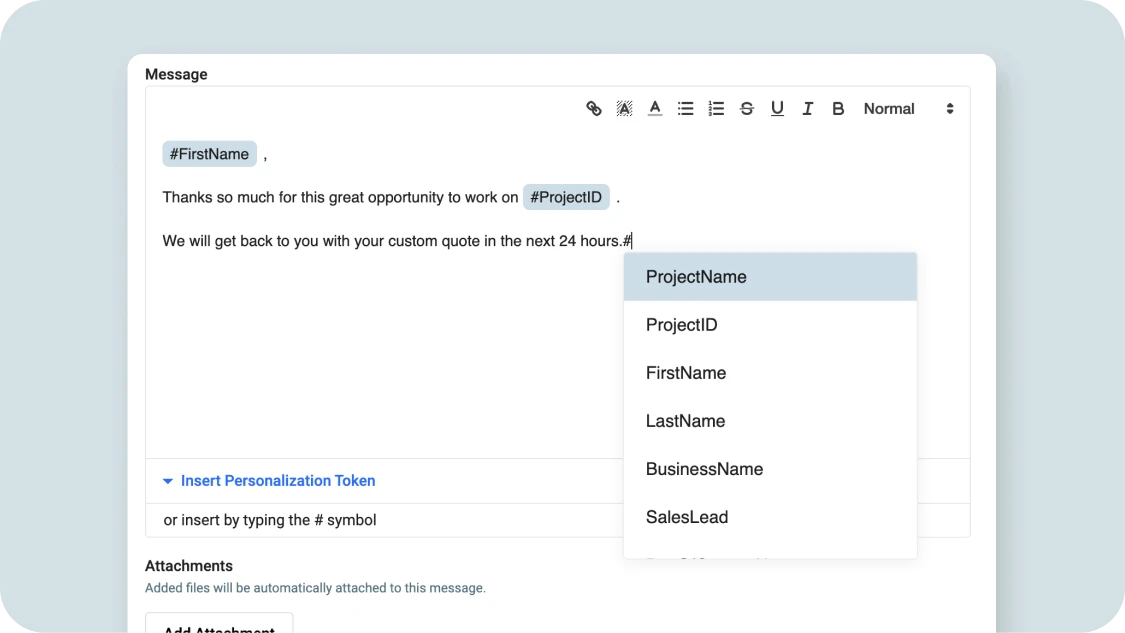
When used as part of a template, they give you the ability to insert your client, project, and team’s information so your email is more personalized to your client. Forget having to reference invoice numbers and order totals — our software works hard to make your life easier.
Customizable Email Signatures
Just like no two businesses are the same, no two email signatures are the same.
In the Message Center, you can choose between a branded or simple theme. You can also add your photo to the email signature, social media links, and any other personalized information.
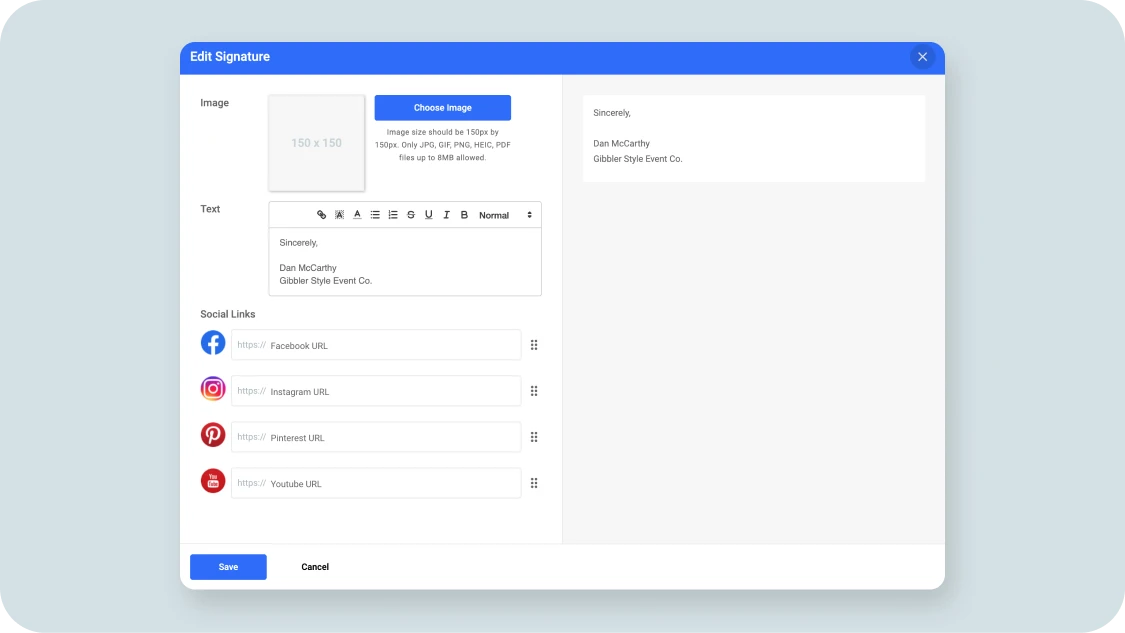
That way clients know they’re speaking to you, and trust you to handle their event.
Upcoming Features
Stay tuned because big things are coming in Goodshuffle Pro. Soon, features like Quote Expiration will make it even easier to send follow-up communications to clients — with little effort on your part.
To stay in the loop on our latest product updates, subscribe to our newsletter. And if you’re ready to see firsthand what Goodshuffle Pro can do for your business, book a demo below.