Smart event rental businesses are making clear cut data-driven decisions. These important stats and benchmarks are crucial to building a successful event business. Goodshuffle Pro is loaded with tons of features to make your decision-making process easier. Let’s dive into a few of those features, with some examples that you can apply to your own company. Get ready to make the best data-driven decisions for your event business now.
Inventory Purchasing Decisions
Simply by clicking on an inventory item in Goodshuffle Pro, you can make strategic business decisions for your event business about future inventory to purchase, seasonal trends, and more. There are customizable columns within the Inventory Tab that empower you to get a high-level view of your items, as well as the ability to drill down into specific types and items. The built-in report feature on each inventory item has various graphs and charts that give insight into revenue, frequency of rental, amount of subrentals, and more. View reports such as:
- Top inventory by category (broken down by revenue and frequency) via the leaderboard
- Gross revenue by item
- Percentage of revenue by inventory type
- Percentage of average daily utilization
- Your rentals vs. sub-rentals
If you want to know which items you should buy more of, you’d look at how much revenue each brought in for your company. Or, you may see that you’ve consistently subrented a certain item at various events— perhaps it’s time to buy more of this.
In addition, warehouse managers can use the columns “Qty Posted” vs. “Qty Booked,” as well as “Gross Revenue,” when making decisions about storage space. You want to know if there’s inventory that is simply taking up space without being rented. Don’t pay for items that aren’t making you money! These columns empower you to make those unique decisions based on your most pressing needs.
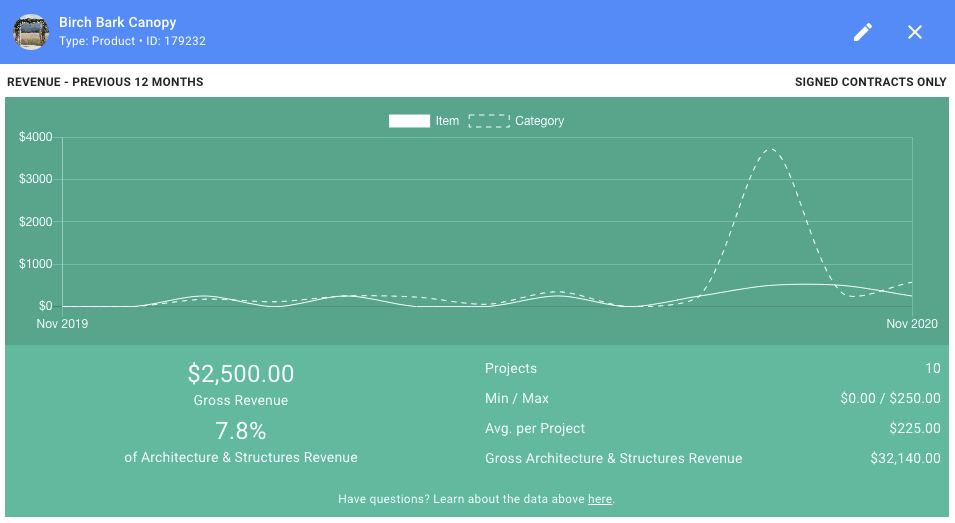
Financial Decisions
To maintain and grow you have to be on top of your financial decisions for your event business. Too often, important data falls between the cracks and gets lost. Goodshuffle Pro makes it easy to check up on your business’s health with the following reports:
- Monthly and quarterly revenue reports (broken out by products, services, taxes, etc.)
- Record of all payments to your company by type and method via the payment journal
- Statement of all charges vs. refunds
- Tax accrual reporting
- Value of a discount vs. value of the total contract
Understand where your money is coming from so you can make decisions such as, “We should seek out more of this event type, since we’ve seen it do well for us in the past.” Or, “We get paid faster via credit card payments, so we’ll remove ACH payments as an option.” Or, “This discount felt like a good idea at the moment, but it actually meant we were barely profitable for this event.” On top of this, our seamless integration with QuickBooks Online ensures that your bookkeeping is accurate and efficient.
Staffing Decisions
As a business owner or manager, you need to make decisions about which salespeople and team members to assign to specific clients and events. Get a good overview of how your team is performing by using reports such as:
- Commission reports on salespeople
- Total contracts signed in a week/month/year (which can be filtered by salesperson or teammate)
- Status of projects each salesperson is working on
These insights help you see who’s winning your business the most money, how frequently they’re bringing this business in, and how far along in their projects they are. Of course, the activity log also makes it very clear who does what and when, so you are well aware of who is over-discounting on your sales team, or who isn’t properly loading in gear on the warehouse side. Avoid finger pointing by assuring full digital accountability.
Partnership Decisions
Venue-rental partnerships can be a huge value-add for both parties involved. Use the leaderboard to determine this information by looking at reports for:
- Quantity and frequency of events at a specific venue
- Revenue brought in by each venue (great for leveraging preferred vendor status)
These quick insights let you know who you should reach out to about partnership opportunities. When you have the data to back up a proposal, your inquiry will be that much more convincing.
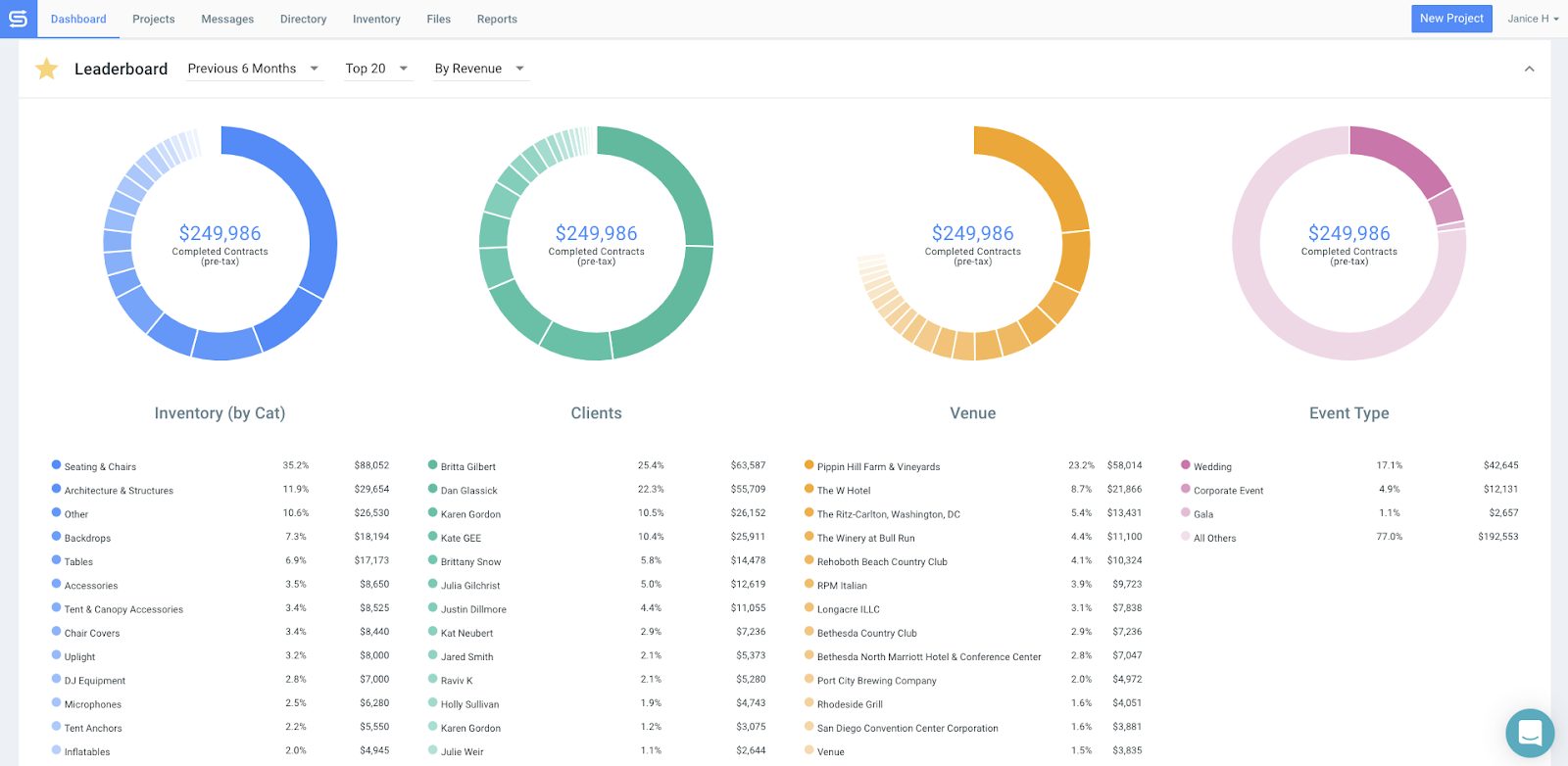
Sales and Client Decisions
Know where your business is coming from, the status of each client and who needs follow-up, who has outstanding balances, and more. You can use Goodshuffle Pro’s reports to provide stellar customer service to your clients as well. For instance, maybe you want to send your top 20 clients a handwritten thank you note. You can sort clients by how much revenue they brought in for your business via the leaderboard! Some other reports you can check out are:
- Follow-up required to clients who’ve been sent pricing/a proposal but have yet to sign contract
- Sales touch needed based on last time a client was sent a message and last opened a message
- Outstanding balances by client (individually or by company) via the Due Balances report
- Average length of sales cycle by comparing date created vs. date signed on a project
The Projects Tab makes it easy to sort projects by billing status and amount due so you can quickly see where you need to focus your attention. Plus, you can see totals per column by simply hovering over the title! There’s no need to run complex reports just to grab quick data.

Logistics and Services Decisions
These reports help you answer questions related to project status, logistics, and labor costs. In the main Projects Tab, you can sort the columns by “Fulfillment Status” and “Pull Sheet” to see your progress on all your projects. This will give you an idea of how far along each event is.
- Pull sheet status so you can easily see how far along your team is when it comes to prepping for drop-off or delivering an order
- Delivery schedules
- Percentage of revenue that comes from labor and logistics by comparing the service subtotal or logistics subtotal vs. the contract total
For high-level quarterly or year-end reporting, you can sort the Projects Tab by the various subtotals (taxed, untaxed, product, logistics, service, etc.). You can set up logistics subtotals by percentage of order or mileage, and set up different delivery zones as well.
Another cool example of how custom design companies use this is analyzing the profitability of doing custom work. Sort your projects by “Custom Subtotal” to determine the value of custom packages and line items, which would include anything that costs additional time and money to your business and team. You’ll want to compare this number to the “Contract Total”, as well as to your margin. For instance, if an $11,500 contract has $10,000 of custom work, you’ll want to make sure you’re making enough money to warrant all this extra effort that’s going into the custom labor.
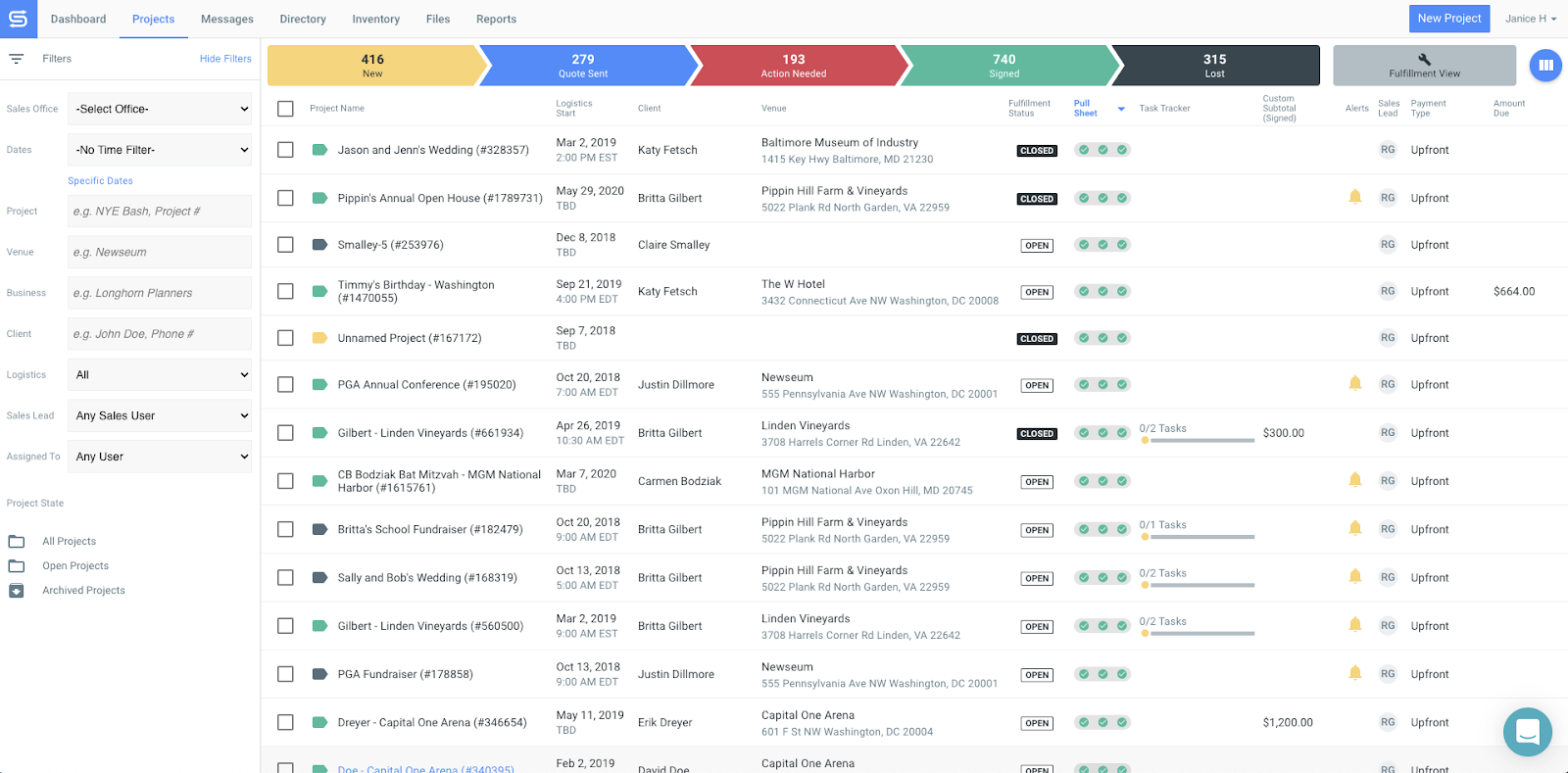
Data-Driven Decisions for Your Event Business to Empower Your Growth
All in all, Goodshuffle Pro gives you access to tons of information to help you steer your event business in the right direction. With the right data in your toolbelt, you’re able to make the best decisions possible for your business. Have a question about a certain report or feature? Give us a shout, and we’d be happy to help.
Ready to regain control of your event business with all-in-one software?
{{cta(‘7393530d-e726-4d42-a39d-783928f26bd1′,’justifycenter’)}}






