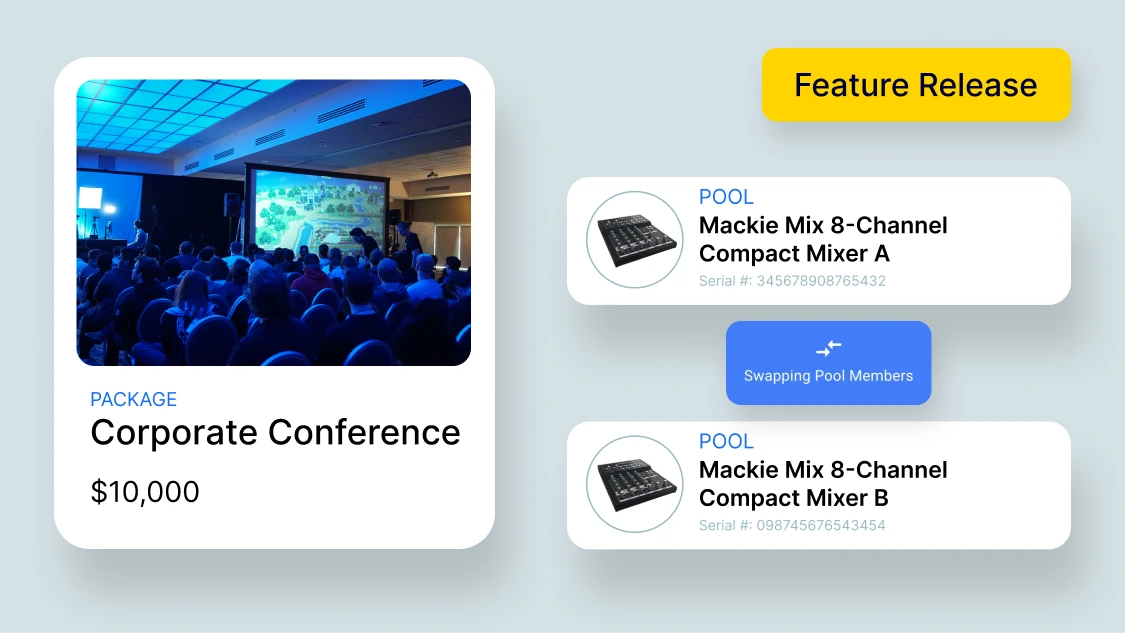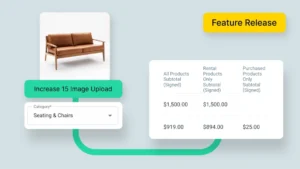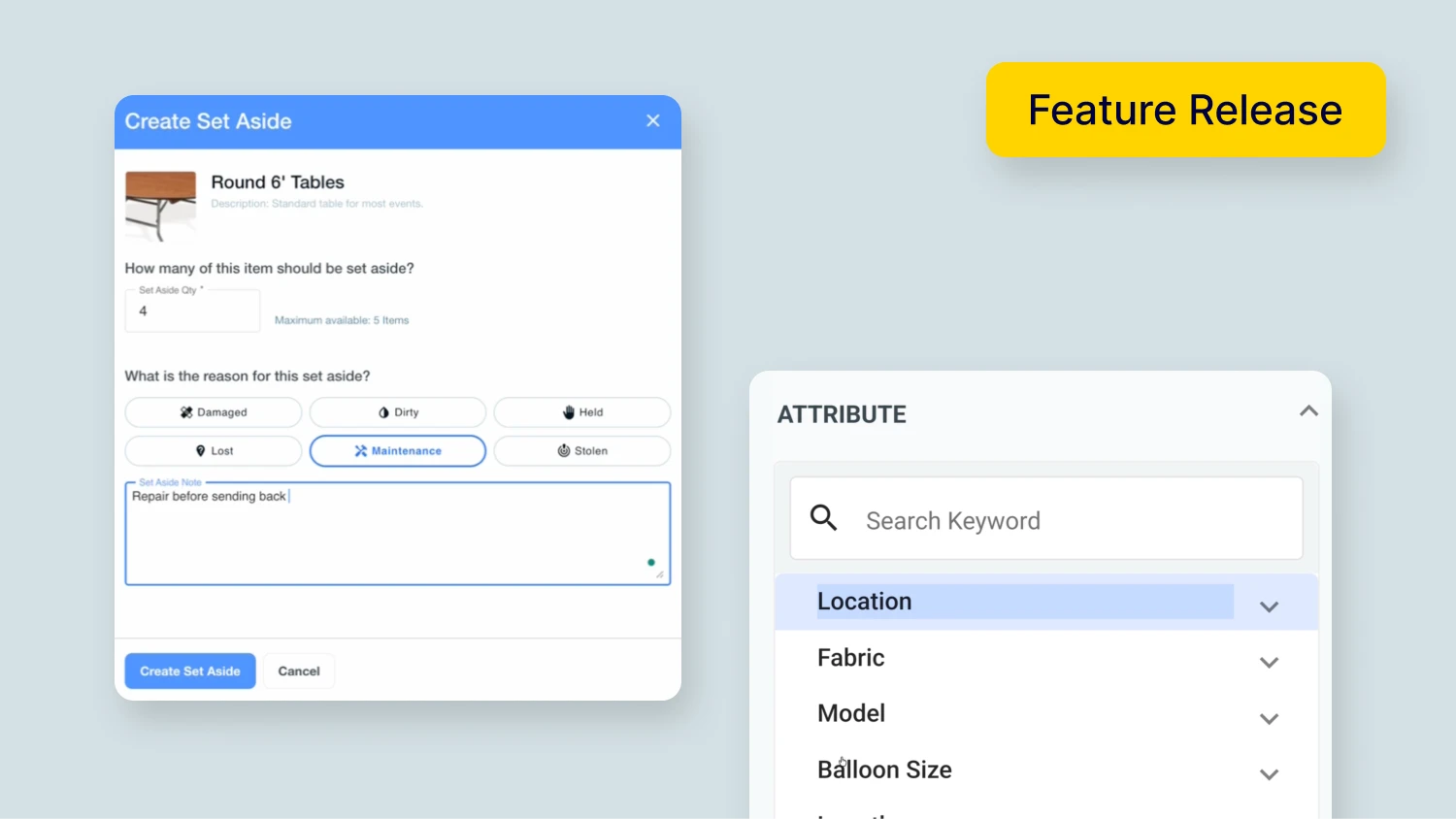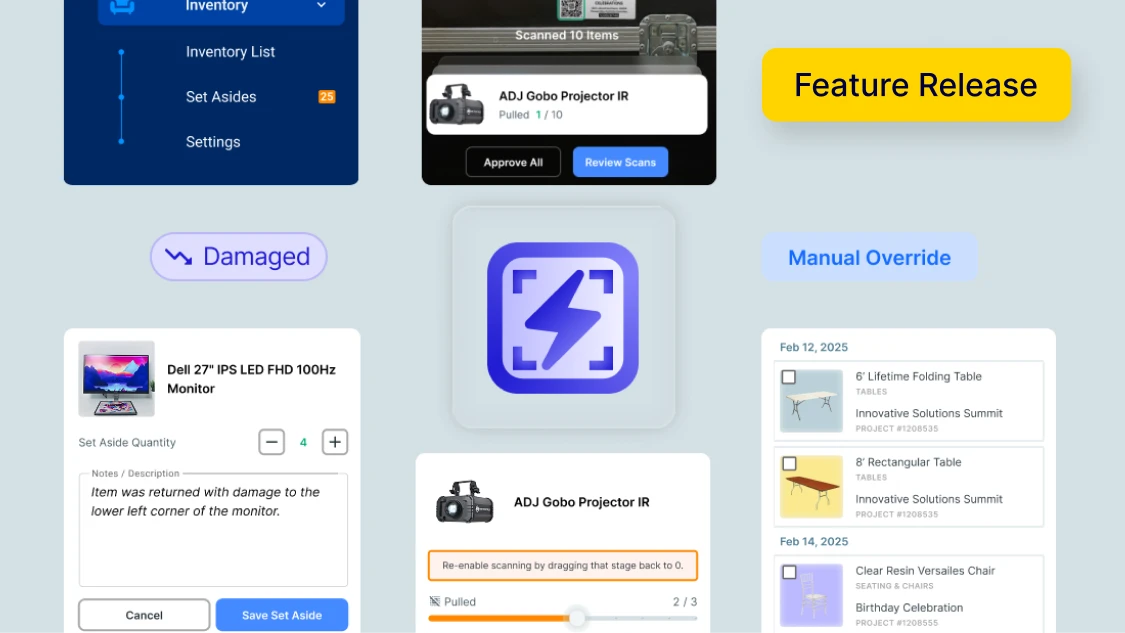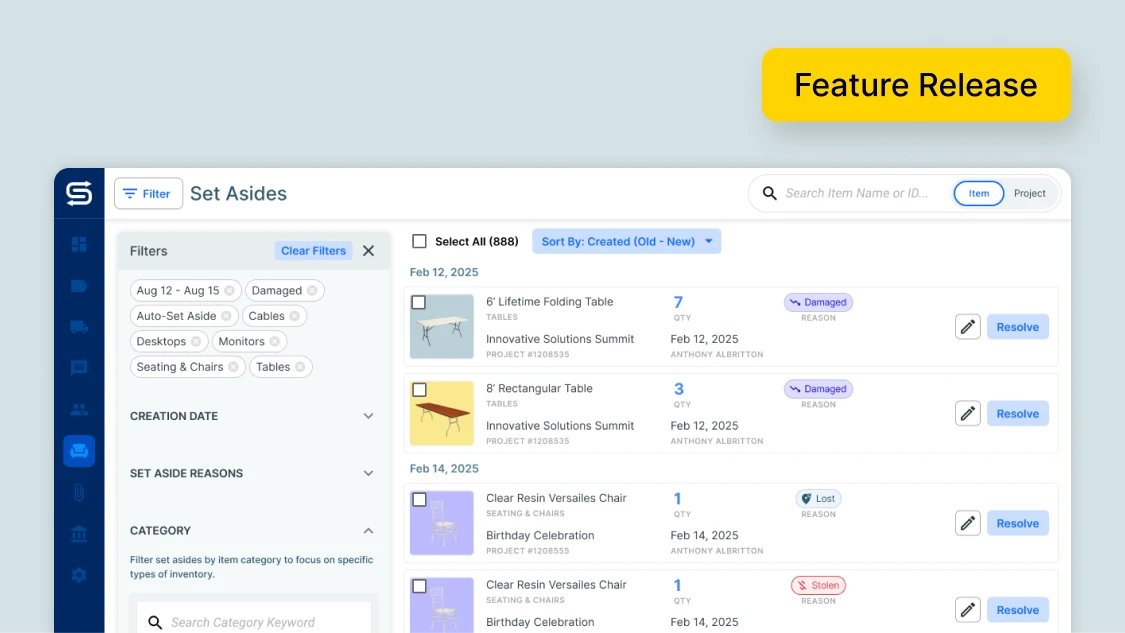Fall’s busy season has a way of exposing every inefficiency in your processes. The same custom packages get rebuilt over and over. New inventory ideas get stuck in “I’ll add that later” limbo. Pool organization becomes a juggling act between individual items and complete packages.
October’s updates tackle these workflow friction points head-on. We’ve built three features that eliminate repetitive work and keep you moving efficiently: Convert Custom Items to Inventory, Create Inventory Directly From Projects, and Add Packages to Pools.
Key Takeaways:
-
Stop recreating popular custom items.
Convert any custom item to permanent inventory with one click — build once, use forever.
-
Add inventory without breaking your flow.
Create new Products, Services, and packages directly from project quotes without switching screens.
-
Add complete packages to inventory pools.
Mix packages with individual items for smarter organization and faster fulfillment tracking.
Convert Custom Items to Inventory
This is a feature many of our customers have asked for: the ability to convert successful custom items into permanent inventory. Now you can save any Custom Item as permanent inventory with a single click.
The new Convert Custom Items to Inventory feature puts an end to repetitive work. Any custom item can now become permanent inventory with a single click, complete with all the pricing, descriptions, and specifications you’ve already perfected.
How it transforms your day-to-day:
- Build custom packages during the quote process like you always have
- Convert successful combinations to permanent inventory instantly
- Reuse proven packages across multiple projects without rebuilding
- Maintain consistent pricing and descriptions across similar events
How to access:
Open project → Select custom item → Click “Convert to Inventory” button
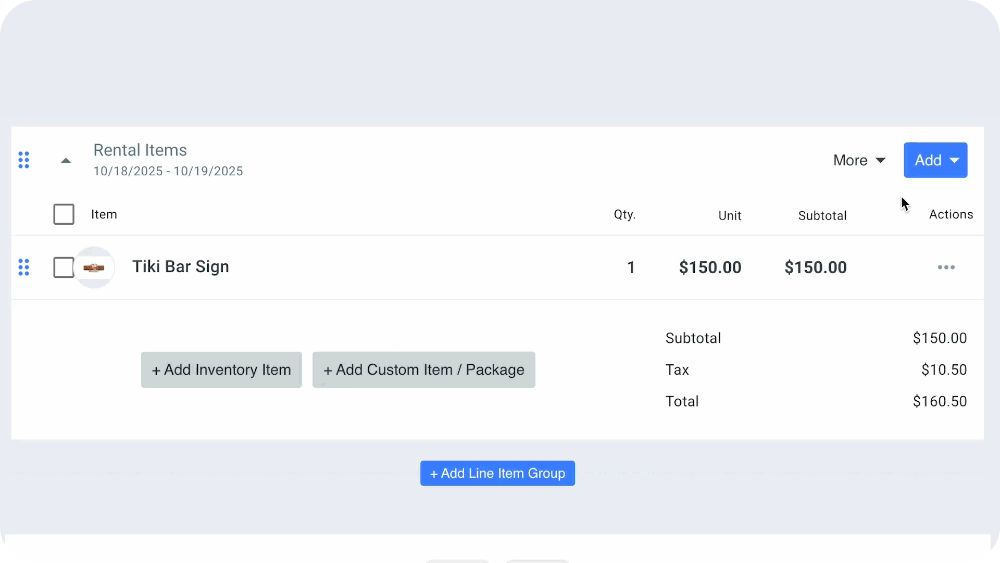
Create Inventory Directly From Projects
You’re building a quote for a client’s anniversary party, everything’s flowing perfectly, and then you realize you need to add that new photo booth backdrop you just purchased.
The new Create Inventory Item button in the project side panel lets you add Products, Services, packages, and any other inventory type without ever leaving your quote. It’s the kind of thoughtful detail that keeps your creative process flowing smoothly.
What this means for your quoting process:
- Add new inventory without leaving the project view
- Maintain your creative flow while building comprehensive proposals
- Immediately include new items in the current quote you’re working on
- Keep all inventory properly categorized and organized as you create it
How to access:
Open any project → Side panel → “Create Inventory Item” button → Select type (Product/Service/Package) → Build and save
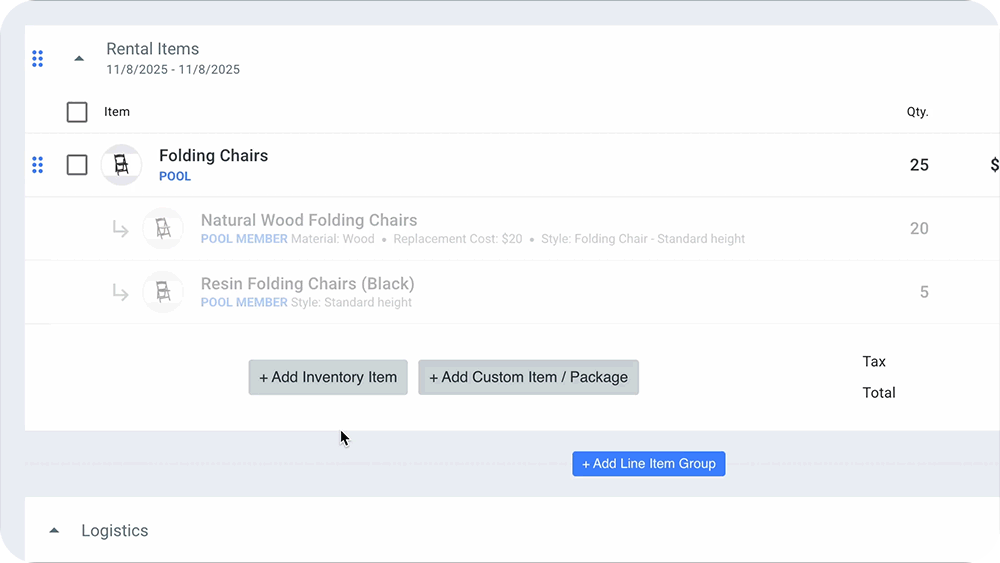
Add Packages to Pools
Managing inventory pools just got significantly more powerful. You can now add complete packages directly to pools, mixing them with individual items for more flexible and realistic inventory tracking.
Previously, you had to break down packages into individual components before adding them to pools. Now you can organize inventory the way your business actually thinks about it — mixing standalone items with pre-built packages in the same pool.
Here’s how it improves operations:
- Add wedding ceremony packages alongside individual chairs and arches in your “Ceremony Pool”
- Track package usage alongside individual item availability
- Swap between packages and individual items directly in Fulfillment view
- Watch usage statistics update automatically as you make changes
How to access:
Go to any Pool → Add Items → select Packages
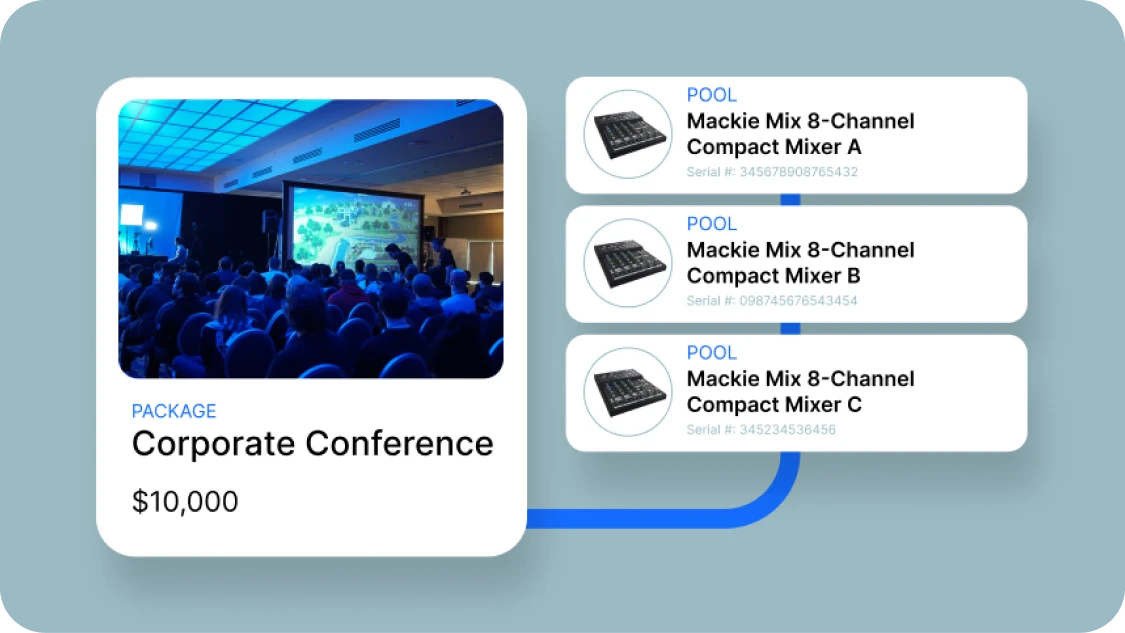
Seamless Pool Member Swapping
Speaking of pools, we’ve also enhanced the Fulfillment view to handle package-based pool members more intelligently. You can now swap quantities and change between different packages — all without leaving the fulfillment screen.
Enhanced fulfillment capabilities:
- Change package quantities on the fly during fulfillment planning
- Swap between similar packages based on availability or client preferences
- Monitor pool usage statistics as they update automatically
- Make last-minute changes without disrupting your fulfillment workflow
How to access:
Navigate to any project with pooled packages → Fulfillment view → Select pool items → Use swap controls
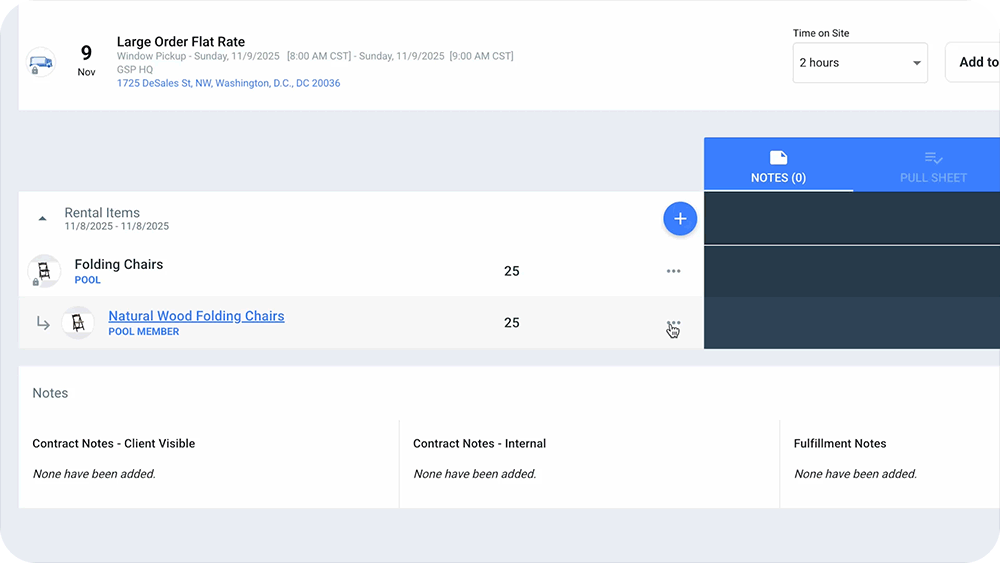
Ready to Eliminate Repetitive Work?
Fall’s busy season is in full swing, and these workflow improvements are designed to help you handle increased demand without increasing stress. Faster inventory creation, smarter reuse of successful packages, and more flexible organization all work together to keep you moving efficiently through your busiest months.
Want to see how these specific features can improve your current processes? Book a personalized demo and discover why thousands of event professionals trust Goodshuffle Pro to eliminate friction in their day to day and drive business growth.
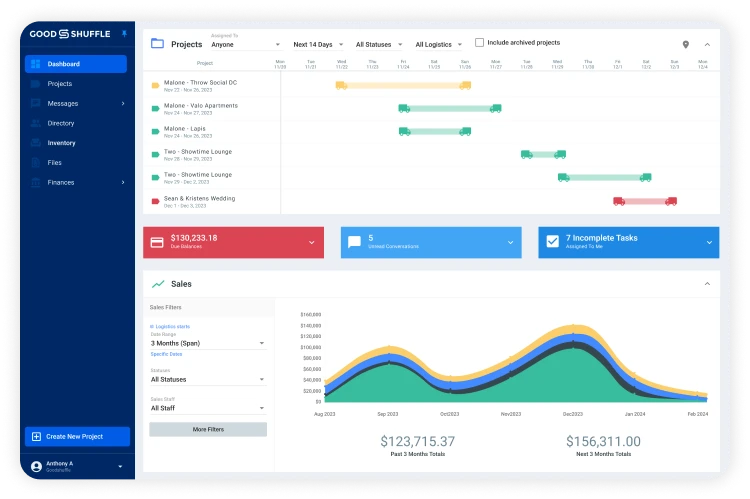
FAQs
Yes, converted items preserve all pricing, descriptions, attributes, and specifications from the original custom item. They become standard inventory items with full editing capabilities.
You can create Products, Services, Packages, and all other supported inventory types directly from the project side panel. Each type maintains its full feature set and organizational structure.
Absolutely. When packages are added to pools, Goodshuffle Pro continues monitoring individual item availability within those packages, ensuring accurate conflict detection across your entire inventory system.