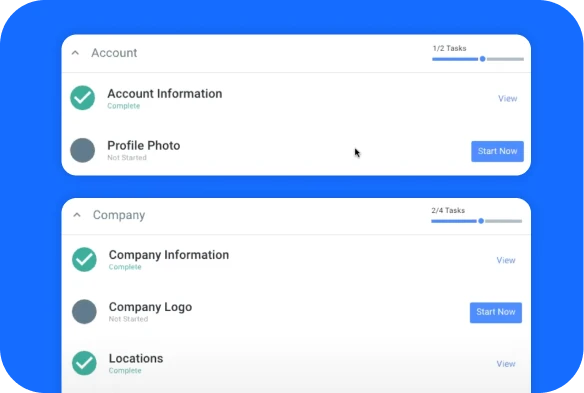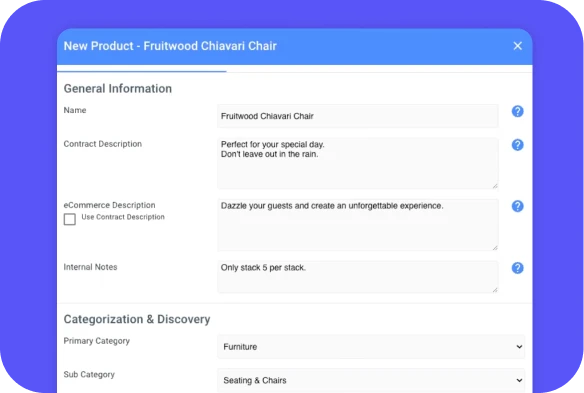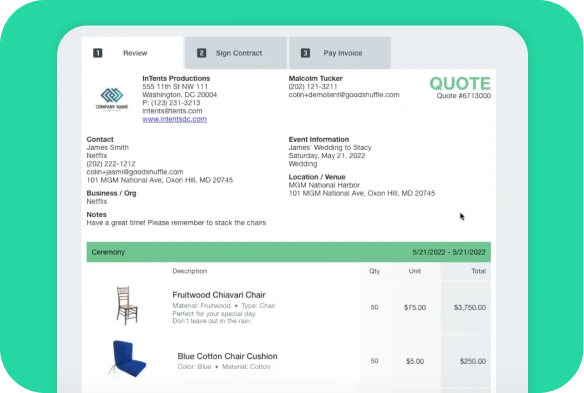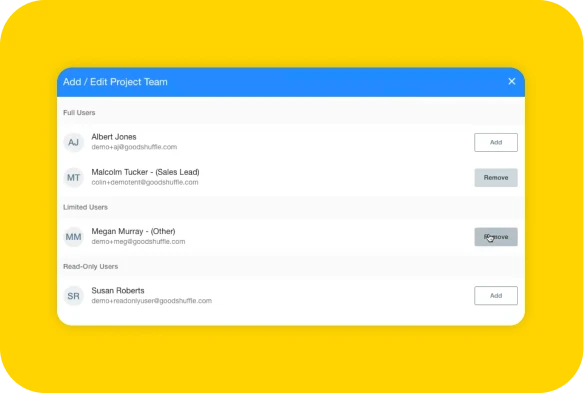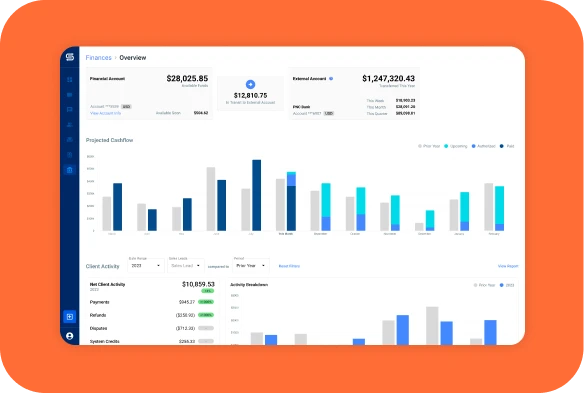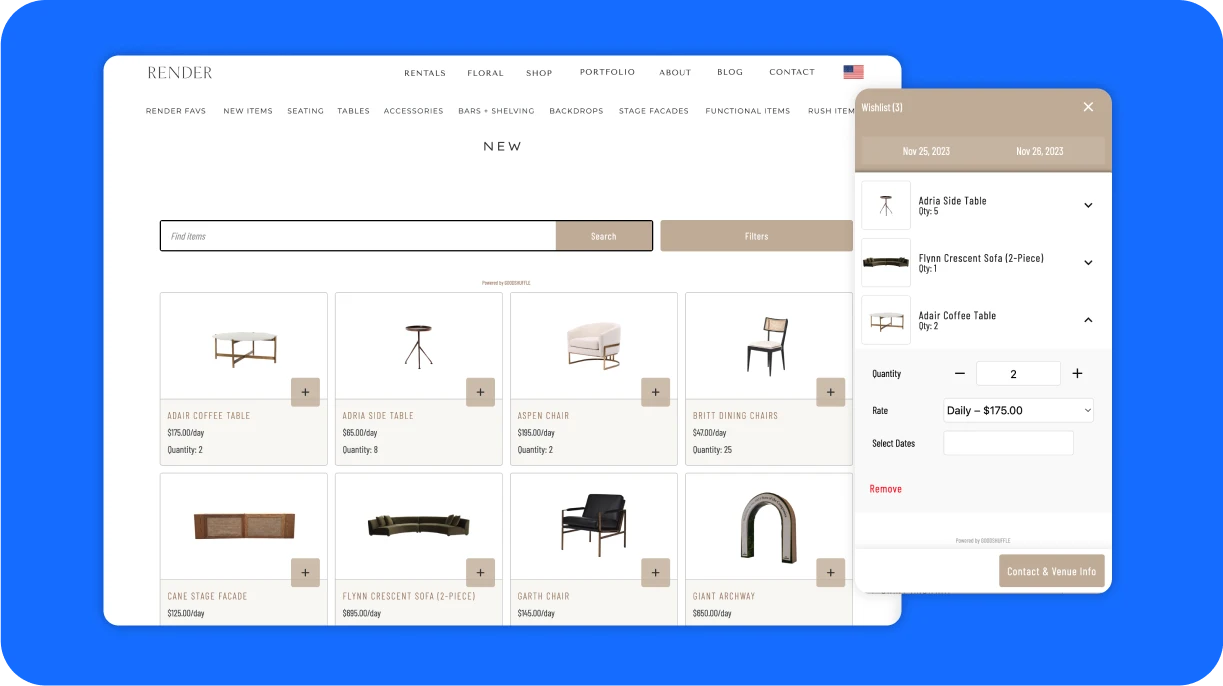Get Started Guide
Click below to schedule a New Customer Orientation with our team — we hold them every Monday at 11:00 am ET, Wednesday at 2:00pm ET and Thursday at 6pm ET. Once you’re signed up, use the guide below to hit the ground running in your trial account.
Week One
Watch This Short Video
Remember: You don’t need to get everything perfect to start testing the waters. Have fun exploring!
Set Up the Essentials
Setting up your essentials, such as tax types and policies, will unlock features and save you time later.
Start Adding Inventory
No need to enter everything! Just enter a few items, services, and packages at first to see how easy it makes tracking and quote-building.
Create a Project
Create a practice event and add your personal email address as the client. Send yourself a practice contract and see how the magic happens.
Attend New Customer Orientation
Skip this step if you already scheduled your New Customer Orientation. If you haven’t, remember that it’s an essential part of your free 14-day trial. We hold sessions every Tuesday at 10:00am ET and Wednesday at 4:00pm ET. Use the links here to book the time that works best.
Week Two
Watch Tutorials
After your 1:1 training, our team personally recommends videos to watch. Check them all out — and for bonus points, explore our full YouTube library.
Loop In Your Team
Now that you know the software pretty well, loop in your team to the onboarding process. Our most successful users tend to do this during the trial.
Book a Team Training Session
Want to really get your team up to speed on the software? Schedule time to get them all an additional custom training.
Add Integrations
We offer a free Google Calendar Integration, and also give you a chance to explore our popular QuickBooks Integration and Website Integration.
Enjoy Your Experience
Congrats! You’re on your way to becoming true Goodshuffle Pro experts. If you have additional questions, we’re always just a message away.
Helpful training videos to watch on your own time
Watch these five pre-recorded training videos that walk you through the basics of your account.
Account Owner Training
Admins will learn how to maintain control of their system and their team permissions in Goodshuffle Pro.
Inventory Management
You/your team will understand how to upload & manage inventory, maximize organization, & report on your inventory usage.
Sales Team Training
Sales folks will learn how to close business faster and make you more money! You don’t want to miss this important session.
Support Team Training
Support team or warehouse workers will learn to do their job more efficiently and more accurately.
Reporting Training
Your whole team will learn how reporting works, while admins will learn which custom reports they and their team can view.
Level up sooner with our Website Integration
Frequently Asked Questions
What happens when the trial ends?
The account is real! This means all your inventory and settings will save and we’ll simply bill you for the first month for your users and integrations. We’ll email you 3 days prior to remind you of that payment, at which point you can simply deactivate or remove any of the seats or integrations you don’t need to avoid any charges.
What will my client see when I send a quote?
We recommend sending one to your personal email so you can walk through the full client experience. You can also view this video to see an example.
What help is available during trial?
Unlimited training and support is available always! We have help videos, a FAQ library, group trainings, 1:1 trainings, plus our handy chat support bubble. The best place to start is shooting us a quick chat, and we can guide you from there.
How do I add in payment processing?
Payment processing is fully integrated in Goodshuffle Pro at no additional monthly cost. You can learn about associated processing fees and Stripe’s industry leading security here. To set up your bank account in Goodshuffle Pro, follow these instructions.
What's the difference between Full and Limited Users?
Limited Users will only see specific projects they’ve been added to, and cannot see financial information. See the specific differences in more details here.
Visit Our Help Center
Packed full of content to help you become a rockstar Goodshuffle Pro user. Videos, articles, tips, tricks… it’s all there. Just enter the topic in the search!
Need more help? We’ve got you!
Have questions?
Send us a message in the chat bubble. Our team is eager & ready to help during normal business hours.
Need website help?
Work with our trusted developer partners to build your dream website with our Website integration.
Want business insights?
Don’t miss out! Get our business strategy tips, industry trends, and more, straight to your inbox.