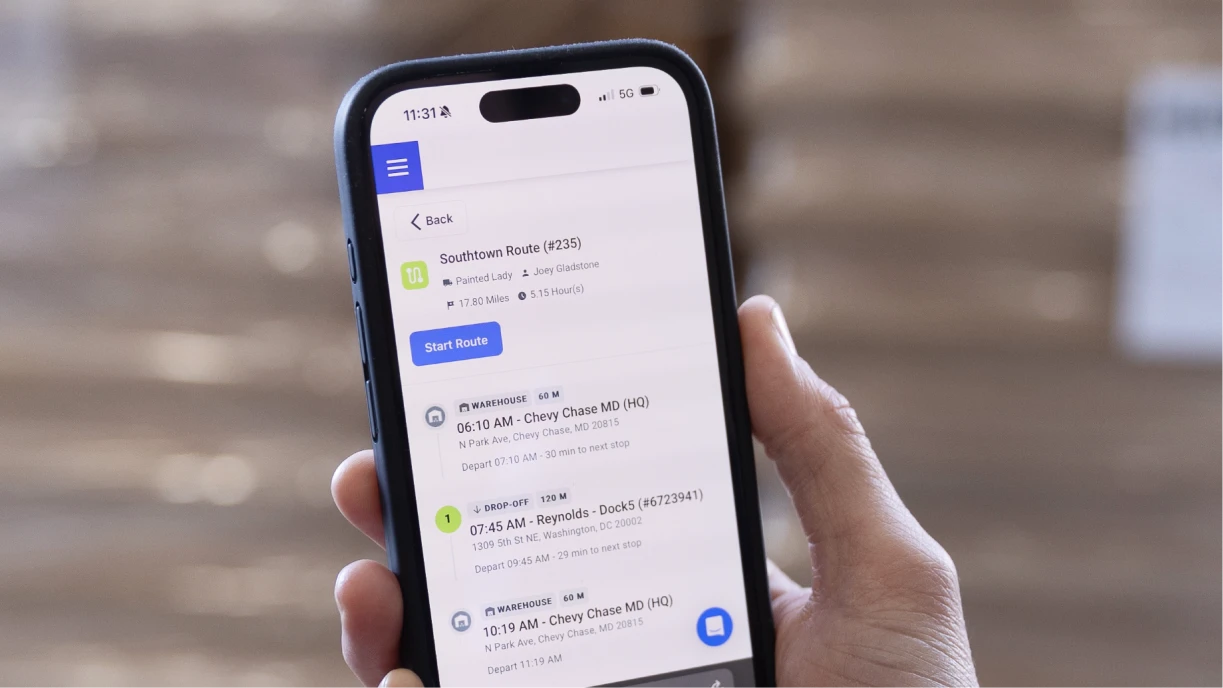Life can be very stressful. Thanks to the Internet, we’ve all discovered self-care and probably realized that there’s a lot more we could be doing to remove unnecessary stress from our lives. I know I’ve examined a lot in my life and have been making a real effort to cut down on all those excess stressors. Want to know a big one I discovered that I didn’t even realize was an issue? Passwords. They don’t seem like a big deal, right? But the number of times in a week I would forget a password to a site and have to reset it, or worse, reuse passwords, was pretty high. The key word here is “was.” Let me tell you about a little life saver:
Password. Managers. The ultimate event management tool.
I know. I didn’t think they were a big deal either but…they’ve changed my life. I’m not exaggerating. I have a busy life and have started to order more and more online. That also means that I’ve created more online accounts and have more passwords to manage. Keeping track was a pain, and I started to reuse passwords— that is until my significant other discovered my terrible habit and signed us up for a family plan with 1Password. Since then, I’ve updated all my passwords using their randomized password generators and our data is much more secure. It’s worth noting that I’m not trying to sell you on 1Password, it’s just what worked best for us. At the end of this post I’ll list out a few good options so you can take a look to see which will work best for you. But first…
What is a password manager?
A password manager is a super secure vault that stores and organizes your usernames and passwords for sites you visit. The coolest thing about it is that you only have to remember one password to access all of your other passwords (so make it a good one!) AND the program will auto-fill in your login information. Password managers will automatically generate new passwords for you when you update your old passwords or create a new account— and these passwords are ridiculously complicated. You also have the option of creating your own passwords, of course, but I always opt for the super-complicated passwords. There’s no way anyone could guess them! Here, check out these examples (these passwords are just examples and not used anywhere):
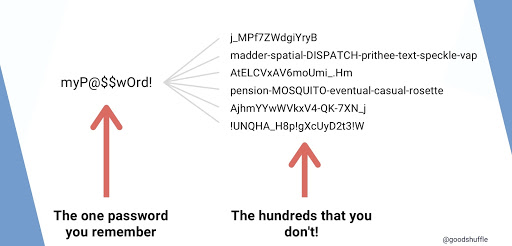
You also have the option to store more than just passwords with most password generators; many will store your credit card information to automatically fill in, too. Plus, nearly all of the password managers on the market are designed to work across all platforms, so you’ll have the same manager on your smartphone, tablet, and computer. Bottom line: you’ll only ever have to remember your one password ever again.
Who actually needs a password manager?
You do! Not only is it an event management tool, it can be used in everyday life. If you do any online shopping at all, you know that major retail sites are targeted by hackers semi-regularly and information gets compromised. If all of your sites use a password manager generated password, you don’t have to worry about a data breach impacting several of your accounts because the passwords are all unique and complicated.
Let’s make this easy. If you can answer “yes” to any of these questions, you need a password manager, pronto:
- Do you knowingly use weak passwords because they’re easy to remember?
- Do you share any of your passwords with other people? *
- Do you reuse passwords across different websites/apps?
- In the past week, have you had to reset a password because you couldn’t remember it?
*Pro Tip: Many password managers have the option to share select login information across several accounts through either a family plan or a business plan. That way, all your shared passwords are kept safe and secure too!
Options for everyone
As I mentioned before, my significant other and I use 1Password because that works well for our needs. But there are many other solid options available at every price point; some have a lot of bells and whistles, others are pretty simple. The important part is, they all help to keep your data secure. Do your research before you buy and maybe try a few out to see what you prefer. Many password managers have free trials and monthly payment plans so you can try before you commit. Just make sure that whatever you choose is a known and trusted password manager!
Here are a few options to get you started. I’ve included a price range for each, which is valid February 2021.
- 1Password – $36-60 per year
- Norton Password Manager – Free
- Dashlane – $60-120 per year
- Keeper – $30+ per year (they many options available)
At Goodshuffle Pro, we use a password manager for our business operations to ensure our security remains top tier. Not only is our security top notch, we also don’t have the mind-clutter that passwords create when you try to remember them all. I think it’s safe to say that the whole team recommends a password manager as an event management tool. You’ll thank us later!