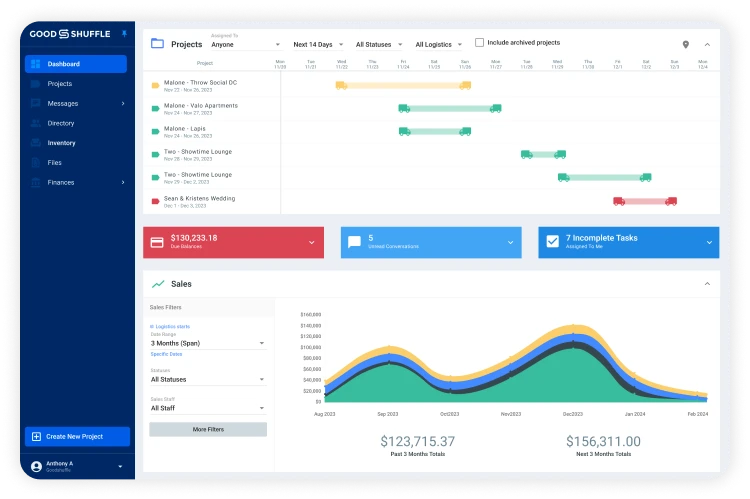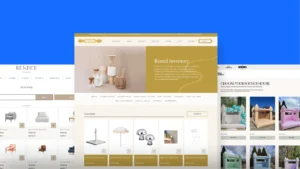If you want to maximize the amount of online leads and bookings you get, a website is a must. A Facebook page is great to start, but as your business grows you may find it lacking in some areas. For example, it doesn’t allow you to automate inquiries or showcase your inventory.
Not only does a website make it easy for potential clients to learn about your offerings, but it’s also a place for them to visualize their dream event and submit online inquiries. In other words, it’s a prime way to boost your bookings.
But for most of us, creating a website ourselves isn’t in the cards. It can require technical know-how and take up a big chunk of valuable time. And many of us don’t have the funds to pay a professional developer for their skills. So where does that leave us?
Luckily, there are several excellent rental website builders, even for people who aren’t tech wizards. These website builders offer drag-and-drop capabilities and, with just a little learning, you can create a beautiful, professional looking website without breaking the bank.
To help you pick, we’ve assembled a handful of our favorite rental website builders that have proven their worth with our users.
The 3 Best Rental Website Builders
What’s the best rental website builder for your event business?
Below are a few of our favorites. While there are plenty of options out there, these have the best stability, flexibility, and user-friendliness of all the platforms we’ve worked with.
They also all work with Goodshuffle Pro’s Website Integration, which means you can connect them with your inventory, services, and packages, turning your site into a virtual showroom for clients.
Learn more about how it works in the video below:
1. Squarespace
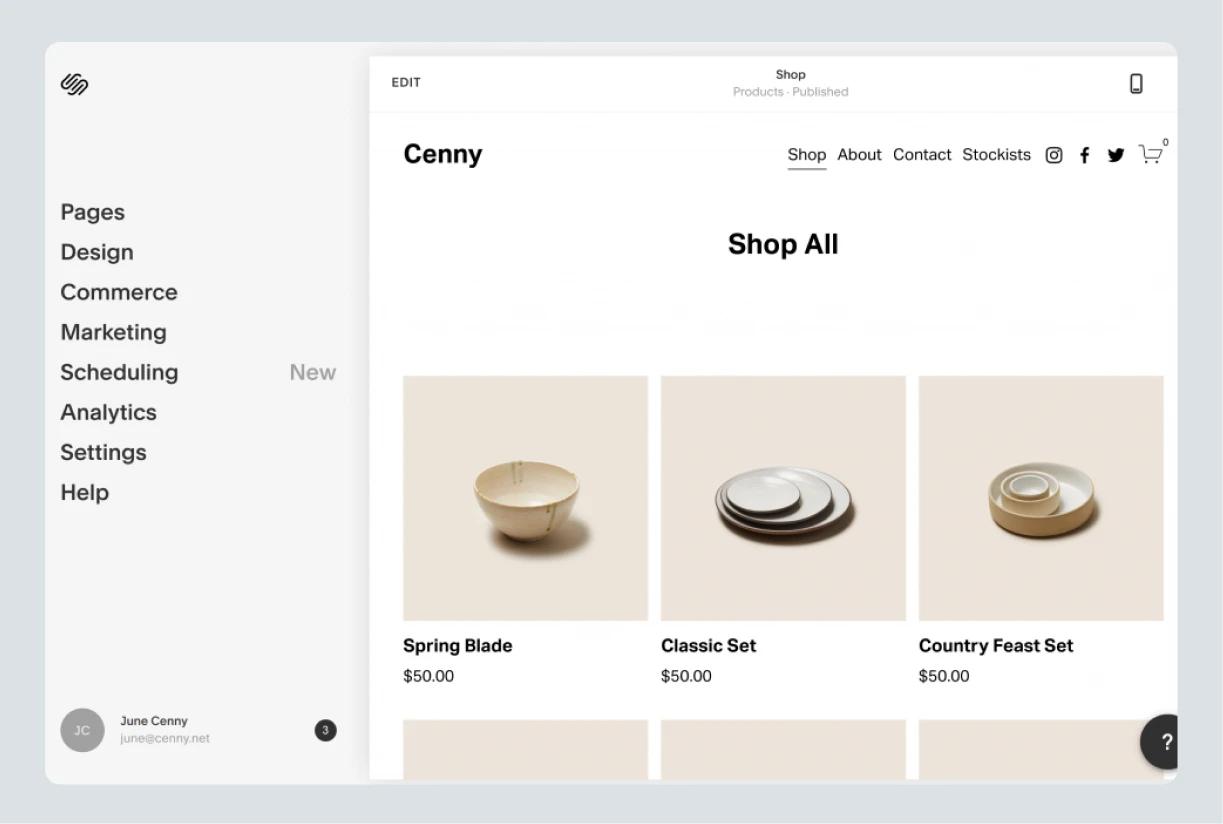
If you’re a fan of podcasts or YouTube videos, you’ve probably heard advertisements for Squarespace at least once before. Squarespace has become such a popular website builder because of its user-friendliness, customization, templates, analytics, and mobile capabilities.
You can create any type of site using Squarespace, from blogs to company pages to e-commerce sites. It’s super easy to use, so this is a great option for people who don’t consider themselves to be “tech-y,” but it also has enough flexibility to keep web designers happy.
Plus, Squarespace’s Business Plan starts at $23 per month and is an affordable option for most event businesses.
Learn how to connect Squarespace with Goodshuffle Pro.
2. WordPress
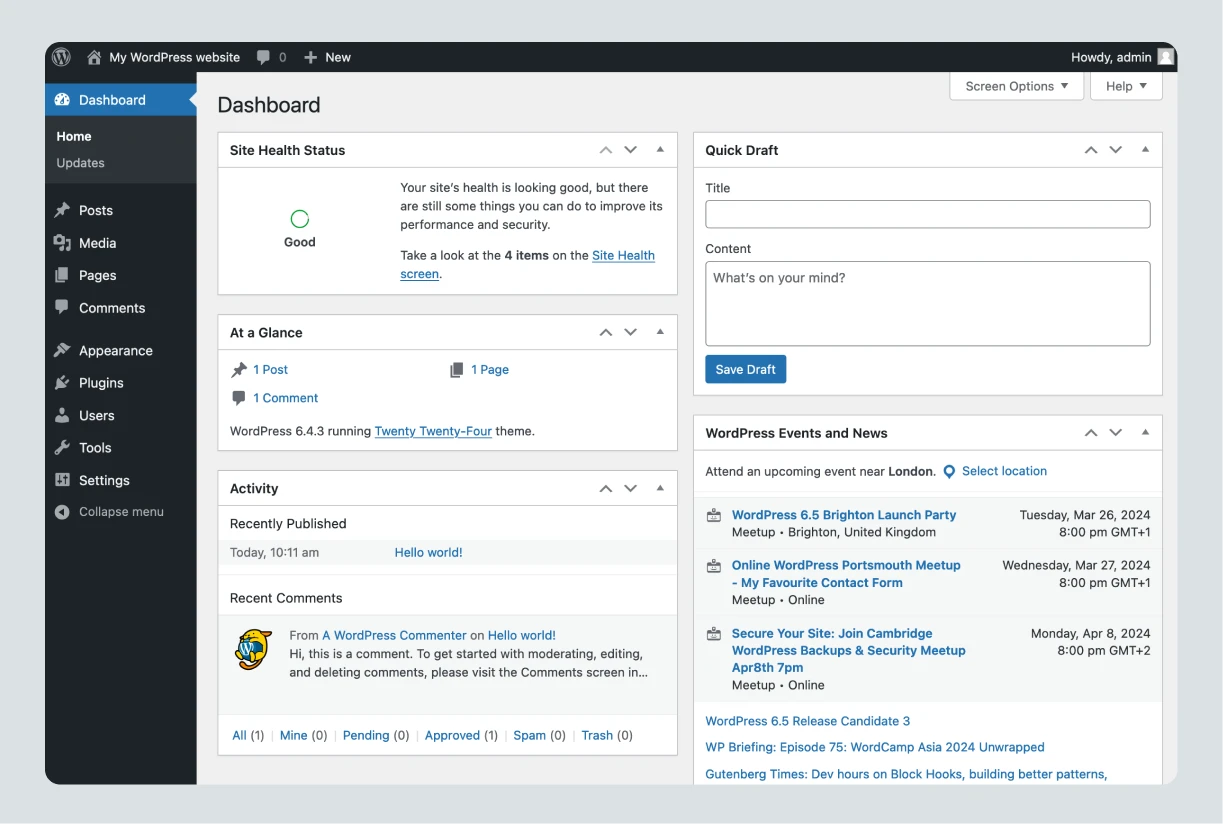
WordPress is one of the most well-known website builders around. It does take more set-up and know-how than Squarespace, so it isn’t our first recommendation for people new to the world of web design.
That being said, it is an excellent website platform and a great choice for event pros if you’re up for a steeper learning curve. It boasts a huge selection of themes, plugins, and SEO tools. There are also thousands of WordPress tutorials on YouTube (like this WordPress tutorial for beginners) that can show you the ropes, plus hundreds of free website templates and themes in the platform to get you started.
WordPress also has a free to start option. After that, we recommend using at least the Creator Plan, which is $25 per month.
Learn how to connect WordPress with Goodshuffle Pro.
3. Webflow
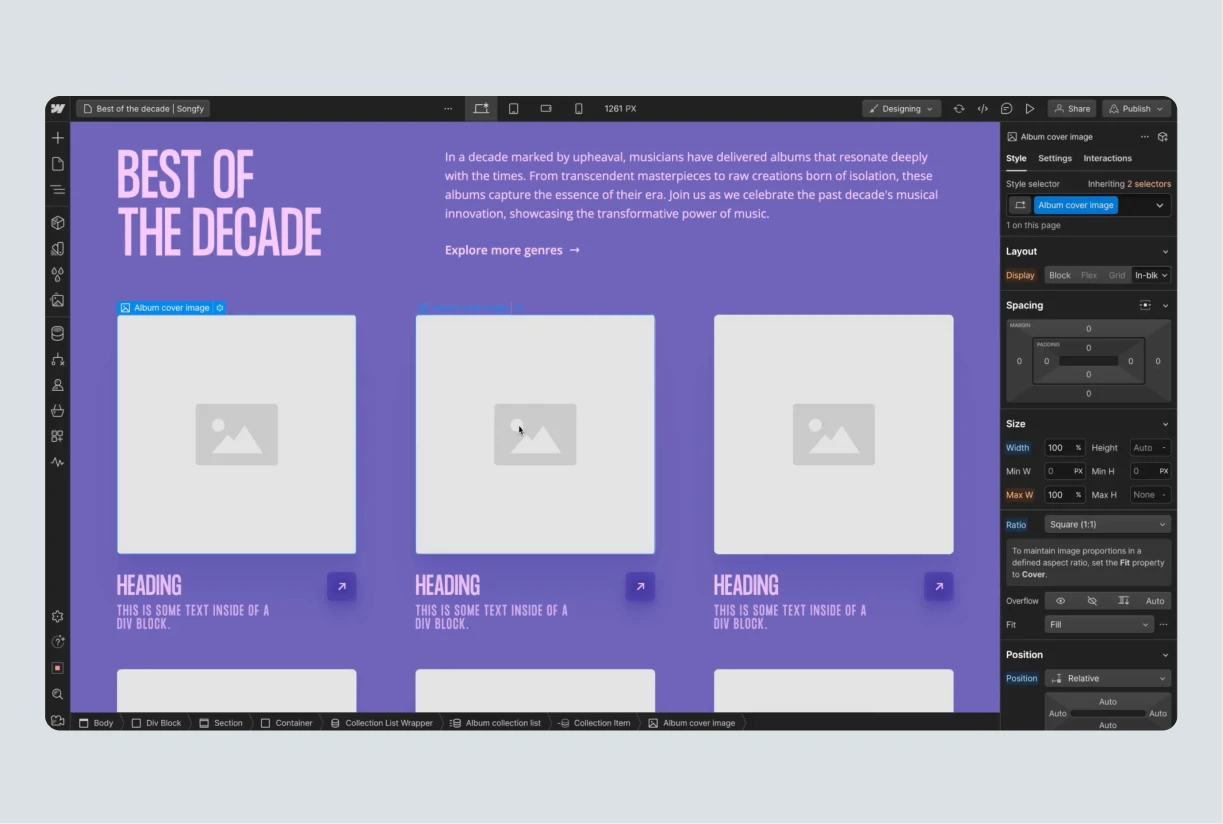
Webflow is an in-browser design platform. It enables you to build beautiful, dynamic websites without writing code — from customized pages to complex animations. You can design your website on a visual canvas and create the look you want, without being boxed into a restrictive template.
However, it has the steepest learning curve on this list, so it’s a better option if you choose to work with a developer rather than DIY your website.
Webflow offers a free starter plan, and paid plans start at $18 per month ($14 per month if you pay annually). Webflow’s free option will get you started, but you’ll need to upgrade to at least a Basic Plan in order to publish, host, and unlock additional features.
Learn how to connect Webflow with Goodshuffle Pro.
5 Considerations When Choosing a Rental Website Builder
These three website platforms are hands down our favorites on the market. They strike a good balance between user-friendliness and customization, so one of them is sure to meet your needs. As an added bonus for Goodshuffle Pro users, these also work seamlessly with our Website Integration.
Before you start creating and managing a website you and your clients will love, we recommend getting free trials of all three rental website builders to test them out. That will help you weigh the pros and cons of each option.
Here are some considerations to keep in mind.
1) Is it easy to use by yourself?
If you’re not a developer or experienced website builder, ease-of-use is important to consider. Are the platform’s drag-and-drop features and templates a breeze to use? Is customer support just a chat away, or will you have to wait hours for a response?
Your team won’t work directly in your website builder every day, the way they do with rental management softwares like Goodshuffle Pro. But it’s similarly important that they can operate it easily and comfortably. If you decide to build your website solo, make sure your website builder of choice allows you to operate with self sufficiency.
2) Do you want to work with a developer?
Developers can be a great option for hands-off, deeply customized website builds, but there’s an important con to consider: You often can’t make even minor changes to your own website by yourself. We’ve even had users tell us they were billed for an entire hour of work to change one date.
If you can’t find a developer you trust, building your own website with a tool like Squarespace is probably your best option.
If you prefer to work with a developer but don’t know how to find a trustworthy one, check out our Development & Integration Partners. They are reputable agencies who have helped many event rental companies build websites (and connect them to Goodshuffle Pro!)
3) Does it have the features you need?
The last thing you want is to build a beautiful site you love, only to outgrow the platform. Before you start building, think about your must-have features, whether that’s a great blogging platform, a way to accept online quotes, online booking capabilities, or connection to key integrations.
For example, we’d love to love Wix, but they only allow integrations that are sold through their store — meaning no third-party apps, widgets, or integrations whatsoever. This is extremely limiting for their clients long-term, so we don’t recommend their website platform to event professionals.
4) Does it fit your budget?
Every rental website builder weighs in at a different price point and billing structure. Make sure to take features into consideration when comparing prices. For example, some website builders charge more for integration access.
Also think about if your current plan will scale alongside your business, or if you might need to upgrade in the near future.
5) Can you connect your inventory?
All of the options on the list are capable of creating beautiful websites. But not all of them allow you off the bat to add inventory, create packages, and let your clients create lookbooks for their perfect day — at least, not without a lot of manual data entry.
To connect your website directly to your inventory, you’ll need to use a tool like Goodshuffle Pro’s Website Integration. It allows you to accept quote submissions, edit them, and update your inventory in real time.
The integration made our website look incredible — and reduced the time we spend on website updates by 95%.
Cam Petty
Render Events
Get Your Event Rental Business Online Today
Now that you have some event website builders to explore, what are you waiting for?
Get started with a few free trials, and before you know it you’ll be creating the website of your dreams. If you’d like some event website inspiration to get you started, check out our article on 13 Amazing Event Rental Websites.
To learn more about Goodshuffle Pro and our Website Integration, don’t hesitate to speak with our team of experts.